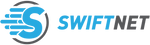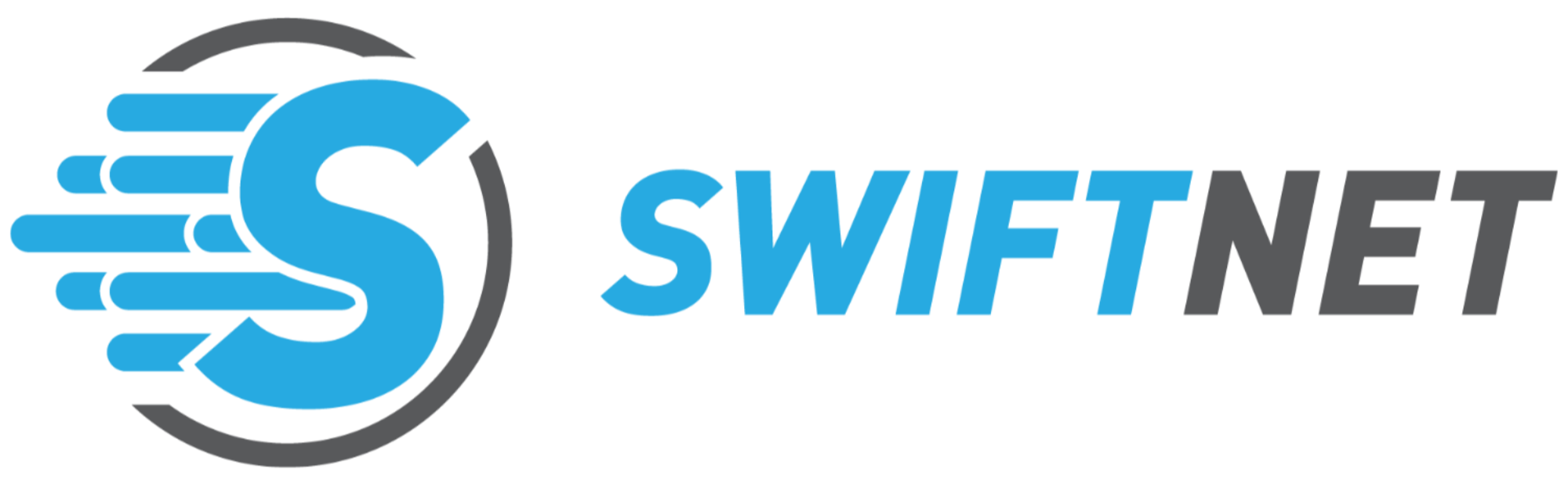· By James
How to Improve Cell Reception and Stop Dropped Calls
We’ve all been there: that one spot in the house, that stretch of highway, or that campsite where your phone becomes a paperweight. Dropped calls and data speeds that feel like dial-up are beyond frustrating, but they rarely happen without a reason.
Before you can fix your signal, you need to play detective. Figure out what’s actually causing the problem.
What Really Causes Bad Cell Reception

Your phone's signal is just a radio wave. And like any wave, it can get blocked, absorbed, or weakened on its journey from the cell tower to your device. Pinpointing the "why" behind your poor signal almost always points you directly to the best solution.
The culprits usually fall into three main camps.
Physical and Natural Barriers
This is the big one. Anything—and I mean anything—standing between you and the cell tower can mess with your reception. It’s not just about obvious mountains, either.
- Building Materials: This is why your signal dies the second you walk indoors. Concrete, metal siding, brick, and even modern energy-efficient Low-E glass are notorious signal killers. They either block or reflect the radio waves.
- Terrain: If you're down in a valley or surrounded by rolling hills and thick forests, you’re dealing with a simple line-of-sight problem. The signal just can’t get to you.
- Weather: Yep, even the weather can be a factor. Heavy rain, snow, and dense fog can scatter and absorb cellular signals, causing a temporary, but very real, drop in performance.
Distance from the Cell Tower
This is a fundamental challenge, especially for those of us in rural areas or constantly on the move. Cellular signals have a finite range. The farther you get from a tower, the weaker the signal becomes, until your phone just can't hold on anymore. It's simple physics.
Key Takeaway: If your signal is consistently better in one specific part of your home—like an upstairs window facing town—distance and physical barriers are almost certainly your main problems.
Network and Device Factors
Sometimes, the issue isn't a physical wall but a digital one. The network itself can get overloaded, or your device might be part of the problem.
Think about it: global mobile network data traffic shot up by a staggering 33% in just one year, between Q3 2022 and Q3 2023. You can explore the full Ericsson Mobility Report to see just how much demand is exploding.
That surge means more people are hitting the same tower, competing for the same slice of bandwidth. Ever been to a concert or a packed sporting event and had full bars but couldn't even load a webpage? That’s network congestion. The tower is overwhelmed and simply can't handle all the requests at once. The same thing can happen during rush-hour traffic or even at home during peak evening hours.
Quick Fixes for a Stronger Signal Right Now

Before you start looking at new gear, let’s run through a few simple, no-cost tricks that can give you a better signal in minutes. I always start with these when I hit a frustrating patch of weak service, and you'd be surprised how often they do the trick.
Think of your phone’s connection like a conversation that’s gotten garbled. Sometimes, it just needs a quick reset to find a clearer line to the cell tower. The easiest first step is a full reboot—turning your phone completely off and back on. This forces it to drop its current, weak connection and hunt for the strongest tower available from scratch.
For a faster alternative, try toggling Airplane Mode. Just swipe down, tap the airplane icon, wait about ten seconds, and tap it again. This is a great shortcut that makes your phone disconnect and then immediately re-establish its link to the cellular network. It’s the digital equivalent of turning it off and on again, but just for your signal.
Change Your Location and Altitude
If a quick reset doesn't move the needle, your physical location is almost always the next culprit. As we’ve talked about, building materials are one of the biggest signal killers out there. Often, simply moving closer to a window or stepping outside is all it takes.
- Go Higher: Cellular signals love a clear line of sight. If you're in a multi-story home or RV, just heading to the top floor can lift your device above ground-level obstructions and make a real difference.
- Find Your "Sweet Spot": Take a walk around your home or campsite with your eyes on the signal bars. You'll almost certainly find a few specific spots—usually near windows or on a particular side of the building—where the signal is much stronger. Make a mental note of these. It's valuable info, even if you end up getting a booster later.
- Avoid the Dead Zones: Basements and interior rooms with no windows are notorious signal black holes. When you need a reliable connection for a call or download, steer clear of areas with lots of concrete or metal.
Sometimes, the issue is as simple as how you're holding your phone. Your hand can interfere with the internal antenna, a problem that was more common on older models but can still pop up. If you're in a fringe area, try changing your grip.
Update Your Phone and Carrier Settings
Don't overlook the software side of things. Your phone's software is the brain that tells it how to talk to the network, and outdated software can absolutely cause poor connectivity.
Make it a habit to regularly check for both operating system (OS) updates and carrier settings updates. These aren't just for new emojis; they often contain critical patches that improve network efficiency and can directly impact your signal strength.
These updates fine-tune how your phone interacts with your provider’s network, including which towers and frequencies it prioritizes. Keeping everything current is a fundamental step in learning how to improve cell reception. If these simple adjustments still don't get you a stable connection, it’s probably time to explore more powerful solutions.
Finding the Right Cell Signal Booster
So, you’ve tried all the simple tricks, and your connection is still frustratingly unstable. This is where a cell signal booster becomes your best friend. I like to think of it as a megaphone for your cell signal—it grabs whatever weak but usable signal it can find outside, cranks up the volume, and then broadcasts it loud and clear inside your home, vehicle, or RV.
But let's be honest, staring at a wall of different models and specs can make your head spin. The good news? You can cut through the noise by focusing on a couple of key things that actually matter. Forget the fancy marketing jargon; understanding the core specs will help you pick a booster that actually solves your problem without you paying for features you'll never use.
This image really drives home the kind of difference a good booster can make, not just in signal bars but in real-world coverage.
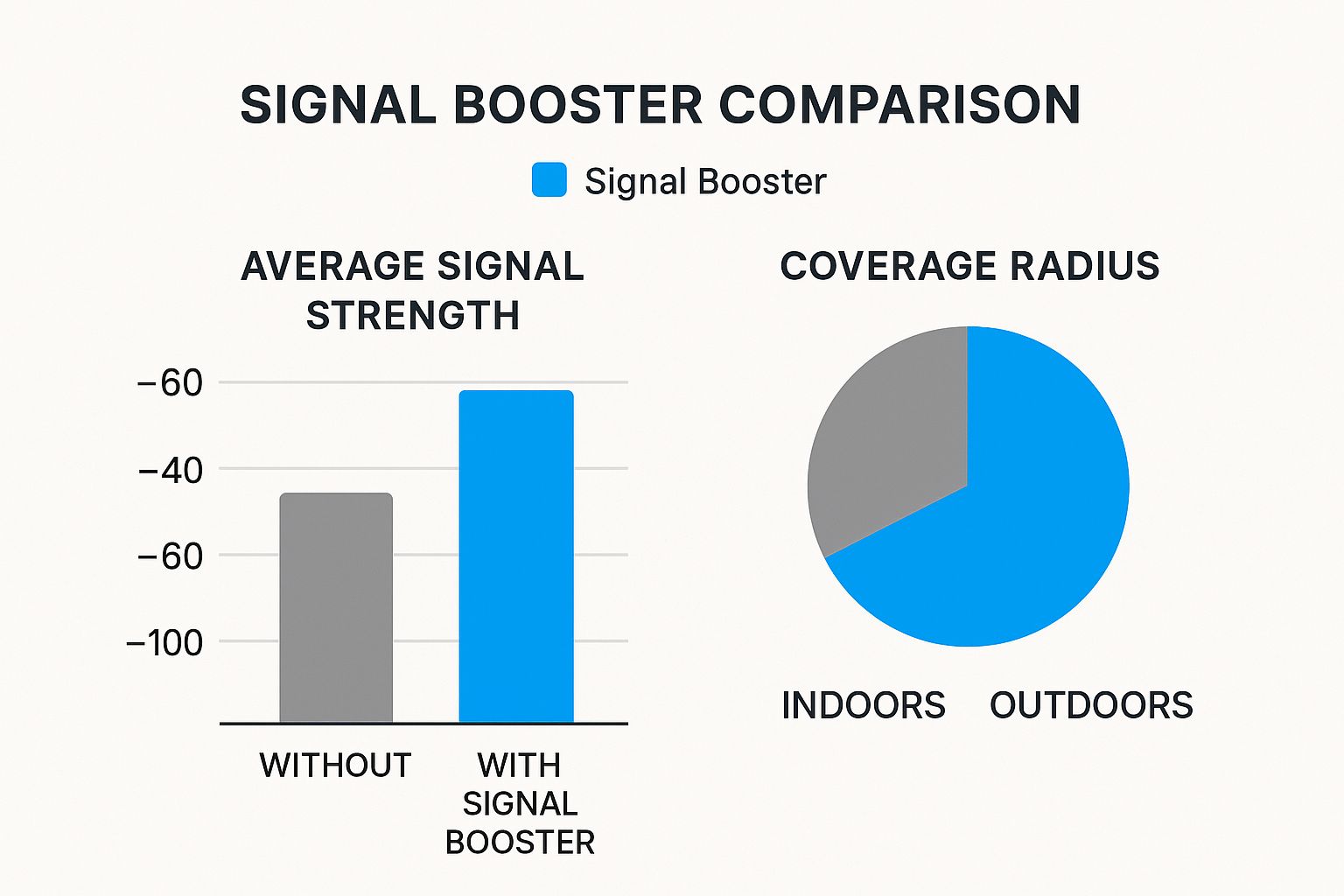
As you can see, it’s not just about a small bump. A quality booster fundamentally transforms the signal quality and reach inside your space.
Understanding Gain and Frequency Bands
If you only look at one spec, make it gain. Measured in decibels (dB), gain is simply the booster's amplification power. The higher the dB rating, the more muscle the amplifier has, which is absolutely critical if you're in a location with a very weak outdoor signal.
To put it in perspective, a booster with +70 dB of gain is worlds apart from one rated at +50 dB. It can mean the difference between a rock-solid connection and no connection at all.
Next up, you have to check the frequency bands. Modern 4G LTE and 5G networks are spread across multiple bands, and if a booster doesn't support the specific ones your carrier uses, it’s a very expensive paperweight. Most reputable boosters today are "wide-band," meaning they cover the major North American carriers, but it never hurts to double-check. For a more technical look, you can dig deeper into how to choose the perfect cellular amplifier to make sure you get the compatibility right.
Matching a Booster to Your Environment
The right booster is all about your specific situation. A small desktop unit that's perfect for a home office will do absolutely nothing for you in a large barn with a metal roof. Picking the right booster for your specific needs is crucial for getting the results you want.
To help you decide, here’s a quick comparison of the main types of boosters you'll find.
Signal Booster Types Compared
| Booster Type | Best For | Typical Coverage Area | Key Feature |
|---|---|---|---|
| Home/Building | Stationary locations like homes, cabins, or offices. | 1,500 - 7,500 sq. ft. | High gain and powerful outdoor antennas. |
| Vehicle/RV | Cars, trucks, RVs, and boats on the move. | The interior of the vehicle. | Adapts to changing signal conditions while moving. |
| Desktop | A single room, home office, or a specific dead zone. | 1-2 rooms. | Easy, plug-and-play installation. |
Choosing the right type from the start will save you a lot of headaches. A powerful home unit is overkill for your truck, and a vehicle booster won't cover your whole house.
Here’s how that plays out in the real world:
- For a Home or Cabin: You’ll want a kit with a powerful directional (Yagi) outdoor antenna. This lets you aim it right at the nearest cell tower, which is a lifesaver in rural areas. If you’re in a suburb with towers in different directions, an omni-directional antenna might be a better, more convenient fit.
- For an RV or Vehicle: These boosters are built for life on the road. They aren't as powerful as home units, but they’re designed to pull in a signal while you’re in motion. They are perfect for staying connected at remote campsites or on long drives through areas with spotty service.
- For a Single Room or Desk: If you just have one frustrating dead zone, like your home office, a smaller "desktop" booster is a fantastic and affordable fix. They are incredibly easy to set up and give you strong coverage right where you need it most.
Just remember this key rule: a booster can only amplify an existing signal. It can’t create a signal from nothing. You absolutely must have at least a faint, usable signal outside for the booster to have anything to work with.
Advanced Solutions for Tough Signal Problems

Sometimes the usual bag of tricks just won't cut it. When you're dealing with a truly stubborn signal—think a remote cabin tucked in a valley, a workshop with a metal roof, or the far reaches of a rural farm—you need to bring in the heavy hitters.
These more powerful solutions can feel like magic when nothing else seems to make a difference.
If you've already tried a signal booster and are still fighting for bars, the single best upgrade you can make is swapping out the antenna. This is especially true in rural settings. The standard antenna included in many booster kits is usually an omni-directional antenna. It’s built to grab signals from all directions, which works great in suburbs where you might be surrounded by cell towers.
Out in the country, however, you’re usually just trying to lock onto one specific, distant tower. This is where a directional antenna (often called a Yagi) is an absolute game-changer. By aiming it precisely at that faraway tower, you can pull in a much stronger and more stable signal than an omni-directional antenna ever could.
Supercharge Your Connection with Wi-Fi Calling
Here's a thought: sometimes the best way to fix your cell reception is to stop using the cellular network entirely. If you've got solid internet but spotty cell service, Wi-Fi Calling is a feature you need to turn on right now.
It’s built into almost every modern smartphone. Once you enable it, your phone smartly routes calls and texts over your Wi-Fi network whenever your cell signal is weak. The handoff is totally seamless, and the call quality is often incredibly clear—way better than a crackly, one-bar cellular call.
It's easy to set up:
- On iPhone: Just go to Settings > Phone > Wi-Fi Calling and flip the switch on.
- On Android: The exact path can differ by phone, but you'll usually find it under Settings > Network & Internet > Calls & SMS.
This feature is a lifesaver, essentially turning your home internet into your own personal cell tower. It works beautifully with a good home internet setup, especially if you're also dealing with Wi-Fi dead spots. If that sounds familiar, you can find some great advice on top Wi-Fi dead zone solutions for better connectivity that will make your Wi-Fi Calling even more reliable.
Expert Insight: Worried about data usage? Don't be. Voice calls use very little data. A full hour-long conversation typically uses less than 100 MB, so it won't make a dent in most internet plans.
Femtocells: Your Personal Mini-Tower
For those who need an industrial-strength, carrier-specific fix, a Femtocell is another powerful tool to have in your arsenal. Think of it as a miniature cell tower that lives right in your home.
You can often get one directly from your mobile carrier (sometimes for a fee). It plugs into your existing broadband internet and then broadcasts a dedicated, full-strength cellular signal throughout your house.
Unlike a signal booster, which needs a weak signal to amplify, a Femtocell creates its own cellular signal from your internet connection. This makes it a fantastic choice for places where there's literally no usable outdoor signal to boost. The only real catch is that it's carrier-locked, meaning it only works for phones on that specific network. Guests on a different carrier won't see any benefit.
The Future of Mobile Connectivity
While today’s solutions like signal boosters and better antennas are fantastic for patching up weak signals, it's also worth looking ahead at the tech that aims to make bad reception a thing of the past. The way we connect is always evolving, and right now, two major shifts are leading the charge: the massive rollout of 5G and the exciting rise of satellite internet services.
For many of us, 5G might still feel more like a buzzword than a day-to-day reality. But its expansion is probably the single most important development for the future of cell reception. This next-gen network is built differently from 4G LTE. It's designed to handle a ton more devices at once without getting bogged down, which is a direct answer to that frustrating "full bars, no service" problem you see in crowded cities or at packed events.
This 5G expansion is happening fast. In fact, global 5G connections recently shot past 2 billion, a huge leap forward for mobile connectivity. In the most developed 5G markets, the technology already powers over half of all mobile connections, and that number is expected to climb past 80% by 2030. For us, that means more network capacity and less lag pretty much everywhere. You can dive deeper into these 5G adoption trends and their impact in this report.
Connecting the Unconnected with LEO Satellites
Even with 5G spreading like wildfire, there will always be true "dead zones"—those remote valleys, vast desert landscapes, or offshore spots where cell towers just aren't practical. This is where Low Earth Orbit (LEO) satellite services are stepping in to completely change the game for travelers and rural residents.
Unlike the old-school satellites orbiting way out in space, LEO satellites fly much closer to Earth. This simple change dramatically cuts down on lag and boosts speeds. Companies are launching thousands of these small satellites, creating a web of connectivity in the sky.
This technology delivers a reliable, high-speed connection in places where it was once impossible. If you're an RVer, a remote worker, or just live far from a city, this means you no longer have to choose between your location and a decent internet connection. It’s a genuine leap forward, paving the way for a future where your spot on the map doesn't dictate whether you can get online.
What This Means for You: The combination of widespread 5G and new LEO satellite options will create a stronger, more reliable mobile network for everyone. Fewer dropped calls, faster data in more places, and real connectivity for off-grid adventures aren't just wishful thinking anymore—they're becoming the new standard we can all look forward to.
Got Questions About Boosting Your Signal? We’ve Got Answers.
Even after you’ve explored all the tools and tricks, a few questions always seem to pop up. I get it—figuring out how to solve a stubborn signal problem for good can feel a bit technical. Let's clear the air and tackle some of the most common questions people ask when they're on the hunt for better reception.
Can My Phone Case Really Kill My Signal?
Absolutely. It’s one of those simple things that’s incredibly easy to overlook. While your average plastic or silicone case won't make a noticeable difference, some of those heavy-duty, rugged cases with metal parts can be a real signal killer. They can essentially form a shield around your phone's internal antenna, blocking its ability to connect.
If you’re pulling your hair out over weak signal, try this quick experiment: take the case off. If you see your signal bars jump up, even just by one, you’ve found a culprit. Your best bet is to switch to a case made from materials that don’t interfere with reception, like simple plastic, silicone, or even wood. Don't let your case be the thing that’s holding your signal back.
Will a Signal Booster Work if I Have Zero Signal?
This is a big one, and the short answer is no. A cell signal booster can’t create a signal out of thin air; it needs something to work with. Think of it like a megaphone—it makes a whisper audible, but it can't amplify complete silence.
For a booster to do its job, the outdoor antenna has to be able to pick up at least a faint, usable signal from a cell tower.
Here's the takeaway: If you're in a true "dead zone"—meaning zero bars, no service, no matter which carrier you try—a booster isn't going to help. In those rare situations, you'll need to look at alternatives that don't depend on the cellular network, like using Wi-Fi Calling or a satellite communicator.
What's the Real Difference Between Wi-Fi Calling and a Signal Booster?
Fantastic question. People often lump these two together, but they solve the same problem in completely different ways. Knowing how each one works is the key to picking the right solution for your specific headache.
Wi-Fi Calling is a feature built into most modern smartphones. It routes your calls and texts through an internet connection instead of the cellular network. If you have rock-solid Wi-Fi in your home or RV park but terrible cell service, this is a lifesaver. It basically turns your internet router into a personal cell tower, just for you.
A signal booster, on the other hand, works directly with the cellular network. It grabs that weak signal from outside, gives it a serious power-up, and then rebroadcasts that newly strengthened signal inside your vehicle or building. This improves your actual cellular connection for both calls and data on any phone or cellular device within its range—no Wi-Fi password needed.
Here’s the simplest way to think about it:
- Go with Wi-Fi Calling if: You have a strong, reliable internet connection but the cell signal inside is garbage.
- Go with a Signal Booster if: You have a weak-but-usable signal outside and want to improve the actual cell connection (calls and data) for everyone inside.
If you're an RVer or live in a rural spot where a spotty connection just won't cut it, you need a solution built for that lifestyle. SwiftNet Wifi offers high-speed 5G internet designed specifically for travelers and folks living beyond the reach of traditional cable and fiber. It's time to stop fighting for signal and start enjoying seamless connectivity, wherever the road takes you. Explore SwiftNet Wifi today and see what you've been missing.