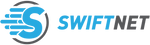· By James
Increase Upload Speed: Easy Tips for Faster Internet
Understanding Upload Speed and Why It Actually Matters
Upload speed is often overlooked compared to download speed. We're used to prioritizing how fast we can stream movies or download files, but uploading data is equally important. In our increasingly connected world, upload speed is just as vital as download speed because we're actively creating and sharing content, not just consuming it.
For instance, consider video conferencing. Fast download speeds let you see and hear others clearly, but strong upload speeds ensure they can see and hear you without interruptions. Cloud storage is another example. Backing up files requires sending large amounts of data, making upload speed essential. A slow upload speed can turn a quick backup into a lengthy process.
Why Upload Speed Matters in Real-World Scenarios
Beyond video calls and cloud backups, many activities benefit from robust upload speeds:
- Online Gaming: Fast upload speeds ensure your actions are registered instantly, minimizing lag and providing a competitive edge.
- Live Streaming: Whether you're a gamer, musician, or educator, live streaming on platforms like Twitch or YouTube requires a consistent upload speed for a smooth broadcast.
- File Sharing: Sharing large files like presentations or videos through services like Dropbox or Google Drive is much more efficient with a higher upload speed.
- Social Media: Uploading photos and videos to platforms like Instagram or Facebook is quicker and less frustrating with better upload speeds.
The average upload speed in the U.S. has grown significantly. As of early 2025, it's reportedly 61.98 Mbps. This increase is vital for the activities mentioned above. You can find more detailed statistics here: High Speed Internet Statistics. Even faster speeds further enhance online experiences.
The Shifting Landscape of Internet Usage
Traditionally, Internet Service Providers (ISPs) prioritized download speeds. However, with the rise of video conferencing, cloud services, and other upload-intensive activities, this focus is shifting. Consumers now recognize the importance of upload speed, and ISPs are starting to offer plans with more balanced speeds, some even prioritizing uploads. You might find this interesting: How to get internet in your RV. Understanding upload speed helps you choose the right internet plan and optimize your network for all your online activities.
Testing Your Current Upload Speed Like a Pro
Before you can boost your upload speeds, you need a baseline measurement. Accurately gauging your current upload speed is essential for effective improvement. This means understanding the intricacies of speed testing and how to get the most accurate results.
Why Timing and Location Matter in Speed Tests
Network congestion significantly influences speed test results. Testing during peak hours, like 2 PM on a weekday, will likely produce different results compared to off-peak times, like 8 PM on a weekend. Testing from different devices and locations in your home can also reveal speed variations due to signal strength and network setup. Therefore, multiple tests, from various locations and devices, are necessary for a comprehensive understanding.
Choosing the Right Speed Test Tools
Not all speed tests are equal. Some offer more reliable results and detailed data than others. Look for tests that provide information on jitter and latency, in addition to upload speed. These metrics help identify potential network issues beyond simple speed limitations. Documenting your baseline speed is crucial for tracking your progress as you improve your upload speed.
To illustrate the impact of upload speed differences, let's consider various online activities and their respective speed requirements. The table below details the minimum and recommended upload speeds for a range of common online tasks, as well as the potential consequences of insufficient upload speed.
Upload Speed Requirements by Activity
| Activity | Minimum Speed | Recommended Speed | Impact of Low Speed |
|---|---|---|---|
| Sending Emails | 1 Mbps | 5 Mbps | Slow sending/receiving attachments |
| Web Browsing | 1 Mbps | 10 Mbps | Slow page loading, especially image-heavy sites |
| Social Media | 2 Mbps | 10 Mbps | Difficulty uploading images/videos |
| Video Conferencing (SD) | 3 Mbps | 10 Mbps | Choppy video, poor audio quality |
| Video Conferencing (HD) | 5 Mbps | 25 Mbps | Lag, frozen video, dropped calls |
| Online Gaming | 5 Mbps | 25 Mbps | High ping, lag, disconnections |
| Large File Uploads | 10 Mbps | 50+ Mbps | Extremely long upload times |
| Live Streaming (SD) | 5 Mbps | 10 Mbps | Buffering, poor quality stream |
| Live Streaming (HD) | 10 Mbps | 25 Mbps | Lag, dropped frames |
As the table shows, the recommended upload speeds vary considerably depending on the online activity. Choosing an internet plan that doesn't meet your upload needs can significantly impact your online experience.
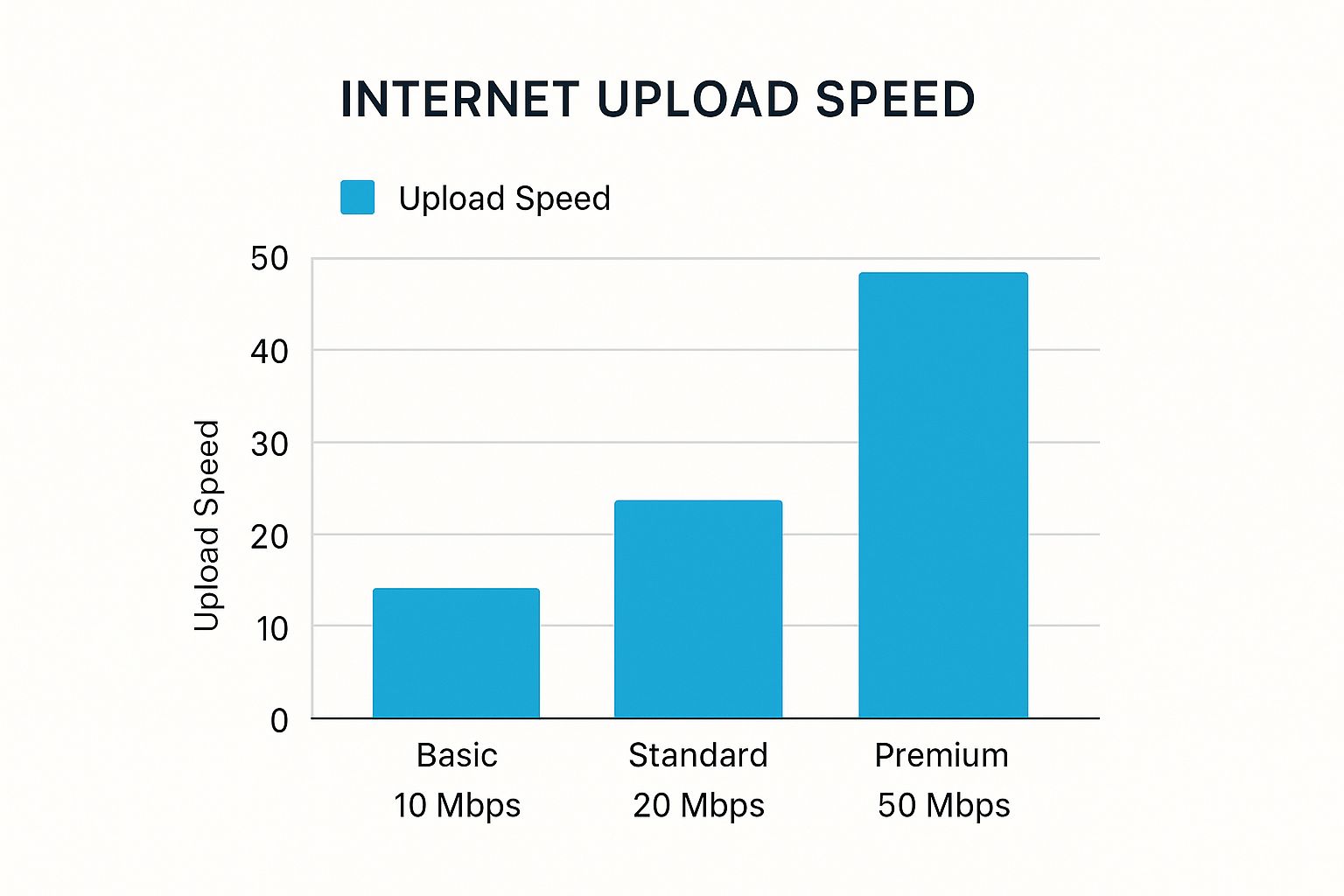
This infographic illustrates the performance differences between three internet plans: Basic (10 Mbps), Standard (20 Mbps), and Premium (50 Mbps). The Premium plan offers five times the upload speed of the Basic plan. This difference can significantly impact activities like large file uploads or video conferencing.
Understanding Your Results and Making Informed Decisions
After assessing your current upload speed, you can pinpoint potential bottlenecks. Consider if your router is correctly configured, or if your internet plan delivers the promised speed. By accurately evaluating your current situation, you can implement targeted strategies to improve your upload speed. Remember, accurate speed testing is the first step toward faster uploads.
Optimizing Your Router and Network Setup for Maximum Upload Speed
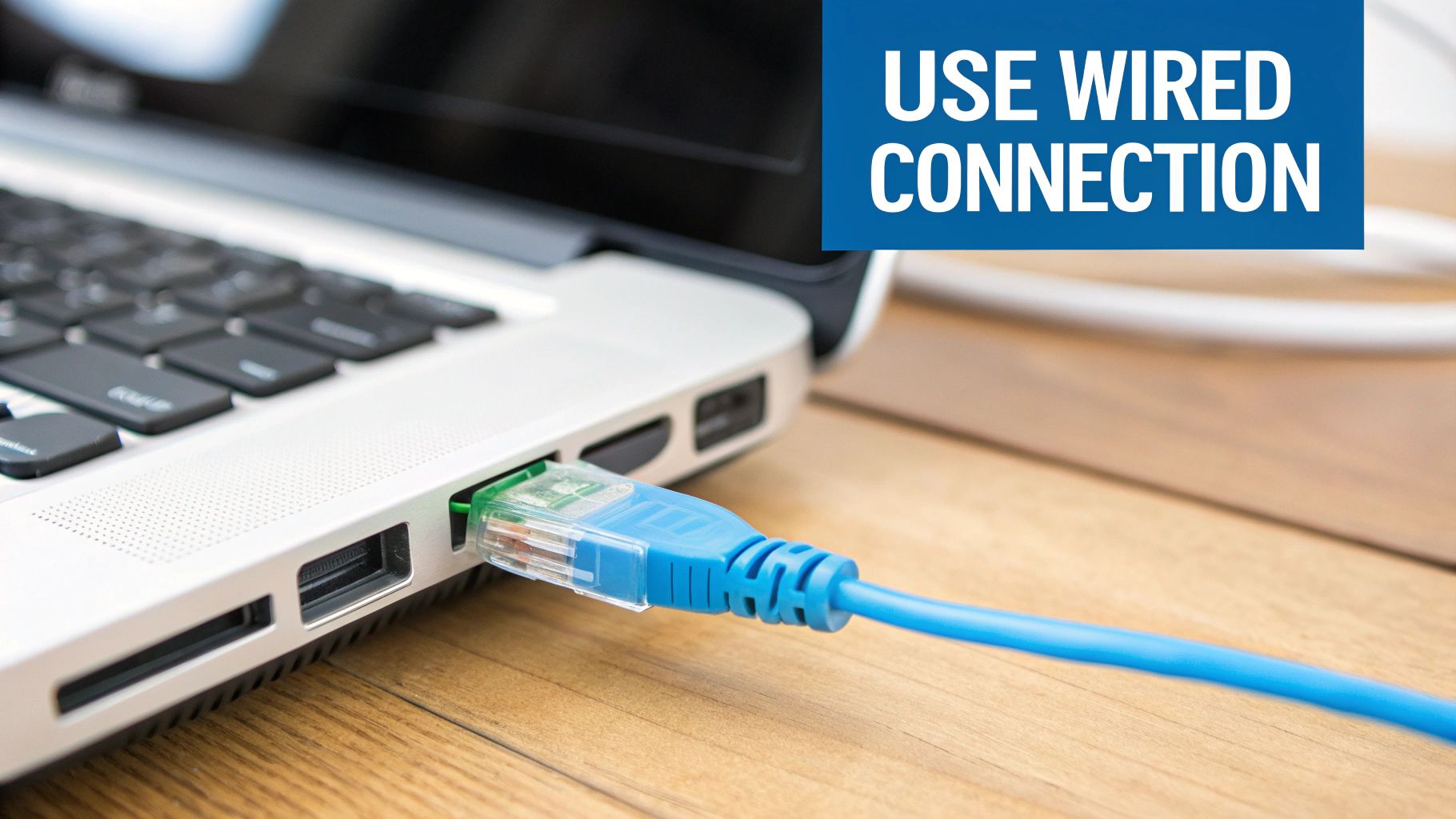
Your router is essential for maximizing upload speed. It's the central hub for all your internet traffic. Optimizing its settings and placement can significantly impact how quickly you upload data. This involves understanding both the physical setup and the software configurations.
Strategic Router Placement and Signal Optimization
Router placement is more important than many realize. Hiding your router might look nice, but it can dramatically reduce your wireless signal. Obstacles such as walls and metal objects can disrupt Wi-Fi, leading to slower uploads.
For best performance, place your router in a central, open area, away from obstructions. This allows for wider coverage and stronger connections, improving upload speeds.
Consider your home's construction materials, too. Materials like concrete and brick absorb Wi-Fi signals. A Wi-Fi extender or mesh network can improve coverage and upload speeds in areas with weaker signals. These devices expand the signal range, ensuring consistent connectivity.
Quality of Service (QoS) Settings and Traffic Prioritization
Quality of Service (QoS) settings let you prioritize specific internet traffic types. This can substantially boost upload speeds for critical tasks. If you frequently upload large files or live stream, prioritize these within your router's QoS settings.
This ensures bandwidth-intensive tasks have the required resources, preventing other devices or applications from slowing them down. Many routers offer QoS configurations that prioritize traffic based on device, application, or even port number.
Prioritizing upload traffic ensures tasks like video conferencing or file sharing run smoothly. This is especially helpful when multiple devices compete for bandwidth.
The Benefits of Wired Connections and Firmware Updates
While Wi-Fi is convenient, it's susceptible to interference and signal loss. For absolute maximum upload speeds, a wired Ethernet connection is best. Ethernet offers a more stable, reliable connection, especially for bandwidth-heavy tasks like large file transfers or online gaming.
Regularly updating your router's firmware is also important. Firmware updates often contain performance improvements and bug fixes that can directly improve upload speeds. Like updating your computer's operating system, it keeps everything running smoothly.
These updates also address known problems and improve compatibility with new devices and technologies, leading to better upload speeds and overall network performance. By following these optimization tips, you'll be on your way to faster, more reliable uploads.
Choosing Internet Plans That Actually Deliver Upload Speed
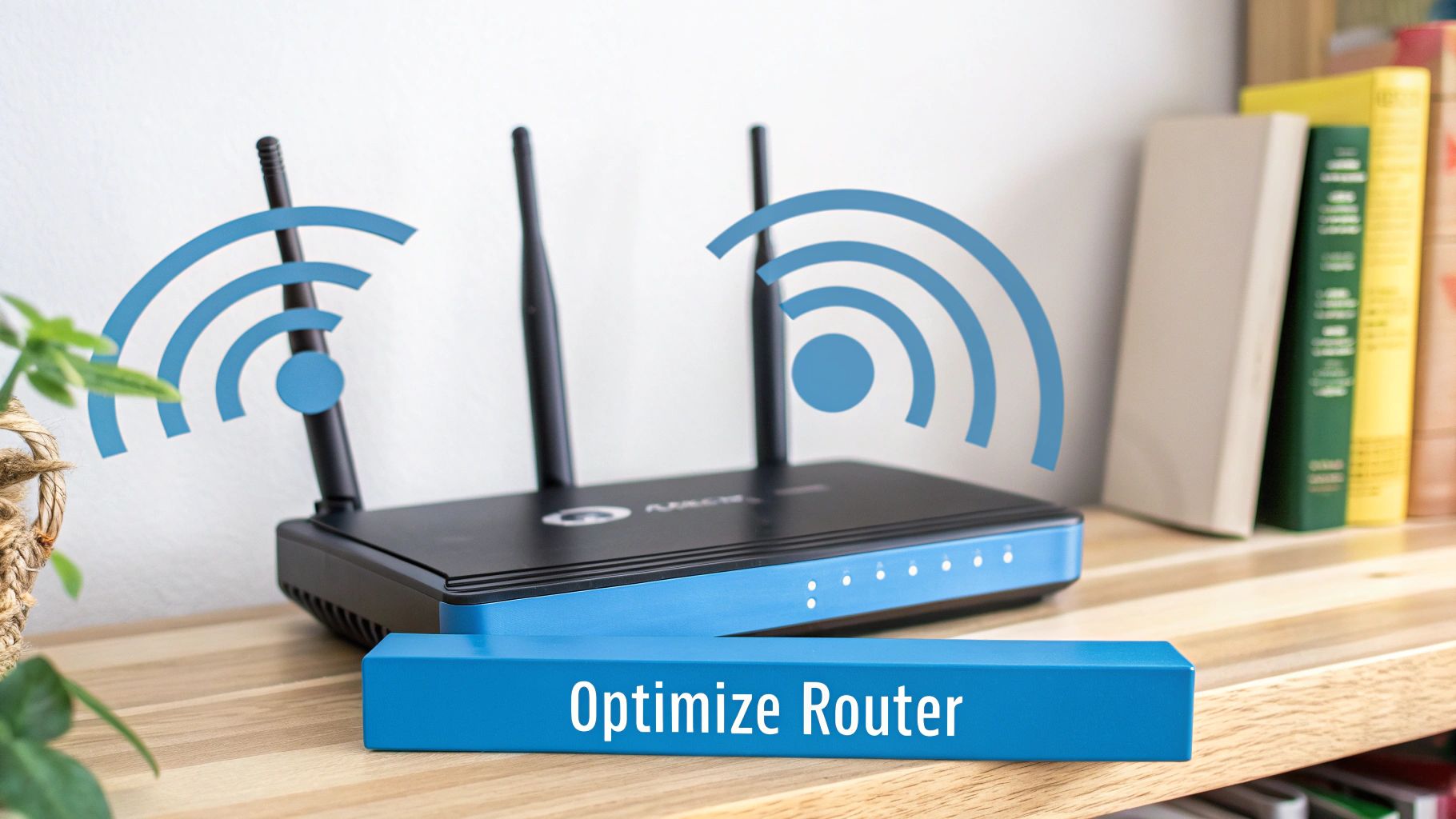
Slow upload speeds can be frustrating, even with a perfectly configured network. Sometimes, the culprit isn't your equipment, but your internet plan itself. Choosing the right plan can be confusing, especially since providers often highlight download speeds while burying the upload speed information. This section will guide you toward a plan that truly delivers the upload performance you need.
Deciphering Internet Plan Jargon
Internet Service Providers (ISPs) often use flashy marketing language that can obscure the facts. Cut through the noise and focus on the upload speed, typically measured in Mbps (megabits per second). Don't be fooled by vague terms like "blazing-fast." Look for plans that clearly state the upload speed, and if possible, a guaranteed minimum.
Also, pay close attention to data caps, particularly if uploading large files is a regular activity. Many plans advertise speeds "up to" a certain limit, which is not a guarantee. An "up to 100 Mbps" plan might only reach that speed in perfect conditions.
Understanding Internet Technology
Knowing the underlying technology of your internet service is crucial. Fiber optic internet is known for its symmetrical upload and download speeds. Fiber optic internet provides a much more stable and faster connection for those who upload a lot of data. This means the upload speed is often equal to the download speed. In contrast, cable internet often delivers much slower upload speeds compared to its download speeds.
The Rise of Symmetrical Connections and Fiber Optics
The increasing demand for faster uploads is changing the internet landscape for the better. The global median upload speed has climbed to roughly 51.49 Mbps as of early 2025, a significant increase of about 25%. You can find more specifics at: Global Internet Speed Statistics.
Fiber, with its symmetrical speeds, is becoming more widely available. This offers dramatically faster upload speeds than traditional cable or DSL. The growth of fiber is pushing other ISPs to improve their offerings to remain competitive. For more information on expanding internet access, see Rural High-Speed Internet: Bridging the Digital Divide.
Negotiating with Your Current Provider and Evaluating Alternatives
Before jumping ship to a new provider, try negotiating with your current ISP. They might offer a better plan with faster upload speeds at a discounted price, especially for long-term customers. If your current provider doesn't offer satisfactory options, caching servers could provide improved upload performance.
If negotiations fail, research other ISPs in your area. Carefully compare their plans, pricing, and customer reviews. Pay close attention to upload speeds and overall service reliability. Switching providers can be the most effective way to achieve a significant upload speed boost. By understanding the market and your options, you can find the internet plan that truly meets your needs.
Advanced Techniques for Upload Speed Optimization

Ready to go beyond the basics of upload speed improvement? This section explores advanced strategies to significantly boost your upload performance. We'll delve into computer optimizations, bandwidth monitoring, and traffic management techniques.
Fine-Tuning Your Computer for Optimal Uploads
Many people underestimate the impact of computer settings on upload speed. Background processes, such as software updates or cloud syncing services like Dropbox, can consume substantial upload bandwidth. Disabling or scheduling these activities during important uploads can free up valuable resources.
For instance, pausing automatic updates during a live stream can help avoid unexpected slowdowns. This ensures a smoother streaming experience and prevents interruptions due to competing bandwidth demands.
Bandwidth monitoring tools offer insights into which applications are using your upload bandwidth. These tools allow you to identify and control bandwidth-intensive programs, giving your uploads priority.
This means you can pinpoint and manage applications consuming excessive bandwidth, optimizing your connection for quicker uploads. Check out our guide on How to get internet in rural areas for more helpful advice.
Mastering Traffic Management and QoS
Traffic management, often implemented through Quality of Service (QoS) settings, is a powerful optimization technique. QoS lets you prioritize certain types of network traffic.
Prioritizing upload traffic within your router) settings ensures that activities like video conferencing or large file transfers have the necessary bandwidth. This prioritization remains effective even when other devices are active on your network.
Simply enabling QoS isn't enough, however. You need to configure it properly based on your needs and internet plan. This involves understanding how to prioritize different applications and services. An incorrectly configured QoS can actually hinder performance.
Exploring Advanced Router Configurations
Beyond basic router optimization, advanced users can delve into deeper configurations. This includes adjusting DNS settings, testing different firmware versions, and optimizing wireless channels.
For example, selecting a less congested wireless channel can reduce interference and enhance upload speed. This is particularly helpful in densely populated areas where many Wi-Fi networks compete for the same channels.
These advanced techniques require a solid understanding of networking principles. It’s important to research thoroughly before making changes. Improper configurations can impact network stability. While some tweaks provide minor improvements, others can drastically improve upload speed, especially in congested network environments. Understanding which adjustments offer real benefits is crucial for effectively maximizing your upload performance.
Troubleshooting Persistent Upload Speed Problems
Slow upload speeds can be incredibly frustrating, especially when you've already tried basic fixes. If your uploads are consistently sluggish, a methodical troubleshooting approach is essential. This involves pinpointing the root cause, whether it’s your device, your network, or your internet service provider (ISP).
Diagnosing the Source of Slow Uploads
First, look for signs of network congestion. Are your uploads significantly slower during peak hours but faster in the off-peak hours? This could indicate congestion from other users on your network or from others using your ISP. Another sign is if downloads are fast but uploads are slow. This might signal an issue with how your router prioritizes uploads, or it might be a limitation of your current internet plan.
Hardware problems can also cause slow uploads. If you've noticed recent connection drops or other network instability, your modem or router could be malfunctioning. Test your connection with a different device. This helps you determine if the problem is with your computer or the network hardware.
Lastly, consider service throttling by your ISP. While less common, some ISPs limit upload speeds at certain times or for specific types of internet traffic. Reaching out to your ISP’s support team is the best way to determine if they’re throttling your connection.
Here's a handy checklist to help guide your troubleshooting process:
Upload Speed Troubleshooting Checklist
Step-by-step diagnostic process for identifying and resolving upload speed issues
| Issue | Possible Cause | Solution | Expected Improvement |
|---|---|---|---|
| Slow uploads during peak hours | Network Congestion | Contact your ISP, upgrade internet plan, or use QoS | Increased upload speed during peak hours |
| Slow uploads, fast downloads | Router prioritization | Adjust QoS settings in router | Improved upload speeds |
| Intermittent connectivity | Hardware failure | Replace modem or router | Stable connection, improved speeds |
| Consistently slow uploads | ISP Throttling | Contact ISP | Potential increase in speeds |
This checklist provides a framework for diagnosing and addressing your upload speed issues. Remember, each situation is unique, so adjust your approach based on your specific circumstances.
Step-by-Step Troubleshooting Guide
If slow uploads persist, follow these troubleshooting steps:
- Test your upload speed: Use a speed test tool like Ookla Speedtest at various times during the day and on multiple devices. This provides a baseline measurement.
- Check your router: Ensure your router is properly configured and that you’re running the most up-to-date firmware. Investigate Quality of Service (QoS) settings which allow you to prioritize certain types of network traffic.
- Examine connected devices: See if other devices on your network are using significant bandwidth. Background processes or downloads on other devices can impact your upload speed.
- Contact your ISP: If you suspect network congestion or throttling, contacting your ISP is important. Share your speed test results and describe the problems you're encountering. If you need more advanced upload optimization, look into specialized web application architecture services like Laravel Development Services.
- Consider hardware upgrades: If your router is outdated, upgrading to a newer, higher-performance model could greatly improve your upload speed.
Effective Communication with Your ISP
Providing clear, detailed information is crucial when communicating with your ISP's tech support. Make sure you give them the following:
- Specific dates and times of slow upload instances.
- Speed test results from different devices and locations.
- Descriptions of your online activities when the problems occurred.
Giving your ISP detailed information helps them accurately diagnose and address the problem. This systematic approach allows you to isolate the root cause and implement an effective solution, whether it's something simple like repositioning your router or something more involved like upgrading your internet plan. Through careful analysis and informed choices, you can get the faster upload speeds you need.
Maintaining Peak Upload Performance Long-Term
Achieving faster upload speeds is a fantastic first step. However, maintaining that performance over time requires consistent effort. Think of it like keeping your car in top shape: regular maintenance is essential for smooth operation. This section outlines strategies for reliable, long-term upload speed optimization.
Monitoring Your Upload Speed and Identifying Performance Degradation
Regular monitoring is crucial for optimal upload speeds. Just like checking your car's tire pressure, routine speed tests help you identify potential problems before they escalate. Tracking your speeds creates a performance baseline. This allows you to quickly detect any significant drops.
Also, pay attention to how your internet performs in everyday use. Are your video calls suddenly pixelated and choppy? Are large files taking much longer than usual to upload? These could be early warning signs of declining upload speed. Addressing these issues promptly prevents further deterioration.
Developing a Realistic Maintenance Schedule
Just like your car requires regular oil changes, your network needs periodic maintenance. Create a schedule that fits your needs. This could include:
- Monthly Speed Tests: Conduct speed tests during both peak and off-peak hours. Compare the results to your baseline to identify any developing trends.
- Quarterly Router Checks: Review your router’s settings and make sure its firmware is up to date. This simple step can significantly improve both performance and security.
- Annual Network Assessment: Evaluate your current internet plan and usage patterns. Consider upgrading if your needs have changed. Perhaps you're working from home more now, or streaming in higher resolution.
Recognizing When Upgrades are Necessary
Sometimes, maintaining your existing hardware simply isn't enough. Just as you eventually need new tires for your car, upgrading your router or internet plan can be crucial for long-term upload speed. Consider an upgrade if:
- Your internet usage has significantly increased.
- You consistently experience slow upload speeds despite your optimization efforts.
- New technologies, like fiber internet, become available in your area.
Fiber optic internet offers significantly faster and more symmetrical upload and download speeds compared to traditional cable internet. Choosing the right upgrade is essential for maintaining long-term upload performance.
Staying Ahead of Changing Internet Needs
Your internet usage will inevitably evolve over time. Staying ahead of these changes is critical for sustained upload performance. As you increase your reliance on video conferencing, cloud storage, or online gaming, your upload needs will likely also increase. This might mean boosting your internet speed or adjusting your network setup accordingly.
Regularly evaluating your internet usage helps you anticipate future requirements and make informed decisions. This proactive approach ensures your network remains optimized for your changing needs. Maintaining consistent upload speeds can be especially challenging for those living in rural areas or frequently traveling.
For reliable, high-speed internet access no matter where you are, consider SwiftNet Wifi. We offer high-speed 5G internet service specifically designed for rural areas and RV travelers. Learn more about SwiftNet Wifi and how we can keep you connected.