
Internet in an RV: Real-World Connection Solutions
Posted by James on
Understanding Your Connection Options on the Road
Imagine yourself perched atop a mountain pass, laptop open, effortlessly uploading photos from your latest hike. That's the dream of RV internet. The reality? Well, it's a bit like choosing the right kitchen appliance. You wouldn't use a blender to chop vegetables, right? Different internet solutions are designed for different situations. Let's explore the options.
Cellular Networks: Your Phone's Superpower
Cellular internet is the most familiar option for many. It's the same tech that powers our smartphones, offering 4G LTE and 5G speeds where coverage is strong. Think browsing websites, checking emails, streaming music – all the usual suspects. Perfect for staying connected near towns and cities. However, cellular networks rely on population density. Venture too far from civilization, and your connection can become spotty, like a radio station fading in and out. In these situations, a good bookmark manager can help you save articles and websites to read later offline.
Satellite Internet: Your Connection to the Cosmos
For adventures off the grid, satellite internet is your lifeline. Imagine this: you're boondocking in the middle of nowhere, miles from the nearest cell tower, yet you can still access the internet. Satellite internet beams data from satellites orbiting Earth, providing coverage in even the most remote locations. There are trade-offs, of course. Think of it like a satellite dish for your TV – trees or buildings can block the signal. Bad weather can also disrupt your connection. Plus, there’s latency – the delay between sending and receiving data. This lag can make video calls feel like a stilted conversation and online gaming frustrating.
Hybrid Systems: The Dynamic Duo
More and more RVers are opting for hybrid systems, combining the strengths of different connection types. It's like having a toolbox with both a hammer and a screwdriver. You use cellular when it's available, then seamlessly switch to satellite as a backup in remote areas. This gives you the best of both worlds – flexibility and reliability. Of course, managing multiple technologies and data plans comes with a little extra work.
Internet access is becoming increasingly essential, and RV life is no exception. Globally, around 5.56 billion people, representing 67.9% of the global population, were using the internet as of February 2025. For RVers, online access is crucial for navigation, communication, and staying informed. Find more data on internet usage here. Ultimately, the best internet solution for your RV depends on your individual travel style, how much data you use, and your budget. Let's dive deeper into the details of cellular, satellite, and hybrid approaches to help you make the right choice.
Cellular Solutions: Your Highway to Connectivity
Cellular internet for your RV is a bit like relying on well-maintained highways. It's fantastic and reliable in highly populated areas, but you'll hit some dead ends in more remote locations. Let's explore how cellular internet can power your RV adventures and how to get the most out of it.
Boosting Your Cellular Signal
Ever tried shouting across a crowded room? It's tough. A cellular booster with an external antenna is like handing yourself a megaphone. The booster amplifies weak signals, while the external antenna acts like a bigger ear, picking up more signal from farther away. This combo can transform a nearly unusable connection into something surprisingly robust, extending the effective reach of cellular towers into areas with spotty coverage. For a deeper dive, check out this guide on how to get internet in your RV.
Choosing the Right Cellular Plan
The word "unlimited" gets thrown around a lot with cellular data plans. But just like that "all-you-can-eat" buffet, there are often hidden limits. Many plans throttle, or slow down, your speeds after you've used a certain amount of high-speed data. Understanding these throttling policies and priority data allowances is key to finding the right plan for your RV lifestyle. Some carriers even offer plans tailored specifically for RVers, with perks like more hotspot data and better rural coverage.
Managing Multiple Carriers
Think of having multiple routes plotted on a map. If one road is blocked, you have a backup ready to go. Many RVers use multiple carriers to ensure they always have a connection. This means juggling different plans and strategically positioning antennas for the best possible signal. It takes a bit more effort, but the peace of mind of consistent connectivity can make all the difference. For RVers looking into advanced options, knowledge of broader connectivity concepts like fibre optic splicing can be unexpectedly helpful.
To help you compare different cellular plans available, we've put together the table below:
Cellular Data Plan Comparison for RV Use
| Carrier | Plan Name | Monthly Cost | High-Speed Data | Throttled Speed | Hotspot Data | Rural Coverage Rating |
|---|---|---|---|---|---|---|
| Verizon | Unlimited Plus | $90 | 30GB | 600kbps | 30GB | Excellent |
| AT&T | Unlimited Elite | $85 | 100GB | 3Mbps | 40GB | Good |
| T-Mobile | Magenta MAX | $85 | 40GB | 3G speeds | 40GB | Fair |
This table compares several popular unlimited plans, highlighting key differences in high-speed data allowances, throttled speeds, hotspot data, and how well they perform in rural areas. Be sure to check the latest plan details directly with the carriers as offerings can change.
The infographic below illustrates how cellular internet stacks up against other popular RV internet options – satellite and public Wi-Fi.
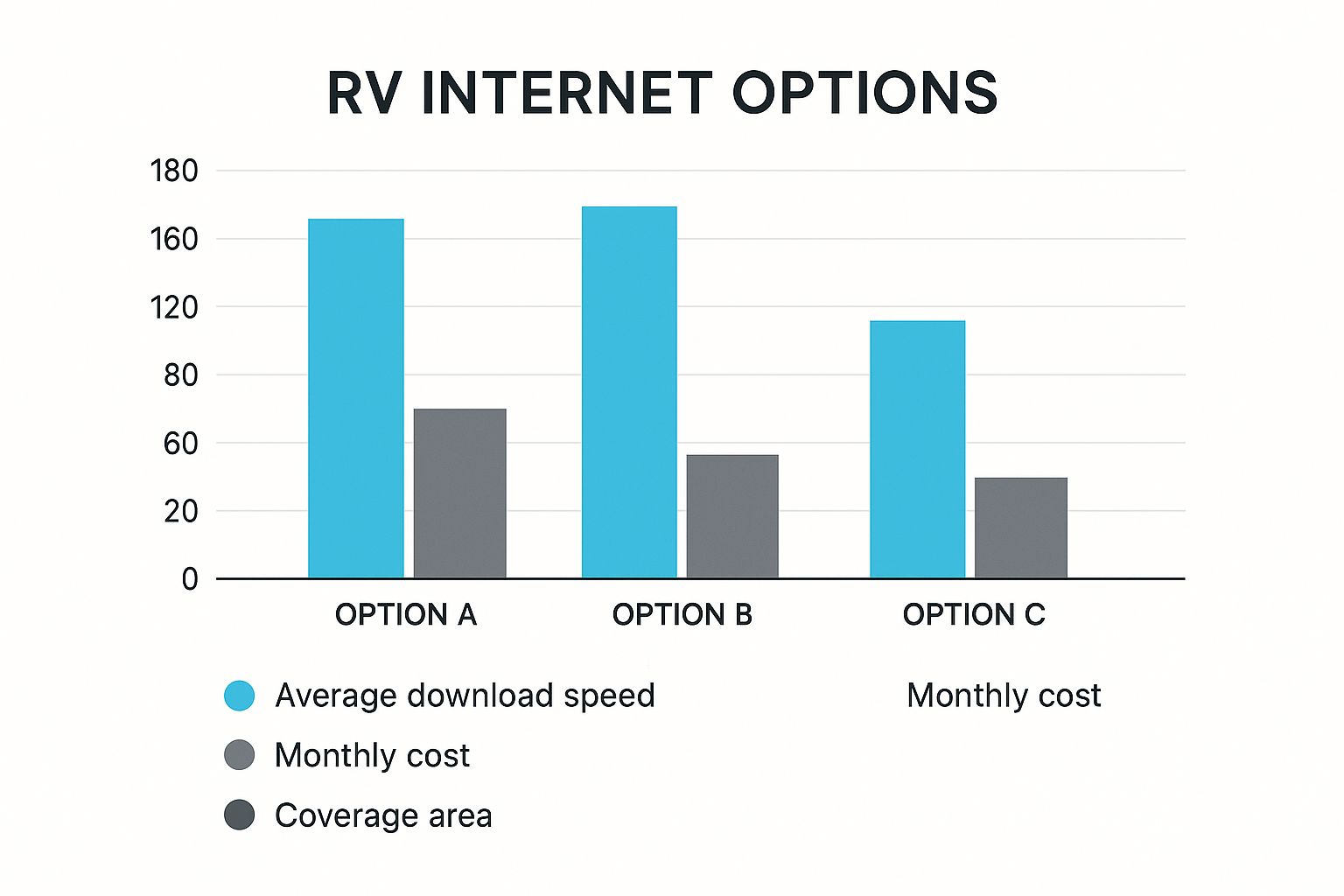
As you can see, cellular internet often strikes a good balance between speed, cost, and coverage, making it a popular choice. Public Wi-Fi, while often free, suffers from limited availability and often slow speeds. Satellite internet offers the broadest reach, but it comes at a higher price and usually slower speeds compared to cellular. Mastering cellular solutions can truly unlock a more enjoyable and connected RV journey.
Satellite Internet: Your Space-Based Lifeline
 This screenshot shows the Starlink homepage, highlighting their focus on high-speed, low-latency internet access. The clean design and prominent display of the equipment underscore their user-friendly approach. The emphasis on availability across diverse locations reinforces the benefit of internet in an RV, even in the most remote spots.
This screenshot shows the Starlink homepage, highlighting their focus on high-speed, low-latency internet access. The clean design and prominent display of the equipment underscore their user-friendly approach. The emphasis on availability across diverse locations reinforces the benefit of internet in an RV, even in the most remote spots.
Remember the days of dial-up, waiting impatiently for a webpage to load? Early satellite internet felt a lot like that – slow, expensive, and a last resort. Thankfully, things have changed drastically. Now you can envision streaming your favorite show from a mountaintop campsite, miles from civilization.
Geostationary vs. Low Earth Orbit Satellites
The secret to this improved performance? Low Earth Orbit (LEO) satellites. Traditional geostationary satellites orbit approximately 22,000 miles above Earth. Think of them like a distant streetlight, casting a wide but weak beam. This distance causes significant latency – the delay between sending and receiving data – making real-time activities like video calls choppy and frustrating.
LEO satellites, on the other hand, orbit much closer, a mere few hundred miles above us. This proximity drastically reduces latency, making things like video conferencing and online gaming feel much more responsive. It's like having a spotlight right above you – focused and powerful.
Starlink and Other Satellite Providers for RVs
Starlink, launched by SpaceX in 2019, has become a popular choice among RVers due to its relatively high speeds and low latency compared to traditional satellite internet providers like HughesNet or Viasat. Starlink's LEO network has truly changed the game for RV internet, making staying connected in remote locations a reality. But even with LEO technology, there are still some limitations to consider.
Understanding the Limitations of Satellite Internet
Just like any technology, satellite internet isn't perfect. Weather can be a major factor. Think of it like this: if a thick fog rolls in, it can obscure even the brightest spotlight. Similarly, heavy rain or cloud cover can disrupt the satellite signal, causing slowdowns or even outages.
Power consumption is another important factor. Satellite internet equipment can draw a significant amount of power, potentially draining your RV batteries faster than anticipated. Setup can also vary, from simple plug-and-play systems to more complex installations requiring careful alignment of the satellite dish. This guide on top satellite internet options might be helpful in navigating the different setups.
Managing Data and Costs
Finally, let's talk about data and dollars. Some satellite internet plans have data caps or fair usage policies. This means your speeds might be throttled after you've used a certain amount of data. It's like having a limited water supply – once you reach your limit, the flow slows to a trickle. Understanding these policies is essential for budgeting and avoiding unexpected overage charges. Remember, the overall cost of satellite internet includes not just the monthly service fee, but also the upfront equipment cost, which can be a significant investment.
Satellite internet offers a distinct advantage for RVers seeking connectivity off the beaten path. By understanding its capabilities and limitations, you can decide if it’s the right solution for your travel style and connectivity needs.
Signal Boosters and Antennas: Amplifying What's There
Imagine your cell signal is a faint whisper. A signal booster acts like a megaphone, taking that whisper and amplifying it into a clear voice you can actually understand – and use for RV internet. But remember, a megaphone can't amplify silence. Boosters need an existing signal to work with. That's where antennas come in. They're like the ears of the system, listening for those whispers.
Types of Signal Boosters: Tailoring the Amplification
Just like different musical instruments need different amplifiers, your RV internet needs might require a specific type of booster.
-
Cradle Boosters: Think of these as personal megaphones for your phone or hotspot. You place your device in the cradle, and its signal gets a direct boost. It's a portable and budget-friendly option for single devices.
-
Vehicle Boosters: These are like a megaphone projecting sound throughout your entire RV. They amplify the signal for multiple devices simultaneously, a good choice for families or connecting several devices.
-
Building Boosters: The heavy-duty option, similar to a stadium sound system, these boosters cover your entire RV with a strong, amplified signal. Ideal for larger RVs or those with walls that tend to block signals.
Antenna Placement and Orientation: Finding the Sweet Spot
Think of trying to catch a baseball with your glove facing the wrong way. You won't have much luck! Similarly, where you place your external antenna and which direction it faces is even more important than the booster's specs. Aim it directly at the nearest cell tower – that's how you catch the strongest signal.
Common Installation Mistakes: Avoiding Self-Sabotage
Even with the best equipment, a few common installation slip-ups can weaken your signal. Here are some things to avoid:
- Too Much Cable Length: Every foot of cable weakens the signal a little. Keep your cable runs as short as possible.
- Incorrect Antenna Mounting: Mounting your antenna too close to metal can disrupt the signal.
- Poor Grounding: Proper grounding isn't just about safety; it's essential for good performance too.
FCC Regulations and Troubleshooting: Staying Legal and Connected
Signal boosters are regulated by the FCC. It's important to understand these regulations to avoid potential fines and interference with cell networks. Learning to troubleshoot common issues, like oscillation (which is like feedback in a sound system), will save you time and frustration and ensure your booster performs as expected.
By understanding how boosters and antennas work together and following best practices for installation and use, you can dramatically improve your cellular internet experience on the road. This boosted connectivity lets you work, stream movies, and stay in touch with family and friends, wherever your RV travels take you.
Mobile Hotspots: Your Pocket-Sized Internet Hub

Mobile hotspots have become a staple for RV internet access, evolving from simple connection devices to powerful hubs. Think of it as your personal, portable internet provider, tucked away and ready to deploy wherever your RV adventures take you.
Key Features for RV Life
Not all hotspots are made equal. When choosing one for RV life, some features are more important than others. Battery life, for instance, is essential, especially if you enjoy boondocking. A hotspot that gives up the ghost after a few hours won't be much help miles from a power outlet.
The ability to connect external antennas is another game-changer. This can significantly boost your signal, particularly in areas with weak cellular coverage. Imagine extending a fishing rod – the longer the rod, the farther you can cast your line. An external antenna works similarly, extending your reach to grab those fainter cellular signals.
Finally, carrier flexibility provides options. Some hotspots are locked to a specific carrier, while others let you swap SIM cards, choosing the best network available wherever you are. This adaptability is like having a universal travel adapter – ready to plug in wherever you roam.
Hotspot Performance in the Real World
Real-world performance can make or break your internet experience on the road. In crowded campgrounds with overloaded cell towers, a robust hotspot with a strong antenna can be the difference between smooth sailing and digital frustration. This is where real-world testing and user feedback become invaluable. For some great deals, check out: Top Mobile Internet for RV Deals 2025.
On the other hand, when you're boondocking in a remote area with a weak signal, your hotspot’s ability to connect to those weaker signals and its battery life become crucial. These are the moments when a hotspot’s true capabilities are put to the test.
Managing Multiple Hotspots and Data Plans
Many RVers use multiple hotspots with different carriers, creating a backup system. This strategy offers redundancy, much like carrying a spare tire. When one connection goes flat, you have another ready to go.
Optimizing hotspot placement in your RV for the best possible coverage is also important. This might mean moving the hotspot near a window or using an extension cable to position it for optimal signal reception.
Practical Tips for Hotspot Success
Mastering data plan management, device rotation, and troubleshooting are essential skills for staying connected on the road. Data plan management is like budgeting for fuel – you need to understand your usage and pick a plan that fits your needs without overspending.
Device rotation, particularly when using multiple hotspots, can help maximize your data allowance and avoid overage charges. Troubleshooting connectivity problems can be tricky, but with a bit of know-how, you can often diagnose and fix issues yourself. Knowing how to reset your hotspot, check signal strength, and adjust settings empowers you to stay connected even in challenging situations. With the right hotspot and a bit of planning, internet access becomes a seamless part of your RV travels.
To help you choose the right solution, let's compare some popular options:
Popular RV Internet Solutions Comparison: This table offers a side-by-side comparison of major RV internet options, including setup difficulty, monthly costs, data speeds, and coverage areas.
| Solution Type | Setup Difficulty | Monthly Cost Range | Typical Speeds | Coverage Type | Best Use Case |
|---|---|---|---|---|---|
| Mobile Hotspot | Easy | $30-$100+ | 10-100+ Mbps | Cellular | Casual browsing, streaming in areas with good cell service |
| Cellular Router | Medium | $50-$150+ | 25-150+ Mbps | Cellular | Remote work, heavy streaming, multiple devices |
| Satellite Internet (Starlink) | Medium | $60-$150+ | 50-250+ Mbps | Satellite | Off-grid locations, consistent connectivity regardless of cell service |
| Campground Wi-Fi | N/A | Free - $20+ | Varies widely | Localized Wi-Fi | Basic browsing, email, in campgrounds with decent Wi-Fi |
As you can see, each option offers a unique blend of cost, speed, and coverage. Consider your typical travel style and internet needs when making your decision. While a mobile hotspot might be perfect for casual browsing in areas with decent cell service, someone working remotely might need the power and reliability of a cellular router or satellite internet.
Navigating Dead Zones and Coverage Challenges

Ever lost your internet connection in the middle of nowhere in your RV? It's a frustrating experience we've all encountered. But it's more than just annoying; it can be a safety concern, especially if you depend on the internet for navigation or emergencies. Understanding coverage isn't about memorizing carrier maps. It's about understanding the real-world challenges those maps often miss.
Terrain and Its Impact on Connectivity
Imagine a mountain range as a massive wall blocking your cellular signals. Valleys can create similar dead zones, effectively trapping you in a connectivity desert. Even thick forests can absorb signals, weakening your connection. Even satellite internet, which boasts broader coverage, can be affected by obstructions like trees and buildings, particularly in mountainous areas.
Weather's Unpredictable Effects
Weather can be a real wildcard when it comes to RV internet. Heavy rain can scatter satellite signals, turning movie night into a buffering nightmare. High winds can damage antennas, and lightning is a serious threat to electronic equipment. Even extreme temperatures can affect battery performance, reducing your hotspot's lifespan.
Seasonal Connectivity Changes
Just like the scenery changes with the seasons, so does your internet coverage. Summer brings an influx of tourists to popular RV destinations, overcrowding cell towers and slowing everyone's connection. Winter weather can cause snow and ice buildup on satellite dishes, blocking signals. Being aware of these seasonal changes helps you anticipate and plan for potential connectivity hiccups.
Proven Strategies for Connectivity Research
Smart RVers don't just trust carrier maps; they do their research. Before arriving at a new location, check online forums and social media groups for real-world feedback from other RVers. Websites like the RV Mobile Internet Resource Center offer invaluable insights into actual performance and data plans.
- Check Multiple Data Sources: Don't rely on just one coverage map. Compare information from several carriers and websites.
- Read User Reviews: See what other RVers have experienced at specific locations.
- Look for Patterns: Identify areas known for connectivity problems.
Redundancy and Offline Backup Plans
Experienced RVers know that relying on a single internet source is asking for trouble. They build redundant communication systems, perhaps using multiple carriers or combining cellular with satellite. This lets them switch between sources as needed. Think of it like having a spare tire – you wouldn't drive cross-country without one, and a backup internet option is just as crucial.
Offline backup plans are equally important. Downloading maps, essential documents, and entertainment before heading into areas with spotty coverage means you're always prepared. Being proactive transforms potential frustration into a manageable situation. By anticipating challenges and using these strategies, RVers can enjoy reliable internet access, even when facing dead zones and changing conditions. This ensures they stay connected for work, entertainment, and most importantly, safety, while experiencing the freedom of the open road.
Building Your Complete RV Internet System
Creating a reliable internet setup in your RV isn't about grabbing the newest tech; it's about building a system that fits your travel style. Think of it like packing for a trip – you pack different things for a beach vacation than a ski trip, right? Your internet "packing list" should be just as personalized.
Power Management: Keeping the Juice Flowing
Your RV's electrical system is like the gas tank in your car. It's got a limited capacity. Internet devices, like satellite dishes and routers, can be real power hogs. Running them constantly without a plan can drain your battery faster than you can say "digital detox."
- Use DC-to-DC converters: These handy gadgets efficiently convert your RV's battery power to the right voltage, minimizing wasted energy. Think of it as using the right adapter for your phone charger overseas – you get a faster, more efficient charge.
- Monitor power usage: Keep tabs on how much power your internet gear is using. This lets you predict potential battery drain and adjust accordingly, so you don't end up unexpectedly offline.
- Invest in solar panels: Solar panels are like adding a second gas tank to your RV's power supply. They provide a continuous trickle of energy, especially handy for keeping your internet humming even when you're off-grid.
Cable Routing and Mounting: Securing Your Investment
The constant jostling and vibrations of the road can be tough on electronics. Imagine driving down a bumpy road with a bowl of soup – it's going to get messy. Secure your equipment properly, and you’ll avoid costly repairs and headaches.
- Use zip ties and cable clamps: These simple tools keep cables organized and prevent them from dangling or getting snagged. It's like using binder clips to keep your papers in order – a little organization goes a long way.
- Choose weatherproof mounts: Protect external antennas from the elements with durable, weather-resistant mounts. It's like putting a cover on your grill when it rains - a small precaution prevents big problems.
- Consider vibration dampeners: For sensitive equipment, vibration dampeners absorb shocks and protect delicate components. They're like tiny shock absorbers for your electronics, keeping them safe from the bumps and grinds of the road.
Network Configurations: Optimizing for Performance
Your RV's internet network is the highway system for your data, carrying information to and from your devices. Optimizing your network configuration is like choosing the best route to avoid traffic jams and get to your destination faster.
- Prioritize connections: If you have multiple internet sources, configure your router to prioritize the fastest or most reliable connection. This is like using the carpool lane during rush hour.
- Enable automatic switching: Set your system to automatically switch between internet sources if one drops out. This is your backup plan in action, ensuring you stay online even if you lose cell service or your satellite connection gets blocked.
- Use a quality router: A good router with features like traffic shaping can prioritize certain types of data (like video calls) over others (like web browsing). It's like giving priority boarding to first-class passengers – the most important data gets through first.
Maintenance and Troubleshooting: Be Your Own Tech Support
Picture this: you're miles from civilization, and your internet goes down. Having a few basic tools and a little know-how can make the difference between a minor inconvenience and a major disaster.
- Keep essential spare parts: Having extra cables, connectors, and even a backup hotspot can be lifesavers when things go wrong. It's like having a spare tire in your car – you hope you never need it, but you're glad to have it when you do.
- Document your setup: Create a diagram of your internet system, including cable connections and settings. This personalized "owner's manual" can be invaluable when troubleshooting problems.
- Learn basic troubleshooting: Familiarizing yourself with common internet issues and their solutions can empower you to fix minor problems yourself, saving you time and frustration.
Building a solid RV internet system takes some effort, but the payoff is the freedom to stay connected wherever you roam. SwiftNet Wifi offers high-speed 5G internet specifically designed for rural areas and RVers. Check out how SwiftNet Wifi can keep you connected on the road at https://swiftnetwifi.com.


















































