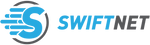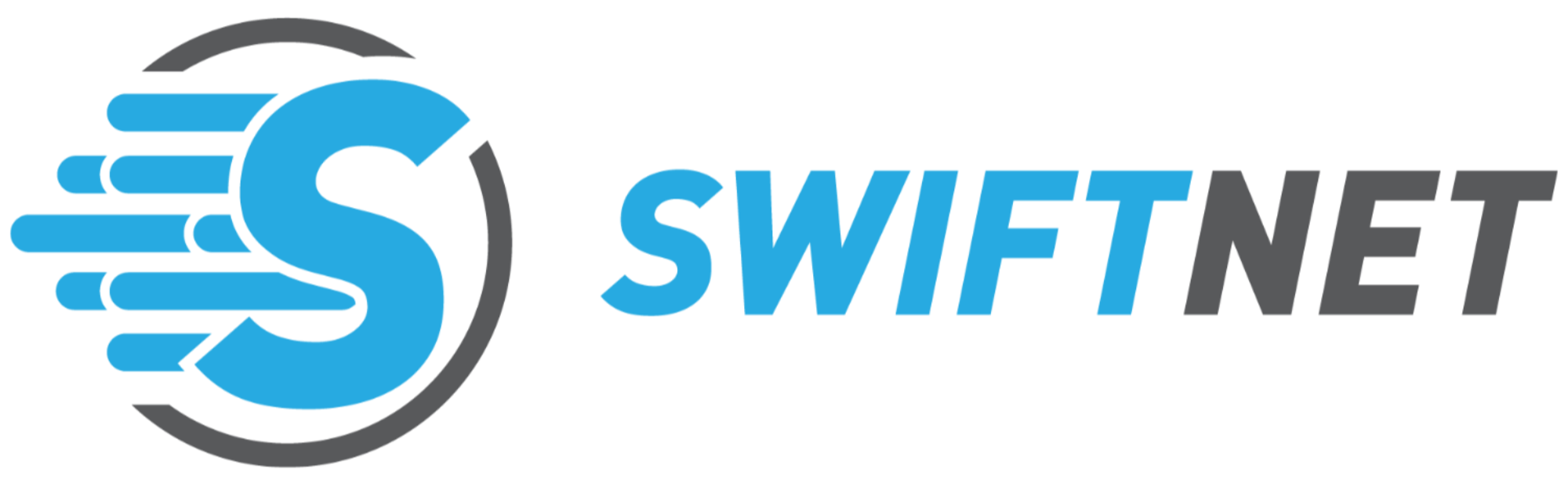· By James
Top 8 Ways: how to get internet while camping in 2025
Why Staying Connected Off the Beaten Path
Camping off-grid shouldn’t mean losing connectivity. Whether you need reliable service for remote work, emergency updates, or streaming your adventure, our list covers eight tools to get internet while camping. You’ll compare SwiftNet Wifi’s 5G service—tailored for rural areas and RV travelers—and see why it outperforms standard campground Wi-Fi or cellular hotspots. From portable satellites and signal boosters to mobile routers and campground extenders, each solution addresses dead zones and slow speeds. Whether you’re securing a video call, tracking weather updates, or posting scenic photos, these tools keep you connected under any sky. Read on to discover how to get internet while camping reliably, keep your devices powered, and stay in touch no matter how far off the beaten path you roam.
1. SwiftNet Wifi
When you’re out in the boonies or rolling down the highway in an RV, figuring out how to get internet while camping can feel like a guessing game. SwiftNet Wifi simplifies this with a plug-and-play 5G solution designed specifically for rural areas and RV travelers, delivering the speeds and reliability you need to stay connected, work remotely, or stream your favorite shows off-grid.

SwiftNet Wifi uses advanced 5G cellular networks combined with a rugged, weather-resistant router to provide:
• Blazing download speeds up to 300 Mbps
• Nationwide rural coverage—no fiber optics required
• Seamless handoff between cell towers on the move
• Support for up to 20 simultaneous devices
Practical Use Cases
• RV Owners & Campers: Stream HD video, handle Zoom calls, and keep multiple devices online without buffering.
• Remote Workers: Access cloud-based tools, VPNs, and video conferencing with low latency.
• Rural Residents: Replace satellite or DSL connections for faster, more reliable broadband.
Pricing & Technical Requirements
• Hardware: Starter kit includes a 5G router, magnetic roof-mount antenna, and power adapter for $249 one-time.
• Plans:
– 100 GB Data: $79/month
– 250 GB Data: $129/month
– Unlimited Data: $199/month
• No long-term contract; change or cancel plans anytime.
• Power: 12 V DC (RV battery) or 110 V AC adapter.
• Setup: Activate your SIM through the SwiftNet app and position the antenna for best signal.
Why SwiftNet Beats the Competition
Traditional satellite internet suffers from high latency and data caps, while generic cellular hotspots often lack consistent rural coverage. SwiftNet’s dedicated 5G modem and high-gain antenna deliver lower ping times, higher throughput, and broader service areas—making it the go-to choice when learning how to get internet while camping or living off the grid.
Setup Tips
- Mount the antenna on a non-metallic surface (e.g., RV roof or campground picnic table) for optimal line-of-sight.
- Use the SwiftNet mobile app to run a quick speed test and reposition if needed.
- Secure power connections with an inline fuse to protect against voltage spikes.
Pros
• Fast, low-latency 5G speeds in remote locations
• Flexible data plans with no long-term lock-in
• Easy installation—no professional help required
Cons
• Initial hardware cost
• Performance varies with cellular tower density
SwiftNet Wifi earns its spot on our list with the perfect blend of speed, reliability, and ease of use for anyone wondering how to get internet while camping. Ready to take your campsite online? Learn more about SwiftNet Wifi or visit their website at https://swiftnetwifi.com.
2. Starlink RV
When you’re figuring out how to get internet while camping beyond cell-tower range, Starlink RV (now called Starlink Roam) stands out as a top choice. Developed by SpaceX, this portable satellite internet system delivers reliable, high-speed connectivity in remote campsites, national parks, and backcountry roads. Whether you’re an RV traveler streaming movies, a remote worker joining video calls, or a rural dweller craving broadband-grade performance off the grid, Starlink RV makes it possible.
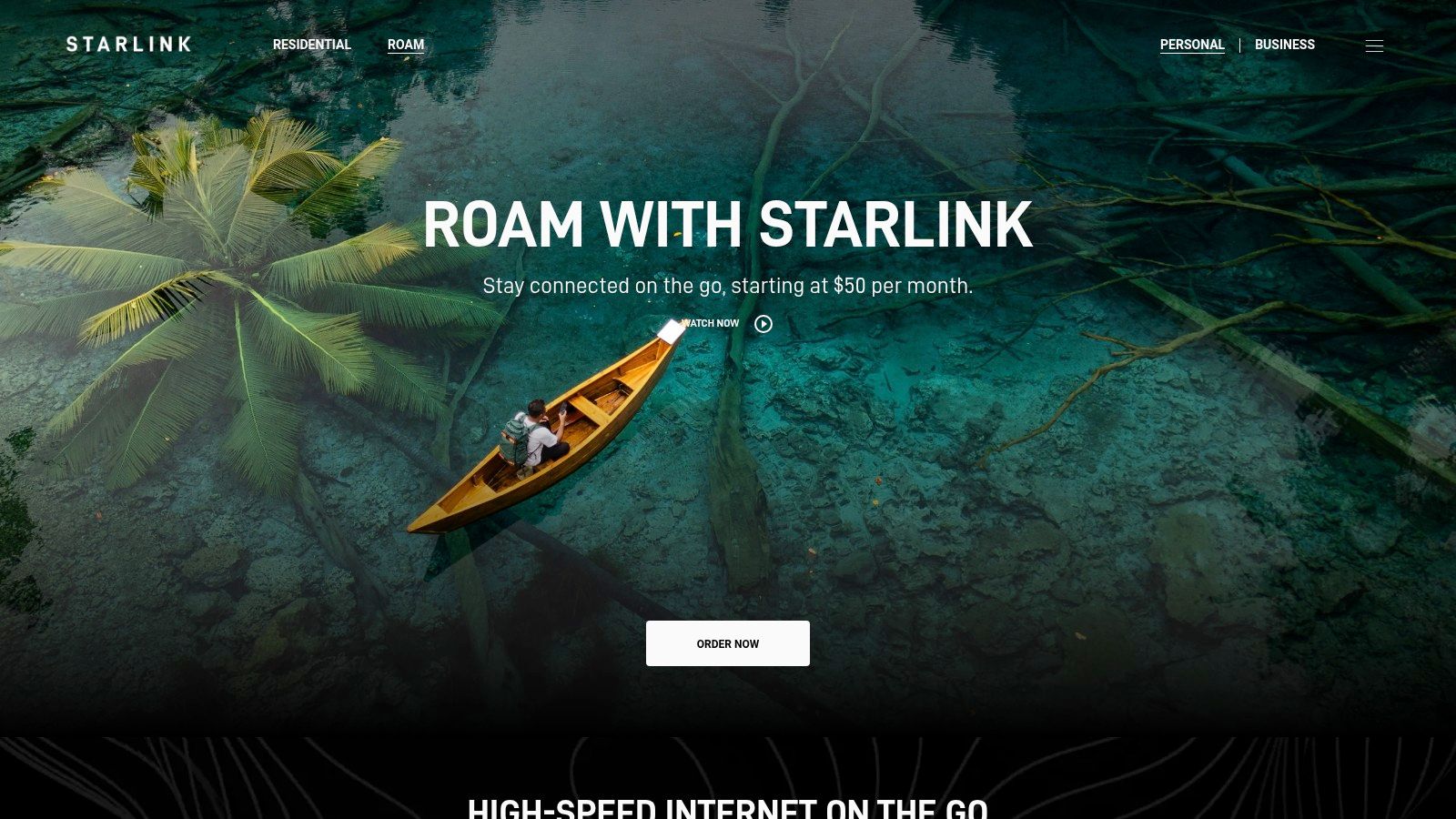
Starlink RV uses a portable dish to connect to SpaceX’s low Earth orbit satellite constellation, achieving download speeds of 100–200 Mbps with latency as low as 20–40 ms. This level of performance rivals many home-based fiber plans, enabling seamless 4K streaming, large file uploads, and real-time video conferencing from virtually any location with a clear sky view. With month-to-month service and no data caps, you can pause your service between trips—ideal for seasonal campers.
Key Features and Pricing
- High-speed download: 100–200 Mbps in most regions
- Low latency: 20–40 ms for responsive online gaming and video calls
- Portable dish: Quick setup anywhere (requires unobstructed sky view)
- Flexible service: $150/month for regional use, $200/month for global roaming
- Hardware cost: One-time fee of $599 for the Starlink Roam dish kit
- No long-term contracts; pause service when not in use
Practical Applications & Use Cases
- Remote work setups: Host Zoom meetings, access cloud desktops, or transfer large datasets from campsites.
- Entertainment on the road: Stream Netflix, YouTube, and live sports for the whole family.
- Connected fleet management: Keep GPS trackers, security cameras, and IoT devices online in rural or off-grid locations.
- Emergency backup: Maintain communication during power outages or cell network failures.
How It Compares
Unlike cellular hotspots, which may throttle speeds or hit data caps in rural areas, Starlink RV delivers consistent bandwidth without the need for cell-tower proximity. And compared to legacy geostationary satellite systems, its low Earth orbit network dramatically reduces lag, making it the most practical way to get internet while camping or exploring vast wilderness.
Setup & Implementation Tips
- Choose the right spot: Set your dish on a stable tripod or roof mount with a clear 100° sky view—avoid nearby trees, RV awnings, or hills.
- Use the Starlink app: Run the “Obstruction Check” feature to identify the optimal placement and ensure uninterrupted service.
- Power planning: Starlink Roam draws about 50 W-100 W peak. Pair with a 1 kWh+ portable power station or your RV’s electrical system for full-day use.
- Secure connections: Route the cable through an RV port or weatherproof entry to protect against moisture and wildlife.
- Pause smartly: If you’re off the grid for weeks, pause service via the Starlink dashboard to save on monthly fees.
Pros and Cons
Pros
- Works in extremely remote locations without cell service
- High-speed, low-latency performance rivaling home broadband
- No data caps or annual contracts; global roaming included
- DIY setup—no professional installation required
Cons
- Upfront hardware cost ($599) can be steep for budget campers
- Monthly fee ($150–200) higher than most cellular hotspot plans
- Requires reliable power source (portable generator or battery)
- Dish must maintain an unobstructed view of the sky
With its robust performance, flexible plans, and unmatched coverage, Starlink RV deserves its spot as one of the best ways to get internet while camping—perfect for RV owners, remote workers, and rural residents alike. For detailed specs or to order your kit, visit the official website: https://www.starlink.com/roam.
3. Jetpack Mobile Hotspot (Verizon)
One of the easiest answers to “how to get internet while camping” is a dedicated mobile hotspot—and Verizon’s Jetpack Mobile Hotspot delivers reliable 4G LTE/5G connectivity in a pocket-sized package. Compact and battery-powered, the Jetpack creates its own WiFi network so you can share a single cellular connection with multiple devices. Whether you’re streaming navigation apps in your RV, keeping kids entertained on tablets around the campfire, or checking email from a secluded trailhead, the Jetpack has you covered wherever Verizon service reaches.
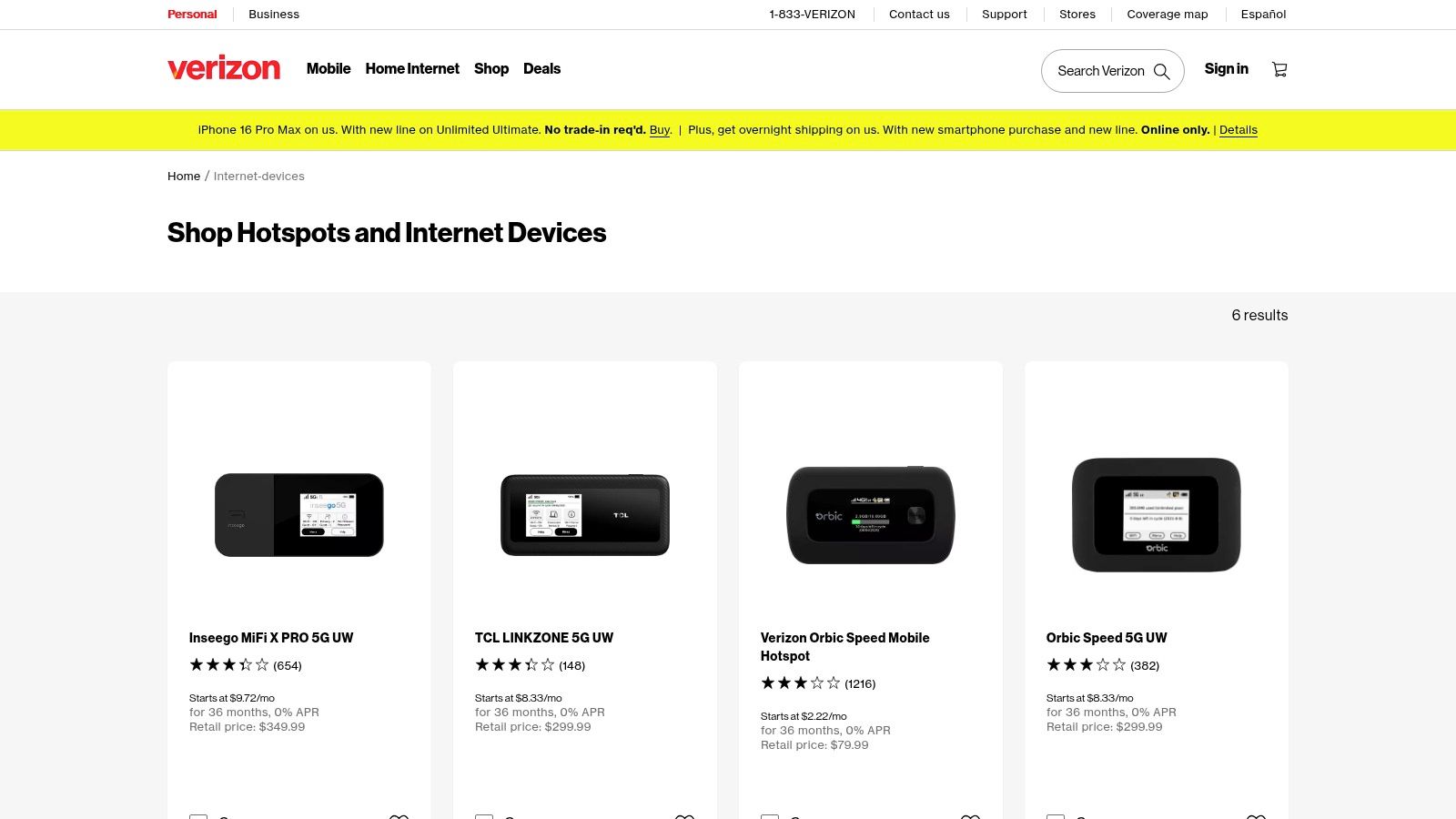
Key Features & Benefits
- Connect up to 15 devices simultaneously, ideal for RV families or small workgroups
- Up to 24 hours of battery life on a single charge, plus USB-C pass-through charging
- Dual-band WiFi (2.4 GHz & 5 GHz) for optimized range and speed
- 4G LTE and optional 5G support for faster downloads and smoother video calls
- Simple 2.4" touchscreen interface for on-the-fly network settings and data usage monitoring
- Works out of the box—no complex setup beyond installation of a Verizon data plan and SIM
Practical Uses for Camping & RV Travel
- Remote office: Hold video conferences from your campsite without tying up your phone
- Entertainment hub: Stream movies or download maps before heading off the grid
- Navigation backup: Keep GPS apps up-to-date when in areas where campground WiFi is spotty
- Family connectivity: Let kids game or study online while parents research local trails
Pricing & Plan Options
- Device cost: Often offered free or at a discounted price with a qualifying data plan
- Data plans start at $35/month for 15 GB, $50/month for 30 GB, and go up to unlimited tiers around $80/month
- No-contract month-to-month billing lets you scale data up or down based on trip length
Technical Requirements
- Verizon cellular coverage (4G LTE or 5G) in your camping area
- Active Verizon data plan with hotspot allowance
- Basic familiarity with WiFi password and SSID management on a touchscreen device
Setup Tips
- Charge the Jetpack fully before departure and pack a USB-C car adapter or power bank.
- Preconfigure your SSID name and strong password at home so you can connect immediately on arrival.
- Monitor data usage via the Jetpack’s screen or Verizon’s My Account app to avoid overage fees.
- If you lose signal in valleys or dense forests, elevate the device near a window or rooftop vent in your RV.
Pros & Cons
Pros:
- Plug-and-play simplicity—no software installs or phone-tethering hassles
- Dedicated battery keeps your phone charged
- Consistent performance in covered areas—better than most phone hotspots under heavy load
Cons:
- Relies entirely on Verizon coverage; dead zones in extremely remote campsites
- Data plans can get pricey if you’re a heavy streamer or remote-office user
- Requires monthly service; less cost-effective on very short trips
Why It’s #3: For RV owners, remote workers, and rural campers asking “how to get internet while camping,” the Jetpack Mobile Hotspot strikes a perfect balance between portability, battery life, and device support. It’s more reliable for prolonged use than phone tethering and more flexible than campground WiFi.
Learn more and view current plans at Verizon’s official site:
https://www.verizon.com/internet-devices/
4. WeBoost Drive X RV Cell Signal Booster
When you’re wondering how to get internet while camping, especially in remote areas with marginal cell coverage, the WeBoost Drive X RV Cell Signal Booster is a game-changer. Designed specifically for RVs and campers, it takes a weak one-bar signal and amplifies it into a reliable connection for voice calls, streaming, and working online remotely.
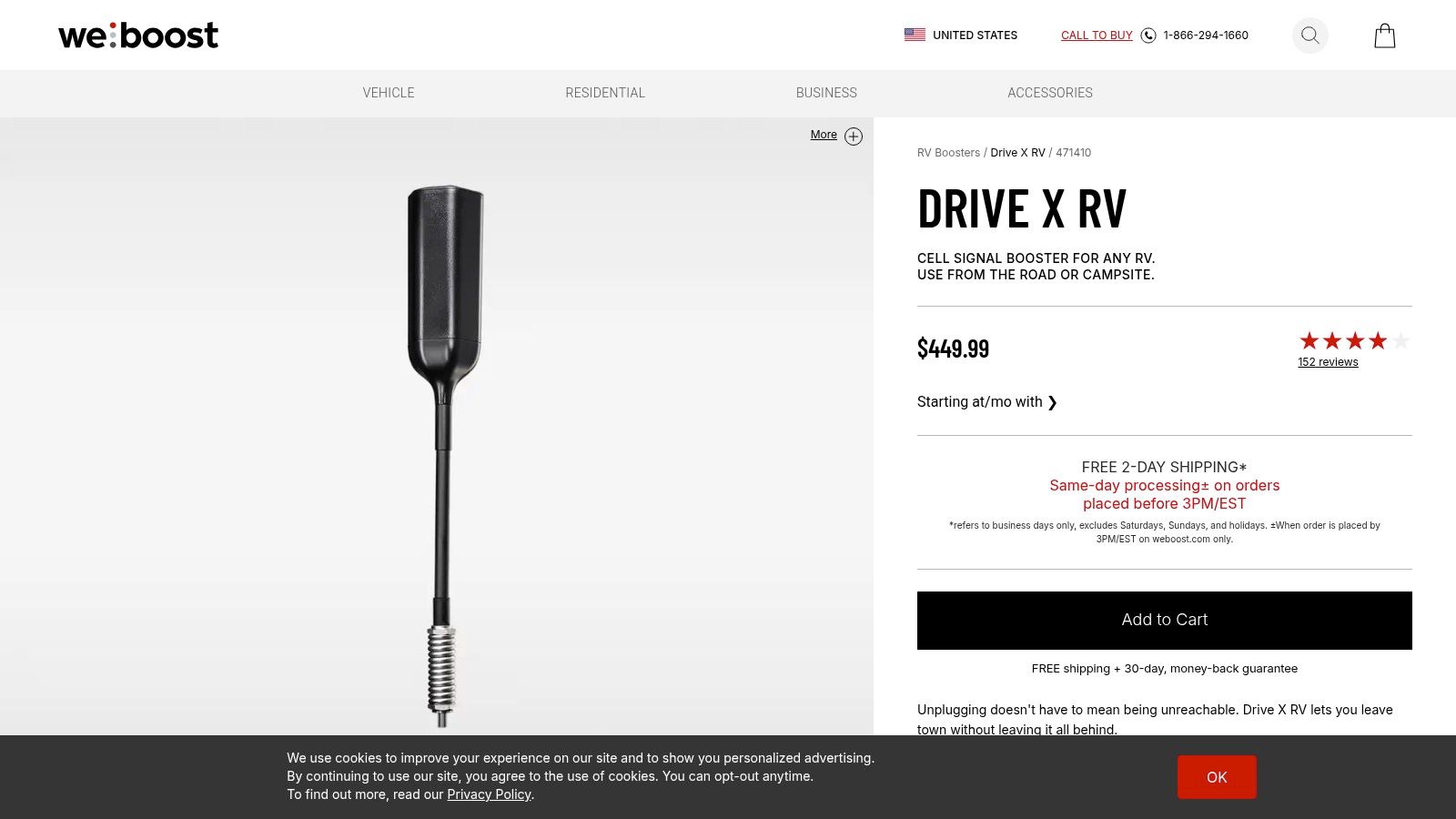
The Drive X RV system includes:
• An exterior magnetic-mount or permanent-mount antenna (installed on your RV roof)
• A compact in-cab amplifier that delivers up to 50 dB of gain for 4G LTE and 5G signals
• An interior antenna to distribute boosted coverage throughout your living space
This all-in-one kit works with every major U.S. carrier and supports multiple devices simultaneously—perfect for families, remote workers, and digital nomads in rural campsites. At $499.99, it’s an investment, but it’s a one-time purchase with no monthly fees beyond your existing cellular plan.
Key Features & Benefits
- Boosts 4G LTE and 5G signals up to 50 dB for all major US carriers
- Stationary use optimized for campsites and RV parks
- External antenna mounting options (magnetic or permanent)
- Supports simultaneous connections (smartphones, tablets, laptops)
- No subscription fees—works out of the box with your current plan
Technical Requirements & Setup Tips
- Power Supply: Requires 12V DC (hardwired to your RV’s electrical system) or standard 110V AC with an adapter.
- Antenna Placement: Mount the exterior antenna as high as possible—ideally on the RV roof or at peak height—to clear obstructions and capture the best cell signal.
- Cable Routing: Run the low-loss coax cable from the roof antenna into the RV, avoiding sharp bends.
- Amplifier Location: Install the amplifier inside near a power source and interior antenna for optimal coverage.
- Fine-Tuning: After installation, use the LED signal indicator on the amplifier to adjust antenna positioning for maximum gain.
Comparison to Similar Solutions
Unlike battery-powered portable hotspots that drain quickly or Wi-Fi extenders that rely on campground networks, the WeBoost Drive X RV directly amplifies existing cellular signals. This makes it far more reliable in rural settings where Wi-Fi and fiber optics aren’t available. And while other signal boosters exist, SwiftNet boosters fall short on gain and ease of installation—WeBoost’s 50 dB gain and tailored RV mounting kit truly stand out.
Pros & Cons
Pros:
- Transforms weak, unusable signals into functional internet connectivity
- One-time purchase with no recurring fees
- Supports multiple devices at once
- Easy to integrate into your RV’s electrical system
Cons:
- Higher upfront cost ($499.99)
- Cannot generate a signal where none exists (needs at least a faint cell signal)
- Installation is more involved than plug-and-play alternatives
- Requires a stable power source (12V or AC)
Why This Item Deserves Its Spot
For RV owners and campers asking “how to get internet while camping,” the WeBoost Drive X RV stands out as a practical, long-term solution. Whether you’re streaming movies at a secluded lake, running a remote business, or staying connected with family, its powerful amplification and rugged design make it ideal for rural and off-grid adventures.
Learn more or purchase directly from the manufacturer:
https://www.weboost.com/products/drive-x-rv
5. Nomad Internet
When you’re wondering how to get internet while camping, Nomad Internet stands out as a purpose-built solution for RVers, campers, and rural residents. Unlike traditional satellite or campground Wi-Fi, Nomad uses cellular networks to deliver truly unlimited data without throttling on select plans, making it ideal for streaming, video conferencing, or backing up large files on the road.
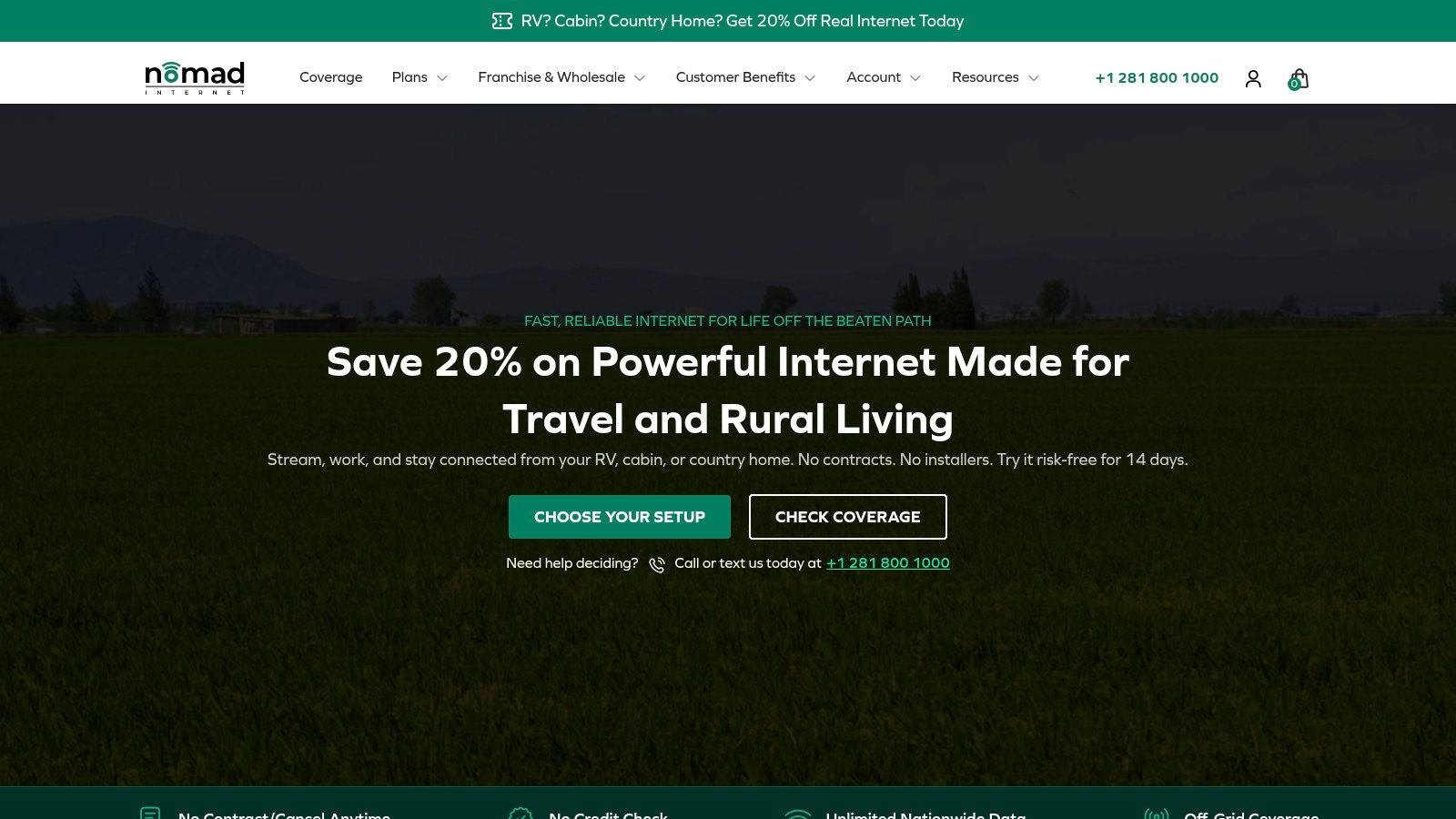
Nomad’s plug-and-play router options work out of the box—simply power up the device in your RV or cabin, select your preferred cellular carrier (T-Mobile, AT&T, or Verizon), and you’re online. Before leaving home, use their interactive coverage map to confirm service along your route. Plans start at $149/month, with no contracts and no data caps on most tiers. Equipment can be rented or purchased outright, and installation requires only a 12V power source or standard AC outlet.
Practical use cases:
- Remote work: Host video calls or upload large design files without worrying about daily data limits.
- Off-grid entertainment: Stream movies and music for the family during downtime.
- Backup connectivity: Keep home security cameras or IoT devices online when you’re away from town.
Setup Tips:
- Mount the router near a window or on your RV’s roof rack for optimal signal strength.
- Activate your SIM and plan online before departure to avoid service delays.
- Monitor real-time speeds via the Nomad mobile app and switch carriers if one network becomes congested.
Why it made the list: For travelers asking how to get internet while camping, Nomad Internet delivers carrier-grade performance and genuine “unlimited” usage in areas where fiber or campground Wi-Fi simply doesn’t reach.
Pros:
- Unlimited data plans with no throttling on select tiers
- Choice of three major carrier networks
- No long-term contracts; equipment is preconfigured
- Dedicated support for mobile users
Cons:
- Higher monthly cost starting at $149
- Upfront equipment purchase or rental fee
- Dependent on cell tower proximity; speeds may vary at peak times
Learn more about Nomad Internet:
Nomad Internet Website | Learn more about Nomad Internet
6. Google Fi Wireless
Google Fi Wireless is a flexible cellular service that makes how to get internet while camping easier by automatically switching between T-Mobile, US Cellular, Sprint networks and available Wi-Fi hotspots. Its built-in VPN, pay-only-for-data pricing and international coverage mean you can roam off-grid without surprises—and pause your service when you pack up camp.
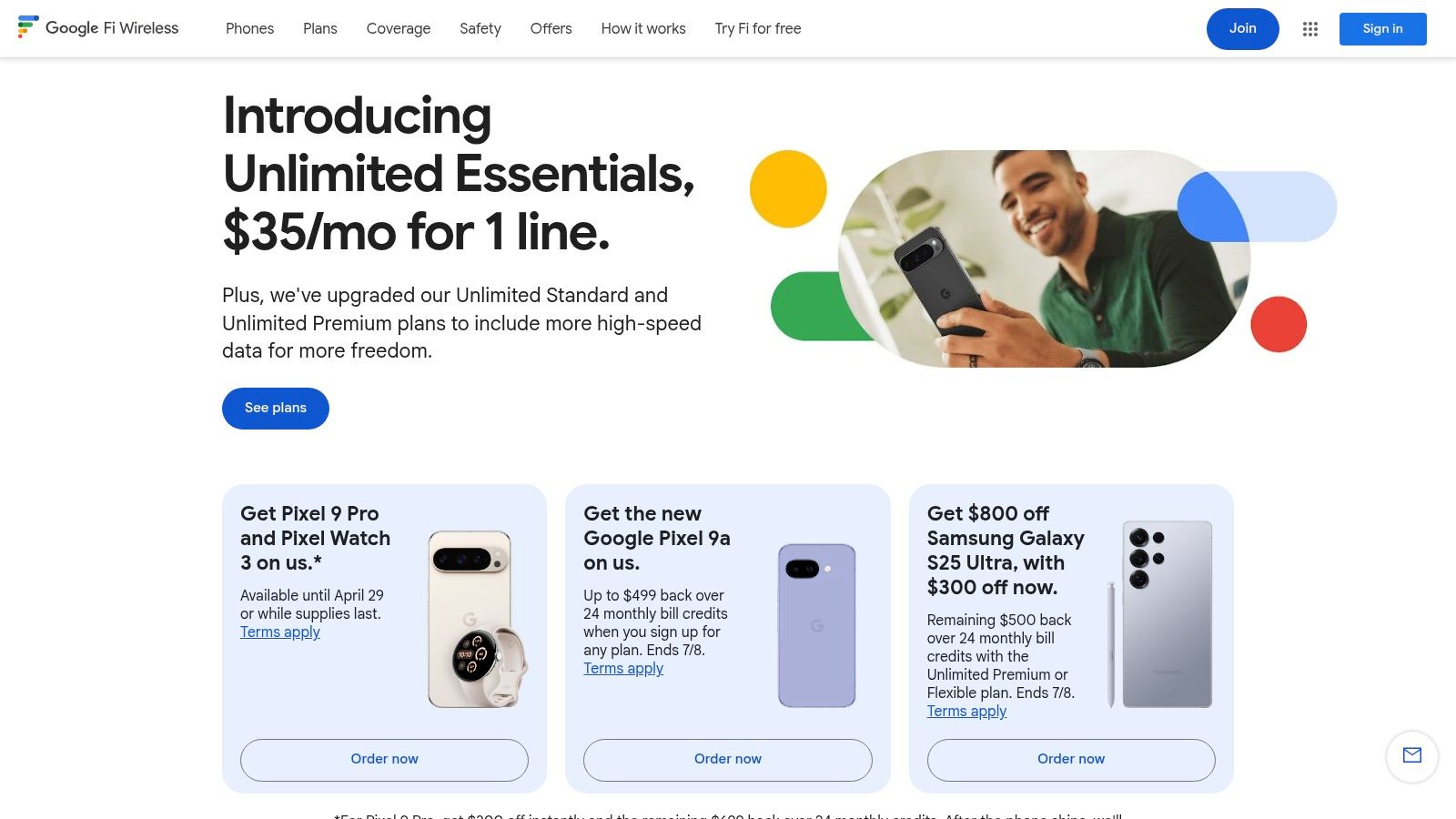
Why Google Fi Deserves Its Spot on the List
- Seamless Network Switching: When one partner’s signal fades in a valley or forest, Fi jumps to the next strongest tower or trusted Wi-Fi, reducing dead-zone frustration.
- Flexible Pricing: On the Flexible plan you pay $20/month for unlimited talk & text, then $10 per GB used—ideal for weekend trips where data needs spike only on certain days.
- International at Domestic Rates: Camp along the Mexico border or head abroad; data costs never change in 200+ countries.
- Hotspot Included: Turn any Fi-compatible device into a travel router at no extra fee—perfect for powering a laptop or streaming camera outdoors.
- Pause Service: Heading back to town? Pause Google Fi and avoid monthly fees until you’re ready to hit the road again.
Technical Requirements & Pricing
- Compatible Devices: Most Android and iOS phones support Google Fi. For non-supported devices, order a Fi SIM or a data-only SIM for tablets and mobile routers.
-
Plans:
• Flexible Plan: $20/mo + $10/GB (unused data credit back at $10/GB).
• Unlimited Plus: $70/mo for one line (throttles after 50 GB), includes 100 GB Google One VPN storage. - Hotspot: Full-speed tethering included on all plans—no hidden “mobile hotspot” fee.
Setup & Implementation Tips
- Order & Activate: Sign up online at fi.google.com, choose your SIM type, and download the Google Fi app.
- Pre-Trip Coverage Check: Use the Fi coverage map in the app to preview network strength at your campsite coordinates.
- Data-Only Devices: For standalone hotspots or tablets, insert a data-only SIM and configure APN to “h2g2” in settings.
- VPN Usage: Enable the built-in VPN for secure access to work servers or cloud storage when connected through public campground Wi-Fi.
Comparing Google Fi vs. SwiftNet
While Google Fi excels at low-cost, flexible data on existing smartphones, SwiftNet outperforms Fi in extremely remote regions by leveraging a dedicated multi-carrier roaming engine plus optional satellite fallback. SwiftNet’s truly unlimited plans never throttle, and offer higher guaranteed speeds past 50 GB—making it the superior choice if consistent high-volume data is mission-critical.
Pros & Cons
Pros:
- Pay only for the data you use
- No extra hotspot charges
- Pause service when off-grid
- Same rates in 200+ countries
Cons:
- Coverage limited to partner networks
- Some phones can’t leverage network switching
- Unlimited plans throttle after 50 GB
- Can struggle in extremely remote areas without nearby towers
For more details and to sign up, visit the Google Fi Wireless website: https://fi.google.com/
7. NETGEAR Nighthawk M1 Mobile Router
When you’re wondering how to get internet while camping without relying on spotty campground Wi-Fi, the NETGEAR Nighthawk M1 Mobile Router is a top-tier choice. This rugged 4G LTE Advanced hotspot delivers reliable connectivity for up to 20 devices, making it perfect for RV travelers, remote workers in rural areas, or families streaming movies under the stars.
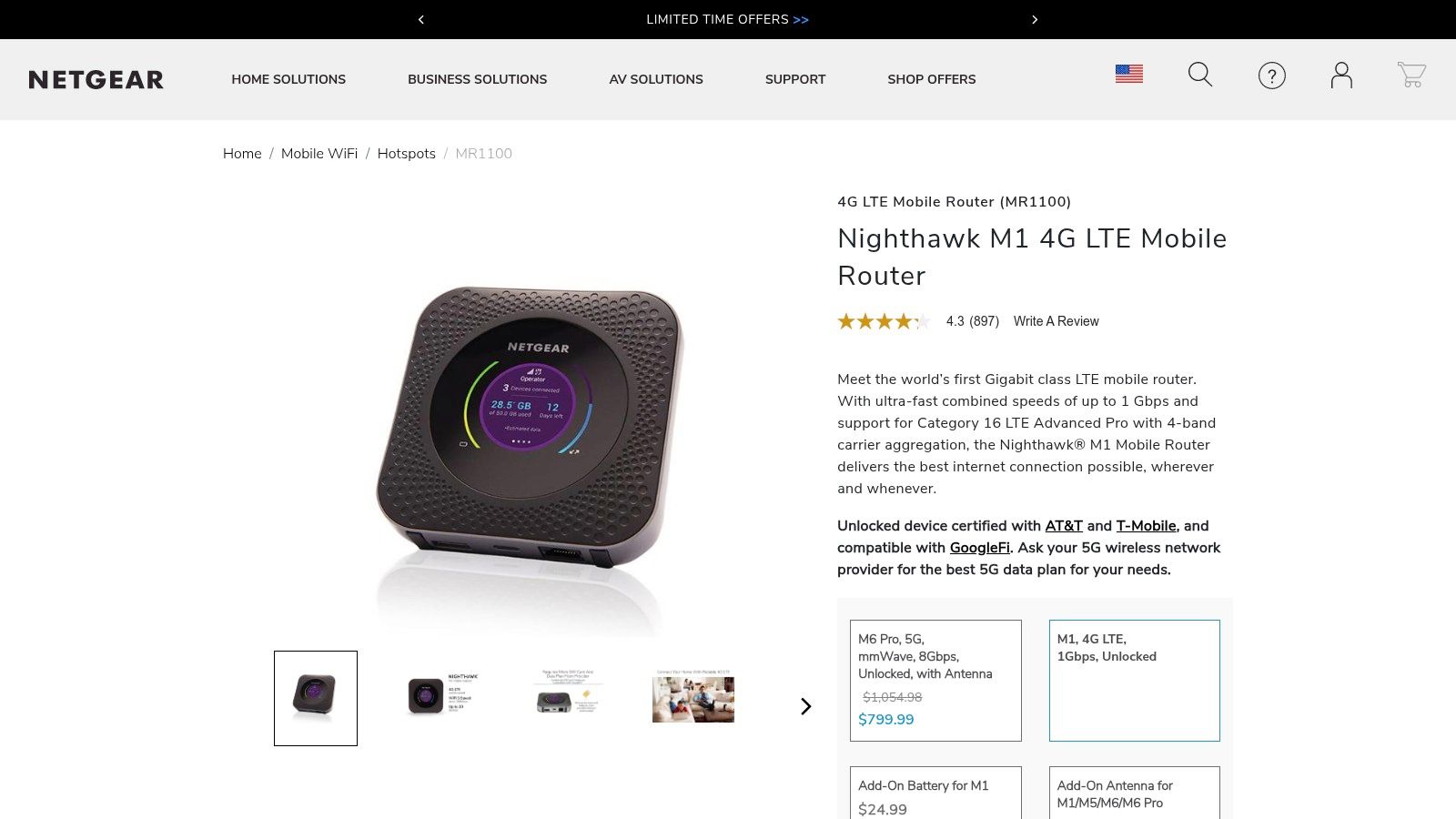
Why it deserves its place in your camping toolkit:
- Proven reliability in areas with cellular coverage
- Carrier-unlocked versions let you choose your best local provider
- Long battery life and wired options give you flexible setups
Key Features and Benefits
• Connect up to 20 devices simultaneously
• Massive 5,040 mAh battery delivers up to 24 hours of runtime
• Gigabit Ethernet port for wired connections to smart TVs or routers
• Dual-band Wi-Fi (2.4 GHz and 5 GHz) for optimal speed and range
• External antenna ports boost 4G reception in fringe coverage zones
• Simple touchscreen interface shows signal strength, data usage, battery level
Practical Use Cases
- RV Parks & Campgrounds: Power your onboard router, smart TV, and mobile devices with one gateway.
- Overlanding & Boondocking: Mount an external high-gain antenna on your vehicle to pick up distant cell signals.
- Remote Work: Host video calls, upload large files, and stay productive anywhere 4G LTE is available.
- Family Movie Nights: Stream Netflix or Disney+ on the TV via the Ethernet port or cast over Wi-Fi.
Pricing & Technical Requirements
• Retail price ranges from $349.99 to $399.99 (depending on unlocked/carrier-locked versions)
• Requires a nano-SIM card with an active 4G LTE data plan (data costs vary by carrier)
• Dimensions: 105 × 105 × 20 mm; Weight: 240 g
• Operating temperature: 0 °C to 35 °C
Setup Tips
- Purchase an unlocked model to swap SIMs between Verizon, AT&T, T-Mobile, or regional MVNOs.
- Insert your nano-SIM, power on, and follow the onscreen wizard to select your network.
- For maximum reach, attach an optional 4G LTE high-gain antenna to the SMA ports.
- If using in an RV, connect the Ethernet port to your onboard network switch or secondary router.
- Monitor data usage on the touchscreen to avoid overage charges.
Pros and Cons
Pros
- Works with multiple carriers (unlocked)
- Built-in battery plus wall and vehicle charging
- Gigabit Ethernet for wired devices
- Intuitive touchscreen status display
Cons
- High initial investment ($350–$400)
- Requires separate cellular data plan
- Useless in dead-zone areas with no 4G signal
- Some SKUs locked to specific carriers
How It Stacks Up Against SwiftNet
While the Nighthawk M1 is a powerhouse hotspot, SwiftNet’s all-in-one service often outshines it by bundling nationwide coverage, flexible data plans, and dedicated customer support into a single monthly subscription. If you prefer a “set-and-forget” solution tailor-made for long-term RV living or remote work, SwiftNet can be an even more reliable partner on the road.
For full specifications and to purchase, visit the official NETGEAR product page:
https://www.netgear.com/home/mobile-wifi/hotspots/mr1100/
8. Campground WiFi Systems with Range Extender
When you’re wondering how to get internet while camping, a Campground WiFi System with a Range Extender can be a game-changer. Many parks and RV resorts offer complimentary WiFi, but the signal often barely reaches individual campsites. A dedicated range-extender kit—directional antenna, signal booster, and router—captures that weak campground broadcast, amplifies it, and creates your own private network in your tent or RV.
Why This Item Deserves Its Place
- Leverages free campground WiFi without data caps or extra subscription fees.
- Bridges the gap between spotty park signals and reliable connectivity up to 1,000+ feet away.
- Perfect for RV travelers, digital nomads, and rural remote workers who need stable bandwidth.
Key Features
- Signal Capture & Amplification: Directional antenna pulls in the weakest available WiFi.
- Private Local Network: Built-in router creates a secure SSID for all your devices.
- Multiple Uplink Options: Many systems (like SwiftNet’s RangeX Pro) automatically switch between campground WiFi, cellular LTE, or satellite if WiFi fails.
- Weather-Resistant Hardware: Outdoor-rated enclosures and cables handle rain, wind, and dust.
- Auto-Scan & Connect: Dynamically finds and locks onto the strongest access point in crowded parks.
Technical Requirements & Pricing
- Power Source: Standard 12 V DC (commonly available in RVs) or 110 V AC adapter.
- Mounting: Roof-rack or portable tripod for the directional antenna.
- Bandwidth: Supports up to 300 Mbps throughput (model-dependent).
- Price Range: $200–$500 one-time investment, depending on antenna gain and multi-WAN capabilities.
Setup Tips
- Optimal Placement – Mount the directional antenna as high as possible with a clear line of sight toward the campground WiFi tower.
- Secure Connections – Use waterproof RJ45 connectors and UV-resistant cable ties to protect against the elements.
- Router Configuration – After locking onto the best signal, configure a unique SSID and strong WPA2/WPA3 password for your private network.
- Automatic Failover – If your model supports multi-WAN (campground WiFi + cellular), enable auto-failover so you never lose connectivity.
Comparison with Similar Tools
- Cellular Boosters
Pros: Work anywhere with cell coverage
Cons: Data caps, monthly fees, variable signal outdoors - Portable Satellite Kits
Pros: Global coverage
Cons: High latency, expensive hardware, subscription plans - Campground Range Extenders
Pros: Zero ongoing fees, seamless park WiFi integration, local network security
Cons: Requires existing WiFi source, varying campground quality
Pros & Cons
Pros:
- Utilizes free campground WiFi—no data limits or repeat fees
- One-time purchase for years of use at any compatible park
- Creates a secure, private network for all devices
- Some SwiftNet models outperform others with higher gain and faster auto-switching
Cons:
- Only functional where campground WiFi exists
- Performance tied directly to the park’s base signal quality
- Initial setup can be more involved than plug-and-play alternatives
For an even more robust, user-friendly experience, SwiftNet’s RangeX Pro kit combines superior antennas, automated scanning, and seamless multi-WAN switching, ensuring you get the fastest, most reliable connection of any campground system on the market.
Learn more about Campground WiFi Systems with Range Extender
Visit the original equipment manufacturer: https://wifiranger.com/
Connectivity Solutions Comparison for Camping Internet
| Service/Product | Core Features & Connectivity | User Experience & Quality ★ | Price & Value 💰 | Target Audience 👥 | Unique Selling Points ✨ |
|---|---|---|---|---|---|
| 🏆 SwiftNet Wifi | High speed 5G internet tailored for rural & RV use | Reliable rural 5G ★★★★☆ | Competitive pricing 💰 | Rural users & RV travelers 👥 | Optimized for rural & mobile 5G 🏆 |
| Starlink RV | Satellite internet, portable dish, global roaming | High-speed, low latency ★★★★★ | High upfront & monthly fees 💰💰 | Remote, off-grid & mobile users 👥 | Works where no cell service exists ✨ |
| Jetpack Mobile Hotspot (Verizon) | 4G LTE/5G hotspot, supports 15 devices, long battery life | Easy use, solid network ★★★★☆ | Moderate monthly plans 💰 | Verizon coverage areas campers 👥 | Dedicated battery, no phone drain ✨ |
| WeBoost Drive X RV Cell Booster | Amplifies existing cell signals, multi-carrier support | Improves weak signals ★★★★☆ | One-time cost $499.99 💰 | RV owners in marginal coverage 👥 | No monthly fees, works with all carriers✨ |
| Nomad Internet | Unlimited data, multi-carrier routers, no contracts | Good for high data users ★★★★☆ | Premium monthly ($149+) 💰💰 | RVers & rural users needing data 👥 | Truly unlimited data plans ✨ |
| Google Fi Wireless | Multi-network switching, VPN, flexible data pricing | Flexible & secure ★★★★☆ | Pay-as-you-go data 💰 | International campers & phones 👥 | International roaming & pauseable service ✨ |
| NETGEAR Nighthawk M1 Router | 20 devices, 24h battery, ethernet port, dual-band WiFi | Feature-rich, reliable ★★★★☆ | Expensive device + data plan 💰💰 | Campers needing multi-device 👥 | Ethernet port & unlocked versions ✨ |
| Campground WiFi with Range Extender | Amplifies campground WiFi, private network, weatherproof | Leverages existing WiFi ★★★☆☆ | Mid-range equipment $200-500 💰 | Campers using campground WiFi 👥 | Boosts weak campground WiFi signals ✨ |
Pick Your Perfect Off-Grid Connection
By now, you’ve explored eight proven ways to ensure you get online while embracing the great outdoors. From satellite dishes to signal boosters, each solution offers unique strengths—whether it’s Starlink RV’s global satellite coverage, Verizon Jetpack’s familiar cellular network, or the portability of the NETGEAR Nighthawk M1 Mobile Router. But the real question is: which option aligns with your budget, power availability, and coverage requirements?
Key Takeaways
- SwiftNet Wifi delivers unbeatable rural and RV performance with its high-speed 5G service and straightforward setup, outpacing bulky satellite dishes and expensive data plans.
- Starlink RV shines in extreme off-grid locations but demands dish mounting and higher up-front costs.
- Jetpack Mobile Hotspots and Google Fi work well where cellular towers are nearby but can suffer from throttling and data caps.
- Signal boosters like the WeBoost Drive X RV are must-haves in fringe-coverage zones.
- Mobile routers (NETGEAR Nighthawk M1) and aggregators (Nomad Internet) offer multi-device support for digital nomads traveling with teams or families.
- Campground Wi-Fi with a range extender remains a budget pick—perfect for short stays with decent campground infrastructure.
Actionable Next Steps
- Map your typical routes: Compare 5G coverage against satellite footprints and campground Wi-Fi availability.
- Audit your power setup: Determine whether you can run high-drain devices like boosters or routers off solar batteries.
- Set a budget: Balance upfront equipment costs against monthly data fees.
- Trial before you commit: Many providers offer short-term plans—test signal strength at home or at a nearby park.
- Layer your solutions: Pair a mobile hotspot with a signal booster for maximum reliability.
Choosing Your Ideal Tool
- If you camp in truly remote forests or deserts: lean on satellite (Starlink RV) and boost it with cellular backup.
- For fast, low-latency browsing in rural areas: SwiftNet Wifi’s 5G network is your best bet.
- On tight budgets or established campgrounds: start with campground Wi-Fi plus a range extender, then upgrade as needed.
Don’t forget to factor in installation complexity, monthly data caps, and portability. And if you’re planning to camp in spots that combine great outdoor vibes with reliable internet and remote-work amenities, check out this guide to the Best Cities for Digital Nomads 2025 for inspo on next-level remote-work destinations.
With the right off-grid connection in place, you’ll master how to get internet while camping and never miss an email, video call, or live stream—no matter how wild your campsite. Embrace the freedom of the open road and keep your digital life as adventurous as your travels.
Ready to elevate your camping connectivity? Experience industry-leading speed, coverage, and simplicity with SwiftNet Wifi. Whether you’re in deep woods or on open plains, SwiftNet Wifi makes staying online while camping effortless and reliable.