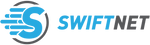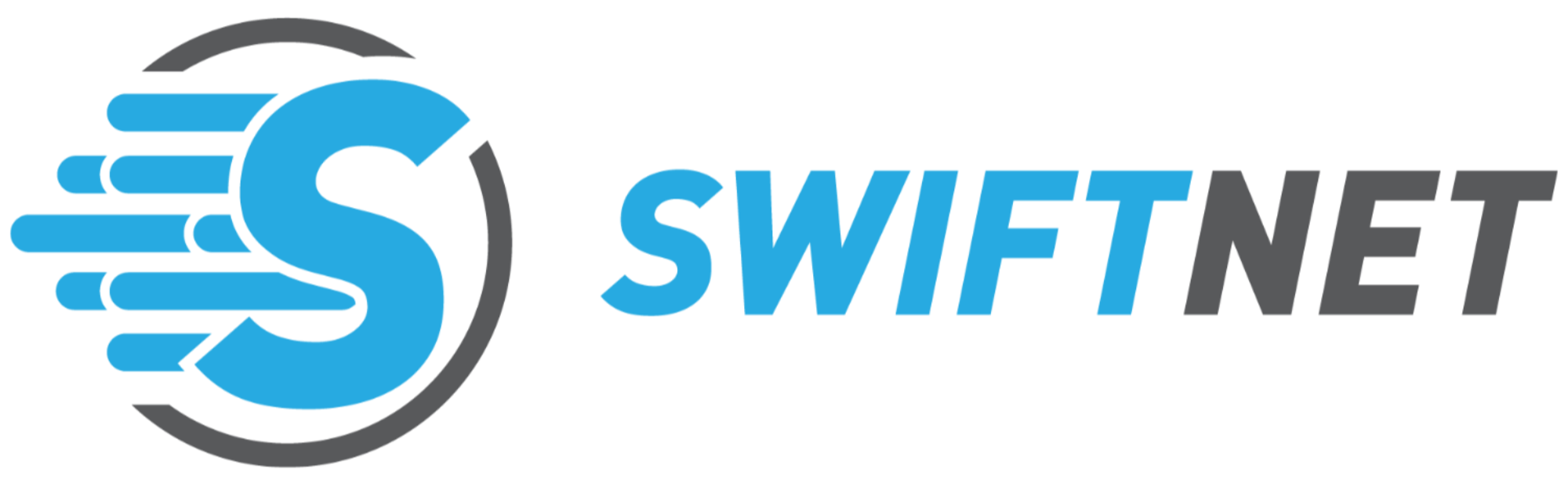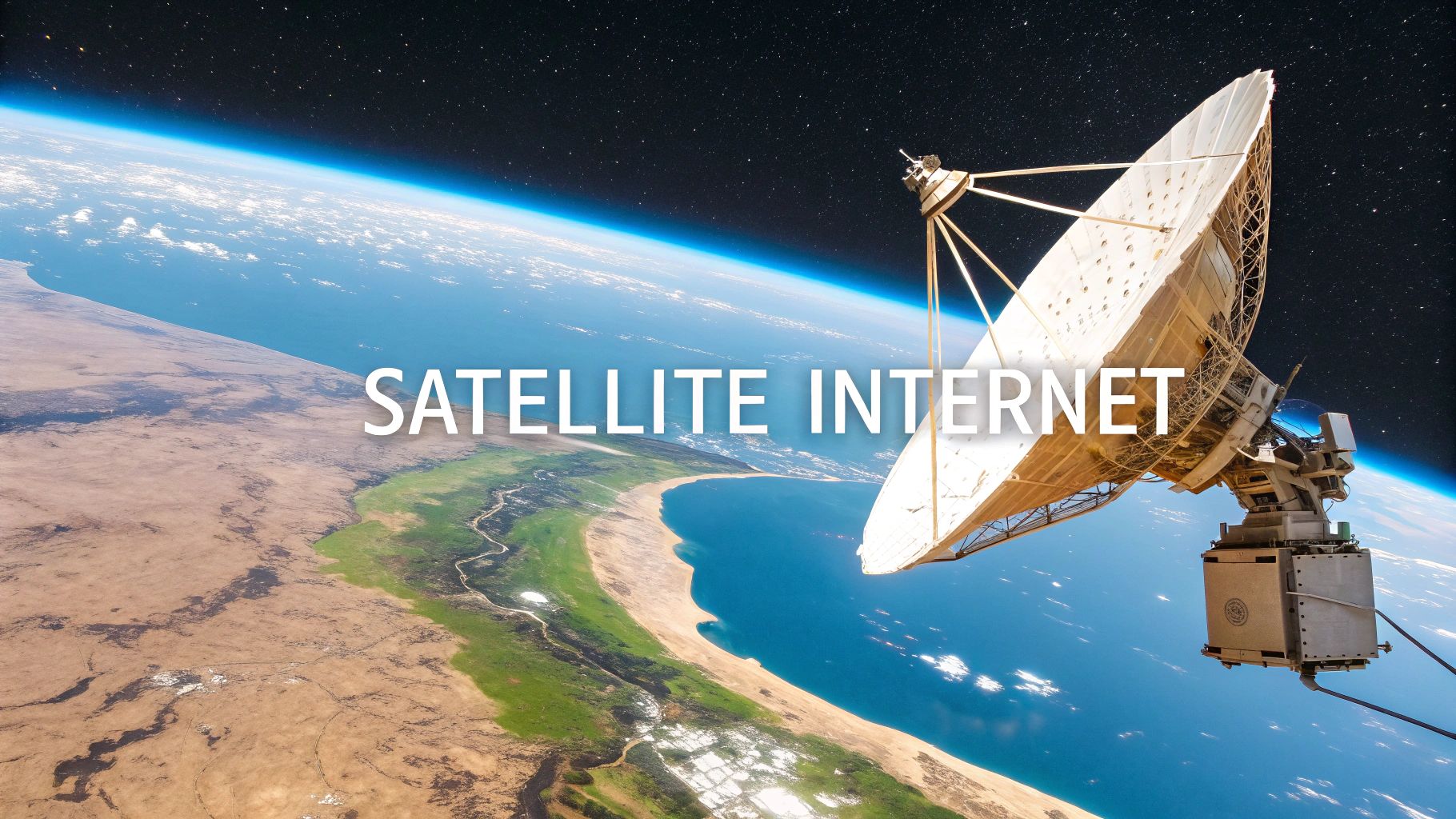
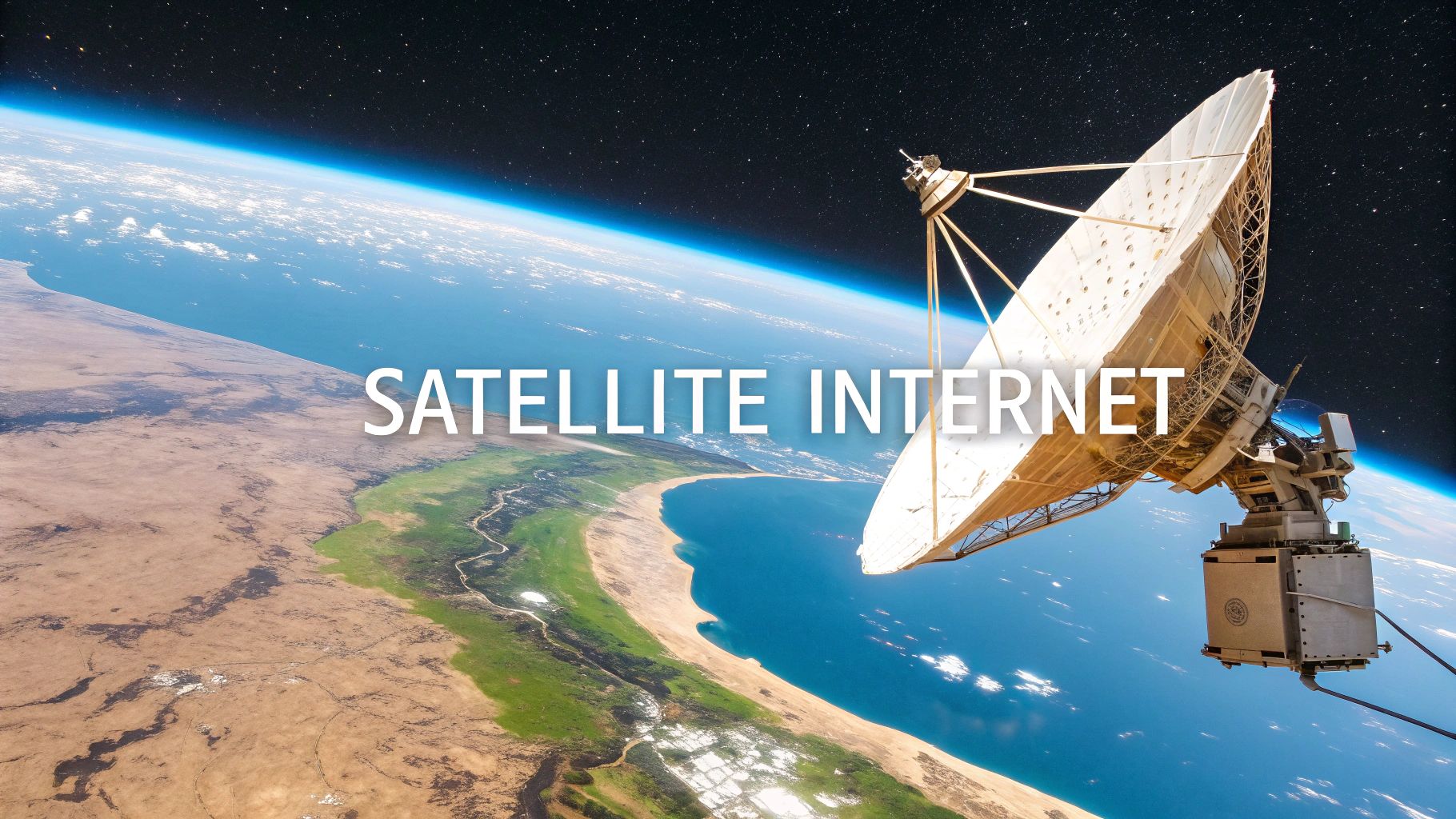
· By James
How Does Satellite Internet Work? A Simple Explainer
At its heart, satellite internet is really just a three-part conversation happening at lightning speed. It’s a connection between your home, a satellite zipping through space, and a ground station that’s plugged into the global internet.
I like to think of it as a high-tech game of catch. Your dish sends a request up to a satellite, which then tosses it down to a station on Earth. The data you want comes flying back along the exact same path. It's this simple but brilliant loop that delivers high-speed internet to places where laying cables just isn't an option.
Your Guide to Internet from the Sky

When you pull back the curtain, understanding how satellite internet actually works is surprisingly simple. It completely bypasses the massive web of underground fiber and coaxial cables that serve most cities and suburbs. Instead, it relies on radio waves to beam data across immense distances, making it an absolute game-changer for getting online in remote and rural areas.
This technology is a true lifeline for so many people, bridging the gap where traditional internet infrastructure just stops. If you're living off-grid, traveling the country in an RV, or working from a quiet cabin, satellite gives you the connection you need for everything from video calls with family to streaming your favorite shows. Our guide on rural high-speed internet digs deeper into how these technologies are finally closing the digital divide.
The Main Players in the System
To really get a feel for how it all works, you need to know the three key players that handle every single request you make. Each one has a distinct and vital job, and they have to work in perfect sync to keep you online. They form a robust communication triangle that makes browsing from practically anywhere a reality.
Let’s meet the team that makes it all happen.
To break it down, here are the three core components of any satellite internet system and the role each one plays.
Key Components in the Satellite Internet System
| Component | Primary Role | Simple Analogy |
|---|---|---|
| Satellite Dish (Your Home) | Sends and receives data from your location. | Your personal catcher's mitt and throwing arm. |
| Satellite (In Space) | Relays signals between your dish and the ground station. | The mid-field player who catches the ball and relays it. |
| Ground Station (NOC) | Connects the satellite network to the internet. | The home base that’s plugged into the rest of the world. |
This trio works together seamlessly to ensure that even if you're miles from the nearest cell tower or fiber line, you've got a solid link to the digital world.
The Power of a Clear Sky
Now for the most important part of your home setup: an unobstructed view of the sky. Your satellite dish needs to have a constant, clear line of sight to the satellites orbiting above. Anything from trees and buildings to even a heavy blanket of snow can get in the way, blocking the signal and knocking you offline.
Key Takeaway: Think of the signal between your dish and the satellite as a beam of light. Anything that gets in its path will cast a shadow, which can weaken or completely break your connection. This is why getting the dish placement right is the single most critical factor for a stable satellite internet experience.
The Three-Step Journey of Your Internet Data
Every time you click a link, refresh a page, or send an email, you're kicking off an incredible relay race. Your data zips thousands of kilometers into space and back in less than a second. If you really want to understand how satellite internet works, you just have to follow that journey. It's a constant, three-step dance between your home, space, and the ground.
Think of it as a cosmic game of catch. The process isn't just one-way; it’s a continuous loop of sending and receiving tiny packets of data. This all happens so fast you can stream movies, hop on video calls, and browse the web without ever noticing the immense distance your data is covering.
Step 1: The Uplink from Your Dish
The journey starts at your home or RV with the satellite dish, which is technically called a user terminal. When you request data—let's say by loading a website—your dish converts that request into radio waves and beams it straight up. This first leg of the journey is the uplink.
Your dish has to be aimed with incredible precision, or in the case of newer systems, electronically steered, to lock onto a satellite passing overhead. It sends a highly focused signal, piercing through the atmosphere to hit its target orbiting high above the Earth. This is the launchpad for everything you do online.
Step 2: The Satellite Relay in Orbit
Once your signal reaches the satellite, step two begins. The satellite is basically a powerful, smart relay station in the sky. It catches your incoming uplink signal, amplifies it so no data gets lost over the vast distance, and immediately redirects it back toward Earth.
But it doesn't send the signal back to you just yet. Instead, it beams the data down to a specific location on the ground called a Network Operations Center (NOC), or ground station. This relay is the crucial midpoint that connects your private setup to the rest of the world's internet.
This infographic shows the basic flow, illustrating the path your data takes from your dish, up to space, and back down to earth.
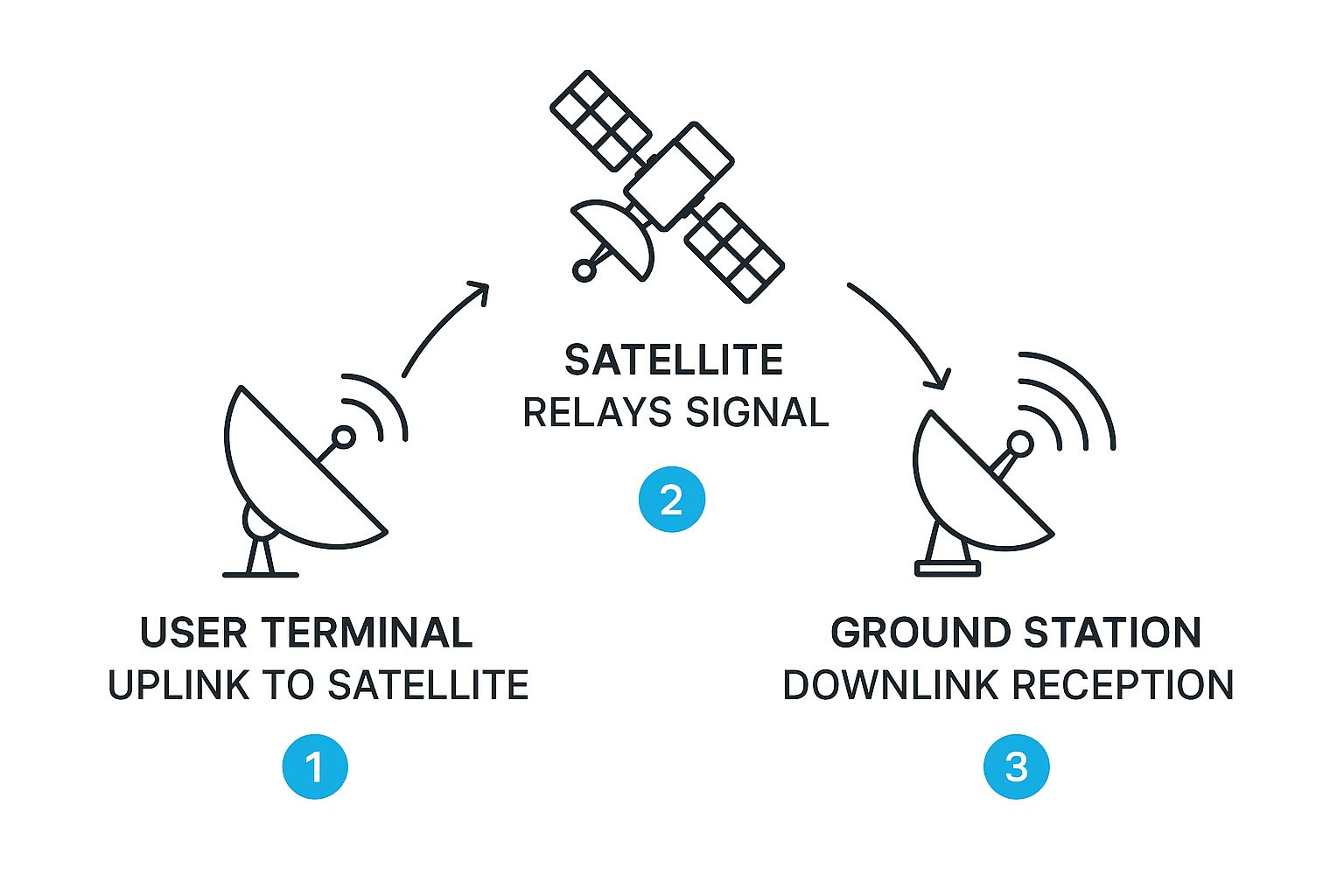
It’s a simple visual, but it really clarifies how each piece—the dish, the satellite, and the ground station—plays a specific role in keeping you connected.
Step 3: The Downlink and Return Trip
The final step in this first half of the journey happens at the ground station. This facility is a major data hub, physically connected to the global internet with high-speed fiber optic cables. It receives the downlink signal from the satellite, processes your request, and grabs the website data you wanted.
But the trip is only half over. The ground station then packages this new data and flips the entire process into reverse:
- Uplink to Satellite: It sends the website information back up to the same satellite.
- Downlink to You: The satellite catches this new signal and beams it directly down to your dish.
- Data Delivered: Your dish receives the radio waves, your modem translates them, and the website pops up on your screen.
This entire round trip—your request up, the relay down, the data up, and the final delivery down—is the essence of how satellite internet works. The time it takes for this full circuit is what we call latency, or ping.
Satellite internet works by transmitting data between ground stations and satellites orbiting the Earth, providing internet access especially in remote or rural areas. Modern systems use Low Earth Orbit (LEO) satellites, positioned from 500 to 2,000 kilometers high, to drastically cut latency to as low as 20-40 milliseconds. This is a huge improvement over older geostationary systems orbiting at nearly 36,000 kilometers, which often have latency around 600 milliseconds. You can learn more about the growing satellite internet market and its technology from this detailed industry report.
Why Satellite Orbits Dictate Your Experience
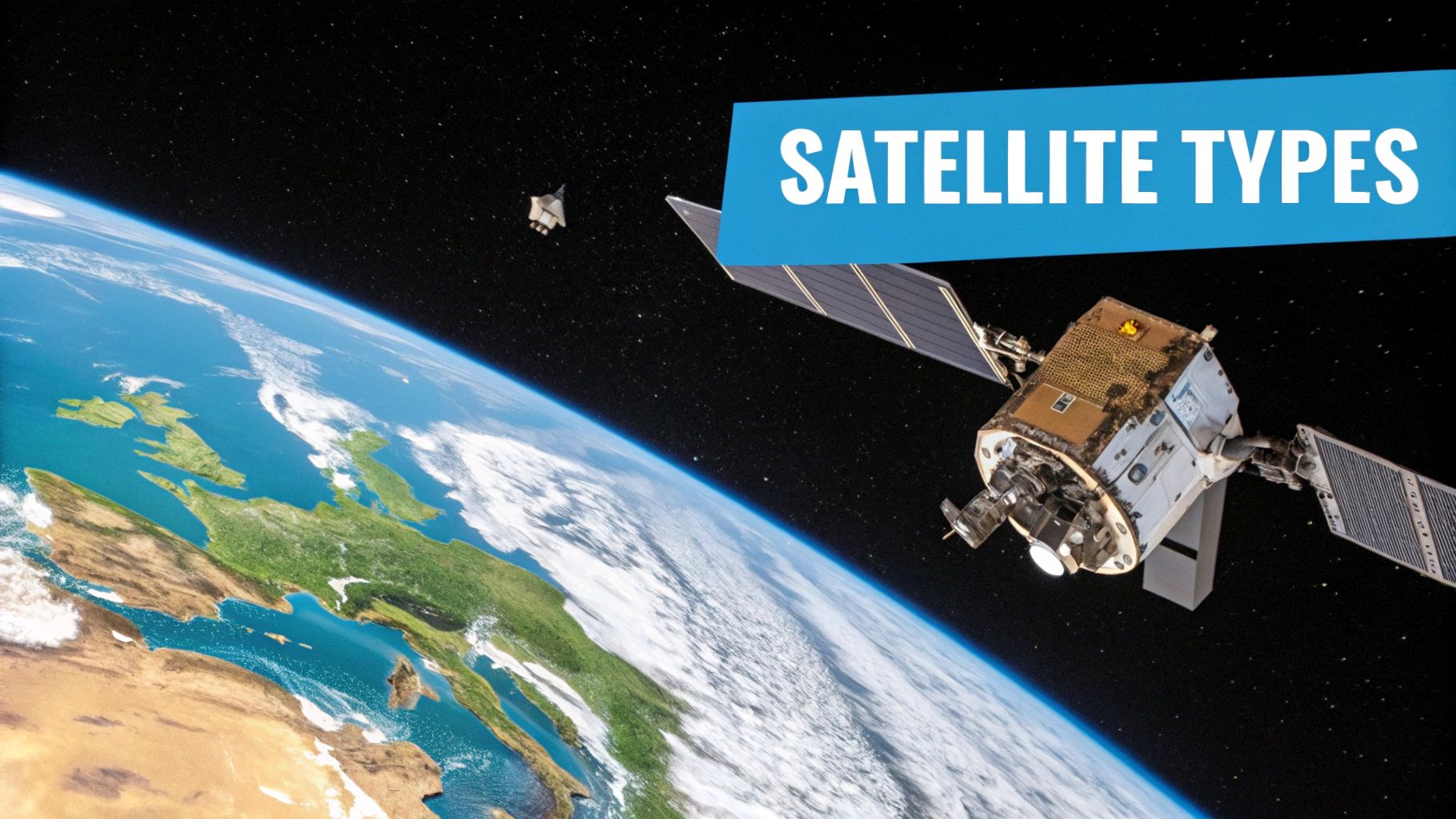
When you start digging into satellite internet, you’ll quickly realize it's not all the same. The single biggest thing that shapes your day-to-day online experience is the satellite's orbit—its flight path through space. This isn't just some minor technical detail; it’s the fundamental reason two different satellite services can feel worlds apart in performance.
A satellite's altitude directly affects latency, which is the technical term for lag or delay. It's the time it takes for your internet request to travel all the way to a satellite and back down to Earth. A higher orbit means a much longer journey, and that long trip creates the noticeable lag that can make or break your connection. It's the difference between an internet service that feels snappy and one that makes real-time activities a frustrating chore.
Geostationary (GEO): The Classic Approach
For decades, the go-to standard was Geostationary (GEO) satellites. These are massive satellites parked in a very specific orbit, roughly 35,786 kilometers (about 22,236 miles) above the Earth. At this precise altitude, they move in perfect sync with our planet's rotation, making them appear to hang motionless in the sky from our perspective.
Think of a GEO satellite as a huge, permanent watchtower in the sky. Your dish at home gets aimed at it just once and never has to move. This simple, fixed setup made it the workhorse for satellite TV and basic internet for years, serving as a critical lifeline for internet access for rural areas that had no other options.
But that enormous distance has a major drawback. The round trip for a signal to a GEO satellite and back creates a huge delay—typically 600 milliseconds or more. This is perfectly fine for downloading files or browsing simple websites, but it makes things like video calls, remote work, and especially online gaming feel sluggish and almost unusable.
Low Earth Orbit (LEO): The New Kid On The Block
More recently, a completely different approach has emerged: Low Earth Orbit (LEO) satellites. Instead of a single, distant satellite, LEO systems use a "constellation" of thousands of smaller satellites that zip across the sky at a much lower altitude, usually between 500 and 2,000 kilometers (about 310 to 1,240 miles).
It's like replacing that one faraway watchtower with a whole swarm of low-flying messengers. Because they are so much closer to Earth, the signal's travel time is slashed dramatically.
This is where the magic happens. With LEO systems, latency plummets to just 20-40 milliseconds—that's right on par with ground-based internet like cable or even fiber. This massive improvement makes the connection feel incredibly responsive, completely changing the game for what’s possible on a satellite connection.
LEO vs. GEO: A Head-to-Head Comparison
To truly grasp the difference, let’s put these two technologies side-by-side. Seeing the numbers makes it clear how your online activities would be affected.
| Feature | LEO Satellites (e.g., Starlink) | GEO Satellites (e.g., Viasat, HughesNet) |
|---|---|---|
| Altitude | 500 – 2,000 km | ~35,786 km |
| Latency (Ping) | 20 – 40 ms (Very Low) | 600+ ms (Very High) |
| Best For | Gaming, video calls, streaming, remote work | Basic browsing, email, file downloads |
| Coverage | Expanding globally, works in motion | Wide, fixed coverage area |
| Dish Technology | Phased-array, self-aiming | Static dish, professional aiming required |
Ultimately, the choice comes down to what you need your internet to do. GEO satellites are still a viable option for basic connectivity. However, LEO's low-latency performance has elevated satellite internet from a last-resort option to a genuine, high-performance solution that can compete with terrestrial providers, opening up a world of possibilities for users everywhere.
The Hardware That Connects You to Space

It’s one thing to know that data is zipping through space, but how does that signal actually get into your home and onto your devices? Let's bring things back down to Earth and look at the physical gear that makes the magic happen. This equipment is your personal link to that incredible network orbiting our planet.
When you unbox a satellite internet kit, you'll find it’s not overly complicated. There are typically three key pieces of hardware, and each one has a specific job in turning radio waves from space into the Wi-Fi signal you use every day. Think of them as a team working in perfect sync to get you online.
The standard setup almost always includes the satellite dish itself, a modem, and a Wi-Fi router. Together, these components form the ground-level foundation of your connection, handling everything from sending a request to space to streaming a movie to your smart TV.
Your Personal Gateway: The Satellite Dish
The most recognizable piece of hardware is, without a doubt, the satellite dish. Its official name is a user terminal or antenna, and its job is to send and receive highly focused radio signals. With older GEO systems, installers had to painstakingly aim the dish at one single, stationary point in the sky.
But modern LEO systems, like those from Starlink, are a whole different ballgame. Their dishes use advanced phased-array antennas, which can steer the signal beam electronically without any physical movement. This is a huge leap forward. It allows the dish to seamlessly track multiple LEO satellites as they race across the sky, handing off your connection from one to the next to provide uninterrupted service.
This self-aiming ability is what makes the setup process so surprisingly simple for today's users. You just place the dish, it scans the sky, and it locks onto the satellite constellation all by itself.
The Brains of the Operation: The Modem and Router
Once the dish captures the signal from space, it sends the data down a cable to the modem inside your home. The modem’s role is critical but straightforward: it’s a translator. It takes the radio signals from the satellite and converts them into a digital signal your computer or phone can actually understand.
From the modem, the signal is passed to the Wi-Fi router. This is the last stop on the journey. The router takes that translated internet signal and broadcasts it as a local wireless network throughout your home, RV, or office. It’s what lets your laptops, phones, and other smart devices get online. To make things easier, many modern systems now combine the modem and router into a single, sleek unit.
Why a Clear View Is Non-Negotiable: The single most important rule for installation is an unobstructed view of the sky. The connection between your dish and the satellites is a direct line-of-sight signal. Anything that gets in the way—trees, buildings, or even heavy snow buildup—can block this path and cause your internet to slow to a crawl or drop out completely.
This principle is the absolute cornerstone of a stable connection. Before you set up your system, you have to find a spot where the dish has a wide, open view, free from any potential interference. This is the only way to ensure your hardware can do its job properly.
The Complete Hardware Kit
To pull it all together, here’s a quick rundown of the essential components you’ll find in a typical satellite internet package and the role each one plays.
- Satellite Dish (User Terminal): This is your antenna. It sends requests up to the satellites and receives data back down, often using smart tech like phased-array antennas to maintain a solid link.
- Modem: The translator. It decodes the satellite signal into a digital format your devices can use, acting as the bridge between the dish and your home network.
- Wi-Fi Router: The broadcaster. It takes the decoded internet signal from the modem and creates the wireless network that allows all your devices to connect.
- Cabling: You'll also get high-quality, weather-resistant cables to securely connect the outdoor dish to your indoor modem and router.
Working in concert, these pieces create a self-contained system that plugs you directly into the internet, no matter how far you are from the nearest cable or fiber line.
Real-World Performance and What to Expect
Okay, understanding the technical side of how your data zips up to space and back is one thing. But what does that actually mean for your day-to-day life? When you’re trying to decide if satellite internet is the right move, the real question is how it holds up when you want to stream a movie, hop on a video call, or just kick back with some online gaming.
The honest answer? It really depends on which satellite system you're using and a few key real-world factors.
Let's cut through the marketing hype and set some realistic expectations. Modern satellite internet has made some incredible progress, but it’s not a carbon copy of a fiber or cable connection. It comes with its own unique advantages and a couple of specific quirks you should know about before diving in.
Download and Upload Speeds in Practice
Download speed is what most of us notice first. It’s what determines how fast websites pop up and whether your Netflix show is going to buffer mid-scene. Upload speed is the other side of the coin—it dictates how quickly you can send information out, which is a huge deal for video calls, uploading big files, or even some aspects of online gaming.
- LEO Systems (like Starlink): This is where things get exciting. Users are consistently seeing download speeds from 50 to 200+ Mbps, which is plenty of juice for streaming in 4K, downloading massive files, and keeping a whole household connected. Uploads are also pretty solid, typically landing between 10 and 20 Mbps.
- GEO Systems (like Viasat, HughesNet): These traditional satellite services are more modest. You can expect download speeds somewhere in the 12 to 100 Mbps range, based on your plan. The real bottleneck, however, is the upload speed, which is often stuck around 3 Mbps. That can make things like video conferencing feel a bit choppy.
The Feel of Latency
We've talked about latency, but what does it feel like? This is the "lag" you experience, and it’s probably the single biggest difference you’ll notice between satellite systems.
Key Insight: A LEO system's low latency feels snappy and responsive, almost indistinguishable from a ground-based connection. On the other hand, a GEO system's high latency feels noticeably sluggish. You'll click a link and there's a distinct pause before anything happens.
For competitive gamers, this difference is night and day. The 600+ ms of latency on a GEO system makes fast-paced games like shooters or fighting games basically unplayable. But with the 20-40 ms latency on a LEO system, gaming is back on the table and feels incredibly smooth.
Factors That Can Affect Your Connection
Your satellite internet performance isn't a fixed number; it can fluctuate. It’s smart to know what external factors can throw a wrench in the works.
Weather's Impact (Rain Fade)
The most well-known variable is the weather. You might have heard of "rain fade," a phenomenon where heavy rain, thick fog, or wet snow gets in the path between your dish and the satellite. Those water droplets in the air can actually absorb and scatter the radio waves, weakening your signal. This could cause a temporary slowdown or, in a serious downpour, a brief outage. The good news is that modern systems are pretty tough, and these interruptions are usually short.
Network Congestion
Just like the highways during rush hour, satellite networks can get congested. During peak hours—usually in the evening when everyone gets home and starts streaming—you might notice your speeds take a slight dip. This happens when too many people in your area are all trying to pull data from the same satellite beam at once. Providers are constantly working to combat this by launching more satellites and getting smarter with their network management.
For anyone living where reliable internet is hard to come by, these details matter. If you're weighing your options, digging into a guide on reliable satellite internet for rural areas can offer a deeper look at navigating these challenges to find a service that truly works for you.
Ultimately, your experience will come down to the technology you choose and your local environment. LEO systems have completely changed the game, offering a connection that gives terrestrial broadband a run for its money. GEO systems are still a workable option for basic internet access, especially when there's nothing else available.
Frequently Asked Questions About Satellite Internet
Even after seeing how your data zips up to space and back, it’s only natural to have some practical questions. This is where the cool tech meets day-to-day reality. We've pulled together the most common questions people ask when they're thinking about making the switch to satellite, with clear, straightforward answers to help you feel confident in your choice.
We'll cover everything from gaming and stormy weather to installation and whether it even makes sense in the city. Let's clear up those last few uncertainties.
Can I Use Satellite Internet for Competitive Online Gaming?
This is a huge one, and the honest answer is, "it depends" on which satellite technology you're talking about. The whole game comes down to latency, or ping—that split-second delay between when you click the mouse and when the game server registers your action.
For fast-paced, competitive games like shooters or real-time strategy titles, low latency isn't just nice to have; it's everything. A fraction of a second of lag can be the difference between a glorious win and a frustrating loss.
- LEO Satellite Systems: Absolutely. Modern Low Earth Orbit (LEO) providers have gotten latency down to 20-40 milliseconds. That's right on par with what you’d expect from cable and fiber, making competitive gaming not just possible, but genuinely smooth.
- GEO Satellite Systems: Unfortunately, this is a no-go. The massive distance to traditional Geostationary (GEO) satellites results in extremely high latency, often 600 milliseconds or more. That kind of lag makes any fast-paced online game an exercise in frustration.
The Gamer's Bottom Line: If online gaming is a big part of your life, a LEO satellite service is your only real choice. For slower, turn-based games, a GEO connection might work in a pinch, but for anything that demands quick reflexes, the high latency is a dealbreaker.
How Does Weather Affect My Satellite Internet?
Because your signal has to travel through the atmosphere, weather is always going to be a factor. The most common issue you'll hear about is "rain fade," a phenomenon where bad weather can weaken the radio waves zipping between your dish and the satellite.
And it’s not just rain. Think heavy, wet snow, super dense fog, or even a layer of ice building up on your dish. All of these can scatter or absorb the signal, causing a temporary slowdown or, in a really nasty storm, a brief loss of connection.
It's important to remember that modern satellite systems are built for this. They're designed to be resilient, and any outages are usually short-lived, happening only during the worst of the weather. A simple tip? Keeping your dish clear of snow and debris is an easy but effective way to maintain a solid connection all year.
Is Professional Installation Required for Satellite Internet?
This really depends on the provider and the type of tech they use. The main difference comes down to how tricky it is to aim the dish.
Newer LEO services are generally designed for an easy, do-it-yourself setup. The hardware is user-friendly, and the dish's internal phased-array antennas are smart enough to find and track the satellites on their own. The whole process is usually pretty simple:
- Set the dish down somewhere with a clear, wide-open view of the sky.
- Plug everything in.
- Let the system do its thing—it will automatically aim itself and connect to the satellite network.
On the other hand, older GEO providers often require (or at least strongly recommend) a professional installer. Their dishes need to be aimed with pinpoint accuracy at one single satellite that's almost 36,000 kilometers away. Even being off by a tiny fraction of a degree can mean a weak signal or no signal at all, so having a pro handle it is crucial for a reliable connection.
Is Satellite Internet a Good Choice for City Dwellers?
In most cases, no. Satellite internet's main job is to bring powerful internet to rural, remote, and underserved places where ground-based options like fiber and cable just don't exist. It’s a connectivity lifeline for people living off the beaten path.
If you live in a city or suburb, you almost certainly have better, more practical options.
Terrestrial services like fiber and cable consistently deliver better speeds, lower latency, more reliability, and cheaper prices in populated areas. Satellite networks aren't built to handle the high density of users in a city, which can cause the network to get congested and slow things down for everyone connected to that satellite's signal beam.
Think of it like this: satellite internet is the rugged, all-terrain 4x4 of the internet world. It’s built to go where the paved highways of fiber and cable can't. You could drive that 4x4 on a city freeway, but it's not what it's made for, and a sleek sports car (fiber) would give you a much better ride.
Will My Data Be Capped with Satellite Internet?
Data cap policies are all over the map—it completely depends on the provider and the plan you choose. This has become a major dividing line between the old guard and the new wave of satellite services.
Many traditional GEO satellite providers have long relied on data caps. Once you burn through your monthly allotment, they either slow your speeds to a crawl or make you buy more data, often at a steep price.
In contrast, many modern LEO services have flipped the script by offering plans with unlimited standard data. This is a huge deal, letting you stream, work, and download without constantly worrying about hitting a limit. That said, always read the fine print. Some providers have "fair use" policies that might slow down your traffic during busy times if your usage is exceptionally high compared to other users.
Ready to break free from the limitations of traditional internet and get reliable, high-speed connectivity wherever your adventures take you? SwiftNet Wifi offers powerful 5G internet designed for RV travelers and rural homes, ensuring you stay connected for work, streaming, and everything in between. Explore our plans and find your freedom at https://swiftnetwifi.com.