
How Does a Portable WiFi Work? A Simple Guide
Posted by James on
At its core, a portable WiFi device does one simple, yet brilliant, thing: it grabs a cellular signal, like 4G or 5G, and transforms it into a private WiFi network that all your gadgets can connect to.
Think of it as your own personal internet bubble. It acts as a translator, converting the language of the cell network into a signal that your laptop, tablet, and phone can all understand. The result is a secure, reliable connection pretty much anywhere you can get cell service.
Your Personal Internet Bubble on the Go
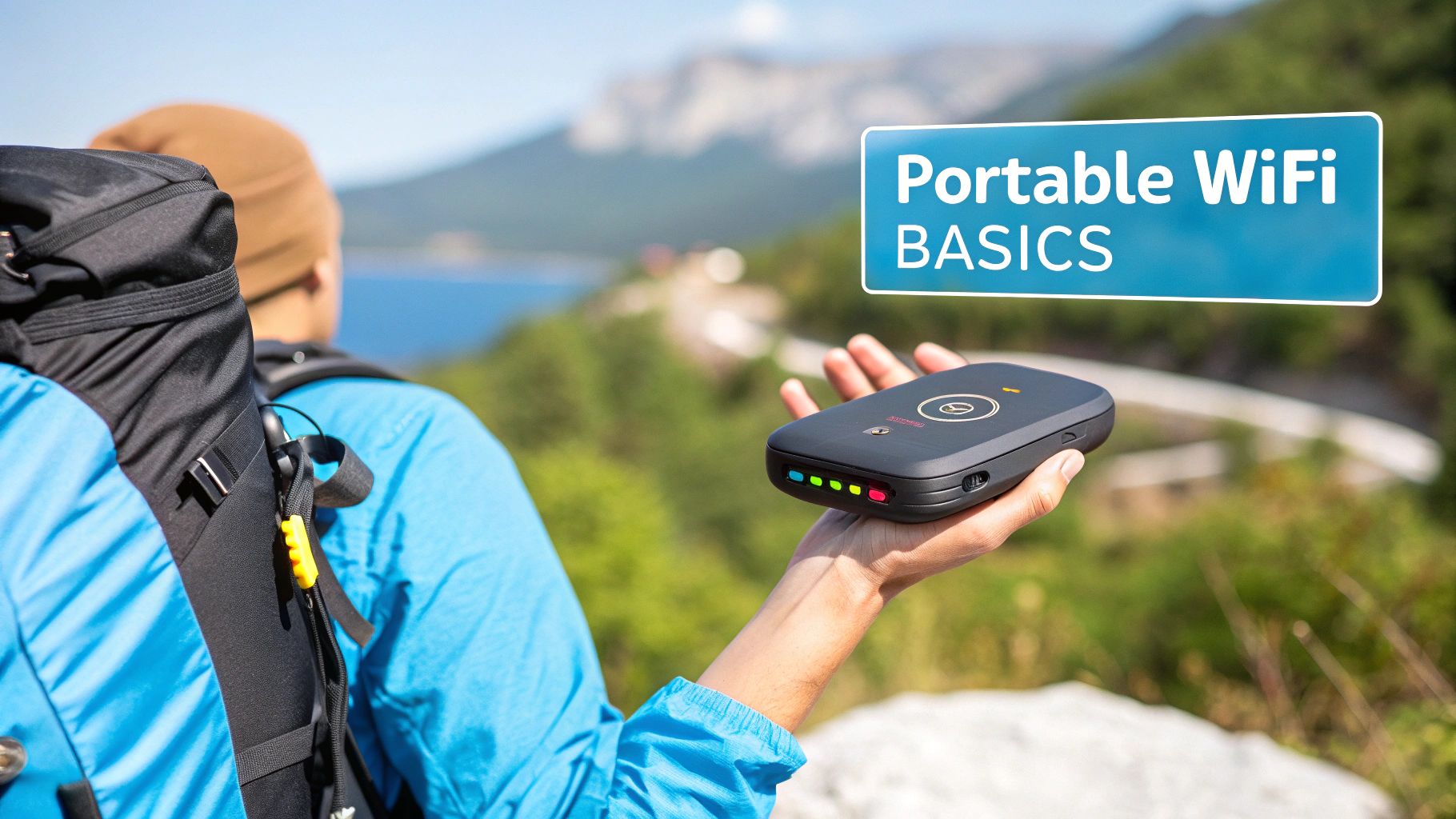
Ever wondered how you can essentially carry the internet in your pocket? A portable WiFi device—often called a mobile hotspot or MiFi—is basically a tiny cell tower and a router rolled into one compact gadget. It works by latching onto a cellular signal from a nearby tower, the exact same way your smartphone does every single day.
Once it has that connection, the device uses its internal hardware to broadcast a private, secure WiFi network. This is a game-changer because it lets you connect multiple devices at once, from your work laptop to your kids' tablets, all using a single data plan. It’s the ultimate tool for staying connected wherever you happen to be.
To give you a clearer picture, let's quickly break down the key parts of a portable WiFi device and what they do.
Portable WiFi At a Glance
| Component | Its Role |
|---|---|
| Cellular Modem | This is the brain that connects to the 4G/5G network, just like your phone. |
| SIM Card | Contains your data plan info and lets the device access the cellular network. |
| WiFi Router | Creates the local, private WiFi network for your devices to connect to. |
| Battery | Powers the whole operation, making it truly portable and independent. |
It's a straightforward but powerful combination that gives you internet access on your own terms.
A huge advantage here is that a dedicated device won't drain your phone's battery—a common headache when you use your phone's built-in hotspot for more than a few minutes. This makes it a much better option for long work sessions or travel days.
Whether you're an RVer exploring off-the-beaten-path landscapes, a digital nomad hopping between coffee shops, or someone in a rural spot with spotty broadband, understanding how portable WiFi works is the first step toward internet freedom. And if you're gearing up for a trip, checking out our guide to the best portable WiFi for travel can help you pick the perfect device for your adventures.
What Is Inside Your Portable WiFi Device

To really get how portable WiFi works, it helps to pop the hood and see what makes these little gadgets tick. They might seem like magic boxes, but they're actually a clever combination of a few key parts working together to pull internet out of the air and get it to your screen.
Think of it like a specialized team. First up is the SIM card, which is basically the device's ID. It securely holds your account info, telling the cellular network who you are and what data plan you're on. Without it, the network wouldn't have a clue who to give access to.
Next is the heart of the whole operation: the cellular modem. This is the communicator, always scanning for the best available cell signal—whether that's 4G LTE or the newer, zippier 5G. Its entire job is to grab that internet signal from the nearest tower.
The WiFi Radio and Battery
Once the modem snags the internet signal, it hands it off to the WiFi radio. This little component acts like your own personal broadcast tower. It creates that local, private wireless network—your personal internet bubble—that your laptop, phone, and tablet can all connect to. This broadcast happens over specific radio frequencies.
This was all made possible by a landmark decision back in 1985 when the U.S. Federal Communications Commission (FCC) approved the unlicensed use of the 2.4 GHz and 5 GHz bands. This single move opened the floodgates for all the wireless gadgets we rely on today. You can learn more about the history of these wireless frequencies on Beambox.com.
Finally, the rechargeable battery is what puts the "portable" in portable WiFi. It powers all these components, giving you the freedom to stay online for hours without being chained to a wall outlet. Together, these parts create a seamless system for on-the-go internet.
Tracing the Data from Tower to Tablet
So, how does a website actually get from the internet to your screen when you're using a portable hotspot? It’s helpful to think of it as a lightning-fast relay race for data. The entire process happens in the blink of an eye, but it involves a few crucial handoffs to get the job done.
It all kicks off the moment you make a request—say, by typing a web address into your browser. Your portable WiFi device grabs that request and shoots it wirelessly to the nearest compatible cell tower. Think of this tower as the first checkpoint, connecting your personal hotspot to the massive, sprawling network of the global internet.
From there, the cell tower forwards your request through high-speed fiber optic cables, zipping it off to servers that could be hundreds or even thousands of miles away. Once it finds the data for the website you want, that data—every image, video, and line of text—starts its journey right back to you.
From the Internet to Your Private Network
The data travels back to the same cell tower, which then beams it wirelessly and directly to your portable WiFi device. This is where the magic happens. Your device takes that incoming cellular data and instantly broadcasts it as a local, private WiFi signal. That's the signal your tablet, laptop, or phone connects to, completing the data's incredible journey.
This entire chain of events hinges on the strength and quality of the connection between your device and the cell tower. Any obstructions like hills, dense buildings, or just being too far away can really slow down this data transfer, leaving you with sluggish internet speeds.
The graphic below boils this whole process down into the three simple steps you'll take to get connected.
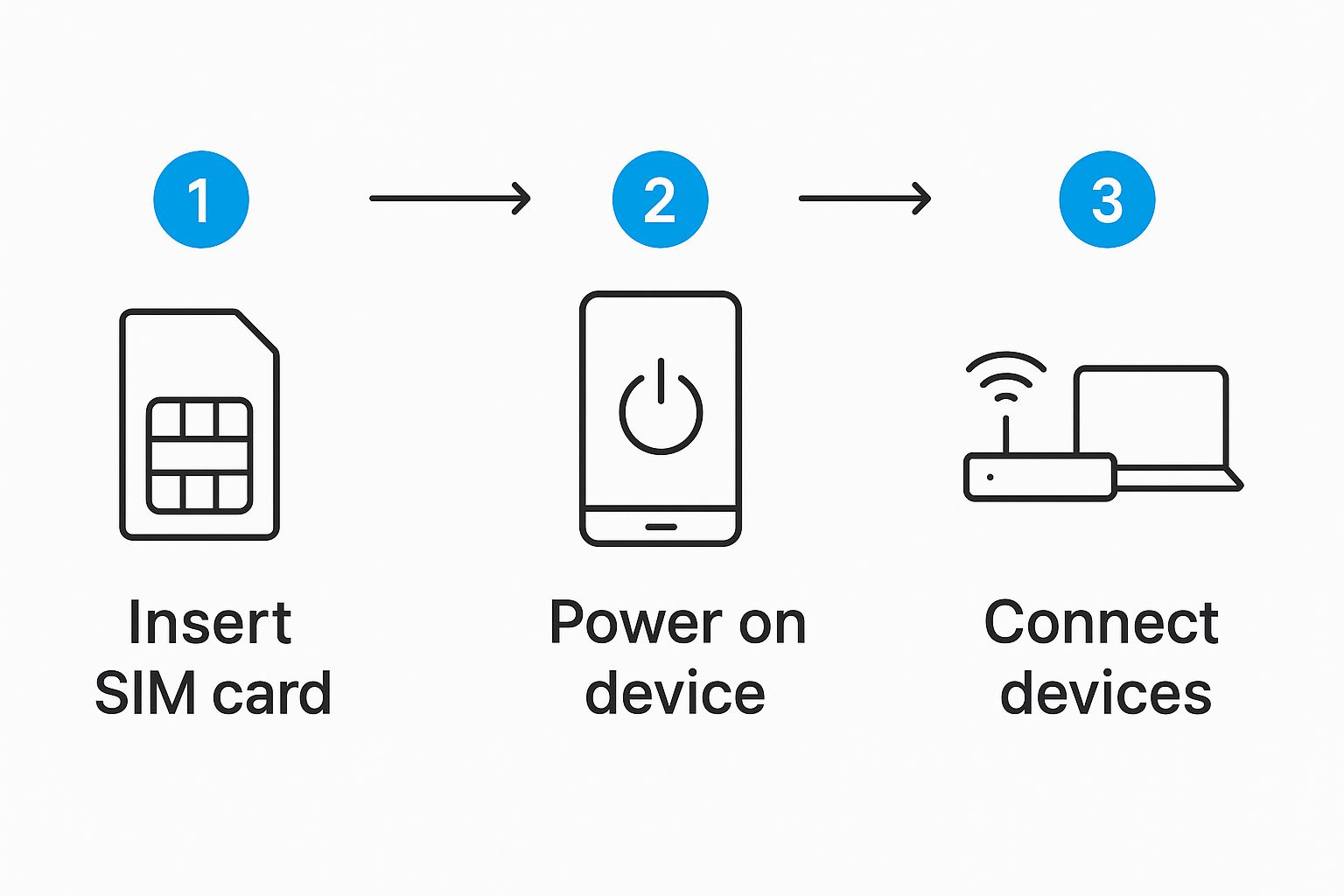
While the tech behind it is complex, the goal is a simple, direct user experience. For frequent travelers like RVers, understanding this flow is the key to getting the best possible connection out on the road. For more on this, check out our guide on finding reliable https://swiftnetwifi.com/blogs/news/internet-for-rv-travel. A little knowledge here goes a long way in helping you troubleshoot and optimize your connection, wherever your adventures take you.
Getting Started With Your Portable WiFi

If you're worried about a complicated setup, don't be. Getting a portable WiFi device up and running is usually as simple as turning on a new phone. You definitely don’t need a tech background to manage your own private internet connection on the go. The whole process is designed to be user-friendly, getting you online in just a few minutes.
First things first, you'll typically insert the SIM card from your carrier. Think of this little card as the key that unlocks the cellular network for your device. Once the SIM is securely in its slot, it’s a good idea to give the device its first full charge so the battery is ready for a long haul.
With a full battery, you're ready to power it on.
Finding Your Network and Connecting
As soon as it boots up, your portable hotspot starts broadcasting its own WiFi network. Most of these devices come with a sticker or a small card that lists the default network name (also known as the SSID) and the password. Some even display this information right on their built-in screen, which is handy.
From here, the final steps are a breeze:
- Grab your laptop, tablet, or phone and open its WiFi settings.
- Look for the network name that matches the one on your hotspot.
- Select it, and when prompted, type in the password provided.
And that's it—you're connected! This dead-simple setup is a huge part of why these devices are so popular with travelers and remote workers.
The real beauty of portable WiFi is its adaptability. It provides a reliable connection not just for travelers, but also for those in stationary situations where traditional internet is lacking. For a deeper look at how this technology serves specific needs, you might be interested in our guide on choosing the right internet service for RV life.
Why Your Internet Speed Changes on the Go
Ever notice your portable Wi-Fi is blazing fast in the city but slows to a crawl at that beautiful, remote campsite? You’re not imagining it. The performance of your device isn't a fixed thing; it's completely at the mercy of the cellular signal it can grab.
This is the real heart of the matter. Several key factors determine whether you're getting a smooth streaming experience or a frustratingly slow connection that makes you want to throw your device out the window.
The biggest factor, by far, is signal strength. Just think of the "bars" on your phone—your portable hotspot has the exact same relationship with cell towers. The farther you get from a tower, or the more stuff that gets in the way, the weaker that signal becomes. And a weaker signal means slower internet. Simple as that.
It's also why you might get a better signal in a wide-open field than in a dense forest, even if you're the same distance from the tower. All those trees, hills, and buildings literally get in the way of the radio waves.
Common Performance Roadblocks
Your location and environment create a unique set of challenges for your connection. Once you understand what they are, you can start to predict—and sometimes even improve—your speeds on the road.
Here are the main variables you'll run into:
- Physical Obstructions: Hills, big buildings, and even thick forest canopies physically block or weaken the radio waves traveling between the cell tower and your hotspot.
- Network Congestion: Ever tried to use your phone at a packed concert or a busy airport? It's a digital traffic jam. When thousands of people are all trying to use the same cell tower, everyone's connection slows down.
- Network Technology (4G vs. 5G): Your speed is also limited by the type of network you're on. A 5G connection is worlds faster than 4G LTE. If you travel into an area that only has older network coverage, your performance will take a noticeable hit.
Portable Wi-Fi devices work by connecting to cellular networks to create a local access point, letting you share a single data connection with your laptop, tablet, and other gadgets. The jump from 3G to 5G has massively boosted speed and reliability, with modern devices offering speeds from 150 Mbps to several gigabits per second. You can get a great overview of the history of WiFi technology on T-Mobile.com.
Ultimately, knowing how portable Wi-Fi works means understanding its limits. It’s an incredibly powerful tool for staying connected wherever you roam, but its performance will always be tied to the cellular environment you find yourself in.
Got Questions About Portable WiFi? Let's Clear Things Up.
Alright, let's wrap things up by tackling some of the most common questions people have about these handy gadgets. Portable WiFi devices are incredibly useful, but it's totally normal to have a few questions before you're ready to commit. Think of this as a quick, no-nonsense Q&A to help you feel confident about your choice.
We'll get into how these devices stack up against your phone's hotspot, how secure they really are, and whether they're actually a good fit for life on the road or out in the country.
Is a Portable WiFi Device Actually Better Than My Phone's Hotspot?
That really comes down to how you plan to use it. For just a quick email check or a bit of browsing here and there, your phone’s hotspot is a perfectly good, convenient solution. But if you’re a heavy user, a dedicated portable WiFi device almost always wins out.
Here's why: a dedicated device is built for one job and one job only—maintaining a strong connection. That means it typically gives you a stronger, more stable signal. It also has its own battery, which is a massive advantage. We all know how fast a phone hotspot can drain your battery, but a separate unit can run for hours without touching your phone’s power. Plus, they often let you connect more devices at once, which is great for families or work teams on the go.
How Secure Is a Portable WiFi Network?
The short answer? A portable WiFi network is significantly more secure than the free public WiFi you'll find at a coffee shop, hotel, or airport. The reason is simple: you're in control.
Because you own the network, you can lock it down with a strong, unique password using modern encryption like WPA2 or WPA3. This wraps your connection in a private, encrypted bubble, shielding your data from anyone who might be snooping on an open public network.
Of course, its security still relies on you. Always create a password that isn't easy to guess and make sure to keep the device's firmware updated. This patches up any security holes that might pop up over time.
Can I Use My Portable WiFi Internationally?
Yes, and honestly, they are a traveler's best friend. The trick is to make sure you have an "unlocked" device. This just means it isn't tied to a specific carrier, so you have the freedom to use a SIM card from any company.
When you land in a new country, you can just buy a local prepaid SIM card with a data plan and pop it into your device. This is usually the cheapest way to get high-speed internet when you're abroad, helping you dodge those notoriously expensive international roaming fees. Before you pack your bags, just double-check that your device is unlocked and works with the cellular frequencies of your destination.
Does Portable WiFi Work Well for RVs or in Rural Areas?
It can be an absolute game-changer for RVers and folks in rural spots, but its performance hinges on one critical thing: cellular signal availability.
If there’s decent 4G or 5G coverage from a mobile carrier in that area, your portable WiFi will work like a charm. But if there's no cell service, it has nothing to work with. Think of it as a translator—it needs a language (cell signal) to translate into WiFi. Many RV owners get amazing results by pairing their portable WiFi with a cell signal booster, which can grab a weak, barely-there signal and make it strong enough to use.
Ready to experience the freedom of reliable internet wherever you go? SwiftNet Wifi provides high-speed 5G internet designed specifically for RV travelers and rural homes. Explore our plans and find your perfect connection.


















































