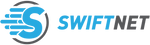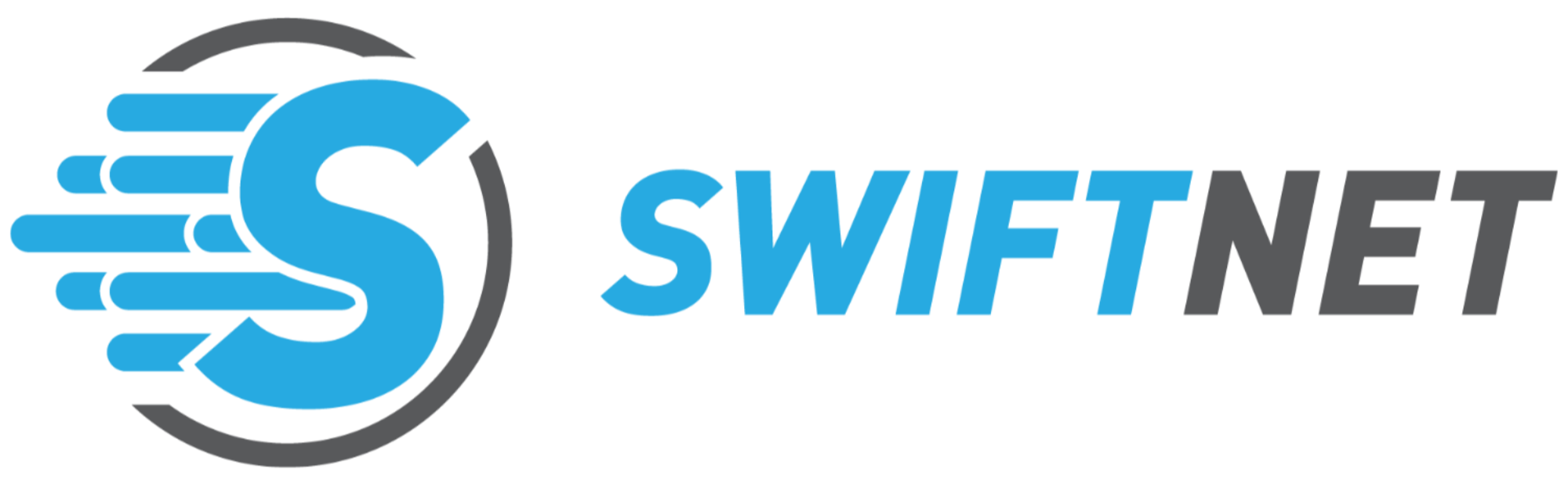· By James
Internet for RV Travel: Your Complete Connection Guide
Understanding Your RV Internet Options (No Tech Jargon)
Trying to find dependable internet for RV travel can feel like a maze, but it doesn't have to be so confusing. Think about it like picking the right gear for a hike. You wouldn't wear flip-flops to climb a mountain, right? In the same way, different internet solutions are built for different travel scenarios. A solid connection is essential, whether you're catching up with family on a video call from a national park or managing your business from a seaside campsite.
This need for on-the-go internet is part of a huge global movement. As of early 2025, the number of internet users worldwide reached about 5.56 billion people. This boom in connectivity has made mobile lifestyles more possible than ever, turning online access into a must-have for modern travelers. You can read more about these global internet trends and how they're shaping remote life.
Let's break down the real options that work on the road, cutting through the confusing marketing jargon. Your main choices fall into three simple categories, and each one has its own set of pros and cons.
The Three Pillars of RV Connectivity
-
Cellular Networks: This is like having your own personal internet bubble that travels with you, as long as you have cell service. By using a device like a hotspot or just your smartphone, you connect to the very same networks your phone uses for calls and data. It's usually the most straightforward and budget-friendly choice, particularly when you're near towns and cities.
-
Satellite Systems: Picture having a direct link from your RV straight up to space. Satellite internet gives you a connection even in the most isolated spots where cell towers are just a dream. It’s the go-to solution for serious off-grid explorers, but it does come with higher upfront equipment costs and needs an unobstructed view of the sky to work.
-
Wi-Fi Boosters: Think of these as a powerful hearing aid for your laptop or phone. A Wi-Fi booster takes a faint or far-off Wi-Fi signal—like the one from a campground office or a local coffee shop—and makes it stronger, giving you a much more stable connection inside your RV.
Knowing which tool to pull out of your tech toolbox is the key to staying connected. For a deeper dive into how you can combine these options, take a look at our guide on easy and reliable internet solutions for your RV.
To get a better idea of where these services are actually available, the FCC offers detailed coverage maps. The image below shows how different types of broadband are deployed across the United States.

This map makes it clear that coverage can change drastically from one area to another, which is why relying on a single internet source might not be enough for all your adventures. Beyond the technology, understanding some general considerations for choosing an internet provider can help you make a smarter choice. Once you grasp the fundamentals of each option, you can build a reliable setup that keeps you online wherever the road takes you.
Cellular Internet: Your Mobile Connection Powerhouse
For many RVers, cellular internet is the backbone of their connectivity strategy. Imagine having your own personal internet bubble that travels with you, working almost anywhere you can get a phone signal. This is the most popular and often the most budget-friendly way to get dependable internet for RV travel, especially if your journeys tend to keep you near towns and major highways. It works by tapping into the same 4G LTE and 5G networks your smartphone uses, but through a dedicated mobile hotspot, a specialized RV router, or by tethering directly to your phone.
The convenience and broad availability of cellular networks make them a go-to choice. The entire RV community has benefited from huge leaps in this technology. With the global ISP market expected to hit $389.7 billion in 2025, providers are constantly pushing to expand their networks and boost speeds. This growth means more travelers can work from their rigs and stay connected in rural areas that used to be off-limits. You can explore more about this trend in this market analysis on mobile internet usage.
Choosing a Carrier and Plan
The big three carriers—Verizon, T-Mobile, and AT&T—are constantly competing to provide the best coverage and data plans. While their marketing maps paint a rosy picture, actual performance can be a different story from one campsite to the next. One network might be solid in national forests, while another shines in city centers. The real challenge is finding a plan that gives you enough data without surprise limitations. For example, many "unlimited" plans have a cap on high-speed hotspot data before they slow your connection, a practice known as throttling.
To help you compare your options, here’s a look at how the major carriers stack up for RV use.
Major Cellular Carriers for RV Internet Comparison
Compare coverage, data plans, speeds, and RV-specific features across major carriers
| Carrier | Coverage Area | Unlimited Plans | Avg Speed | RV Features | Monthly Cost |
|---|---|---|---|---|---|
| Verizon | Strongest overall national coverage, especially in rural areas. | "Unlimited" plans with high-speed hotspot data from 15GB to 50GB. | 25-50 Mbps (4G LTE), 50-200+ Mbps (5G) | Excellent network reliability; offers dedicated Jetpack hotspot devices. | $50 - $90 for phone plans with hotspot data. |
| T-Mobile | Rapidly expanding 5G network, strong in urban/suburban areas. | Generous hotspot allowances, often 40GB to 50GB on top-tier plans. | 30-100 Mbps (4G LTE), 100-300+ Mbps (5G) | Offers a 5G Home Internet plan that works for some RVers. | $50 - $85 for phone plans with hotspot data. |
| AT&T | Broad 4G LTE coverage, competitive in many regions. | "Unlimited" plans typically offer 15GB to 50GB of hotspot data. | 20-45 Mbps (4G LTE), 40-150+ Mbps (5G) | Good network stability; offers Nighthawk hotspot devices. | $65 - $85 for phone plans with hotspot data. |
The key takeaway from this table is that "unlimited" rarely means unlimited for hotspot use. The fine print on data allowances is the most important detail for an RVer. When looking at performance, speed is a huge consideration, especially for work or streaming.
This infographic gives you a visual comparison of the average download speeds for different RV internet setups.
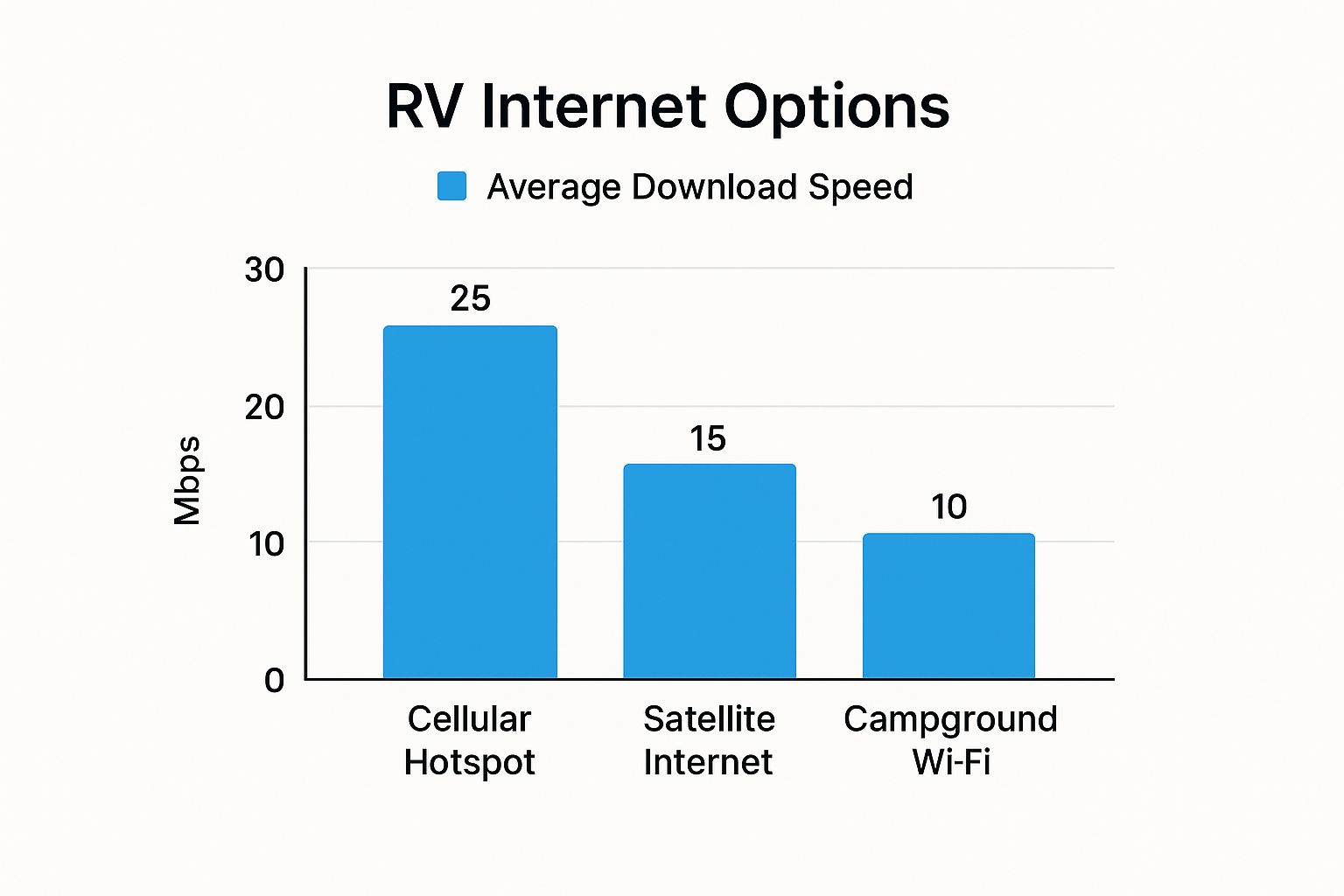
As the graphic illustrates, cellular hotspots often provide the fastest average speeds, making them perfect for streaming movies or joining video conferences. Many seasoned RVers carry plans from more than one carrier to guarantee a connection no matter where they park. To help you sort through the options, take a look at our guide to the top mobile internet options for RVs in 2025. Having this kind of redundancy is a smart move for anyone who depends on internet from the road.
Satellite Internet: Your Connection to Remote Adventures

While cellular service is a trusty companion near towns and highways, true off-grid freedom often requires a different kind of connection. Satellite internet is your ticket to the digital world from almost anywhere on Earth, turning remote deserts and secluded mountain valleys into your next office or movie theater.
Think of it as having your own personal communication tower that connects directly to space, completely bypassing the need for ground-based cell towers. This makes it an incredibly powerful tool for boondockers and anyone who refuses to let a lack of cell signal dictate their travel plans.
The technology has come a long way from the slow, bulky systems of the past. Today's options, especially from providers like Starlink, have changed the game with Low-Earth Orbit (LEO) satellites. These LEO networks fly much closer to Earth than older satellites, which dramatically reduces lag and boosts speeds. This means activities like video calls, online gaming, and streaming are now possible from deep in the backcountry.
How Satellite Works for RVers
Getting a satellite connection up and running involves a few key pieces of gear and, most importantly, a clear view of the sky. Unlike your phone's internet, you can't just turn it on and go; there’s a brief setup process at each new campsite.
Here’s a quick breakdown of what’s involved:
- The Dish: This is your antenna. You'll need to place it in a spot with an unobstructed view, away from trees, buildings, or even very heavy cloud cover.
- The Router: This device connects to the dish and creates a Wi-Fi network inside your RV, just like your internet at home.
- Power Source: The dish and router need a constant power supply, usually a 120V outlet. This is a crucial consideration for off-grid power management.
To get a better idea of where satellite shines, let's look at some of the leading options available for travelers. The table below compares key features to help you find the right fit for your adventures.
| Provider | Equipment Cost | Monthly Fee | Data Limits | Setup Type | Avg Speed |
|---|---|---|---|---|---|
| Starlink Roam | $599 | $150 | Unlimited (Mobile) | Auto-aligning dish | 100-200 Mbps |
| HughesNet for RVs | $449.98 | $89.99+ | 100-200 GB | Manual pointing | 50-100 Mbps |
| Viasat | $299.99+ | $99.99+ | 150-500 GB | Professional install | 25-150 Mbps |
As the table shows, Starlink's one-time equipment cost of $599 and $150 monthly fee for its Roam plan provide unlimited data and the simplest setup, making it a popular choice. HughesNet and Viasat offer lower entry costs but come with data caps and more involved setup processes.

The map above, showing Starlink's "Roam" service availability, illustrates how satellite fills the gaps that cellular can't. It offers high-speed service across most of North America and many other parts of the world. However, satellite isn't without trade-offs—the equipment is expensive, and monthly plans cost more than most cellular options. You'll need to weigh the cost against the undeniable benefit of near-universal connectivity for your travels.
Wi-Fi Boosters: Maximizing Every Available Connection
Sometimes, getting great internet for RV travel isn’t about finding a brand-new signal, but about making the most of one that’s already there. Think of a Wi-Fi booster like a megaphone for your internet connection. It can’t create a conversation out of silence, but it can take a faint, distant whisper—like the Wi-Fi from a campground office or a nearby café—and amplify it into a clear, strong voice you can easily hear inside your RV.
These devices are fantastic tools for budget-conscious travelers or anyone parked in a place with existing Wi-Fi. While a cellular hotspot uses a mobile network, a booster simply enhances the Wi-Fi signals around you. This is especially useful in large campgrounds where your spot might be hundreds of feet from the nearest access point. The signal may technically reach you, but it’s often too weak for anything more than basic browsing.
From Simple Adapters to Powerful Systems
Wi-Fi boosting setups vary from simple, pocket-sized devices to more involved, high-performance systems mounted on your roof.
- USB Wi-Fi Adapters: These are small, portable antennas that plug right into your laptop's USB port. They provide a noticeable improvement over your computer's built-in antenna and are a solid, low-cost choice for casual use.
- Indoor Repeaters: These gadgets capture an existing signal and then rebroadcast it throughout your RV, creating your own personal hotspot. They are most effective when the Wi-Fi signal is already fairly decent just outside your rig.
- Exterior Roof-Mounted Systems: For the best possible range and performance, these are the premier option. A high-gain antenna installed on your RV's roof can lock onto Wi-Fi signals from up to a mile away in ideal conditions. It then sends that strong signal to an indoor router, filling your entire living space with stable internet.
This image shows a popular roof-mounted system from Winegard that smartly combines both a Wi-Fi antenna and a cellular antenna into one unit.
This all-in-one approach gives you incredible flexibility, letting you switch between boosting the local campground Wi-Fi and tapping into your cellular data plan. The main takeaway here is that premium systems offer versatility, which is a huge advantage for a lifestyle full of changing locations and unpredictable connectivity.
The Real Cost of Staying Connected on the Road
 When you're figuring out the budget for internet for RV travel, it's easy to focus on the monthly subscription price. But the reality is a mix of equipment purchases, those recurring service charges, and other small fees that can add up. To create a realistic budget, you have to look at the total investment, not just the sticker price on a provider's website.
When you're figuring out the budget for internet for RV travel, it's easy to focus on the monthly subscription price. But the reality is a mix of equipment purchases, those recurring service charges, and other small fees that can add up. To create a realistic budget, you have to look at the total investment, not just the sticker price on a provider's website.
This kind of financial planning is more important than ever. The number of people living the RV life is growing, and they expect to be connected. In the United States alone, there are 311 million people online. Globally, 79% of young adults aged 15-24 use the internet, and as these digital natives hit the road, solid connectivity becomes a must-have. You can discover more insights about global digital populations on Statista. This trend makes having a clear financial plan for your mobile internet essential.
Breaking Down the Total Cost of Ownership
To get a true picture of what you'll spend, you need to think about both the initial purchase and what you'll pay over time. Think of it like budgeting for any other important system in your RV.
- Initial Equipment Investment: This will be your largest one-time cost. It can be as low as $200 for a basic cellular hotspot or climb to over $2,500 for a satellite system that works while you're driving. A quality cellular router paired with external antennas usually falls in the $600-$900 range.
- Monthly Service Plans: These are your ongoing costs. Cellular plans offering a good amount of hotspot data typically range from $50 to $90 per month. Satellite internet, like Starlink Roam, has plans starting at $150 per month. The goal is to match your data usage without paying for extra you don't need.
- Hidden and Extra Costs: Don't overlook the other expenses. These can include activation fees, taxes, and accessories like mounting hardware, cables, and power adapters. Some providers also have "pause" options for the off-season, which can save money but might come with small administrative fees.
Your Travel Style Dictates Your Budget
How much you should budget is directly tied to how you travel. If you’re a weekend adventurer, a simple phone hotspot might be all you need, keeping your monthly cost under $50.
On the other hand, if you’re a full-time RVer working from the road, you’ll probably need a more powerful and reliable setup. This could mean combining a primary cellular plan at $90 with a satellite plan for backup at $150, pushing your monthly internet bill to around $240 before any equipment costs. By honestly evaluating how you travel and how much data you use, you can create a setup that keeps you connected without emptying your adventure fund.
Setup and Installation That Actually Works
Great equipment is just the starting line; the real secret to dependable internet for RV travel is a solid installation. A poorly set-up system is like a high-performance engine held together with loose bolts—it’s guaranteed to rattle apart when you need it most. The aim is to build a system that can handle bumpy roads, perform reliably, and not require you to constantly tinker with it.
This involves thinking through the practical side of things, like how to run cables without tearing up your RV’s interior or how to mount an antenna so it doesn't fly off on the highway. Power is another huge piece of the puzzle. Most high-performance routers and antennas need a clean 12V or 120V power source, which demands careful planning, especially if you love boondocking away from hookups.
Positioning for Peak Performance
Where you put your gear has a direct effect on your internet speed and stability. For example, an external antenna should always be mounted as high as possible with the clearest view of the sky.
- Antenna Placement: For cellular and Wi-Fi boosters, the roof is prime real estate. A higher position helps you clear obstacles like trees, buildings, and other RVs.
- Router Location: Put your router in a central spot inside the RV. Keep it away from metal walls and large appliances, which can block or interfere with the Wi-Fi signal.
- Cable Management: To protect your RV’s integrity, snake cables through existing channels or inside cabinets. If you must drill new holes, use grommets to create a watertight seal and prevent leaks.
To get the best performance, especially with 5G cellular, you'll often need to configure the right 5G APN settings during the setup process. This small but vital step ensures your router can talk to the carrier's network properly.
A well-organized setup is also much easier to troubleshoot and manage. Just look at the clean RV internet installation in the image below.
This picture shows how different components—a cellular router, a Wi-Fi router, and power systems—can be neatly organized in a single cabinet. This approach isn’t just about looking professional; it prevents loose connections and makes it simple to figure out what each device does. By taking the time to plan your installation, you’re building a foundation for a more connected and stress-free life on the road.
Your Connected RV Adventure Action Plan
Now that you have a solid grasp of your options, it's time to build a personalized roadmap for your internet for RV travel. This isn't about simply buying the most expensive gear on the market. Instead, the goal is to create a smart, dependable system that aligns with your travel habits, budget, and real-world needs for staying connected.
A good plan begins with an honest look at how you use the internet. Are you a weekend traveler who just needs to check a few emails, or a full-time remote professional who relies on stable video calls for work? Your answer will guide every decision that follows.
First, think about your primary and secondary connectivity goals. For many RVers, the main objective is redundancy—having a backup system ready to go when the primary one fails. As one traveler noted in a popular blog, relying on a single option can be risky: "Our internet service has been almost nonexistent since we got back from our trip." This experience shows why it's wise not to depend on a single provider or technology.
Your Connectivity Checklist
Use this simple framework to put together a system that truly works for you. Walking through these points helps you avoid spending money on features you won’t use while making sure you have the right tools for your adventures.
- Define Your Travel Style: Do you typically stay in urban campgrounds with available Wi-Fi, or do you prefer exploring remote, off-grid locations? Your destinations will determine whether cellular, satellite, or a Wi-Fi booster should be your top priority.
- Establish Your Data Budget: Figure out your typical monthly data consumption. A solo RVer might be comfortable with 50GB for browsing and occasional streaming, whereas a family working and schooling from the road could easily need over 200GB.
- Select Your Primary System: For most people, a quality cellular plan paired with a hotspot or router offers the best mix of cost, speed, and widespread coverage.
- Choose Your Backup: If your travels take you far off the beaten path, satellite is the ultimate backup. If you tend to stick to established campgrounds, a Wi-Fi booster is a more wallet-friendly secondary choice.
- Plan Your Installation: Think about where your router, antennas, and power cables will live inside your RV. A tidy, well-organized setup can prevent frustrating connection problems later on.
Managing Expectations and Preparing for Gaps
No matter how carefully you plan, there will be moments when a signal is simply out of reach. It’s an unavoidable part of the adventure. Get ready for these offline times by downloading maps, movies, and important work files when you have a strong, stable connection.
Managing your expectations is a big part of a stress-free journey. A well-designed system will greatly reduce downtime, but it can't eliminate it completely.
Once your RV internet is up and running, you might want to find more tips for optimizing your remote workspace to stay productive while on the move.
A well-considered action plan transforms connectivity from a source of anxiety into a reliable tool. To explore a high-speed 5G connection built for the challenges of RV life, see how SwiftNet Wifi can power your travels.