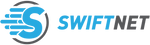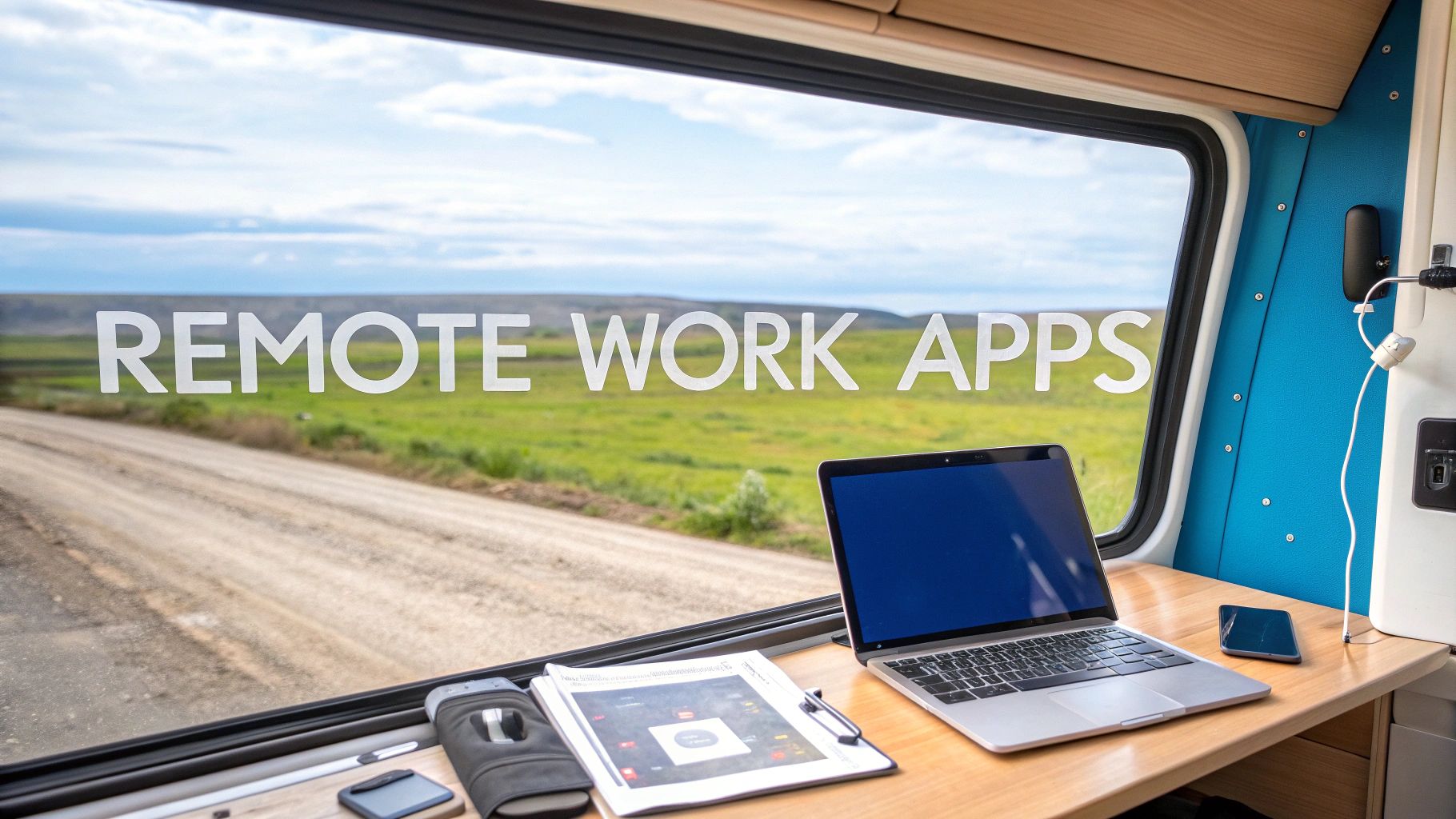
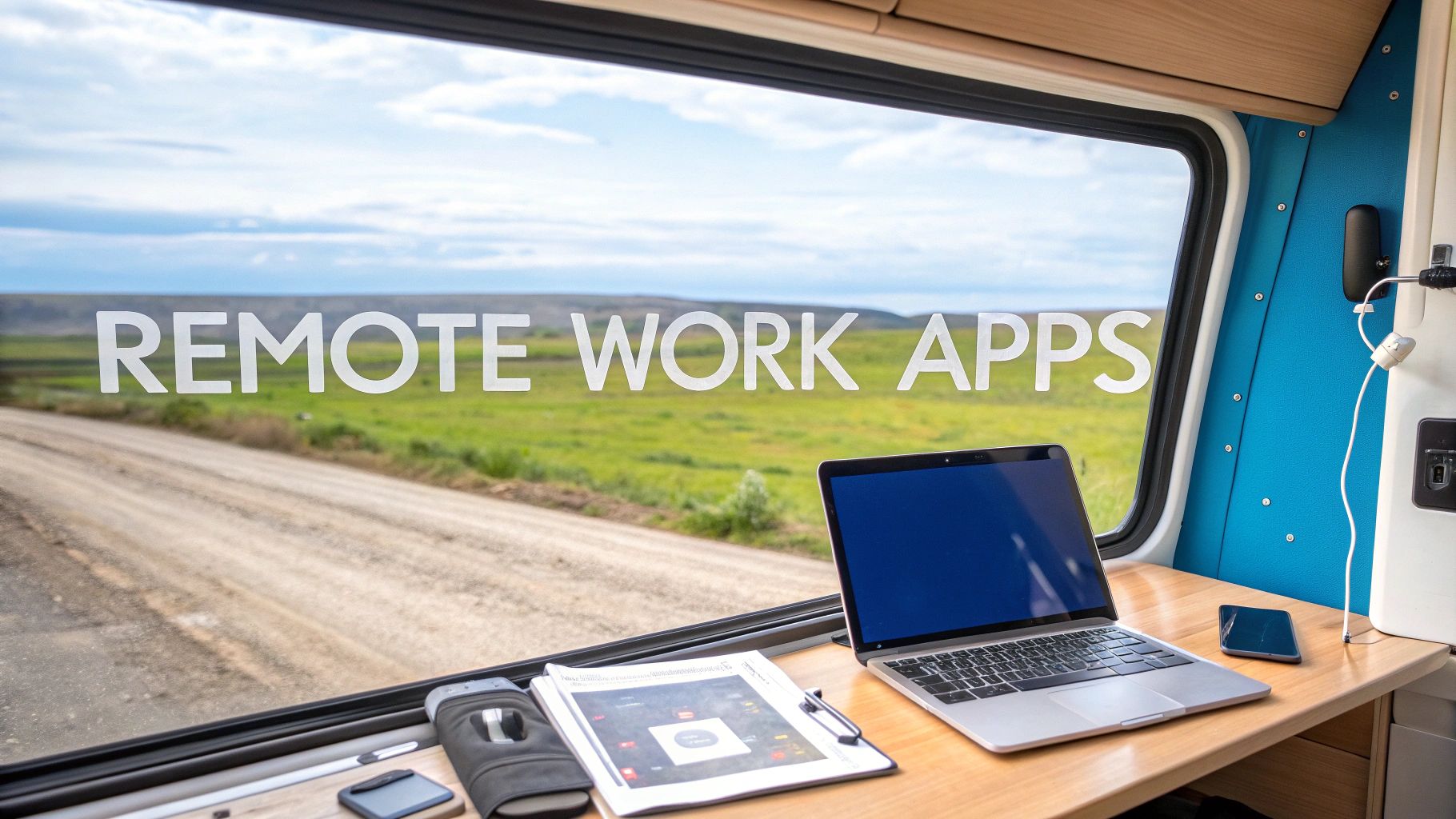
· By James
Top 12 Remote Work Apps for Productivity in 2025
The shift to remote work isn't just a trend; it's a fundamental change in how we approach our careers, offering unparalleled flexibility. For many, especially RV travelers and professionals in rural areas, this freedom is a game-changer. However, it comes with a unique challenge: staying connected, organized, and productive without a traditional office. The right digital tools are no longer a luxury, they are the bedrock of a successful remote career.
This guide cuts through the noise to present the ultimate list of remote work apps for 2025. We'll move beyond generic feature lists to provide a deep dive into each application's practical use cases, honest limitations, and specific benefits for those working from non-traditional locations. To truly unlock peak productivity in your remote setup, exploring various business process automation examples for 2025 can reveal new strategies to streamline operations and enhance efficiency.
Whether you're coordinating projects from a national park or joining a video call from your rural home office, this comprehensive rundown will help you build a tech stack that truly supports your lifestyle. Each entry includes detailed analysis, screenshots, and direct links to help you make the best choice. The foundation of any remote setup is reliable internet, which is why we're starting with a crucial, yet often overlooked, category: connectivity.
1. SwiftNet Wifi
For remote workers who venture beyond the reach of traditional cable and fiber, reliable internet isn't just a convenience; it's a lifeline. SwiftNet Wifi rises to this challenge as a premier connectivity solution, delivering high-speed 5G internet specifically engineered for rural residents and RV travelers. It directly addresses a critical pain point for digital nomads and professionals in underserved areas, providing the robust bandwidth necessary for modern remote work apps and workflows.
What sets SwiftNet Wifi apart is its singular focus on a specialized user base. Instead of offering a one-size-fits-all service, it provides a powerful alternative where other providers fall short. This targeted approach ensures that remote professionals can maintain productivity without compromise, whether they are parked in a national forest or working from a farmhouse miles from the nearest town. It empowers a truly location-independent lifestyle.
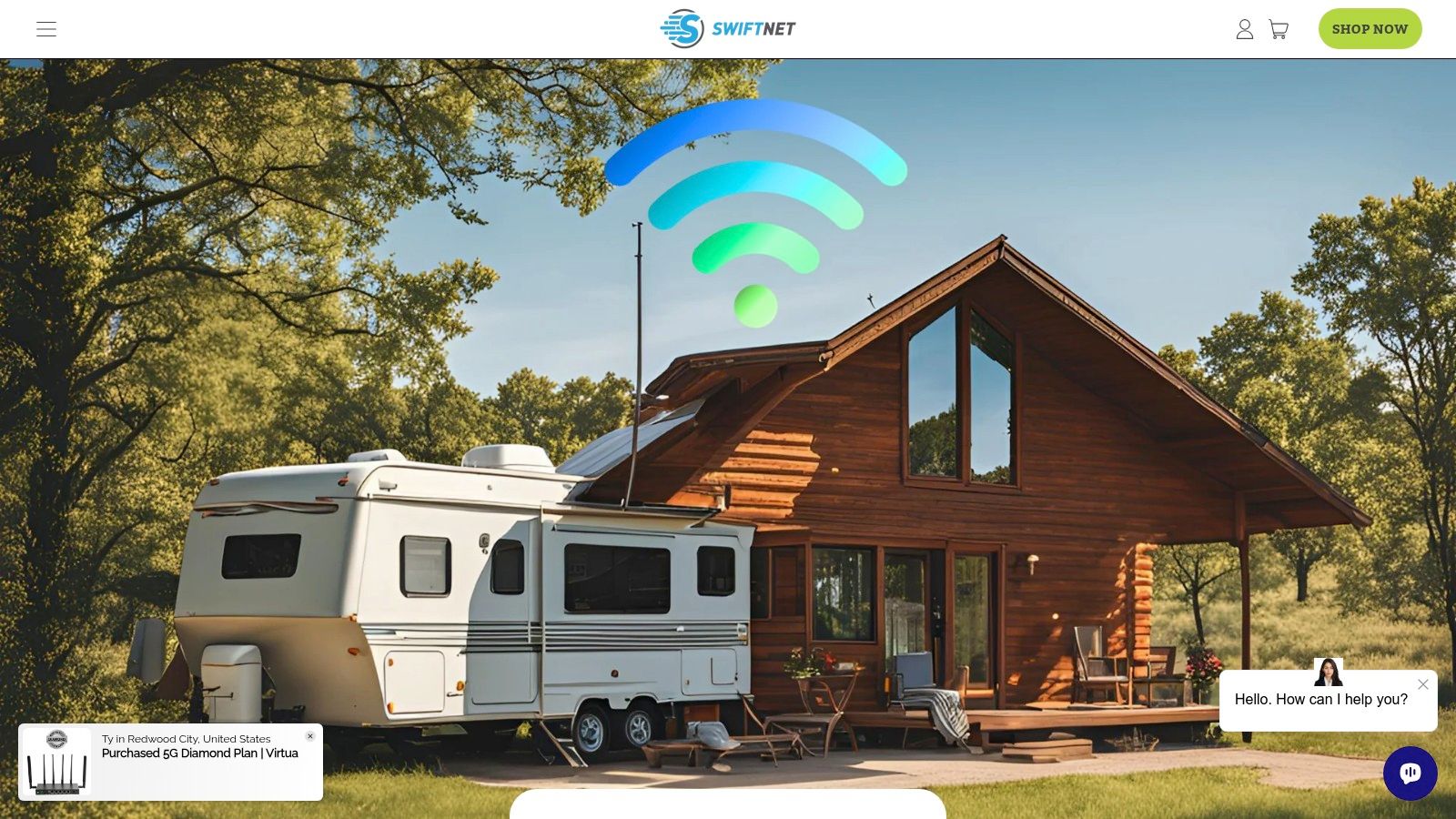
Why SwiftNet Wifi is a Top Choice
SwiftNet Wifi is more than just an internet service; it's an enabler for the modern remote workforce. Its 5G network is built to handle the demanding tasks that define online work, from high-definition video conferencing on Zoom to collaborating in real-time on cloud-based platforms. The service's value lies in its ability to transform a spotty connection into a stable, high-performance work environment. Many users even leverage it as their primary home internet source. For a deeper look into this setup, you can learn more about using a hotspot for home internet on their blog.
Core Features & Practical Benefits
- High-Speed 5G Connectivity: Delivers the speed required for buffer-free streaming, large file transfers, and seamless video calls, eliminating the frustrations of slow, unreliable connections.
- Rural and RV Focus: Specifically designed to provide coverage in areas where fiber and cable are non-existent, making it an essential tool for digital nomads and rural professionals.
- Plug-and-Play Setup: The hardware is engineered for simplicity, allowing users to get online quickly without complex installations, a crucial feature for those on the move.
- Supports a Full Workload: Capable of supporting multiple devices and data-intensive remote work apps simultaneously, ensuring your entire digital toolkit runs smoothly.
Use-Case Scenario
Imagine an RV-based marketing consultant parked in a scenic but remote desert location. With SwiftNet Wifi, they can confidently join a client video call, upload large design files to a shared drive, and run social media analytics tools without interruption. This level of reliable connectivity turns any location with a signal into a fully functional office.
Pricing and Considerations
While specific pricing plans are not publicly listed and require a direct inquiry, SwiftNet Wifi positions itself as a premium, specialized service. The investment reflects the high-value solution it provides for a distinct market need.
- Pros: Exceptional performance in rural/mobile settings; reliable for data-heavy tasks; unlocks location independence for remote workers.
- Cons: Pricing is not transparent on the website; coverage can still be variable in the most extreme remote locations.
Website: https://swiftnetwifi.com
2. Slack
Slack is a powerhouse among remote work apps, transforming team communication from cluttered email chains into organized, searchable conversations. It functions as a digital headquarters where teams can collaborate in dedicated channels for specific projects, topics, or departments. This channel-based system is its standout feature, keeping discussions focused and making information easy to find later.
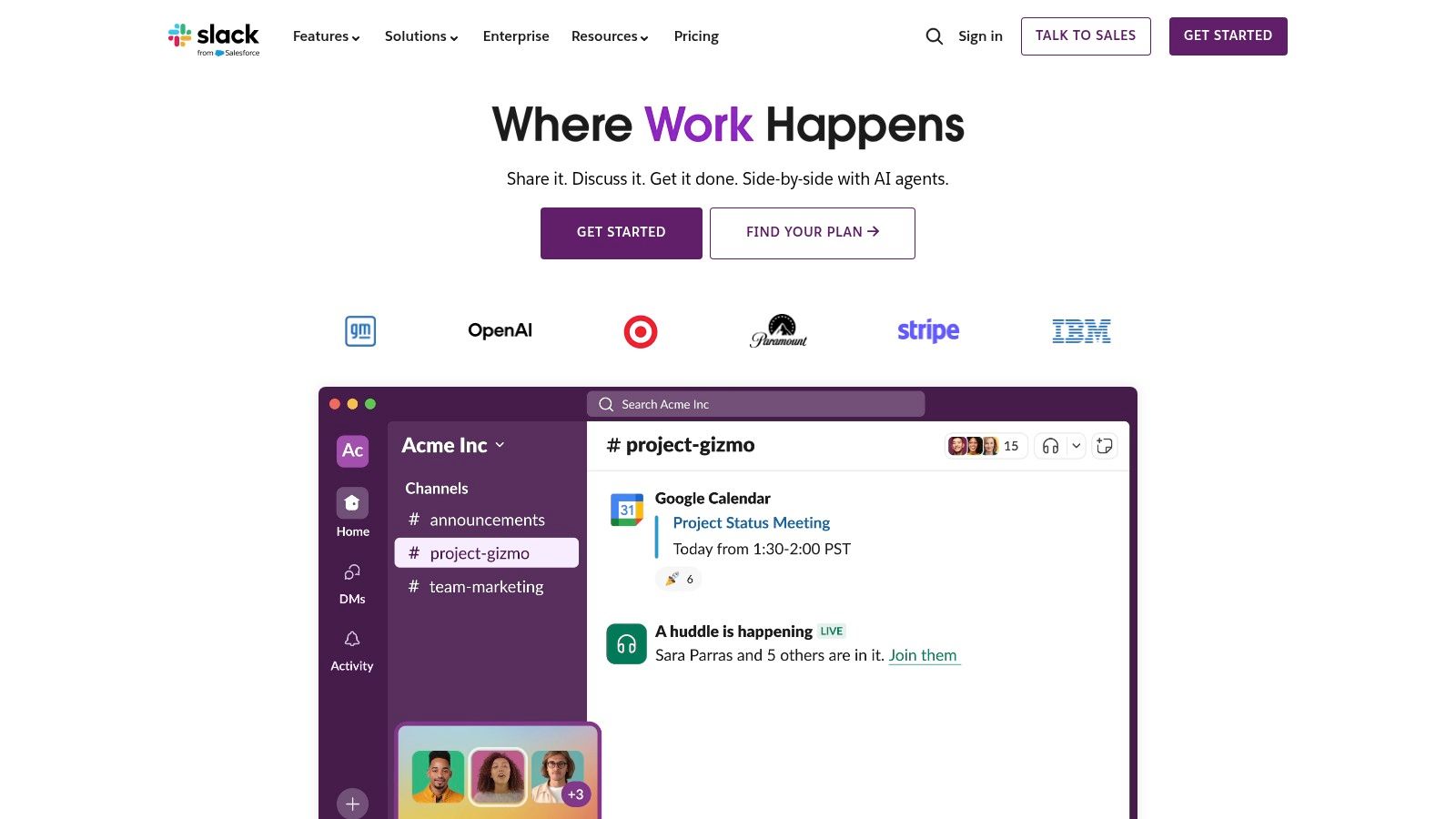
The platform’s real strength lies in its vast integration library, connecting with over 2,400 other applications like Google Drive, Asana, and Trello. This allows you to centralize notifications and actions, reducing the need to constantly switch between different tools. For a remote professional, this means creating a seamless workflow right within Slack, a crucial advantage when managing projects on the go. Its intuitive interface makes it easy to adopt, even for less tech-savvy team members. You can learn more about how tools like this fit into a mobile lifestyle and find additional tips on how to work remotely and travel.
Key Details & Pricing
- Best For: Teams needing a central hub for communication and app integration.
- Key Feature: Channel-based messaging that organizes conversations by topic or project.
- Pros: Highly intuitive, massive integration ecosystem, powerful search.
- Cons: The free plan limits message history to 90 days; can become noisy without proper channel management.
- Pricing: Offers a free plan with limitations. Paid plans start at $7.25 per user/month (Pro) for unlimited history and more features.
- Website: https://slack.com/
3. Asana
Asana stands out among remote work apps as a premier project management tool, designed to bring clarity and organization to complex team workflows. It excels at helping teams visualize their tasks, deadlines, and overall progress from start to finish. Its core strength is its flexibility; teams can switch between list, board, calendar, and timeline views, allowing each member to manage their workload in a way that makes the most sense to them.
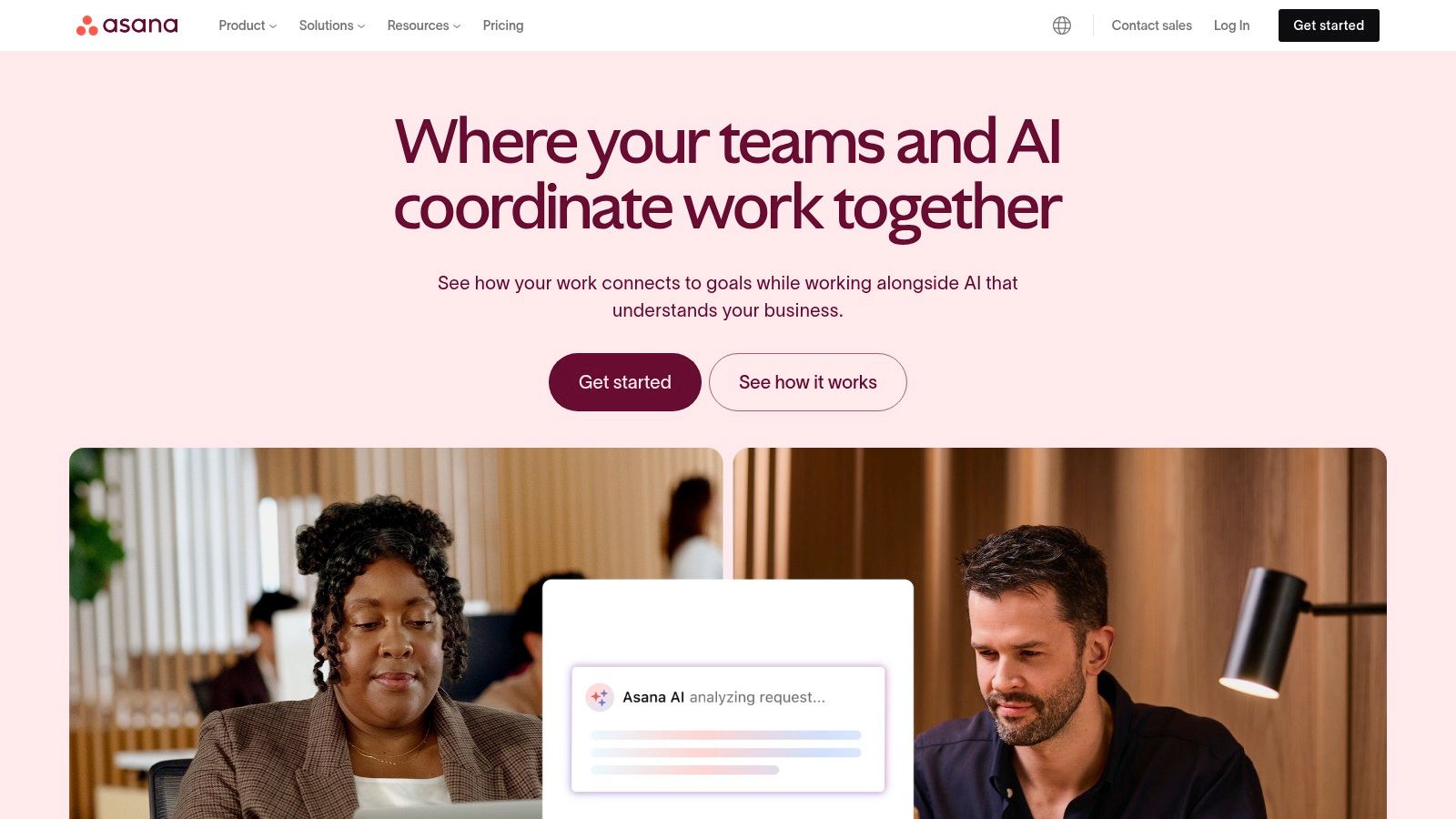
This visual approach is particularly powerful for remote professionals who need a clear overview of project dependencies without constant meetings. You can create detailed tasks with subtasks, assign owners, and set due dates, ensuring everyone knows who is responsible for what. Asana’s automation rules further streamline processes by automatically assigning tasks or updating statuses, which reduces manual administrative work. For anyone managing multiple projects on the road, this level of structured oversight is essential for keeping everything on track.
Key Details & Pricing
- Best For: Teams needing a visually-driven and highly flexible project management system.
- Key Feature: Customizable project views (List, Board, Timeline, Calendar) that cater to different work styles.
- Pros: Highly intuitive interface, powerful automation features, and strong integration with tools like Slack and Google Drive.
- Cons: Can feel complex for very simple projects; many advanced features are locked behind higher-tier plans.
- Pricing: A robust free "Basic" plan is available for individuals or small teams. Paid plans start at $10.99 per user/month (Premium) for more features.
- Website: https://asana.com/
4. Trello
Trello simplifies project management with its visual, Kanban-style approach, making it one of the most intuitive remote work apps available. It uses boards, lists, and cards to help individuals and teams organize tasks, track progress, and collaborate on projects. The drag-and-drop functionality is its defining feature, allowing anyone to visualize a workflow from "To-Do" to "Done" without a steep learning curve.
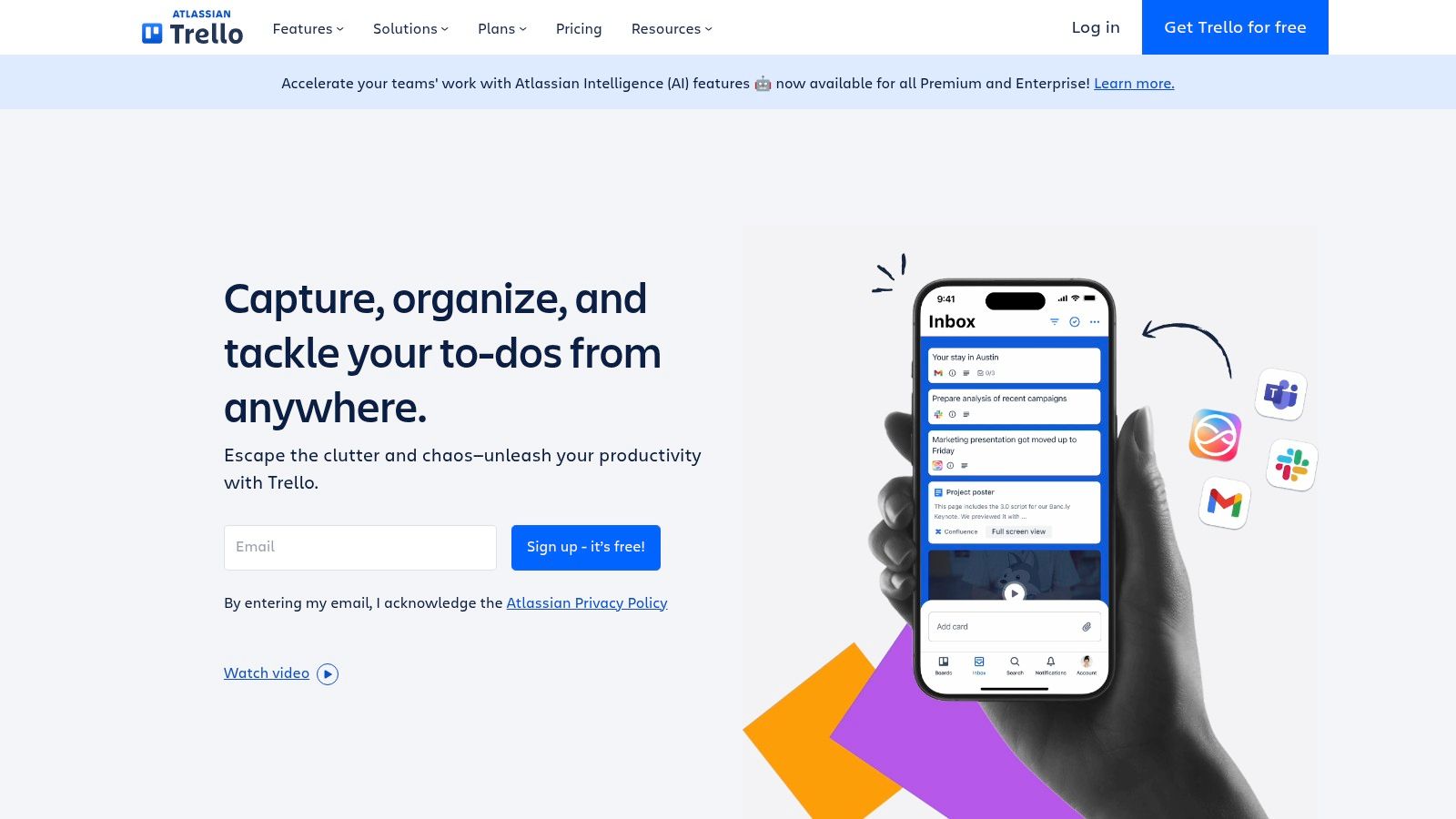
For a remote professional, especially one managing multiple small to medium-sized projects on the move, Trello is a digital whiteboard that fits in your pocket. Its strength lies in its flexibility; you can customize boards for anything from a content calendar to a personal task list. With its "Power-Ups," you can integrate other tools like Slack or Google Drive and automate repetitive tasks using its built-in Butler feature. This makes it an excellent choice for keeping both work and travel plans organized in one accessible place.
Key Details & Pricing
- Best For: Visual project tracking and managing straightforward workflows.
- Key Feature: Kanban-style boards with drag-and-drop cards for intuitive task management.
- Pros: Extremely easy to use, highly customizable, and great for various project sizes.
- Cons: Limited built-in reporting features; advanced automation and integrations require paid plans.
- Pricing: A generous free plan is available. Paid plans start at $5 per user/month (Standard) for unlimited boards and advanced checklists.
- Website: https://trello.com/
5. Zoom
Zoom has become nearly synonymous with video conferencing, solidifying its place among essential remote work apps for its reliability and ease of use. It excels at facilitating virtual face-to-face interactions, from one-on-one check-ins to large-scale webinars, with consistent HD video and audio. Features like screen sharing, virtual backgrounds, and breakout rooms make it a versatile tool for collaboration, presentations, and team-building activities, no matter where your office is parked.
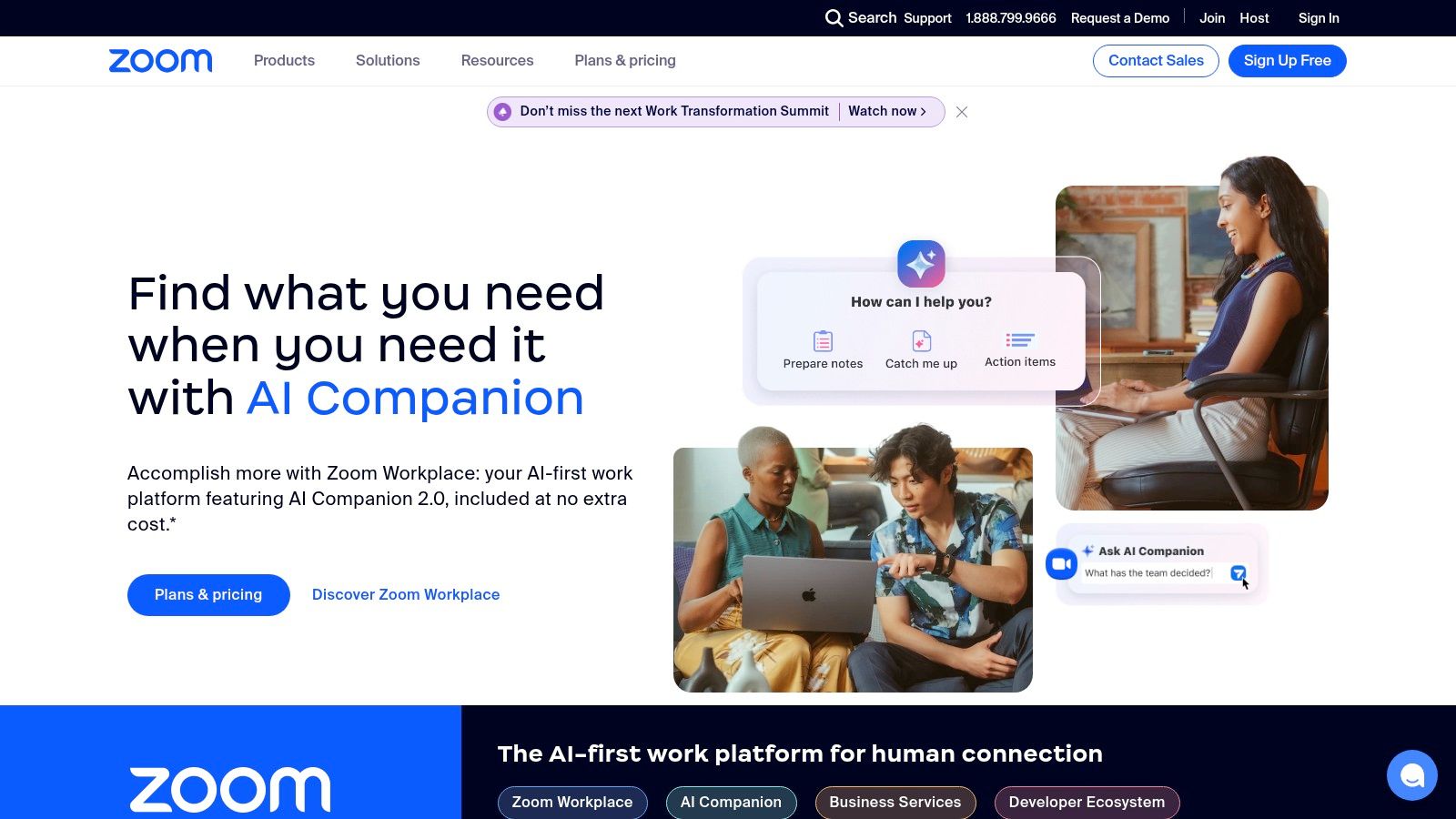
Its user-friendly interface allows even the least tech-savvy team members to join meetings with a single click, a critical factor for distributed teams. For remote professionals, ensuring you have a stable connection is key; you can find helpful tips on the required internet speed for Zoom. To maximize the utility of your meetings, consider tools for recording and transcribing Zoom conferences, which creates a searchable archive of your discussions for easy reference later.
Key Details & Pricing
- Best For: Teams needing a reliable and straightforward video conferencing solution.
- Key Feature: High-quality video and audio with interactive tools like breakout rooms and screen sharing.
- Pros: Extremely user-friendly, reliable performance even on weaker connections, scalable for individuals to large enterprises.
- Cons: Free plan limits group meetings to 40 minutes; has faced security scrutiny in the past, though many issues have been addressed.
- Pricing: Offers a robust free plan. Paid plans start at $15.99 per license/month (Pro) to remove the time limit and add cloud recording.
- Website: https://zoom.us/
6. Microsoft Teams
Microsoft Teams serves as an all-in-one collaboration hub, particularly powerful for organizations already embedded in the Microsoft 365 ecosystem. It combines persistent chat, video meetings, file storage, and deep application integration into a single workspace. Its standout feature is its seamless connection with Office apps like Word, Excel, and SharePoint, allowing for real-time co-authoring and collaboration directly within the platform.
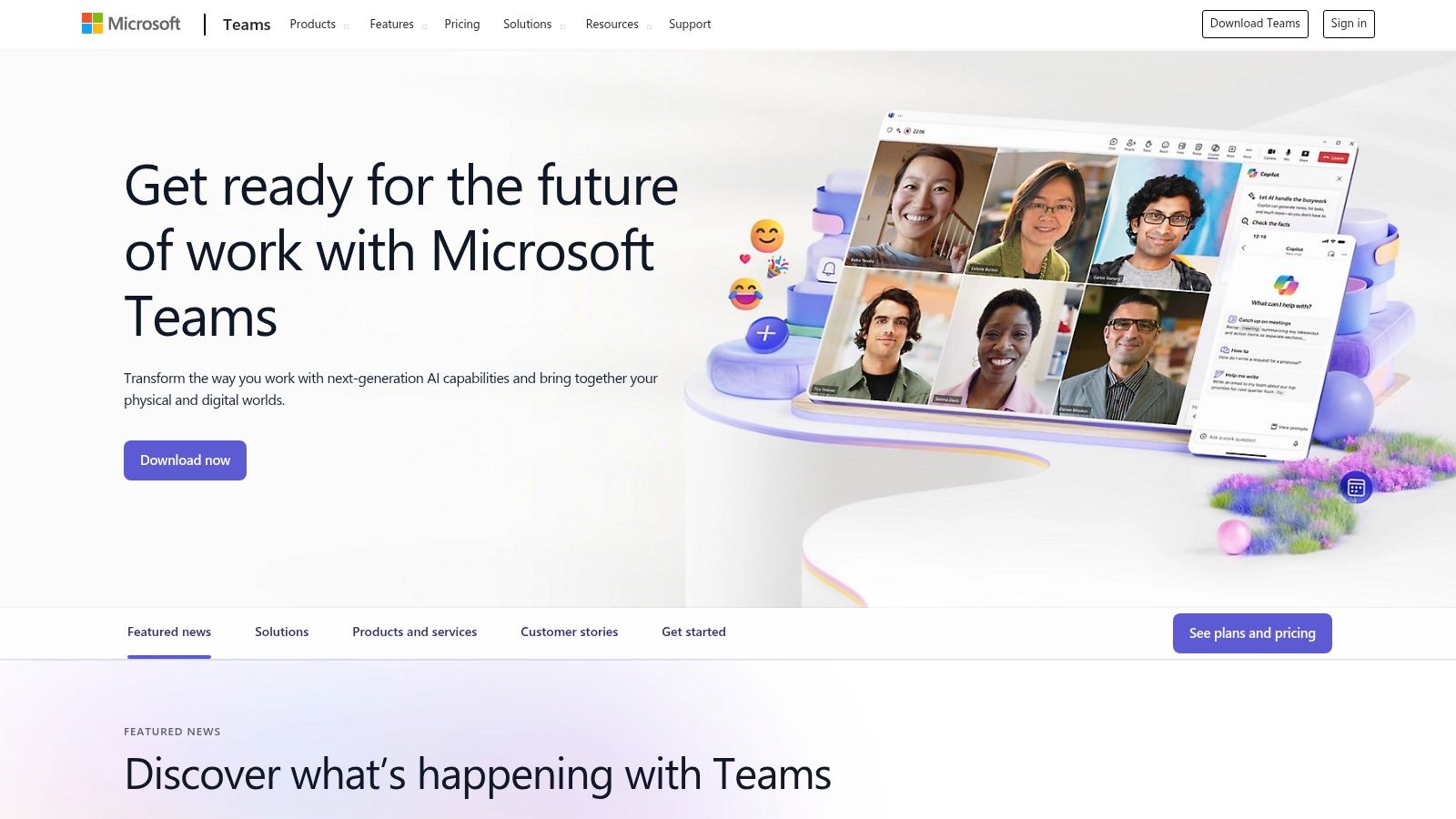
For remote professionals, especially those in larger corporate environments, this native integration eliminates the friction of switching between different productivity tools. The platform excels at structuring communication through Teams and Channels, similar to Slack, but with the added benefit of automatically creating a corresponding SharePoint site for file management. This makes it one of the most robust remote work apps for managing complex projects and maintaining organizational structure, even when your team is distributed across different locations or relying on varied internet connections.
Key Details & Pricing
- Best For: Organizations heavily invested in the Microsoft 365 suite needing a unified platform.
- Key Feature: Deep integration with Microsoft 365 apps for seamless in-app document collaboration.
- Pros: Excellent for large organizations, robust security features, and powerful file management.
- Cons: Can be resource-intensive on some devices and has a steeper learning curve than competitors.
- Pricing: A robust free version is available. Paid plans are included with Microsoft 365 Business Basic starting at $6.00 per user/month.
- Website: https://www.microsoft.com/en-us/microsoft-teams/group-chat-software
7. Google Workspace
Google Workspace is an indispensable suite of remote work apps, bundling together essential productivity tools into one cohesive ecosystem. It centralizes everything from email (Gmail) and file storage (Drive) to document creation (Docs, Sheets, Slides) and video conferencing (Meet). Its core strength is seamless, real-time collaboration. Multiple team members can simultaneously edit a single document, spreadsheet, or presentation from anywhere, seeing each other's changes as they happen.
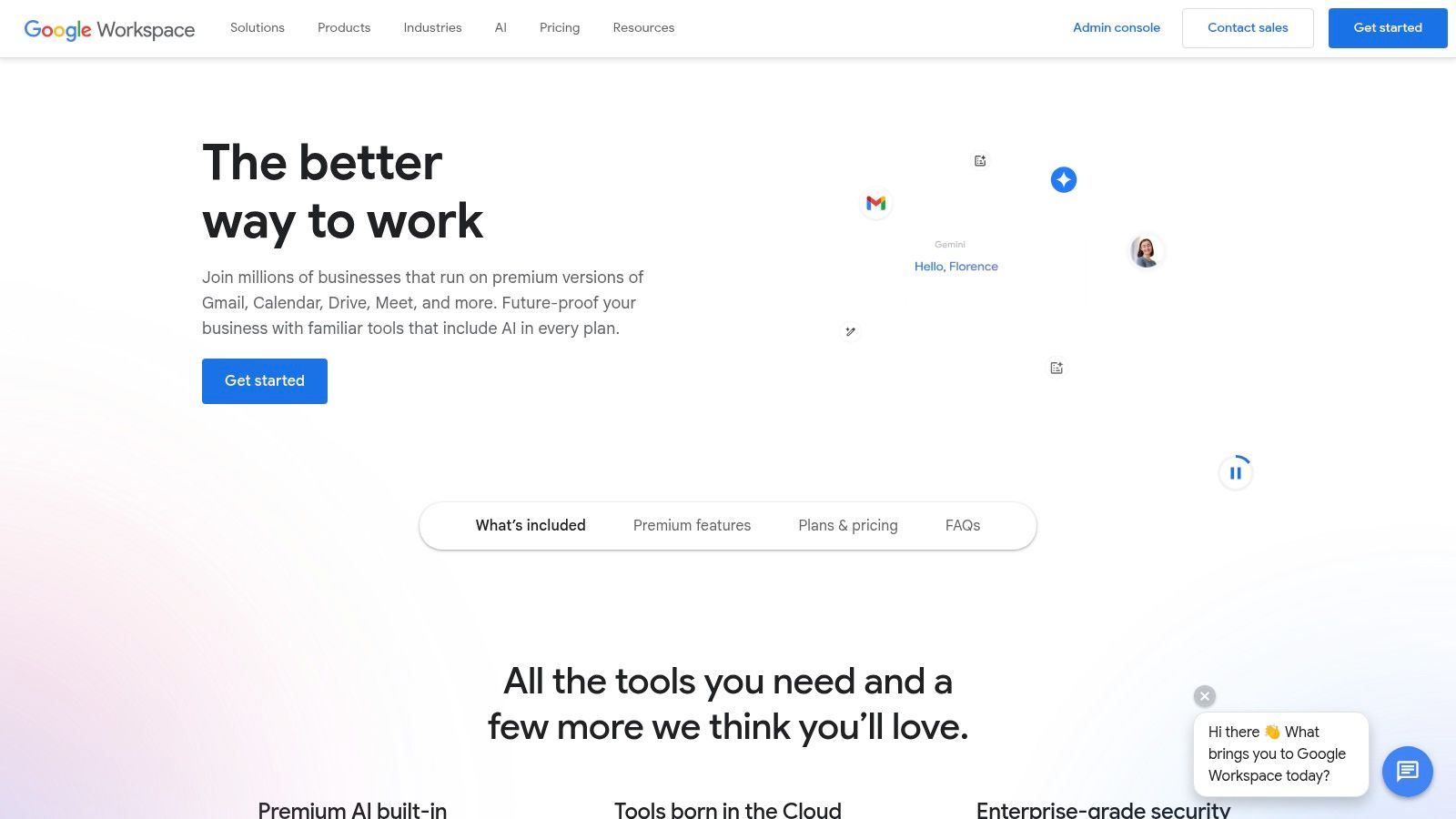
For a remote professional, especially one traveling or in a rural area with fluctuating internet, this accessibility is paramount. Because the tools are cloud-based and tightly integrated, you can start a project on a laptop, make edits on a tablet, and share it from your phone without missing a beat. The universal familiarity with Google's interface also means there's virtually no learning curve, making it easy to onboard new team members or collaborate with external partners. This integrated nature eliminates the friction of using separate, disconnected applications for daily tasks.
Key Details & Pricing
- Best For: Teams and individuals needing an all-in-one, cloud-native productivity suite.
- Key Feature: Real-time co-editing and deep integration across all its applications.
- Pros: Highly accessible from any device, strong integration between apps, intuitive user interface.
- Cons: Offline functionality can be limited; some users have privacy concerns with sensitive data.
- Pricing: Offers a free version for personal use. Business plans start at $6 per user/month (Business Starter).
- Website: https://workspace.google.com/
8. Basecamp
Basecamp is a highly regarded project management tool that simplifies collaboration by keeping everything related to a specific project in one organized place. It combines to-do lists, message boards, schedules, and document storage into a single, cohesive interface. This all-in-one approach is its main draw, eliminating the need to piece together multiple remote work apps to manage projects, a huge benefit for remote workers, especially those in RVs or rural areas who need streamlined digital workflows.
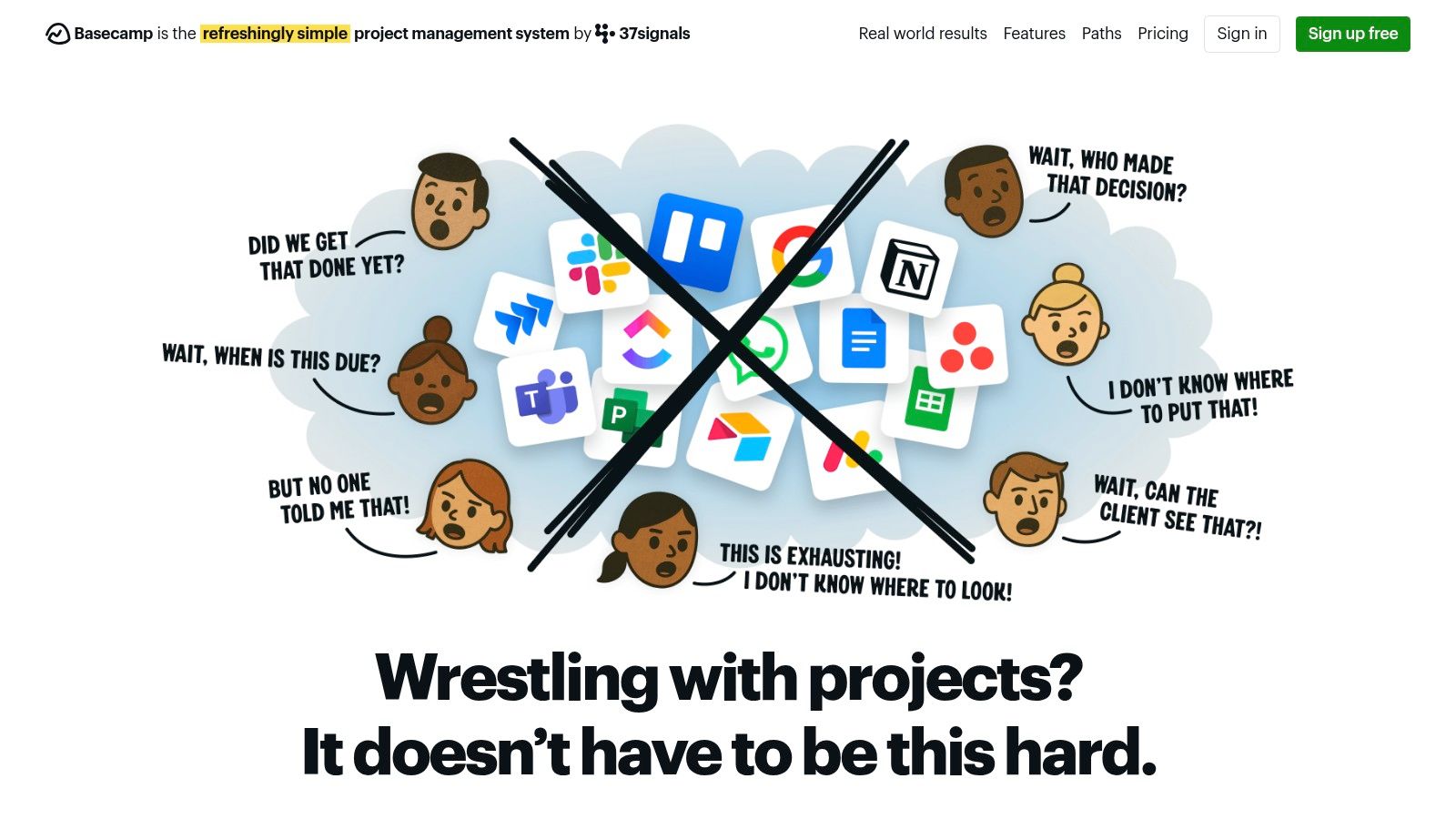
What truly sets Basecamp apart is its philosophy of simplicity and its predictable, flat-rate pricing model. Instead of paying per user, you pay one price for unlimited users and projects, making it incredibly cost-effective for growing teams. Its feature set is intentionally focused, avoiding the feature bloat that can make other platforms overwhelming. Automatic check-ins, for example, replace time-consuming status meetings by prompting team members for regular updates. This focus on core project management essentials makes it one of the most practical and efficient remote work apps available.
Key Details & Pricing
- Best For: Teams wanting an all-in-one, straightforward project management system without a per-user cost.
- Key Feature: A single, flat-rate price for unlimited projects and users.
- Pros: Simple and easy to learn, predictable pricing, consolidates multiple tools into one.
- Cons: Lacks advanced features like built-in time tracking and offers limited customization options.
- Pricing: A free plan is available for personal projects. The primary plan is a flat $349/month for unlimited users and projects (or $3,490/year).
- Website: https://basecamp.com/
9. Hubstaff
Hubstaff is a time tracking and productivity monitoring tool built for managing remote and field teams with precision. It moves beyond simple clock-in/clock-out functionality by offering detailed insights into how time is spent, making it one of the most comprehensive remote work apps for accountability. Its standout feature is the combination of time tracking with optional screenshots and activity level monitoring, which provides managers with a clear, data-driven view of team productivity on specific tasks and projects.
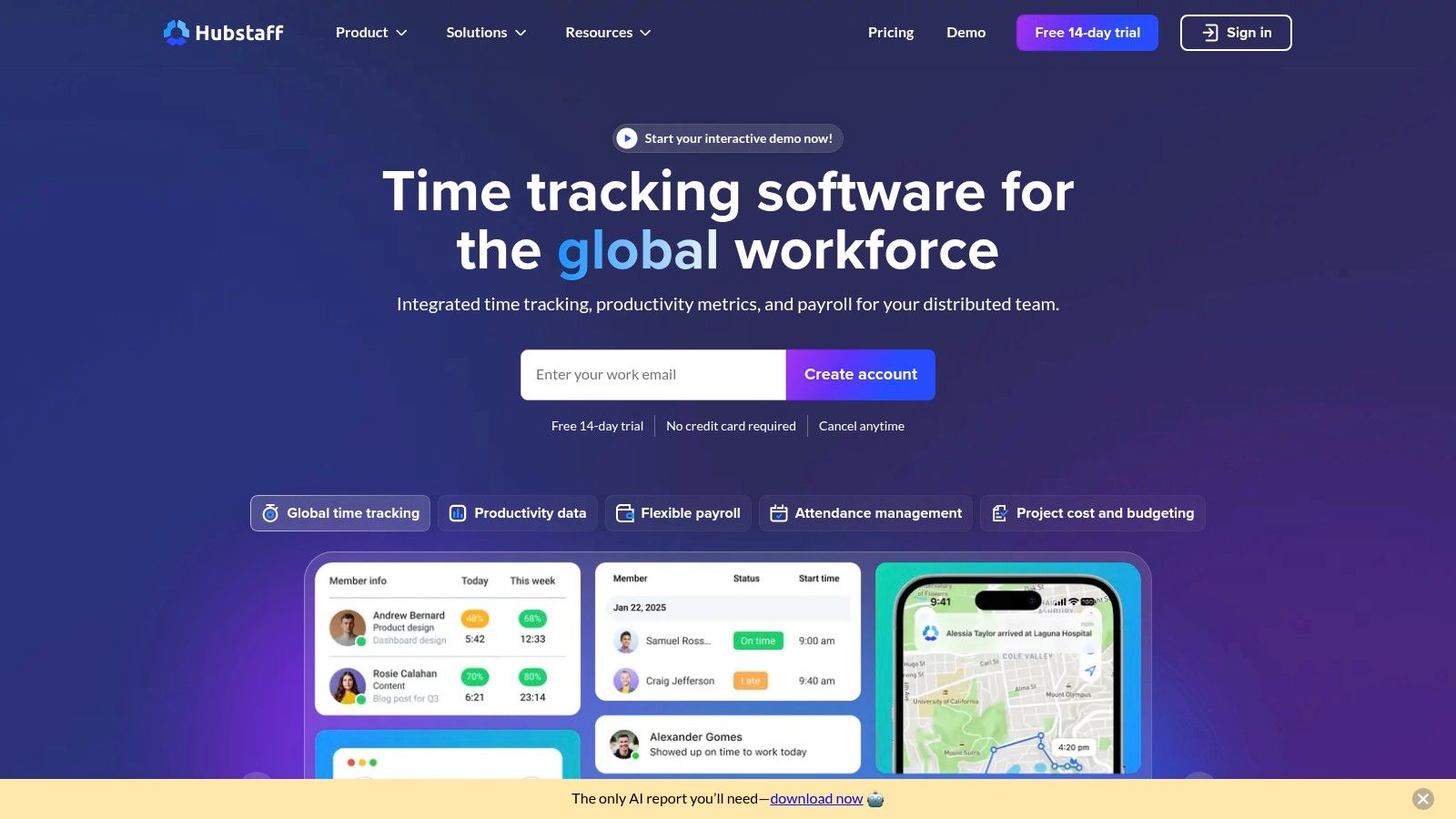
For a remote manager, especially one overseeing a distributed team from an RV or rural location, Hubstaff provides invaluable peace of mind. The platform’s GPS tracking is particularly useful for mobile teams, while its robust reporting simplifies payroll, client invoicing, and project budgeting. By integrating with tools like Asana, Trello, and Jira, it embeds time tracking directly into existing workflows, ensuring that productivity data is captured without disrupting established processes. This level of oversight helps ensure that projects stay on track and on budget, no matter where team members are located.
Key Details & Pricing
- Best For: Businesses and managers needing detailed productivity monitoring and accurate time tracking for remote or field teams.
- Key Feature: Automated time tracking with optional screenshots and activity monitoring to measure productivity.
- Pros: In-depth reporting and monitoring, GPS tracking for mobile work, strong integration with project management software.
- Cons: Productivity monitoring can be viewed as intrusive by employees; the free plan is very limited.
- Pricing: Offers a free plan for a single user. Paid plans start at $7.00 per user/month (Starter) for more robust features.
- Website: https://hubstaff.com/
10. Miro
Miro brings the creative energy of a physical whiteboard into the digital space, making it one of the most essential remote work apps for visual collaboration. It provides a shared, infinite canvas where teams can brainstorm ideas, map out complex project workflows, or conduct engaging remote workshops in real-time. Its standout feature is the vast library of pre-built templates for everything from user story mapping to retrospective meetings, which significantly speeds up setup.
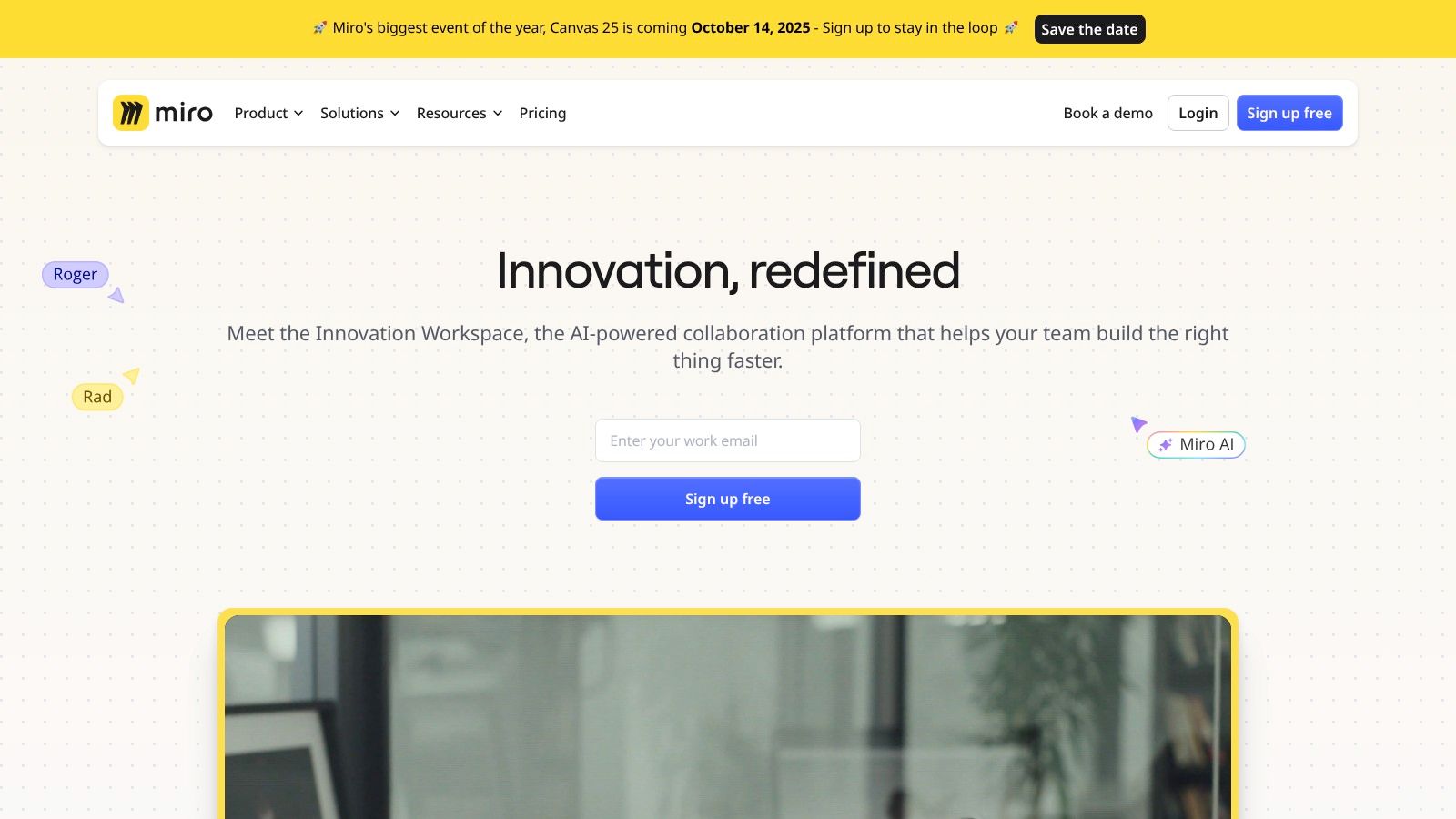
The platform truly shines by making abstract concepts tangible through sticky notes, shapes, and drawing tools, allowing teams to organize thoughts visually. For remote professionals, especially those in creative or planning roles, Miro bridges the gap left by the absence of in-person brainstorming sessions. Integrations with tools like Jira and Slack mean these visual plans can be seamlessly connected to your project management and communication workflows, ensuring ideas translate directly into actionable tasks.
Key Details & Pricing
- Best For: Creative teams, project managers, and facilitators needing a space for visual brainstorming and planning.
- Key Feature: An infinite canvas with a rich library of pre-built templates for various business processes.
- Pros: Highly intuitive for visual tasks, excellent for remote workshops, and robust real-time collaboration.
- Cons: Can become overwhelming with too many elements; large boards may experience performance issues.
- Pricing: A free plan is available with up to 3 editable boards. Paid plans start at $8 per member/month (billed annually) for unlimited boards and advanced features.
- Website: https://miro.com/
11. TeamViewer
TeamViewer is a cornerstone among remote work apps, specializing in high-performance remote access and support. It allows you to securely control another computer or mobile device from anywhere, making it indispensable for IT support, accessing office desktops, or collaborating on a machine in real-time. Its standout capability is providing stable, unattended access, which is perfect for a remote professional needing to connect to their primary work computer while on the road.
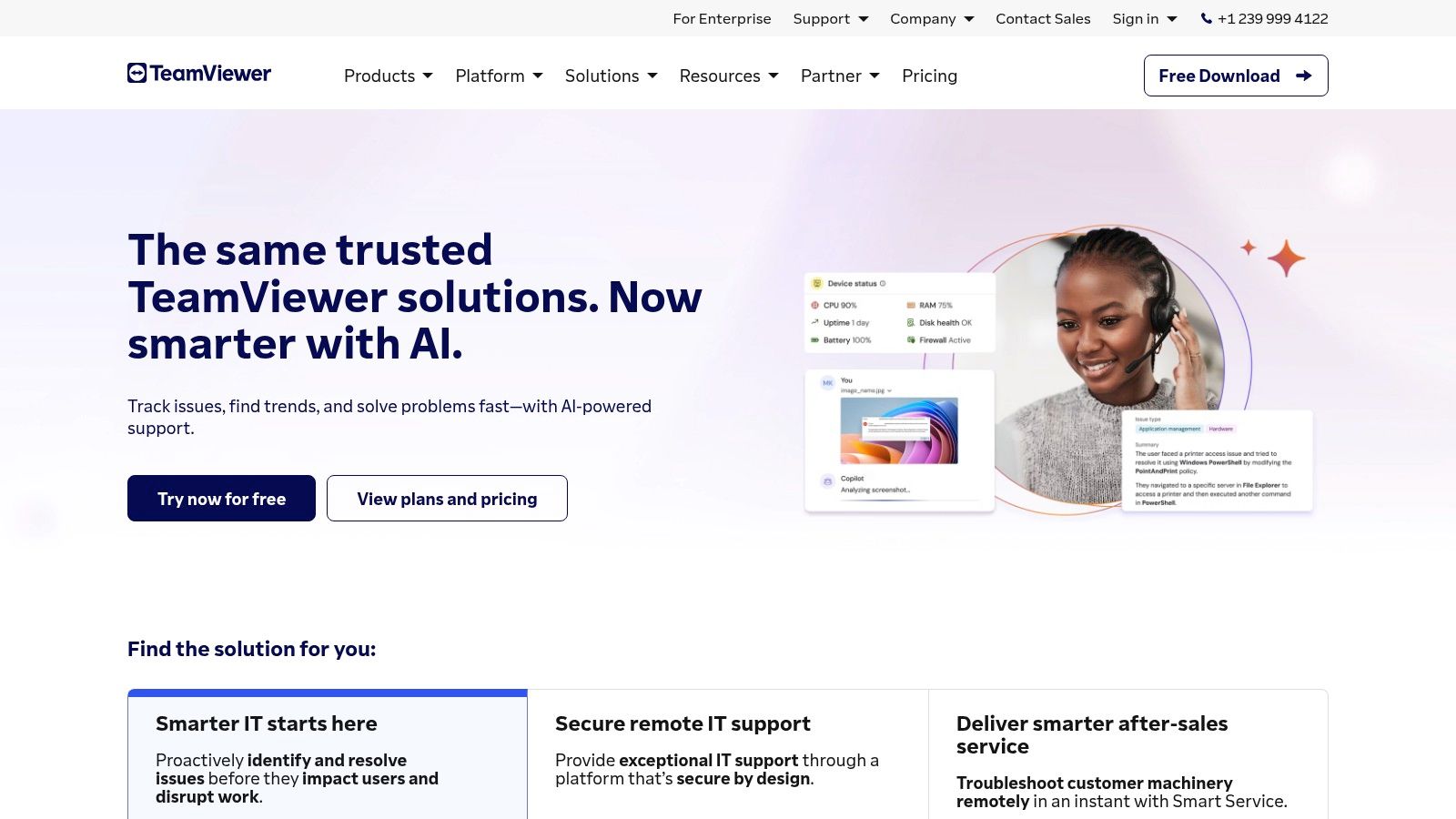
The platform’s strength is its simplicity and reliability across different operating systems, including Windows, macOS, Linux, iOS, and Android. Setting up a remote session is incredibly straightforward, requiring only a partner ID and password. For remote workers, this means you can easily transfer files between your travel laptop and your home office desktop or provide quick tech support to a colleague without complex configurations. Its performance remains robust even on less-than-perfect internet connections, a critical factor for those working from rural areas or RVs.
Key Details & Pricing
- Best For: IT professionals and remote workers needing reliable access to office computers.
- Key Feature: Secure, unattended access for managing remote devices anytime.
- Pros: Extremely easy to set up and use, reliable performance, free for personal use.
- Cons: Commercial use requires a subscription; can be resource-intensive on older hardware.
- Pricing: A free version is available for personal use. Business licenses start at $24.90 per month (billed annually).
- Website: https://www.teamviewer.com/
12. ClickUp
ClickUp positions itself as the "one app to replace them all," and for many remote professionals, it comes close. This all-in-one productivity platform combines task management, document collaboration, goal tracking, and team communication into a single, highly customizable workspace. Its standout feature is its versatility; users can switch between multiple views like List, Board, Calendar, and Gantt charts to manage projects in a way that suits their personal workflow.
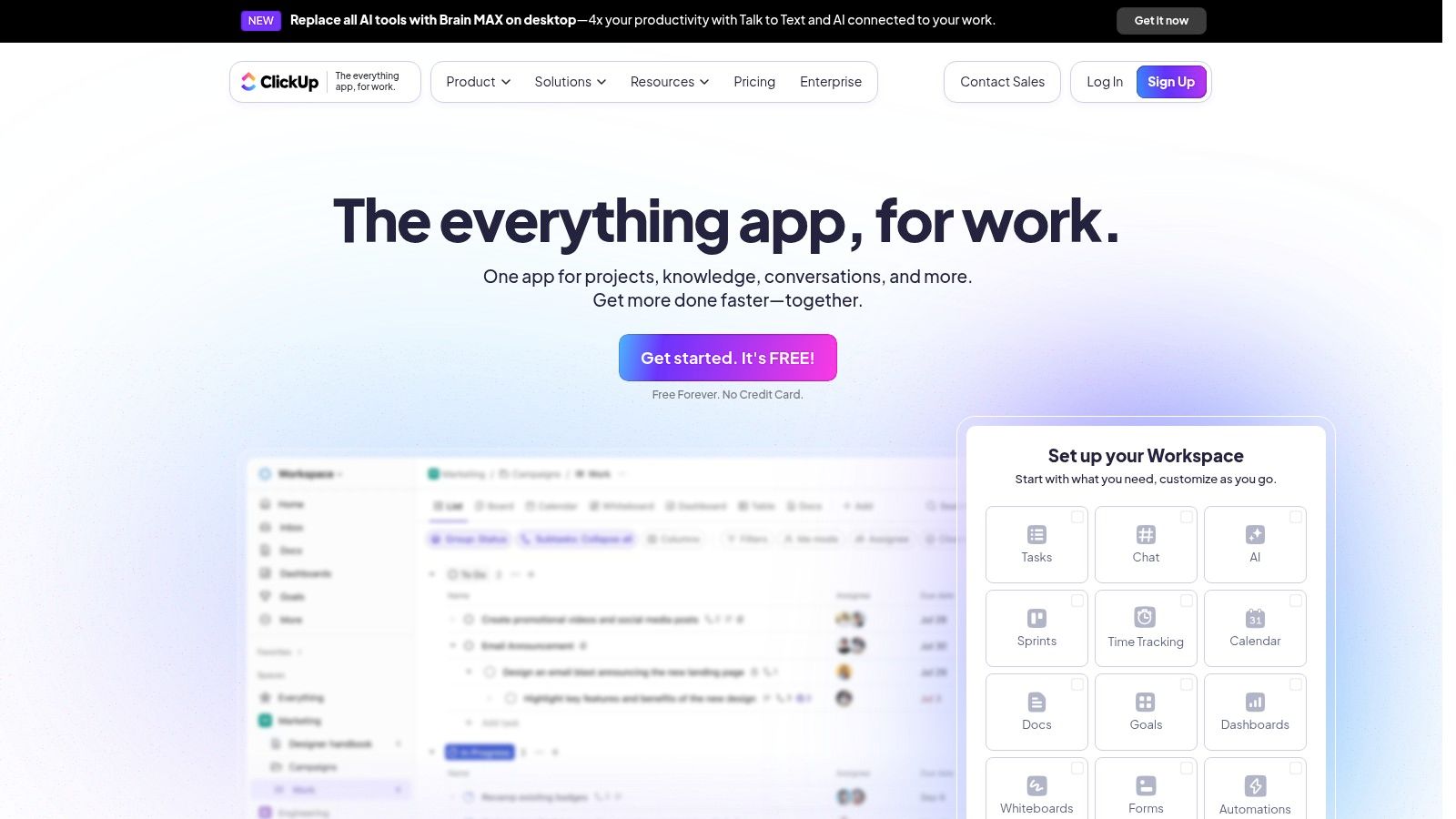
This level of customization makes ClickUp one of the most powerful remote work apps available, especially for teams with diverse needs. You can create custom statuses, fields, and automations to build a workflow that perfectly matches your project's requirements, from simple to-do lists to complex multi-stage developments. For a digital nomad managing multiple clients, this means consolidating all work into one dashboard, reducing app-switching and keeping everything organized. The ability to track time and set goals directly within the platform further enhances its value for productivity-focused remote workers.
Key Details & Pricing
- Best For: Teams and individuals wanting a highly customizable, all-in-one project management tool.
- Key Feature: Multiple project views (List, Board, Calendar, Gantt) and deep customization options.
- Pros: Extremely comprehensive feature set, highly customizable to fit any workflow, generous free plan.
- Cons: The sheer number of features can create a steep learning curve; can feel overwhelming for new users.
- Pricing: Offers a robust free plan. Paid plans start at $7 per member/month (Unlimited) for more storage and features.
- Website: https://clickup.com/
Remote Work Apps Feature Comparison
| Service | Core Features/Characteristics | User Experience/Quality ★ | Value Proposition 💰 | Target Audience 👥 | Unique Selling Points ✨ |
|---|---|---|---|---|---|
| 🏆 SwiftNet Wifi | High-speed 5G internet in rural & mobile areas | ★★★★☆ | Premium solution for underserved areas 💰 | Rural residents & RV travelers 👥 | Reliable 5G beyond fiber reach ✨ |
| Slack | Channel & direct messaging, 2400+ app integrations | ★★★★☆ | Flexible free & paid plans 💰 | Teams communicating remotely 👥 | Extensive integrations ✨ |
| Asana | Project management, customizable views, automation | ★★★★ | Tiered pricing, advanced features 💰 | Teams managing projects 👥 | Automation & flexible views ✨ |
| Trello | Kanban boards, customizable workflows, mobile app | ★★★★ | Free & paid plans 💰 | Small to large project teams 👥 | Visual task management ✨ |
| Zoom | HD video/audio, screen sharing, breakout rooms | ★★★★☆ | Free with time limits, paid tiers 💰 | Remote meetings & webinars 👥 | Reliable, scalable video conferencing ✨ |
| Microsoft Teams | Chat, video, Microsoft 365 integration | ★★★★ | Included in Microsoft 365 Suite 💰 | Large organizations 👥 | Deep Microsoft 365 integration ✨ |
| Google Workspace | Email, docs, drive, meet, calendar | ★★★★ | Subscription per user 💰 | Businesses & individuals 👥 | Seamless cloud productivity ✨ |
| Basecamp | To-do lists, message boards, schedules | ★★★ | Flat-rate pricing 💰 | Small to medium teams 👥 | Simplified project management ✨ |
| Hubstaff | Time tracking, activity & GPS monitoring | ★★★ | Subscription plans 💰 | Remote/mobile teams 👥 | Productivity monitoring & GPS ✨ |
| Miro | Online collaborative whiteboard, templates | ★★★★ | Free & paid tiers 💰 | Creative & remote teams 👥 | Visual collaboration & workshops ✨ |
| TeamViewer | Remote control, file transfer, encrypted access | ★★★★ | Free personal, subscription business 💰 | Remote support & access 👥 | Secure remote control ✨ |
| ClickUp | Task mgmt, docs, goals, customizable dashboards | ★★★★ | Free & paid plans 💰 | Teams of all sizes 👥 | All-in-one productivity platform ✨ |
Building Your Ultimate Remote Work Stack
Navigating the landscape of remote work apps can feel overwhelming, but building your perfect digital toolkit is a foundational step toward sustained productivity and success. We've explored a comprehensive list of platforms, from the collaborative powerhouses of Slack and Microsoft Teams to the project management precision of Asana, Trello, and ClickUp. Each tool offers a unique approach to solving the challenges of distance, proving that the right software can effectively replace a physical office.
The key takeaway is that there is no single "best" app; instead, the ideal solution is a personalized "stack" of tools that work in harmony. Your goal is to construct a digital ecosystem that mirrors your specific workflow, team size, and professional needs. A freelance designer working from their RV might prioritize visual collaboration with Miro and straightforward task management with Trello, while a larger distributed team in a rural area might lean on the integrated suite of Google Workspace combined with the structured power of Asana.
How to Choose Your Perfect Tool Stack
Selecting the right combination of remote work apps requires strategic thinking. Don't just pick the most popular option. Instead, consider these critical factors:
- Integration Capability: How well do your chosen apps work together? A project management tool that seamlessly integrates with your communication platform (like Asana and Slack) creates a frictionless workflow, reducing the need to constantly switch between windows.
- Scalability: Consider your future needs. A simple tool like Trello might be perfect for a solo entrepreneur, but will it support a growing team? Platforms like ClickUp and Microsoft Teams are built to scale, offering more robust features as your requirements evolve.
- User Adoption: The most powerful tool is useless if your team won't use it. Prioritize apps with intuitive interfaces and gentle learning curves. Utilize the free trials offered by nearly every platform on this list to run a pilot test with your team before committing.
The Foundation of Your Remote Success
Remember, all these powerful software solutions depend on one non-negotiable element: a stable, reliable internet connection. For RV travelers and rural professionals, this is the most critical piece of the puzzle. A specialized service designed for mobility and underserved areas is not a luxury; it's the bedrock of your entire remote work setup. Without consistent connectivity, even the most advanced remote work apps become ineffective.
Ultimately, building your ideal remote work stack is an ongoing process of refinement. As you test different platforms and workflows, you might find new combinations that better suit your needs. As you build your ultimate remote work stack, consider exploring other top remote work tools for productivity that can complement your existing toolkit. By thoughtfully selecting and implementing these digital solutions, you empower yourself to thrive in a flexible, location-independent career, turning any location into a productive and connected workspace.
Your entire digital office relies on a strong, consistent connection. Ensure your remote work apps perform flawlessly, whether you're in a national park or a rural town, with internet designed for life on the move. Discover how SwiftNet Wifi can provide the reliable foundation you need to work from anywhere by visiting SwiftNet Wifi.