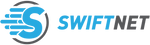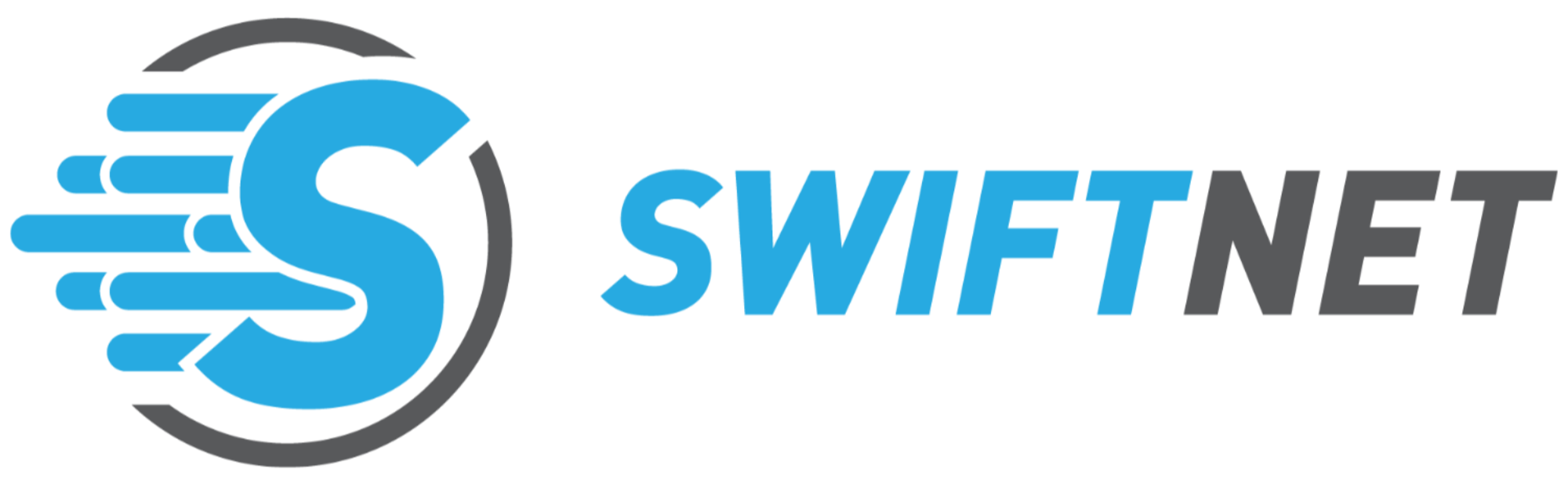· By James
Satellite WiFi for RV The Ultimate Guide
If you’ve ever found yourself on a stunning, remote overlook, wishing you could stay just one more day but knowing you need to get back online, you know the struggle. For years, RV life meant accepting that trade-off: true freedom for spotty connectivity.
This is where satellite Wi-Fi completely changes the game. Think of it as your personal link to high-speed internet, beamed directly from space to your rig, no matter how far you are from the nearest cell tower. It’s the key that unlocks the ability to work, stream, and stay in touch from those incredible places that used to be digital dead zones.
Why Satellite WiFi Is a Must-Have for Modern RVers
Let’s be honest, the old ways of getting internet on the road were a constant source of frustration. Relying on sluggish campground Wi-Fi or hunting for a bar of cell service was just part of the deal. Not anymore.
Satellite internet for RVs directly tackles the biggest headache for modern travelers: unreliable connections. It turns your RV into a go-anywhere basecamp for digital nomads, families on the road, or anyone who doesn't want to choose between adventure and access. Unlike cell hotspots, which are useless without a nearby tower, satellite just needs a clear view of the sky.
Key Benefits of Onboard Satellite Internet
- Unmatched Coverage: This is the big one. You can get high-speed internet in places you never thought possible, from deep in a national forest to a secluded beach. It’s perfect for boondockers and explorers who crave true off-grid freedom.
- Robust Speeds: We're not talking about the slow, clunky satellite of the past. Modern systems, especially those using Low Earth Orbit (LEO) technology, deliver serious speed. Think smooth video calls, streaming movies in 4K, and downloading large files without a problem.
- Reliable Connection: While a major storm can cause temporary issues, a well-placed satellite dish provides a steady, stable connection. You won't have to deal with the frustrating network slowdowns that plague shared campground Wi-Fi during peak hours.
This technology isn't a niche hobby anymore; it's exploding. The satellite internet market was valued at USD 14.56 billion in 2023 and is on track to more than double by 2030. This growth is driven by innovations like flat-panel antennas designed specifically for RVs, meaning the tech is only getting better and more affordable for us.
The ability to stay reliably connected transforms the RV lifestyle. It’s the difference between simply traveling and truly living and working from anywhere your wheels can take you.
Of course, a solid internet connection is just one piece of the puzzle. Keeping your entire rig in adventure-ready shape is crucial. This often means looking into general campervan and caravan services to ensure everything from your heating to your plumbing is as reliable as your Wi-Fi.
To wrap up this introduction, let's break down the key points.
RV Satellite WiFi at a Glance
This table summarizes what you need to know about getting satellite internet for your rig.
| Feature | Description | Importance for RVers |
|---|---|---|
| Coverage | Works nearly anywhere with a clear view of the sky, independent of cell towers. | High. This is the primary reason to choose satellite, enabling off-grid travel. |
| Speed | Modern LEO systems offer speeds from 50 Mbps to over 200 Mbps. | High. Essential for remote work, video calls, and streaming entertainment. |
| Reliability | Generally stable, but can be affected by heavy rain, snow, or physical obstructions. | Medium to High. More reliable than congested public Wi-Fi, but less than a fixed home line. |
| Cost | Involves a one-time hardware fee (e.g., $599 for Starlink) plus a monthly subscription. | Medium. It's a significant investment, but often worth it for full-time or remote-working RVers. |
| Portability | Systems are designed for mobile use, but require setup and takedown at each new location. | High. The equipment must be easy to transport, store, and deploy. |
Ultimately, satellite internet bridges the final gap for RVers, offering the freedom of the road without the sacrifice of connection.
How RV Satellite Internet Actually Works

To really get why satellite wifi for rv feels like freedom, it helps to pull back the curtain on how it all connects. It’s not magic, but it’s close—a super-fast, perfectly timed relay race between your rig, satellites zipping through space, and ground stations planted back on Earth. The whole thing happens in a flash, getting you online from just about anywhere.
Let’s say you’re camped out by a quiet lake and decide to stream a movie. When you hit play, the dish on your roof sends that request shooting skyward, traveling thousands of miles to a satellite orbiting the planet. That satellite catches the signal and fires it back down to a ground station, which is wired into the internet just like your home.
The ground station grabs the movie data and reverses the trip: up to the satellite, then beamed directly down to your RV's dish. This massive round trip happens in milliseconds. It’s like having a personal courier service that operates from space, ensuring you’re connected even when you're miles from the nearest cell tower.
The Satellites: LEO vs. GEO
Not all satellites are created equal, and the kind your system uses makes a huge difference in your day-to-day internet experience. The two big players you'll hear about are Low Earth Orbit (LEO) and Geosynchronous Orbit (GEO). Knowing the difference is your first step to picking the right service.
Think of LEO satellites as a swarm of low-flying delivery drones. They orbit much closer to us, usually between 300 and 1,200 miles up.
- Low Latency: Being so close means data has a much shorter trip. This cuts down on latency (the technical term for lag), which is a game-changer for anything interactive like video calls or online gaming.
- High Speeds: The combination of modern tech and closer proximity gives LEO systems like Starlink the ability to deliver download and upload speeds that can rival what you get from a cable connection at home.
- Constant Motion: These satellites are always on the move, so your dish needs to be smart enough to track them or hand off the signal from one to the next to keep you connected without a hitch.
GEO satellites are the old guard. Picture them as a single, powerful lighthouse fixed in the sky. They orbit way, way higher—about 22,236 miles up—at a speed that perfectly matches Earth’s rotation, so from our viewpoint, they never move.
GEO satellites have been the backbone of satellite TV and data for years. They are incredibly reliable, but that huge distance creates a noticeable delay (latency), making them a tough sell for the fast-paced, interactive needs of modern internet use.
The Essential Gear in Your RV
Your RV satellite internet setup boils down to three key pieces of hardware. Each one has a critical job, working together to pull a signal from space and turn it into the Wi-Fi that powers your life on the road. Knowing what’s what will make setup and any troubleshooting a whole lot easier.
- The Dish (Antenna): This is the most obvious part of your system. It’s a specialized antenna designed to aim, send, and receive signals to and from the satellites above. Most modern RV dishes are self-aligning, meaning they do the hard work of finding the perfect signal angle all on their own.
- The Modem: Think of the modem as the system's official translator. It takes the raw signal the dish catches and converts it into a digital internet signal your devices can actually use. It’s the essential bridge connecting the satellite network to your RV.
- The Router: This is the final piece of the puzzle. The router takes that clean internet signal from the modem and creates your private Wi-Fi network. It's what broadcasts the Wi-Fi signal through your rig, letting you wirelessly connect your laptop, phone, and smart TV.
These three components are the team that brings high-speed satellite wifi for rv adventures to life. With them, any spot with a clear view of the sky can become your fully connected office or private movie theater.
Comparing the Top Satellite WiFi Providers for RVs
Picking the right provider for your satellite WiFi is easily the most important decision you'll make. This isn't just about choosing a brand; it’s about finding a service whose strengths and weaknesses line up with your specific travel style. Let's cut through the marketing fluff and get into a real-world, head-to-head comparison of what's out there, focusing on what actually matters when you're on the move.
We’re going to break down the critical factors that directly shape your day-to-day experience. That means looking at everything from the real speeds you can expect for work and streaming to the fine print on data caps and the total cost of ownership. Understanding these differences is the key to avoiding headaches and making sure your investment actually pays off with reliable internet, no matter where you roam.
Speed and Latency: The New Battleground
For years, satellite internet was a punchline, known for being painfully slow. That story has completely flipped, mostly thanks to the arrival of Low Earth Orbit (LEO) systems. The biggest names you'll hear in the RV world are Starlink, HughesNet, and Viasat, and each one takes a very different approach to beaming internet down from the sky.
- Starlink (LEO): As a LEO provider, Starlink has a massive leg up on speed and latency. Its satellites are much closer to Earth, so your data has a shorter trip to make. This translates to incredibly responsive internet, which is a game-changer for video calls, online gaming, or even just snappy web browsing.
- HughesNet & Viasat (GEO): These are the old guard, using traditional Geosynchronous (GEO) satellites. They're reliable, but their distance from Earth—over 22,000 miles—creates noticeable latency. This "lag" isn't a huge deal for downloading files or streaming a movie, but it can make real-time conversations feel clunky and delayed.
This chart really puts the difference in average download speeds into perspective, which is a make-or-break factor for most RVers.
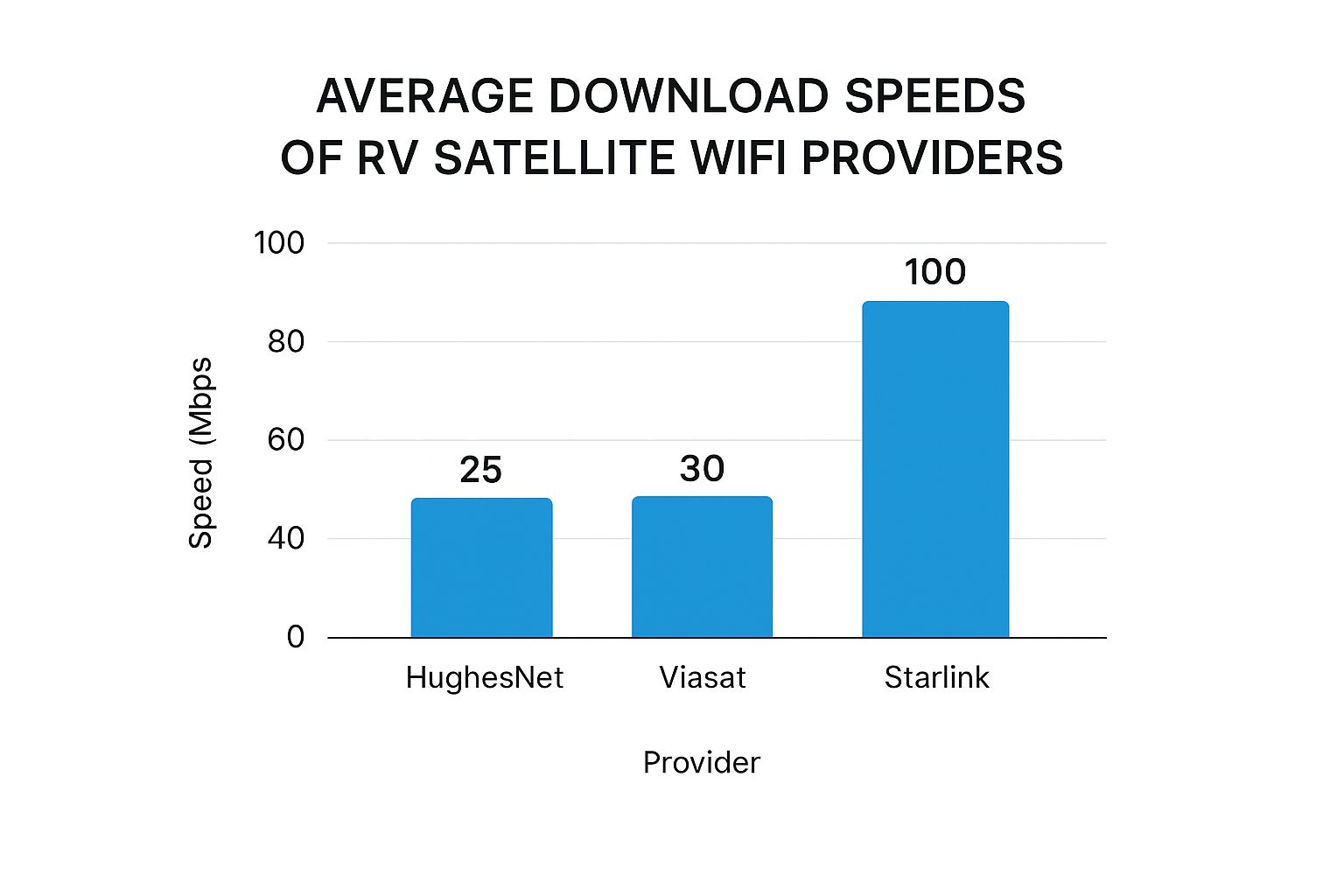
As you can see, LEO technology delivers a serious performance boost. For anyone with high-bandwidth needs, it's pretty much the go-to choice.
Data Caps and Throttling
Your internet connection is only as good as the data you have to use it. This is one area where providers really part ways. Before you sign on the dotted line, you absolutely have to understand the plan's data policies to avoid nasty surprises like slowed-down speeds or overage charges.
Starlink's standard mobile plans currently come with unlimited data, a massive perk for heavy users like remote workers or families who stream a lot of content. HughesNet and Viasat, on the other hand, usually work on a priority data system. You get a set amount of high-speed data each month, but once you burn through it, your speeds get "throttled" or slowed to a crawl.
For a deeper dive into how the different providers compare, our guide on the top satellite internet for RV options offers a much more detailed look.
RV Satellite Internet Provider Comparison
Choosing the right provider is a balancing act between speed, data, and cost. To make it easier, we've put together a quick comparison of the leading players in the RV space. Think of this as your cheat sheet for matching a service to your travel style and budget.
| Provider | Typical Speeds (Download/Upload) | Data Limits | Hardware Cost | Monthly Plan | Best For |
|---|---|---|---|---|---|
| Starlink | 50-150 Mbps / 5-15 Mbps | Unlimited (Standard) | $599 - $2,500 | $150 - $250 | Remote workers, streamers, and anyone needing high performance. |
| HughesNet | ~25 Mbps / ~3 Mbps | Priority Data Tiers | Often Leased/Free w/ contract | $65 - $175 | Light users, email, and basic web browsing in fixed locations. |
| Viasat | 12-100 Mbps / ~3 Mbps | Priority Data Tiers | Often Leased/Free w/ contract | $70 - $300 | Users in areas with strong Viasat coverage needing basic to moderate speeds. |
This table gives you a snapshot, but remember that the "best" option is always personal. A weekend warrior's needs are vastly different from a full-time digital nomad's, so weigh these factors against how you actually plan to use your connection on the road.
Hardware and Monthly Costs
Getting set up with satellite internet for your RV really comes down to two expenses: the one-time hardware purchase and the monthly subscription you'll pay.
Here’s a rough idea of what to budget for:
- Hardware: You can expect to shell out anywhere from $599 to over $2,500. The standard portable dishes sit at the lower end, while the flat-mounted, in-motion antennas that let you stay connected while driving are significantly pricier.
- Monthly Plans: Service fees typically run from about $100 to $250+ per month. The price often hinges on whether you need a plan for stationary use at camp or one that allows for in-motion connectivity.
To get an even wider view of the market, this comparison of various satellite networks offers some great additional context.
Stationary vs. In-Motion Use
One of the first questions you need to ask yourself is how you plan to use your internet. Do you need a solid connection while cruising down the highway, or are you okay with setting it up once you've parked for the night?
- Stationary (Portable) Systems: These are the most popular and budget-friendly options. The hardware, like Starlink's "Standard" dish, is designed to be set up on the ground or a tripod once your RV is parked. You just have to remember to pack it up before you hit the road again.
- In-Motion Systems: If you need constant connectivity—maybe for passengers working or kids streaming while you drive—an in-motion system is the way to go. These have flat-panel antennas that are permanently mounted to your RV's roof. They're built to stay locked onto a satellite while the vehicle is moving but come with a much higher price tag for both the hardware and the monthly plan.
Ultimately, picking the right provider is about lining up their services with your own needs for speed, data, cost, and mobility. A weekend adventurer has totally different requirements than a full-time digital nomad, and luckily, the market finally has a satellite solution for almost every type of RVer out there.
Setting Up Satellite WiFi in Your R V

Getting your new satellite internet system up and running is a lot more straightforward than you might think. This is your hands-on guide to walking you through the actual process of installing and firing up your connection. We'll cover everything from scouting the perfect spot for your dish to figuring out its power needs.
This practical advice is all about giving you the confidence to get a flawless setup. With the right approach, you can lock in peak performance and a solid connection right from day one of your travels.
Finding the Perfect Spot for Your Dish
The number one rule for a strong satellite connection is giving your dish a wide-open, unobstructed view of the sky. Just think of it like a solar panel that needs direct sunlight to work; your dish needs a clear line of sight to "see" the satellites passing overhead.
This means you have to be aware of your surroundings. Tall trees, buildings, and even the steep walls of a canyon can easily block the signal, leading to frustrating dropouts or snail-like speeds. Before you get settled in at a new campsite, just take a minute to look up and scout for any potential obstructions.
Pro Tip: Most modern satellite systems include a companion app that cleverly uses your phone’s camera to help you find the best placement. It overlays the satellite's signal path onto your screen, making it dead simple to spot and avoid anything that might get in the way.
Mounting Options: Temporary vs. Permanent
Once you've found a good spot, you have to decide how you're going to position your dish. For RVers, there are really two main ways to go, each with its own pros and cons that depend on how you like to travel.
A temporary, ground-level setup is what most people do. This usually means using a tripod or the dish's own built-in stand to place it on the ground somewhere near your RV.
- Pros: It’s incredibly flexible, doesn't require any permanent changes to your rig, and lets you place the dish a good distance away from the RV to find that perfect clear patch of sky.
- Cons: You’ve got to set it up and tear it down every single time you move, and it can be a potential theft or tripping hazard.
A permanent roof mount means you're securely fastening the dish to the roof of your RV. It’s a more involved installation, but for frequent travelers, the convenience is unbeatable.
- Pros: It’s always ready to go, you get precious storage space back inside your rig, and it's far more secure.
- Cons: This option means drilling into your RV’s roof, which can be pretty nerve-wracking. It also means you can't move the dish to avoid a poorly-placed tree or other obstacle at your campsite.
Powering Your System and Getting Online
Your satellite system needs a steady diet of electricity to work. The dish, modem, and router all require power, which is something you absolutely have to plan for, especially when you’re boondocking.
Most systems are built to run on a standard 110V AC outlet, the same kind you have at home. If you're plugged into shore power at a campground, you're all set. If you're off-grid, you'll need to fire up your RV's generator or have a solid inverter and battery bank to keep things running.
Once everything is powered on, the setup process is almost entirely automated. The dish will usually point itself, lock onto the satellites, and establish a connection on its own. After that, you'll just use the provider's app to connect to the router and set up your private Wi-Fi network. From unboxing to surfing the web, the entire process can take as little as 15-20 minutes. To see how this fits in with other options, check out our complete guide on how to get internet in an RV.
Making the Most of Your RV Internet Connection
Having a powerful satellite internet system is just the first step. To really get the most out of it, you need to know how to use it wisely. Once you're online, a few smart strategies can make a world of difference in your day-to-day experience, especially when you're navigating the realities of life on the road. From keeping an eye on your data to fixing common hiccups, these practical tips will help you keep things running smoothly.
It helps to think of your internet bandwidth like the water in your RV's fresh tank. It’s a finite resource. You wouldn't just leave the faucet running, and the same idea applies to your data. With a few simple habits, you can make sure your connection is ready and waiting when you really need it.
Mastering Your Data Consumption
Even if you have an "unlimited" plan, being mindful of data is a good habit. It can help you avoid network slowdowns when everyone else is online. And if your plan does have a data cap, managing it becomes absolutely critical to prevent getting throttled or hit with extra fees.
Here are a few tried-and-true techniques to keep your usage under control:
- Adjust Streaming Quality: This one's a game-changer. Bumping your Netflix or YouTube stream down from 4K to 1080p—or even 720p—can slash your data usage by up to 70%. On a smaller RV TV or laptop screen, you’ll barely notice the difference.
- Disable Automatic Updates: Your laptop, phone, and gaming consoles are notorious for downloading massive updates in the background. Dig into your device settings and turn off automatic updates. You can always run them manually later when you're on a less critical connection, like at a coffee shop.
- Turn Off Video Autoplay: Social media apps love to auto-play videos as you scroll, silently eating up your data. Go into each app’s settings and disable this feature. You'd be surprised how much data this saves over a month.
- Use Offline Modes: Before you head out to your next spot, use that free campground or library Wi-Fi to download maps, music playlists, and shows from your streaming services. A little prep work means you've got entertainment ready to go without ever touching your satellite data.
Prioritizing Your Internet Traffic
Let's be honest: not all internet use is created equal. A work video call is mission-critical. A background cloud sync? It can probably wait. Many modern routers, including those that come with satellite systems, let you set up Quality of Service (QoS) rules. This is a fancy way of saying you can tell your network which devices or apps get first priority on your bandwidth.
For instance, you can give your work laptop priority over the kids' tablet. This keeps your important tasks running smoothly and without interruption, even if other devices are chewing up data on the same network.
By actively managing your connection, you shift from being a passive user to the pilot of your own network. You decide what's important, ensuring your satellite wifi for rv serves your needs, not the other way around.
A Simple Troubleshooting Checklist
Even the best tech has its off days. Before you spend time on the phone with customer support, run through this quick checklist. You'll find it solves the vast majority of common issues like slow speeds or random connection drops.
- Check for Obstructions: Did the wind blow a tree branch into your dish’s line of sight? Is there heavy snow or a puddle of water sitting on the dish face? That clear view of the sky is non-negotiable.
- Power Cycle Everything: It's a classic for a reason. The old "turn it off and on again" trick works wonders. Unplug your router, your modem, and the dish's power supply. Give it a full 60 seconds, then plug everything back in, starting with the modem.
- Consult the App: Your provider’s app is your best friend. It almost always has a diagnostic tool that can tell you if there’s a known outage in your area or if your dish has been knocked slightly out of alignment.
Creating a Hybrid Connectivity Arsenal
For the ultimate, never-fail internet setup, many full-time RVers build what you might call a hybrid system. They don’t put all their eggs in one basket. Instead, they combine the go-anywhere power of satellite wifi for rv with the convenience of a cellular hotspot or a signal booster.
This approach truly gives you the best of both worlds. You can lean on the cheaper cell data when you have a strong signal near town, saving your precious satellite connection for when you're truly off the grid. This creates redundancy, meaning you're almost never without a way to get online. As you explore your options, you can learn more about the whole ecosystem of internet for RV travel and see how all the pieces can fit together.
Common Questions About RV Satellite WiFi

Even after you've decided to pull the trigger on satellite WiFi for your RV, you're bound to have more questions. Let's be real, mobile internet has its own set of rules and quirks that are a world away from your home setup. So, let's dive into the questions we hear most often from fellow RVers.
Think of this as your practical, no-nonsense guide to what you can actually expect day-to-day. Getting these answers straight will help you manage expectations and make sure you're getting the most out of your new connection.
Can I Use Satellite WiFi While My RV Is Moving?
This is the big one, and the answer is a classic "yes, but." It all comes down to the hardware you choose. The standard portable dishes you get with most entry-level plans are strictly for stationary use.
You’ll set these up once you park at your campsite and pack them away securely before hitting the road again. If you're dreaming of uninterrupted internet while cruising down I-80, you’ll need to invest in a dedicated in-motion antenna.
These are sleek, high-performance dishes made to be permanently mounted on your RV's roof. They're engineered to stay locked onto a satellite signal even as you're bouncing down the highway. That convenience comes with a steeper price tag, though—both for the hardware and the service plan. You have to decide if being connected while driving is a must-have, or if setting up at your destination works just fine.
How Does Weather Affect My Satellite WiFi Signal?
Yes, weather can absolutely mess with your signal. It’s a phenomenon often called "rain fade." Basically, the radio waves that connect your dish to the satellites can get scattered by heavy moisture in the atmosphere. Think torrential downpours, heavy, wet snow, or super dense cloud cover.
When this happens, you might see slower speeds or, in a really nasty storm, a temporary outage. The good news? Modern LEO satellite systems handle this much better than the older GEO technology. Because the satellites are closer to Earth and there are more of them, disruptions are usually shorter and happen less often.
The key takeaway is that most weather-related disruptions are temporary. As the storm cell passes, your connection should return to normal. Keeping your dish clear of debris, pooled water, or snow buildup will also help minimize these effects.
Is Satellite WiFi Better Than a Cell Hotspot?
This isn't a simple yes or no. It’s about picking the right tool for the job, and it boils down to one thing: where do you plan to go? A cell hotspot is a fantastic, often cheaper, option... but it's a paperweight without a cell signal.
If you mainly stick to campgrounds near towns and cities, a good hotspot might be all you need. But the real superpower of satellite WiFi for RV travel is its near-total coverage. It's your lifeline in those beautiful, remote spots—deep in the forest, out in the desert, or tucked into a mountain valley—where cell service is a distant memory.
For that reason, satellite is undeniably "better" for RVers who need a reliable connection, no matter how far off-grid they are. Many full-timers I know use both. They'll use their hotspot when there's a strong cell signal to save data or money, and then fire up the satellite when they head out into the wilderness. It’s the best of both worlds.
What Are the Main Costs Involved?
When you're budgeting for a satellite system, you’ve got to look at two separate costs. Missing one can throw your whole budget out of whack.
- One-Time Hardware Cost: This is what you pay upfront for the gear. It includes the dish (antenna), modem, router, and all the cables to hook it up. This can run from several hundred to several thousand dollars, with those fancy in-motion systems at the very top of the price range.
- Ongoing Monthly Service Fee: This is your subscription. Plans can vary wildly based on speed, whether you have data caps, and if the plan allows for in-motion use.
Always consider both of these when making your decision. It's also worth checking if a provider lets you pause your service. That's a huge perk for seasonal travelers who don't want to pay for internet during the months their RV is in storage.
Ready to find an internet solution that keeps up with your adventures? SwiftNet Wifi offers high-speed 5G internet perfect for RV travelers and remote workers who refuse to be tied down. Explore our plans and get connected at https://swiftnetwifi.com.