
Unlimited Mobile Internet for Laptop | Reliable & Fast
Posted by James on
Getting a solid, unlimited mobile internet setup for your laptop is an absolute game-changer. This is especially true if you’re traveling in an RV or living out in a rural spot. It's your ticket to finally ditching spotty public Wi-Fi and stopping the constant battery drain from tethering your phone. You get a stable, dedicated connection pretty much wherever you roam.
Why Your Laptop Deserves Its Own Internet Connection
Relying on weak coffee shop Wi-Fi or tethering to your phone feels like a band-aid solution because, well, it is. For anyone who works remotely, travels in an RV, or lives beyond the reach of traditional cable internet, these temporary fixes turn into massive headaches fast. A dedicated mobile internet setup isn't a luxury anymore; it’s a foundational tool for getting things done and living freely.
Picture this: a digital nomad is parked at a gorgeous, remote campsite, but a critical project deadline is looming. Their phone's hotspot data has been throttled down to a snail's pace, and the nearest town with decent Wi-Fi is an hour's drive away. This kind of scenario isn't just an inconvenience—it's the frustrating reality of hitting data caps and dealing with flaky connections.
The Problem with Shared and Public Networks
Shared connections, whether from your phone or a public hotspot, just come with too much baggage. They're often plagued by:
- Data Deprioritization: When the network gets busy, carriers give priority to phone traffic over hotspot data. Your connection can slow to an absolute crawl, right when you need it most.
- Strict Hotspot Caps: A lot of so-called "unlimited" phone plans have shockingly low high-speed hotspot data limits. We're talking as little as 5GB sometimes before they throttle you into the stone age.
- Security Risks: Public Wi-Fi networks are a hacker's playground. Using them leaves your sensitive work data, passwords, and personal information wide open to attack.
A dedicated connection just sidesteps all these problems. It gives your laptop a consistent, secure pipeline to the internet, so your video calls don't freeze mid-sentence and you can actually download large files without pulling your hair out. For entrepreneurs figuring out how to start an online business, that kind of reliability isn't just nice to have—it's essential for day-to-day operations.
This infographic really captures the freedom that a dedicated mobile internet setup brings to your laptop, especially when you're off the beaten path.
It drives home the point that a stable connection can turn literally any location into a productive office, a huge plus for today's remote workforce.
A Growing Need for Mobile Connectivity
The demand for unlimited mobile internet for laptops is just exploding. This push is fueled by the massive shift to remote work and the rollout of incredibly fast 5G networks.
It's not just a feeling; the numbers are staggering. By 2025, mobile computers are on track to churn through about 2.75 exabytes of mobile data traffic every single month. If you want to dive into the research on these mobile traffic trends, it becomes clear just how interconnected our world is becoming.
A dedicated mobile connection for your laptop isn't just about convenience; it's about control. It lets you define your own workspace, maintain professional-grade productivity, and truly unlock the potential of a location-independent lifestyle.
Picking Your Mobile Internet Hardware
Once you've decided a dedicated connection is the way to go, it's time to pick the right gear. The hardware you choose is really the heart of your setup for unlimited mobile internet for laptop use. It's the single biggest factor that will determine your speed, how reliable your connection is, and how easily you can pack it all up and move.
The three main players in this game are mobile hotspots, beefier 4G/5G routers, and laptops that have their own cellular modem built right in.
Each one has its place, and what's perfect for a stationary RVer setting up for a season won't make sense for a digital nomad bouncing between coffee shops. Let's break down these choices so you can figure out which one fits your travel style.
Mobile Hotspots for Ultimate Portability
Think of a mobile hotspot as a tiny, pocket-sized gadget that runs on a battery. It grabs a cellular signal out of the air and turns it into your own private Wi-Fi network for your laptop, phone, or whatever else you have. They're dead simple to use—just turn it on, connect your laptop like you would to any other Wi-Fi, and you're online.
This plug-and-play simplicity makes them a fantastic choice for:
- Frequent Travelers: If you're constantly on the move between airports, hotels, and cafes, a hotspot is the easiest thing to toss in your bag.
- Casual Users: For someone who just needs a solid backup internet source or a connection for the occasional weekend trip, a hotspot is more than enough.
- Budget-Conscious Setups: Generally speaking, these little guys are the most affordable way to get started with dedicated hardware.
But that small size does come with a few trade-offs. Their internal antennas are usually weaker than what you'd find in a bigger router, so they can struggle to pull in a strong signal in really remote spots. Battery life can also be an issue if you need to be online all day long without plugging in.
4G and 5G Routers for Maximum Power
For anyone who needs a more serious, permanent-style solution, a dedicated 4G/5G router is the undisputed champion. These are bigger than hotspots and need to be plugged into a power source, but the performance they deliver is in a completely different league.
The real secret weapon with these routers is their ability to connect to external antennas. This lets you mount an antenna on the roof of your RV or home, which can make a night-and-day difference in signal strength and stability, especially out in the sticks.
These routers are the go-to for stationary RVers, folks in rural areas using mobile internet as their primary home connection, or really anyone who can't afford to have their connection drop. They do cost more upfront and take a bit more effort to set up, but the boost in performance is absolutely worth it for a stable, powerful foundation for your mobile internet.
Laptops with Built-in Cellular
More and more laptops are now shipping with an integrated cellular modem. This is exactly what it sounds like: you can pop a data-only SIM card right into your laptop, no extra hardware needed. It’s the cleanest, most streamlined setup you can get, offering a direct connection without another device to carry or keep charged.
The convenience here is off the charts, but it's not without its drawbacks. You're completely locked into the performance of whatever modem is built into your laptop, with no way to upgrade it or add external antennas for a better signal. Plus, it only gets one device online—the laptop itself. This is really best for a solo user who values minimalism above all else and is pretty confident they'll have a good signal wherever they end up.
To get a better handle on all the different router options out there, you should check out our guide to portable wireless routers for a much deeper dive.
Comparing Mobile Internet Hardware for Your Laptop
Choosing the right hardware can feel overwhelming, so I've put together a quick comparison table to help you see the options at a glance. This should help you zero in on the best fit for your lifestyle, whether you're a full-time RVer or a weekend warrior.
| Hardware Type | Best For | Typical Cost | Pros | Cons |
|---|---|---|---|---|
| Mobile Hotspot | Frequent travelers, casual users, budget setups. | $50 - $250 | Ultra-portable, easy to use, affordable. | Weaker signal, limited battery life, fewer features. |
| 4G/5G Router | Stationary RVers, rural homes, power users needing top performance. | $250 - $800+ | Excellent performance, supports external antennas, very reliable. | Higher cost, requires AC power, less portable. |
| Built-in Laptop Cellular | Solo users, minimalists, those who prioritize convenience. | Adds $100 - $300 to laptop cost | No extra hardware, seamless connection, always with you. | Cannot be upgraded, no external antenna support, only connects the laptop. |
At the end of the day, there's no single "best" option—it all comes down to your specific needs. If you value simplicity and are always on the go, a hotspot is a great starting point. But if raw power and reliability are non-negotiable, investing in a good 4G/5G router with an external antenna will pay for itself in the long run.
Finding a Truly Unlimited Data Plan
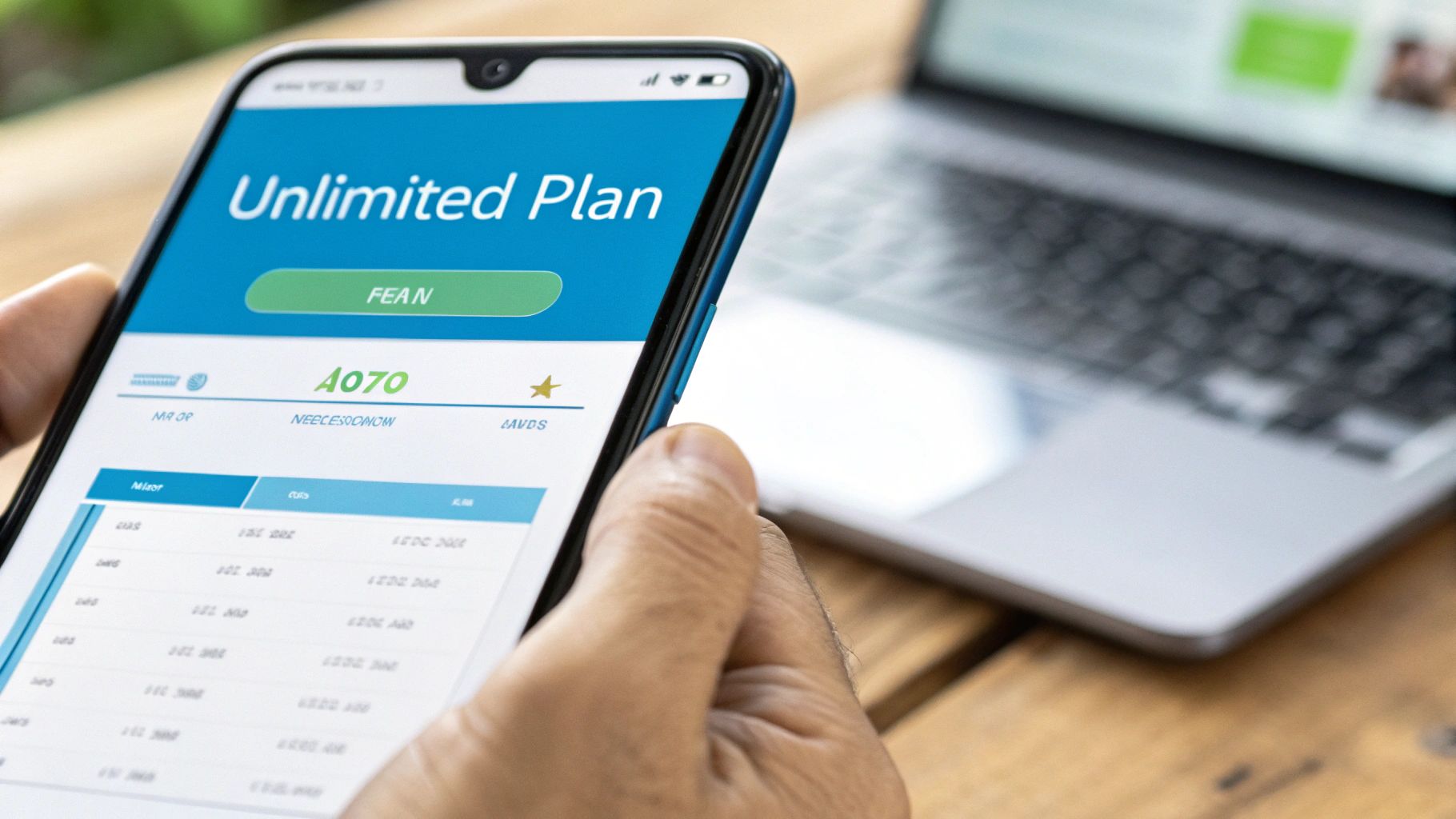
Getting the right hardware is a huge step, but it’s only half the battle. Now for the tricky part: wading through the murky waters of mobile data plans to find one that actually works for your laptop.
"Unlimited" has become one of the most misleading words in the entire mobile industry. If you don't learn to read between the lines, you can easily end up with a connection that slows to a crawl right when you need it most.
The big carriers love to promise the world in their ads, but the real story is always buried deep in the fine print. You have to become a bit of a detective, hunting for the three main gotchas that can absolutely wreck your internet experience: data deprioritization, throttling, and hidden hotspot caps.
These are the secret limits that turn a fantastic-sounding plan into a daily source of frustration.
Decoding the Limits
When you see an "unlimited" plan, the first thing you need to look for isn't the total data—it's the high-speed data allowance for mobile hotspot use. That's the number that actually matters for connecting your laptop.
Here’s what you’re up against:
-
Data Deprioritization: This is how carriers manage traffic on their networks. After you hit a certain data threshold—say, 50GB—your connection isn't cut off, but it's pushed to the back of the line. When the network gets busy, like in a packed RV park on a holiday weekend, your speeds can plummet while others with "priority" data zip along in the fast lane.
-
Throttling: This one is a hard speed limit. Once you use up your high-speed hotspot allowance, the carrier slams on the brakes, slowing your speeds down to a painful 600 kbps or so. That’s barely enough to load emails, let alone stream a movie or jump on a video call.
-
Hidden Hotspot Caps: This is the most common trap. A phone plan might boast about 100GB of "unlimited" high-speed data for your phone, but then only give you a measly 15GB for your hotspot before throttling kicks in. For anyone trying to work full-time, that's practically useless.
The real key is to always find the plan's specific "Mobile Hotspot Data" or "Tethering" allowance. This single number tells you exactly how much high-speed, usable data you'll actually get for your laptop each month.
Exploring Your Plan Options
With those terms in your back pocket, you can start comparing what different providers have to offer. Each route has its own pros and cons, especially for those of us living the RV life or out in the sticks. If you want a deeper dive, check out our guide on finding an unlimited data hotspot with no contract, which really breaks down the options.
Major Carriers
Big names like Verizon and T-Mobile offer premium-tier unlimited plans that usually have the most generous high-speed hotspot buckets, sometimes 50GB or even more. They’re fantastic for reliability and coverage, but they’re often the most expensive and might try to lock you into a contract.
MVNOs
Then you have the Mobile Virtual Network Operators (MVNOs), like Google Fi or Visible. These companies run on the major carriers' networks but typically offer plans at a much lower price. The main trade-off? Your data traffic is often deprioritized from the get-go compared to customers who pay the main carrier directly.
Third-Party Resellers
Finally, there's the world of third-party resellers. These companies are incredibly popular in the RV community because they specialize in sourcing high-data or truly unlimited plans designed specifically for use in routers. They can be a fantastic way to get a massive amount of data, but you absolutely have to do your homework to make sure you're dealing with a reputable company.
You’ve made the tough calls, picking out the perfect router and a data plan that won’t leave you high and dry. Now for the fun part: firing it all up and tweaking your connection until it sings.
Just getting online is step one. The real win with unlimited mobile internet for a laptop is knowing how to dial in your setup, no matter where you happen to be parked.
https://www.youtube.com/embed/T6qgFtgzu8o
The initial setup is usually a breeze. For most hotspots and routers, it’s as simple as popping in the activated SIM card, powering it on, and connecting your laptop to the new Wi-Fi network. But please, don't just set it and forget it. Those default settings are designed to work, sure, but they’re rarely optimized for pulling in a decent signal in fringe areas.
Your First Steps to a Stable Connection
Once you're powered up and connected, the first order of business is finding the "sweet spot" for your router. Cellular signals can be surprisingly finicky about physical objects getting in their way. Something as simple as moving your router from a low-slung cabinet to a shelf near a window can seriously boost your signal strength—sometimes adding 10-20 Mbps or more to your download speeds.
Think of it like tuning an old AM/FM radio; tiny adjustments can make a world of difference.
- Go high. Get that router as high up as you can. In an RV, a shelf over the dashboard is often prime real estate.
- Find a window. Place the router near a window, ideally one that faces the general direction of the nearest town or cell tower.
- Clear the clutter. Keep it away from big metal objects, dense walls, and even other electronics that can create interference.
This initial positioning is the lowest-hanging fruit for a better connection. It costs nothing but a few minutes of playing around and can pay off big time. The process is pretty much the same whether you're trying to use a hotspot as your primary home internet or just need a solid connection on the road.
Advanced Optimization for Power Users
With the basics handled, you can dig into some more advanced tricks to really wring every last bit of performance out of your signal. This is how you go from a good connection to a great one, especially when you're deep in the countryside or in a crowded RV park.
One of the most powerful tools you can have is a cell mapping app like CellMapper or OpenSignal. These apps use your phone to show you exactly where the nearby cell towers for your carrier are located. No more guesswork. You'll know precisely which direction to aim your antennas.
Knowing where the tower is transforms signal hunting from a guessing game into a science. It allows you to strategically position your router or aim an external antenna with precision, ensuring you’re capturing the strongest possible signal.
When to Add an External Antenna
If you’re constantly fighting for a bar or two of service, an external antenna is the single best upgrade you can make. This is especially true for RVers. Mounting an antenna on your roof gets it up and over all the nearby stuff that blocks signals, allowing it to grab a connection that the tiny internal antennas in your router could only dream of reaching.
This isn't niche anymore. With so many people needing reliable mobile internet, the market for this gear is growing. Even laptop manufacturers are getting in on the game. Shipments of cellular-enabled laptops saw a big spike back in 2021, which just goes to show how critical portable connectivity has become. You can read up on the mobile computer market and its trends if you're curious, but the takeaway is clear: an external antenna is the best way to make sure that mobile connection is one you can actually count on.
Common Mobile Internet Mistakes to Avoid

Getting a solid setup for unlimited mobile internet for your laptop is a game-changer. It feels like true freedom. But I've seen a few common missteps turn that excitement into a serious headache time and time again.
The smartest move you can make is to learn from the mistakes others have already made. It'll save you a ton of frustration and help you get it right from the start.
The "Unlimited" Data Trap
The single biggest pitfall is misunderstanding what "unlimited" actually means in the mobile world. It’s a marketing term, plain and simple.
People will sign up for a phone plan that screams "unlimited data" only to find out their hotspot gets throttled to a useless crawl after they’ve used just 20GB. That fine print is designed to catch you off guard, leaving you with a connection that can't even handle basic email.
The only number that matters for connecting your laptop is the "Mobile Hotspot Data" allowance. Always dig into the plan's details to find that specific figure.
Ignoring this is like buying a muscle car without ever looking under the hood. You're setting yourself up for disappointment.
Forgetting About Coverage and Congestion
Another classic mistake is picking a plan without checking the carrier's real-world coverage. A killer deal from Verizon is completely worthless if you're planning to spend the summer in an AT&T-dominated area.
Don't just glance at the carrier’s official map—they're always optimistic. Instead, use third-party tools or, even better, ask fellow RVers or rural locals what actually works in the places you're headed.
Network congestion is the other silent killer of internet speeds. You can have five bars of 5G, but if you're parked in a packed national park or a popular RV resort on a holiday weekend, your speeds can drop to near zero. Why? Because you're sharing one local tower with hundreds of other people. Having a backup plan on a different carrier can be an absolute lifesaver here.
Mismatched Hardware and Plans
Finally, I see a lot of people buying hardware that just doesn't make sense for their plan or their travel style. It creates a bottleneck that wastes money and kills performance.
Here are a couple of classic mismatches I've seen on the road:
- A cheap hotspot with a premium plan: If you're paying for a top-tier data plan, pairing it with a basic, entry-level hotspot is like putting cheap tires on a Ferrari. The device's weak antennas probably can't even pull in a strong enough signal to use the speeds you're paying for.
- A router with no antenna ports: For anyone serious about staying connected in an RV or a rural home, buying a router without external antenna ports is a huge missed opportunity. It slams the door on the single most effective way to improve a weak signal.
Avoiding these common blunders isn't about being a tech genius. It just takes a little research and a clear idea of what you actually need. If you pay attention to the real data limits, check coverage maps, and match your gear to your goals, you'll build a mobile internet setup that won't let you down when you need it most.
Your Mobile Internet Questions, Answered
After digging into all the hardware and plan options, you probably still have a few questions rolling around. That’s completely normal. This stuff can get confusing, so let's clear up some of the most common questions we hear from folks trying to get reliable unlimited mobile internet for their laptop.
Can I Really Get Unlimited High-Speed Data for My Laptop?
Yes, you absolutely can, but you have to know where to look. The trick is to completely ignore the big, splashy "unlimited" marketing claims on the front of a plan and dig straight into the fine print for something called "Mobile Hotspot Data" or "Tethering Data."
Most standard cell phone plans that promise unlimited data are only talking about the data you use on the phone itself. They often slam the brakes on your high-speed hotspot data after just 20GB or 50GB, which you can burn through in a hurry on a laptop.
For a serious, high-capacity connection that can replace a home office setup, you'll need to look at plans built for that purpose. Think home internet replacement plans from the major carriers or specialized plans from resellers. These are the ones that offer massive buckets of high-speed data before you ever have to worry about throttling.
Is a Dedicated Hotspot Better Than Tethering from My Phone?
For anyone planning to work remotely for more than an hour or two, a dedicated mobile hotspot or a 4G/5G router is hands-down the better choice. It's not even a close contest. These devices are purpose-built for one thing: delivering a stable, powerful Wi-Fi signal. They pack much better antennas than your phone and won't incinerate your phone's battery life, leaving it free for actual phone calls.
Phone tethering is a lifesaver in a pinch—perfect for firing off a quick email from a coffee shop. But trying to rely on it for an all-day remote work session is asking for trouble, especially when you factor in the much lower data caps on phone tethering plans.
A dedicated router or hotspot provides a more robust and reliable connection, which is crucial for professional tasks like video conferencing or large file transfers. Think of phone tethering as a convenient backup, not your primary work connection.
How Can I Boost a Weak Signal in My RV or Rural Home?
The single best thing you can do to turn a weak, one-bar signal into a usable one is to use a 4G/5G router that has ports for external antennas. By mounting an antenna—either directional or omni-directional—on the roof of your RV or house, you physically lift it above all the signal-blocking clutter on the ground. This allows it to grab a much cleaner, stronger signal directly from the cell tower.
You might also hear about cell signal boosters (also called repeaters). While they have their place, they're generally more complex to set up and can sometimes be less effective for data performance. A simple, direct-wired antenna plugged right into your router creates a clean, efficient path for the signal. This leads to the faster speeds and rock-solid stability you need for unlimited mobile internet for laptop use.
At SwiftNet Wifi, we live and breathe this stuff. We specialize in providing high-speed, reliable 5G internet solutions that are perfect for RV travelers and rural homes. If you're tired of fighting with weak signals and tiny data caps, we can help. Check out our plans today and discover what a truly dependable mobile connection feels like.
#rv #rvlife #rvliving #rvlifestyle #rvrenovation #rvremodel
#rvtravel #rvcamping #rvadventures #ruralwifi #5gwifi
#5ginternet

















































