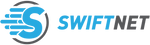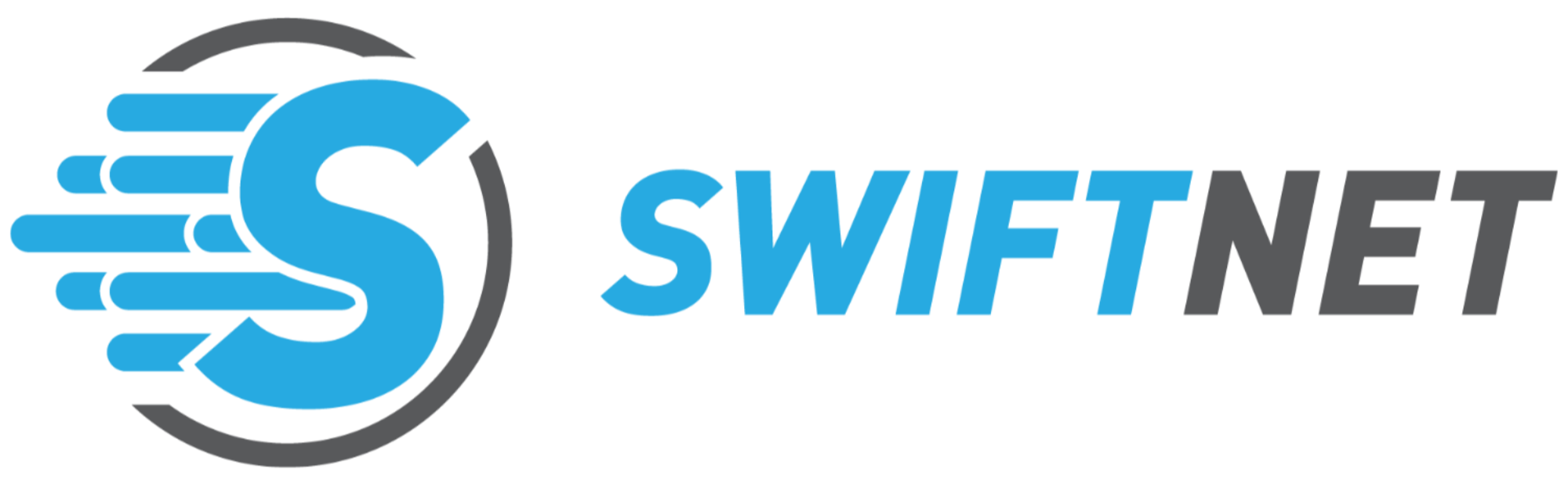· Por James
Mobile WiFi for Campers Your Guide to Staying Connected
Welcome to your essential guide for setting up mobile WiFi in your camper. I get it—staying connected on the road isn’t a luxury anymore. For many of us, it’s a flat-out necessity for remote work, finding that perfect hidden campsite, or just having some peace of mind. This article will cut through the confusion and demystify all the options, from simply using your phone to installing a serious satellite system.
Your Roadmap to Reliable Camper Internet

Forget the dense technical manuals and confusing jargon. We’re going to break this down with simple analogies and real-world advice to help you build an internet setup that actually fits your travel style. We’ll look at the different kinds of gear, compare data plans without the confusing fine print, and even show you how to boost your signal when you're way out there.
By the time you're done here, you'll be able to confidently pick out and put together the perfect system for your adventures. Let's start with a quick comparison to get a bird's-eye view of your main options.
Why Mobile WiFi is Essential
For so many travelers, having a connection on the road has gone from a nice-to-have to a must-have. If you're a digital nomad, a stable connection is your direct line to your job, letting you jump on video calls and collaborate with your team from pretty much anywhere. For families, it's the key to online school, rainy-day entertainment, and keeping in touch with everyone back home.
Think of a reliable internet setup as a fundamental utility for your RV, just like water or electricity. It unlocks a new level of freedom, allowing you to extend your trips, work from scenic locations, and handle life's logistics without being tethered to populated areas.
This growing need for on-the-go connectivity is fueling some serious industry growth. The portable Wi-Fi market, which is the backbone of mobile wifi for campers, was valued at around $15 billion in 2025. It's expected to grow at a compound annual growth rate (CAGR) of 12% through 2033, largely because of the boom in remote work and our ever-growing collection of internet-hungry devices. You can explore more about this growing market and see what it means for travelers like us.
Quick Comparison of Camper WiFi Options
Before we dive deep, it helps to see the landscape from a high level. Each solution has its own sweet spot, and what works for a weekend warrior might not cut it for a full-time RVer. Here’s a quick rundown of the most popular options.
| Solution Type | Best For | Typical Cost | Coverage Area |
|---|---|---|---|
| Phone Tethering | Casual users, short trips, budget-conscious travelers | Included with most phone plans | Anywhere you have good cell service |
| Mobile Hotspot | Digital nomads, families, regular travelers | $100-$300 hardware; $20-$100/mo plans | Excellent in areas with cell coverage |
| Cellular Router | Full-timers, heavy data users needing top reliability | $300-$800+ hardware; $50-$150/mo plans | Best-in-class cellular coverage, especially with antennas |
| Satellite Internet | Off-grid adventurers, remote workers in boondocking spots | $600+ hardware; $150+/mo plans | Nearly global, but needs a clear view of the sky |
This table should give you a starting point. Now, let's unpack what all of this really means for you on the road.
What This Guide Covers
Think of this guide as your personal roadmap. We'll break down the main solutions out there so you can make a smart choice that actually fits your needs. Here's what we'll get into:
- Core Technology Explained: We’ll help you understand how mobile internet really works, from the difference between 4G and 5G to what "throttling" means for your Netflix binge.
- Setup Options: We'll take a close look at dedicated hotspots, beefy cellular routers, and game-changing satellite internet like Starlink.
- Data Plans & Carriers: You'll learn how to actually read those coverage maps and pick a plan that won’t hit you with surprise fees or leave you disconnected.
- Signal Boosting: We’ll show you how antennas and boosters can be your best friend, pulling in a usable signal at even the most remote campsites.
Our goal is to give you the practical knowledge you need to build a dependable mobile internet system. That way, you can stay connected no matter where your adventures take you. Let's get started.
How Camper WiFi Technology Actually Works
Before you start filling up your shopping cart, it’s a good idea to get a handle on how mobile wifi for campers actually works. The core idea is surprisingly simple.
Think of your mobile hotspot or cellular router as a powerful, specialized radio. Its one job is to grab invisible cellular signals broadcast from cell towers—sometimes miles away—and then turn them into a strong, private WiFi network right there in your camper.
This is what lets your laptop, smart TV, and phones get online, even when you’re parked in the middle of nowhere. It isn't some kind of black magic; it's just smart tech bridging the gap between the big cellular networks and your personal gear.
This is also why a dedicated device almost always beats just using your phone's hotspot. A purpose-built router has bigger, more powerful antennas designed to pull in those faint, hard-to-reach signals. Your smartphone is a jack-of-all-trades, but it just wasn't built for that kind of heavy lifting.
The Real Difference Between 4G and 5G
When you see "4G" and "5G," it's natural to think it's all about speed. And while 5G can be ridiculously fast, that's not the whole picture for us campers. The real difference often comes down to signal reach and reliability, especially when you leave the city behind.
- 4G (LTE): This is the trusty workhorse of the cellular world. It has massive coverage across the country, reaching into many of the remote spots and national parks we love to explore. It’s dependable and plenty fast for streaming movies, browsing the web, and handling most remote work tasks.
- 5G: This is the new kid on the block, known for its incredible speed and low latency (less lag). The catch? Its high-frequency signals don't travel as far as 4G and have a harder time getting through things like hills, forests, or even heavy rain. In a dense city, it's a game-changer. Out in the wild, 4G is often the stronger, more reliable signal you’ll actually connect to.
For now, the best mobile wifi for campers will cleverly use both networks. These devices are smart enough to automatically switch to whatever signal is strongest, so you stay connected without having to think about it. If you want to dive a bit deeper into the gear itself, check out our guide on how to get internet in an RV for some more easy and reliable solutions.
Decoding Carrier Terms Without the Headache
Trying to read a data plan can feel like you’re deciphering a secret code. Carriers love their jargon, but you need to know what it means to avoid nasty surprises. Let's break down the most important terms with some simple analogies.
Network Priority: Think of this like having a VIP pass at a sold-out concert. When the network (the venue) gets jammed with people, those with higher priority (the VIPs) get service first. Data plans for dedicated hotspots often have a lower priority than a premium cell phone plan, which means your internet might be the first to slow down when the local tower gets busy.
Data Caps
This is the total amount of high-speed data you get to use each month. Picture it as a water tank for your internet. Once you use up all the water, the flow either stops completely or slows to a frustrating trickle. For campers, hitting your data cap can mean your internet becomes practically useless overnight.
Throttling
This is what happens when your water tank runs dry and the flow becomes a trickle. After you hit your data cap, the carrier doesn't just cut you off. Instead, they "throttle" your connection, slowing it down so much that even loading a simple webpage feels like a test of patience. This is the sneaky detail hidden in the fine print of many so-called "unlimited" plans.
Getting a grip on these concepts is the first real step toward making a smart choice. It helps you see past the marketing hype and pick a plan and device that will actually keep you connected on your adventures.
Comparing Your Main Camper WiFi Setup Options
Figuring out the world of camper internet can feel like a lot, but it really boils down to three main paths. There’s no single "best" mobile WiFi for every camper; the right choice is the one that perfectly fits your travel style, how much data you burn through, and what your budget looks like. Whether you're a weekend adventurer or a full-time digital nomad, one of these solutions is for you.
Let's break down each option with some real-world context to help you picture which one makes the most sense for your life on the road.
Dedicated Mobile Hotspots (MiFi Devices)
Think of a dedicated mobile hotspot—often called a MiFi—as your grab-and-go internet solution. It's a small, battery-powered box that grabs a cellular signal and spins it into your own personal WiFi bubble. The biggest win here is simplicity. You just charge it, turn it on, and connect your devices.
These little gadgets are a major step up from just using your phone's hotspot. They have better antennas designed specifically for pulling in data signals and won’t drain your phone's precious battery life. They are a fantastic choice for casual campers, weekend trippers, and anyone who just needs a reliable connection for browsing, checking emails, and some light streaming.
But, they do have their limits. Most MiFi plans have pretty firm data caps, and their internal antennas, while better than a phone's, can definitely struggle in super remote areas.
Real-World Scenario: A family takes a two-week road trip up the coast. They use their MiFi hotspot to keep the kids' tablets connected for movies in the evenings and for looking up directions and campsites on their laptop. It’s simple, effective, and doesn't require any permanent installation in their camper.
What makes these devices so effective is the incredible growth of the networks they run on. The global Wi-Fi hotspot market, which powers these setups, grew at a rate of over 15% each year between 2015 and 2022. The number of hotspots worldwide was projected to leap from around 48 million to over 340 million in just five years, all thanks to our growing need to stay connected. You can read more about the Wi-Fi hotspot market's incredible growth to get a sense of the massive network you're tapping into.
Cellular Routers: The Power User's Choice
If a MiFi hotspot is a simple hand tool, then a cellular router is a full-blown workshop. These are beefier, permanently installed devices that become the central nervous system for a serious RVer's connectivity. They're built to run 24/7, dishing out a robust and stable network inside your rig.
The real magic of a cellular router lies in its ability to connect to external, roof-mounted antennas. This is an absolute game-changer for snagging weak signals. An antenna perched on your roof, high above trees and other ground-level junk, can grab a signal that a small hotspot inside your camper wouldn't even know was there.
This setup is the go-to for:
- Full-time RVers who rely on the internet to make a living.
- Remote workers who need an unshakable connection for video calls and sending big files.
- Anyone camping in fringe signal areas who needs to squeeze every last drop of performance out of the available signal.
This image shows a camper weighing coverage maps from different providers—a crucial step when picking a plan for your router.
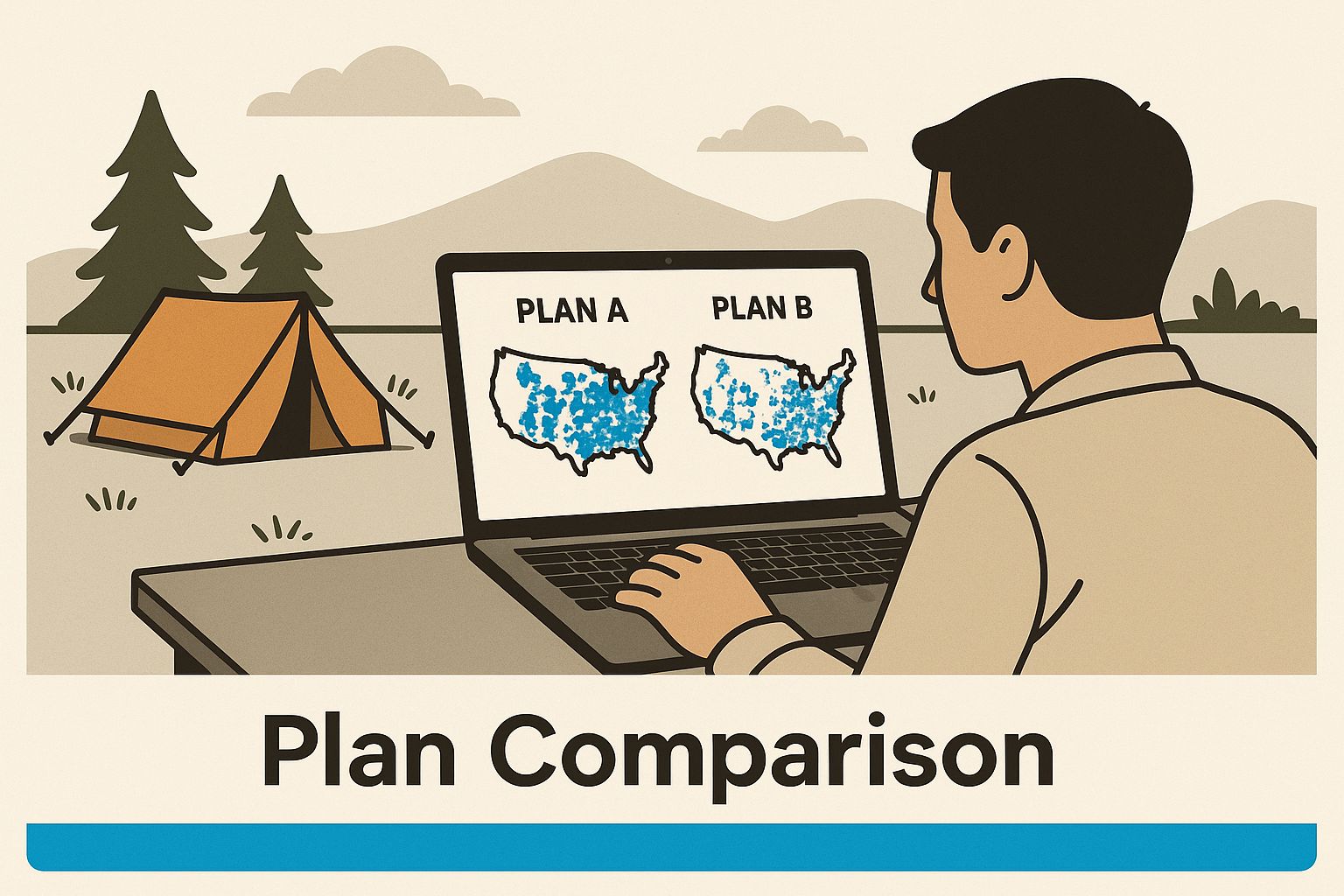
The image drives home an important point: great hardware is only half the battle. You also need a data plan with solid coverage where you actually plan to travel.
Satellite Internet: The Ultimate Off-Grid Solution
For those who want the ultimate freedom to roam, there’s satellite internet. Services like Starlink have completely changed the game for campers who love to venture far, far off the beaten path, into places where cell towers are just a distant memory. The system uses a portable dish that talks directly with a constellation of satellites orbiting the Earth.
The result is blazing-fast, low-latency internet in places where it was previously impossible to even send a text. If your dream campsite is deep in a national forest or a remote desert with zero cell bars, satellite is your ticket to getting online.
Of course, that level of performance comes with a price tag. The initial hardware is a significant investment, and the monthly plans cost more than cellular options. It also needs a clear, wide-open view of the sky and draws more power than a cellular device.
- Best For: Boondockers, adventurers exploring truly remote regions, and anyone for whom a reliable connection is non-negotiable, no matter the location.
- Not Ideal For: Campers who mostly stick to areas with good cell service, simply because of the higher cost and more involved setup.
Choosing the Right Data Plan and Carrier
Even the world's best router is just an expensive paperweight without a solid data plan to power it. This is the moment your mobile wifi for campers setup actually comes to life. But diving into the world of data plans can feel like trying to navigate a new city without a map—it's easy to get lost, and a wrong turn can get costly.
We'll walk through the options from the big players like Verizon, AT&T, and T-Mobile. The focus here is on what really matters for RV life, so you can lock in a plan that delivers without any nasty surprises.
How to Read a Carrier Coverage Map
Your first move should always be to pull up a carrier's coverage map. But don't just glance at the pretty colors and call it a day. You have to learn how to read these maps like a seasoned RVer, spotting the details that make or break your connection out in the wild.
- Look for 4G LTE, Not Just 5G: While 5G is amazing where you can get it, its reach into rural and remote America is still a work in progress. A map showing strong, consistent 4G LTE is a much better sign of usable internet for that perfect boondocking spot.
- Know the Difference in Coverage: Maps often use different shades for "5G Ultra Wideband," "5G Nationwide," and "4G LTE." For camping, that solid 4G signal is your reliable old friend.
- Watch Out for "Partner" or "Roaming" Zones: Some areas are covered by a partner network, not the carrier you're paying. Data on these networks can be painfully slow or severely capped. Know where these zones are.
Think of a coverage map as your internet weather forecast. A deep, solid color means clear skies and a strong signal. Lighter shades or spotty patterns? You might be heading into some turbulence. Always zoom way in on the specific places you want to go.
Plan Types: Postpaid vs. Prepaid vs. Resellers
Once you've scouted carriers with good coverage in your target areas, it's time to pick a plan type. Each one has its own vibe, with different rules, perks, and headaches for the nomadic lifestyle.
To make sense of it all, let's break down the main features you'll encounter. This table gives you a quick snapshot of what to expect from each type of plan so you can see where you might fit.
Data Plan Feature Comparison
| Plan Type | Typical Data Allowance | Network Priority | Contract Requirement | Best For |
| :--- | :--- | :--- | :--- |
| Postpaid | High (50GB - 150GB+) | Highest | Often 2-year contracts | Full-timers needing top performance and reliability. |
| Prepaid | Moderate (25GB - 100GB) | Lower than postpaid | None | Seasonal or part-time campers who need flexibility. |
| Resellers | Very High or "Unlimited" | Varies (often lowest) | None | Data-hungry users willing to risk deprioritization. |
Let's unpack what these categories really mean for you on the road.
Postpaid plans are the top-shelf option, sold directly by the major carriers. They give you the highest network priority, which means your connection is less likely to slow to a crawl when a lot of people are using the network nearby. The catch is they can be pricey and sometimes require a contract.
Prepaid plans are all about flexibility. You pay as you go, month-to-month, with no strings attached—perfect for seasonal RVers or weekend warriors. The trade-off is usually a smaller bucket of high-speed data and lower network priority than what postpaid customers get.
Data resellers are third-party companies that buy massive amounts of data from the big carriers and sell it to people like us, often marketing it as "unlimited." While the offer of endless data is tempting, these plans almost always have the lowest priority on the network. They can also be shut down with little warning if they violate the carrier's terms. For a deeper look at these plans and their risks, our guide to unlimited WiFi for RVs gets into the nitty-gritty.
Unmasking the "Unlimited" Data Myth
"Unlimited" is easily one of the most confusing words in the entire mobile industry. It almost never means you can use as much high-speed data as you want.
What it really means is you get a set amount of premium, high-speed data. Once you hit that cap, your speeds are often throttled, sometimes so much that your connection becomes unusable for anything but checking email.
For instance, a plan might be sold as "unlimited" but slam the brakes on your speed after you use 100GB. Many plans also cap video streaming quality at Standard Definition (480p) to save data. For anyone relying on their internet for remote work or a decent movie night, these hidden limits are deal-breakers. Always, always read the fine print to find the real high-speed data allowance.
You’ve finally found it: the perfect, secluded campsite with a view that takes your breath away. There's just one tiny problem. Your phone is clinging to a single, flickering bar of service, making your mobile hotspot about as useful as a screen door on a submarine. This is where knowing how to boost your signal can turn a frustrating situation into a seamlessly connected stay. It's the secret to making your mobile wifi for campers work where others can't.

When you're out on the fringes of civilization, the two most powerful tools in your connectivity arsenal are cell signal boosters and high-gain antennas. They might sound overly technical, but the idea behind them is actually quite simple. They’re designed to snatch faint, distant cell signals out of the air and beef them up so your devices can get a solid lock.
The Megaphone for Your Signal
Think of a cell signal booster as a megaphone for your internet connection. It takes that weak, barely audible whisper of a signal from a faraway tower and amplifies it into a clear, strong voice that your router or hotspot can easily understand.
A typical booster system has three key parts that work together:
- An External Antenna: This is mounted on the roof of your RV, where it can listen for the weak signal from outside.
- The Amplifier: This is the brains of the operation. It takes the signal from the external antenna and gives it a powerful boost.
- An Internal Antenna: This little antenna then rebroadcasts that newly strengthened signal inside your camper, creating your own personal hotspot of excellent service.
This kind of setup is incredibly effective, often turning one bar of unusable service into three or four bars of stable, fast internet. And it's becoming more important than ever. The global portable Wi-Fi market is set to explode, projected to reach USD 25.8 billion by 2032—a massive leap from USD 8.6 billion in 2023. You can read more about the portable Wi-Fi market's future to see just how many people are hitting the road and needing to stay connected.
Choosing the Right Antenna for the Job
While a booster does the heavy lifting of amplifying the signal, the antenna is what catches it in the first place. The type of external antenna you use makes a huge difference, and the choice really boils down to two main types: omni-directional and directional.
An omni-directional antenna is like an open ear, listening for signals in every direction at once. A directional antenna is like cupping your hand to your ear to focus on a single, faint sound.
Omni-Directional Antennas
These antennas pull in signals from a full 360 degrees. They are all about convenience and ease of use—you just mount it and forget it. They’re a great choice if you’re in an area with cell towers in multiple directions or if you simply don’t want to fuss with aiming your gear every time you set up camp.
Directional (Yagi) Antennas
A directional antenna, often called a Yagi, is built for one thing: pure performance in the absolute toughest signal areas. It focuses all of its power in a single direction, which allows it to pull in signals from much, much farther away. The trade-off? You have to aim it precisely at the nearest cell tower, which can take a few minutes of setup when you arrive.
Practical Tips for Maximum Signal
- Get it High: Always mount your external antenna as high as you can on your RV roof. This helps it clear obstructions like trees, hills, and even other RVs.
- Aim with Apps: When using a directional antenna, take the guesswork out of aiming. Apps like "OpenSignal" or "CellMapper" can show you exactly where the nearest tower for your carrier is located.
- Manage Your Usage: A boosted signal is fantastic, but it doesn't create unlimited data. In fact, by making your connection so much better, it can be easier to burn through your data allowance. To avoid any surprise bills, it's a good idea to learn how to reduce data usage on the road.
By combining the right antenna with a quality booster, you can build a powerful mobile Wi-Fi setup for your camper that keeps you connected in beautiful, remote places you never thought possible.
Common Camper WiFi Questions Answered
As you gear up to hit the road, a few final questions always seem to surface. Wrapping your head around mobile wifi for campers can feel like a lot, but the most common hang-ups are usually easier to sort out than you'd think. Let's walk through some clear, direct answers to help you lock in your decision and get connected with total confidence.
We'll tackle the questions we hear all the time from fellow travelers. Think of this as the final piece of the puzzle, clarifying the real-world trade-offs between different setups so you can pick the one that truly fits your adventures.
Can I Just Use My Phone's Hotspot for Camper WiFi?
For quick weekend getaways and super light internet use, sure, your phone's built-in hotspot can get the job done. It’s right there in your pocket and doesn't cost you anything extra for new gear.
But if you're planning to rely on it for anything more, you'll hit some serious walls. It absolutely torches your phone's battery life, and most carriers put strict data caps and slow your speeds way down specifically for hotspot use. Its tiny internal antenna is also no match for what you'd find in a dedicated device, meaning it will give up the ghost long before a real router in fringe signal areas.
For anyone who needs to work remotely, stream a movie, or get multiple devices online without constant buffering, a dedicated mobile hotspot or cellular router is a huge leap forward in both power and consistency.
Key Takeaway: Your phone is a fantastic backup plan, but it's not a primary solution. For a dependable connection that won't let you down when you need it most, dedicated hardware is the only way to go.
Is Starlink Worth the High Cost for Campers?
Starlink is a legitimate game-changer, but it's really built for a specific kind of RVer. If your travels regularly take you deep into national forests, across remote desert landscapes, or anywhere cell service is just a myth, then yes, it's absolutely worth a serious look.
For anyone who needs a 100% reliable, high-speed connection to work from absolutely anywhere—no matter how off-grid—the steep initial hardware cost and higher monthly fee are a solid investment. But if you primarily camp in places where you can get at least a bar or two of cell service, a cellular-based setup will be a much more practical and cost-effective choice.
Do I Need Both a Booster and a Router?
This is a great question because these two gadgets solve different problems, but they work together like a dream team. A cellular router is the heart of your local network; its job is to create a strong, stable WiFi signal inside your camper for all your laptops, tablets, and phones to connect to.
A cell signal booster, on the other hand, deals with the outside world. It grabs a weak, barely-usable cell signal from a faraway tower and gives it a massive power-up before it even reaches your router.
Here’s the bottom line:
- Good Service Areas: A router by itself is probably all you need.
- Fringe Service Areas: Pairing a booster with a router gives you the best possible shot at turning a frustrating, unusable signal into a solid, workable connection.
How Much Data Do I Actually Need?
Ah, the million-dollar question. The honest answer is: it completely depends on what you do online.
- Light Use: Just doing some basic web browsing, checking email, and scrolling social media? You might only need 20-30GB a month.
- Remote Work: If you’re on Zoom calls all day and sending files back and forth, you should probably budget for 100-200GB.
- Heavy Use: Add in regular HD movie streaming for the family, and you could easily blow past 200GB.
The single best way to figure this out is to check your home internet data usage for a month before you leave. This will give you a real-world snapshot of your habits and help you pick a plan that won't leave you stranded mid-month.
Ready to build a powerful and reliable internet setup for your adventures? At SwiftNet Wifi, we provide high-speed 5G internet service designed for RV travelers and rural living. Explore your options and get connected today at https://swiftnetwifi.com.