
Cellular Signal Amplifier Reviews for RVs & Rural Areas
Posted by James on
When you start digging through cellular signal amplifier reviews, you'll quickly realize the "best" choice really depends on how you'll use it. For RVers, an omni-directional antenna is a no-brainer—it pulls in signals from all directions as you move. But for a stationary rural home, a more powerful, focused directional antenna is the way to go.
Getting a grip on signal gain (measured in dB) and making sure your gear is 5G compatible will lock in a strong connection and make your investment last.
How to Choose the Right Cellular Signal Amplifier
Diving into the world of signal amplifiers can feel like a lot at first, but it's simpler than it looks when you break it down. Every system has three core parts: an external antenna, the amplifier itself, and an internal antenna. Each piece has a crucial job in turning a weak, spotty signal into a solid connection for your RV or home.
It’s a straightforward process. The external antenna grabs whatever faint signal it can find from the nearest cell tower. The amplifier unit then boosts that signal's strength, and the internal antenna broadcasts that newly beefed-up signal inside your space.
Key Evaluation Factors
As you compare different models, the number one spec to watch is signal gain, measured in decibels (dB). Think of gain as the raw amplification power. A higher dB number means a stronger output signal, which is absolutely critical in places where your starting signal is barely there.
For most rural spots, you'll want a booster with +65 dB to +72 dB of gain to see a real, noticeable improvement.
The type of antenna you choose is just as important. You’ve got two main options:
- Omni-directional Antennas: These are designed to capture signals in a full 360-degree circle. This makes them perfect for RVs, vans, or any vehicle on the move. You don't have to stop and aim it every time you change locations.
- Directional Antennas (Yagi): These antennas pack more punch but have a laser focus. You have to aim them directly at a cell tower. This makes them the ideal solution for stationary places like a house, cabin, or a long-term campsite where you can lock onto the strongest signal source and forget it.
This infographic gives you a great visual of how these parts work together in a typical home setup.
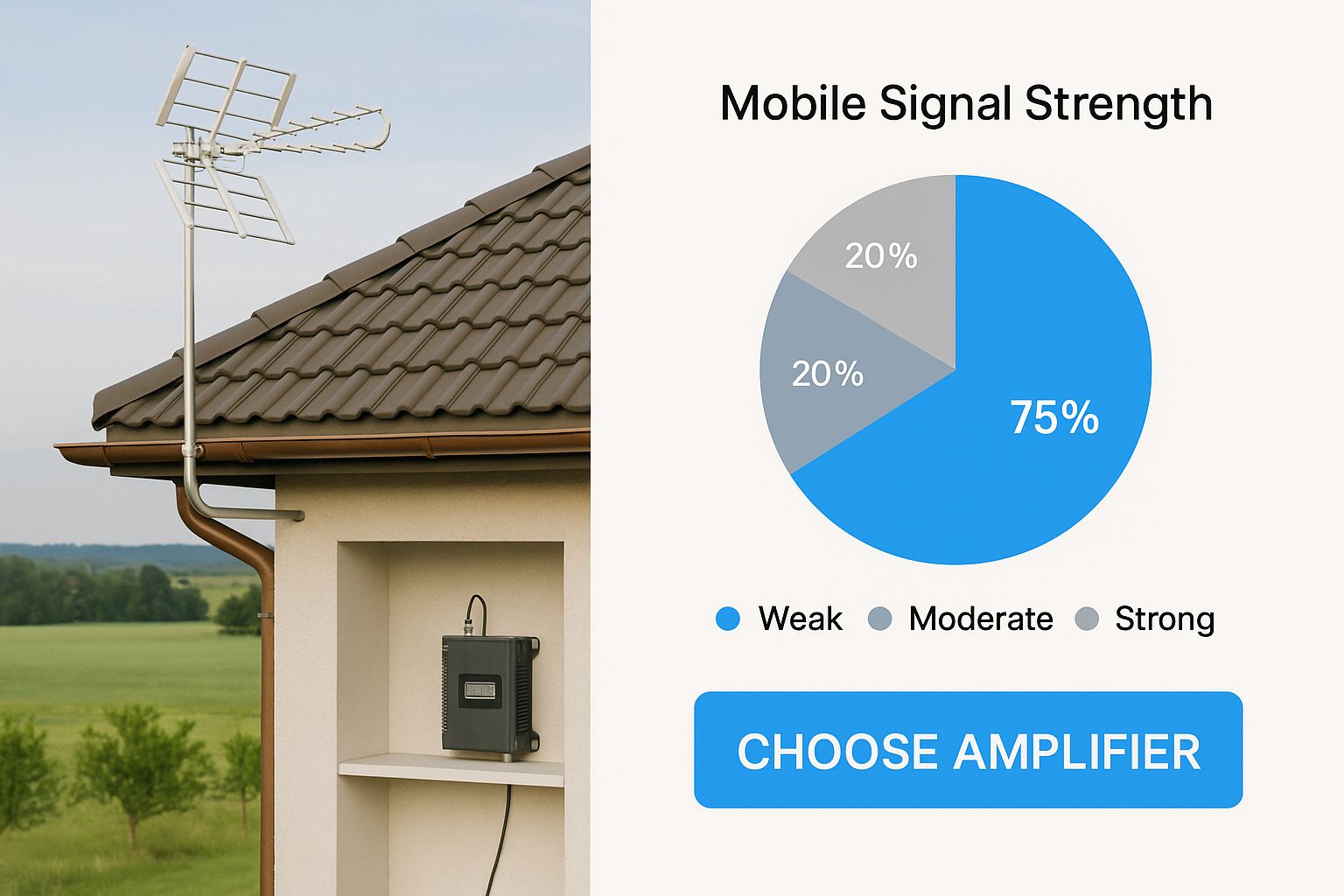
You can see the whole journey: the signal comes in through the external antenna, gets a power-up from the indoor amplifier, and is then spread throughout the house. It’s the basic blueprint for any booster system.
Remember: An amplifier can only boost a signal that already exists. It can't magically create one out of thin air. Before you buy anything, make sure you have at least a faint, usable signal outside your home or RV.
Finally, double-check that the amplifier is compatible with your cell carrier and supports 5G frequencies. This step is huge—it ensures your gear works today and won't become a paperweight when networks evolve.
For a deeper dive, our guide can help you choose the perfect cellular amplifier to match your exact situation.
Comparing The Best Cellular Signal Amplifiers

Once you start digging into cellular signal amplifier reviews, you'll quickly see that not all boosters are built the same. While big names like weBoost and SureCall are all over the market, their models are engineered for very different situations. We’re going to skip the generic feature lists and get straight to a side-by-side comparison of what actually matters for RV and rural life.
Our analysis zeroes in on the stuff that makes a real difference: measurable signal gain in fringe areas, tangible improvements in data speeds for remote work, and how easy (or frustrating) the installation is in the real world. Nailing these differences is the secret to finding a solution that truly fixes your specific connection problem.
Head-to-Head: The Top Contenders
Let's put two of the most popular models under the microscope: the weBoost Drive Reach and the SureCall Fusion2Go Max. Both are fantastic pieces of kit, but they shine in different environments.
The weBoost Drive Reach has a well-earned reputation for its raw uplink power. In simple terms, it’s exceptionally good at shouting your signal back to a cell tower that’s miles away. This is a massive advantage in seriously remote spots, especially in mountainous terrain or areas with thick forest cover where reaching the tower is the biggest challenge.
On the other hand, the SureCall Fusion2Go Max is a beast when it comes to downlink gain. This means it excels at grabbing a faint, barely-there signal and blasting it throughout your RV or vehicle. If you’re in a place where you can see a signal but it's too weak to be stable, the Fusion2Go can make that connection feel rock-solid.
This need for reliable connectivity isn't just a niche problem; it has created a huge industry. The mobile signal booster market hit a value of about $12.75 billion in 2024 and is projected to climb to $30.29 billion by 2033. This boom is fueled by innovators like SureCall and weBoost who are constantly pushing for better range and network performance.
Differentiating By Use Case
The right amplifier for you comes down to how you use it. An RVer who spends weekends boondocking in national parks has totally different needs than someone living in a fixed rural cabin.
A key differentiator is often the antenna design. A booster kit with a high-gain directional antenna is superior for a fixed location, while an omni-directional antenna is non-negotiable for anyone who moves their RV regularly.
Here’s a practical way to think about it:
- For the Constant Traveler (RV Life): You need a kit with an omni-directional antenna. The weBoost Drive Reach RV kit is a crowd-favorite for a reason—it combines a powerful amp with an antenna built for mobility. Installation is much simpler because you don't have to aim it every time you park.
- For the Stationary Rural Home: A directional antenna setup is your best bet, hands down. A model like the weBoost Home MultiRoom lets you point its Yagi antenna straight at the nearest cell tower, squeezing out every last drop of gain for a much stronger indoor signal. It requires a bit more setup work, but the performance payoff for a fixed spot is huge.
If you need more specific ideas, check out our guide to the best cellular boosters for RVs, which dives deep into the top models designed for a life on the move.
Head-to-Head Signal Amplifier Comparison
To make this even clearer, let's break down the key performance metrics that directly impact your day-to-day experience. These are the details that separate a good booster from a great one when you're reading reviews.
| Model | Best For | Max Gain (dB) | Key Feature | Installation Difficulty | Price Range |
|---|---|---|---|---|---|
| weBoost Drive Reach | Extreme fringe areas, mountainous terrain | +50 dB | Superior uplink power reaches distant towers | DIY-Friendly | $499 - $549 |
| SureCall Fusion2Go Max | Areas with weak but available signal, plains | +50 dB | Powerful downlink for strong internal signal | DIY-Friendly | $449 - $499 |
Ultimately, the choice comes down to knowing your environment. If your biggest headache is trying to connect to a tower over a mountain range, weBoost's uplink muscle is a game-changer. But if you’re usually in places where a signal exists but is just too weak inside your rig, SureCall's ability to broadcast that signal powerfully might be the perfect fit.
How These Boosters Handle Real-World Rural Conditions

Technical specs on a box—like max gain and uplink power—are a great starting point, but they don't tell the whole story. What really matters is how that tech translates into a stable connection when you're actually out there. This is where we get past the numbers and look at tangible results.
For a remote worker trying to get by in a rural cabin, success means a video call that doesn't freeze every five minutes. For an RVer parked in a fringe service area, it's about being able to stream a movie on a rainy night instead of just watching a buffering wheel spin endlessly. These are the practical wins that define a great signal amplifier.
The change can be night and day. It’s pretty common for a quality booster to take a nearly unusable 1-bar LTE signal and turn it into a solid 3-bar connection, making dropped calls and painfully slow data a distant memory.
From Unusable to Reliable: A Practical Example
Let's paint a picture. Imagine you're boondocking in a valley, miles from the nearest sign of civilization. Your phone is clinging to one flickering bar of service, and even loading a simple webpage feels like an impossible task. This is the classic scenario where a signal booster really earns its keep.
By grabbing that faint outside signal and giving it a serious boost, an amplifier creates a bubble of solid connectivity right inside your RV or home. Here’s what that actually looks like:
- Before: You've got a 1-bar signal that delivers maybe 0.5 Mbps download speeds and less than 0.1 Mbps on the upload side. Video calls are a non-starter, and even sending an email with an attachment is a test of patience.
- After: That signal is now a stable 3 bars. Your download speeds jump to 15-20 Mbps, and uploads hit a respectable 2-5 Mbps. Suddenly, you're streaming HD video, joining Zoom meetings, and uploading files without a second thought.
This isn't just a best-case scenario; it’s a repeatable outcome that we see time and time again in rural and remote setups.
You have to remember, an amplifier's performance is directly tied to the signal strength you have outside. It can't conjure a signal out of thin air, but it’s incredibly good at turning a faint whisper of service into a clear, usable conversation.
What to Realistically Expect in Your Environment
Your specific location and surroundings play a huge role in how well any amplifier will work. Setting the right expectations from the get-go is the key to picking the right gear and not ending up disappointed. Three big factors always come into play.
First, terrain is a massive variable. If you’re tucked away behind mountains, in a dense forest, or even just in rolling hills, that cell signal has to fight its way to you. A powerful directional antenna, aimed precisely at the nearest tower, is often what it takes to punch through those physical barriers.
Second, the distance to the nearest cell tower is absolutely critical. Amplifiers with high gain and strong uplink power, like the weBoost Drive Reach, are engineered specifically to talk to towers that are miles and miles away, making them perfect for those truly remote spots.
And finally, your starting signal strength outside dictates your potential for improvement inside. If you have a weak but detectable signal outside, you can expect a major boost indoors. But if there's absolutely nothing to start with—zero signal—a booster just won't have anything to amplify.
Practical Installation for RVs and Homes
Even the most powerful cell booster on the market is useless without a proper installation. You can have the best gear in the world, but if it’s not set up right, you won’t see the results you’re paying for.
A good install is all about capturing the cleanest possible signal outside and bringing it inside your RV or home without causing any electronic drama—namely, interference. While the steps are pretty straightforward, the reality of installing in a moving RV versus a stationary house means you’ve got different priorities.
For an RVer, it’s all about durability and ease of use. You need an antenna that can handle 70 mph winds and a beating from the occasional low-hanging branch. How you run the cable is just as important; a pinched or sharply bent cable can kill your signal faster than anything else.
For a homeowner, the game shifts to pure optimization. The single most important factor is finding the perfect spot for that outdoor antenna. This usually means a trip to the roof with a signal meter app to hunt down the strongest connection from the nearest cell tower. Getting this one step right can make a night-and-day difference in performance.
RV Installation Essentials
Setting up a booster in an RV is a constant balancing act between peak performance and real-world practicality. Your outside antenna needs the best possible view of the sky, which almost always means putting it on the roof. Most kits designed for RVs include spring-based mounts that are built to absorb vibrations and survive accidental encounters with tree limbs.
When routing the coax cable inside, try to use existing entry points. Look for refrigerator vents or the pre-drilled ports for satellite TV to avoid punching new holes in your rig. Once inside, where you place the interior antenna is just as critical.
- Internal Antenna Placement: Put the indoor antenna right in the middle of where you need signal the most. This could be your main living area or a dedicated workspace.
- Preventing Oscillation: This is crucial. You have to keep the indoor and outdoor antennas as far apart as possible. In a compact RV, that means mounting the outdoor antenna on the roof at one end and placing the indoor antenna at the very opposite end of the coach. This separation prevents them from creating a feedback loop.
Antenna separation isn't just a suggestion—it's a hard rule. If the indoor and outdoor antennas are too close, they'll essentially start talking to each other, creating feedback. The amplifier will sense this, shut itself down to protect the cellular network, and you'll get zero boost. It's the most common mistake people make, and it completely defeats the purpose of having a booster.
Home Installation Best Practices
With a stationary home, the installation is a bit more permanent and all about wringing every last drop of performance out of your system. Your first and most important job is finding that perfect spot for the outdoor antenna. Grab your phone, download a cell signal meter app, and start walking your property—especially the roof—to find where the signal is strongest.
Once you’ve found that sweet spot, mount your directional antenna and aim it squarely at the closest cell tower for the best possible results. Proper grounding is another must-do for safety and to protect your gear from electrical surges. For a deeper dive into improving your connection, check out our complete guide on boosting cell phone signals.
And just like in an RV, getting the antenna separation right is absolutely key. It prevents that dreaded oscillation and ensures you get a powerful, steady signal boost throughout your home.
How Does a Signal Booster Actually Work?
Before you can really dive into cellular signal amplifier reviews, it helps to get a feel for the technology that makes them tick. The first thing you'll see tossed around is "gain", which is measured in decibels (dB). Think of it as the raw amplification power of the unit. But while a bigger gain number looks impressive on a spec sheet, it's not the whole story.
The real magic is in the delicate balance between uplink and downlink power. Uplink is all about how strongly the booster can fire your signal back to a far-off cell tower. Downlink, on the other hand, is how powerfully it blasts that newly amplified signal inside your RV or home. A top-notch booster has to be great at both to give you that solid, reliable connection for calls and data.
And this tech is only getting more important. The global market for these boosters was pegged at around $2.5 billion in 2025 and is projected to jump by 15% every year through 2033. That growth is all thanks to us—our constant need for reliable mobile connections and the explosion of smart devices. If you're a data nerd, you can dig into the cellular signal booster market growth stats on archivemarketresearch.com.
Antennas, Frequencies, and Why They Matter
Cell carriers like Verizon, AT&T, and T-Mobile use different radio frequencies, or bands, to deliver their service. Your amplifier has to be able to "hear" and "speak" on those specific frequencies. For anyone traveling in rural America, the big one to watch for is Band 71. This is the secret sauce behind T-Mobile's extended-range 5G network, and boosters that support it can pull in a usable signal where others find nothing but dead air.
The antenna you pair with your booster is just as crucial, and each type is built for a specific job:
- Directional (Yagi) Antennas: These are your specialists. You have to aim them directly at a cell tower, which makes them perfect for a stationary setup like a cabin or a long-term RV spot. What you lose in convenience, you gain in raw power—they offer the highest possible gain.
- Omni-Directional Antennas: The jack-of-all-trades for RV life. These pull in signals from every direction at once (a full 360 degrees). They aren't as powerful as a Yagi, but you never have to mess with aiming them. Just set it and forget it.
Here’s what I've learned: Don't just chase the highest gain number. An amplifier with slightly less gain but incredible uplink power will often outperform a "stronger" model when you're tucked away in a remote valley. If the booster can't get your signal back out to the tower, all that gain is wasted.
We're also seeing some really smart innovations pop up. Many of the newer models are digital boosters. Instead of just amplifying everything, they use processors to intelligently clean up and target the specific frequencies your carrier is using. The result is less static, less signal noise, and much more stable data speeds. It’s the kind of tech that makes sure your investment keeps paying off for years to come.
Got Questions? Let's Talk Signal Boosters.
Even after digging through all the specs and reviews, a few questions always seem to pop up. Making that final call on a piece of gear means getting those last few nagging doubts cleared up. Think of this as the final check-in before you pull the trigger, where we tackle the most common questions head-on.
My goal here is to give you that last bit of info you need. Getting these points straight ensures you pick a booster that actually does what you expect it to, whether you're navigating the backroads in your RV or settling into a rural homestead.
Will a Booster Give Me Internet Where There’s Absolutely No Service?
In a word: no. A cellular signal amplifier can't create a signal out of thin air. Its job is to find a weak, existing signal from a faraway cell tower, give it a serious power-up, and then rebroadcast that stronger signal inside your RV or home.
You absolutely must have some kind of usable signal outside, even if it's just one faint bar that comes and goes. Before you even think about buying, walk around your property or campsite with your phone. If you can find a spot with a flicker of service, a booster can probably turn that into a solid, usable connection. If there's nothing? A booster won't be able to help.
Are These Things Even Legal to Use?
Yes, they are. Consumer signal boosters are perfectly legal in the United States, but with one important condition: they have to be certified by the Federal Communications Commission (FCC). Every reputable brand, like the weBoost and SureCall models we've discussed, sells only FCC-approved devices. You're also required to register your booster with your cell carrier, which is a straightforward online form that helps them prevent any interference on their network.
This certification is a big reason the market has become so reliable. The cell phone signal amplifier space was a $1.4 billion industry in 2023 and is expected to hit around $3.6 billion by 2030. With roughly 30% of U.S. adults fighting with bad reception at home, this tech provides a legitimate fix. You can dive deeper into the cell phone signal amplifier market trends on verifiedmarketreports.com.
What's the Real Difference Between a Directional and an Omni Antenna?
This is a huge decision, and the right choice really boils down to how you travel and live.
- An omni-directional antenna is your grab-and-go option. It pulls in signals from every direction (a full 360 degrees). This is the default choice for most RVers and anyone on the move because you don't have to aim it. As you drive, the closest cell tower is always changing, and an omni antenna handles that automatically.
- A directional antenna (often called a Yagi) is the specialist. It has much more power and range, but you have to point it directly at a cell tower. This makes it the hands-down winner for stationary setups like a cabin or a rural house where you can lock it in place for the strongest possible signal.
Can a Booster Actually Make My Hotspot Faster?
Absolutely, and for many people, this is the main reason to get one. A signal booster amplifies the signal for any device on your carrier's network that's within its broadcast range. That includes your phone, your dedicated mobile hotspot (like a Jetpack or MiFi), and even cellular-enabled routers.
Think of it this way: your hotspot's speed is limited by the quality of the signal it's receiving. By feeding it a much stronger, cleaner signal, the booster allows it to perform at its full potential. You'll see much faster download and upload speeds, which can be the difference between a stuttering video call and a seamless remote workday.
For RVers and rural residents who depend on hotspots for their internet, this isn't just a small improvement—it's often a total game-changer.
Ready for reliable, high-speed internet that keeps up with your life on the road or in the countryside? SwiftNet Wifi offers powerful 5G internet solutions designed for the unique challenges of rural and mobile connectivity.
Find Your Perfect Internet Plan Today
#rv #rvlife #rvliving #rvlifestyle #rvrenovation #rvremodel
#rvtravel #rvcamping #rvadventures #ruralwifi #5gwifi
#5ginternet

















































