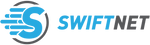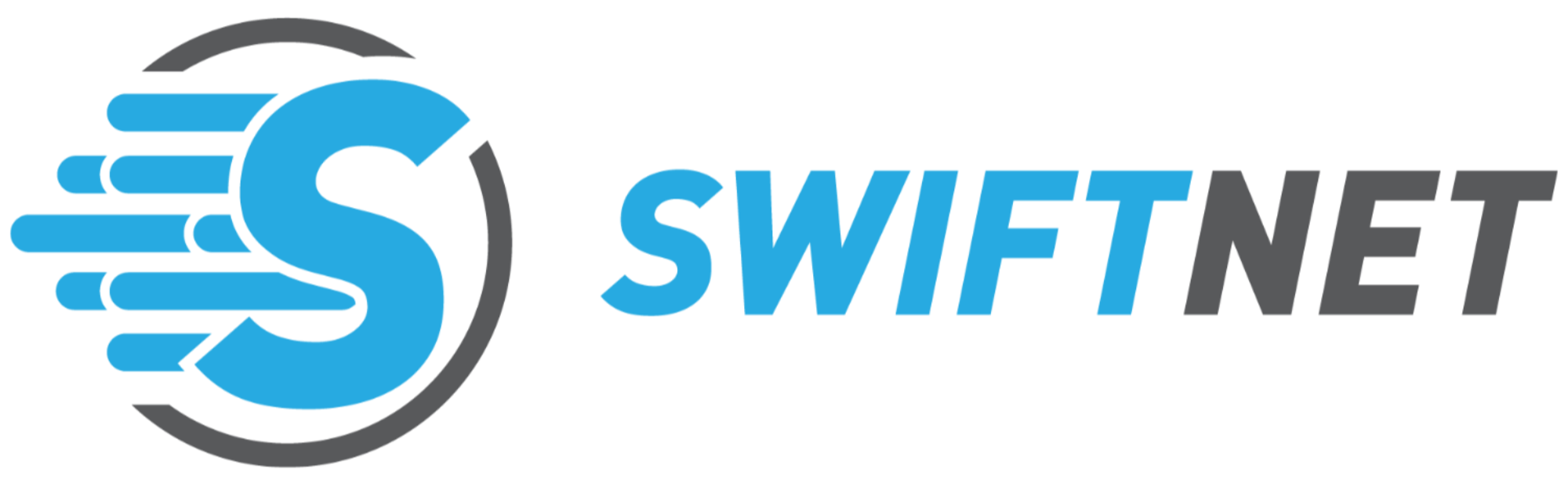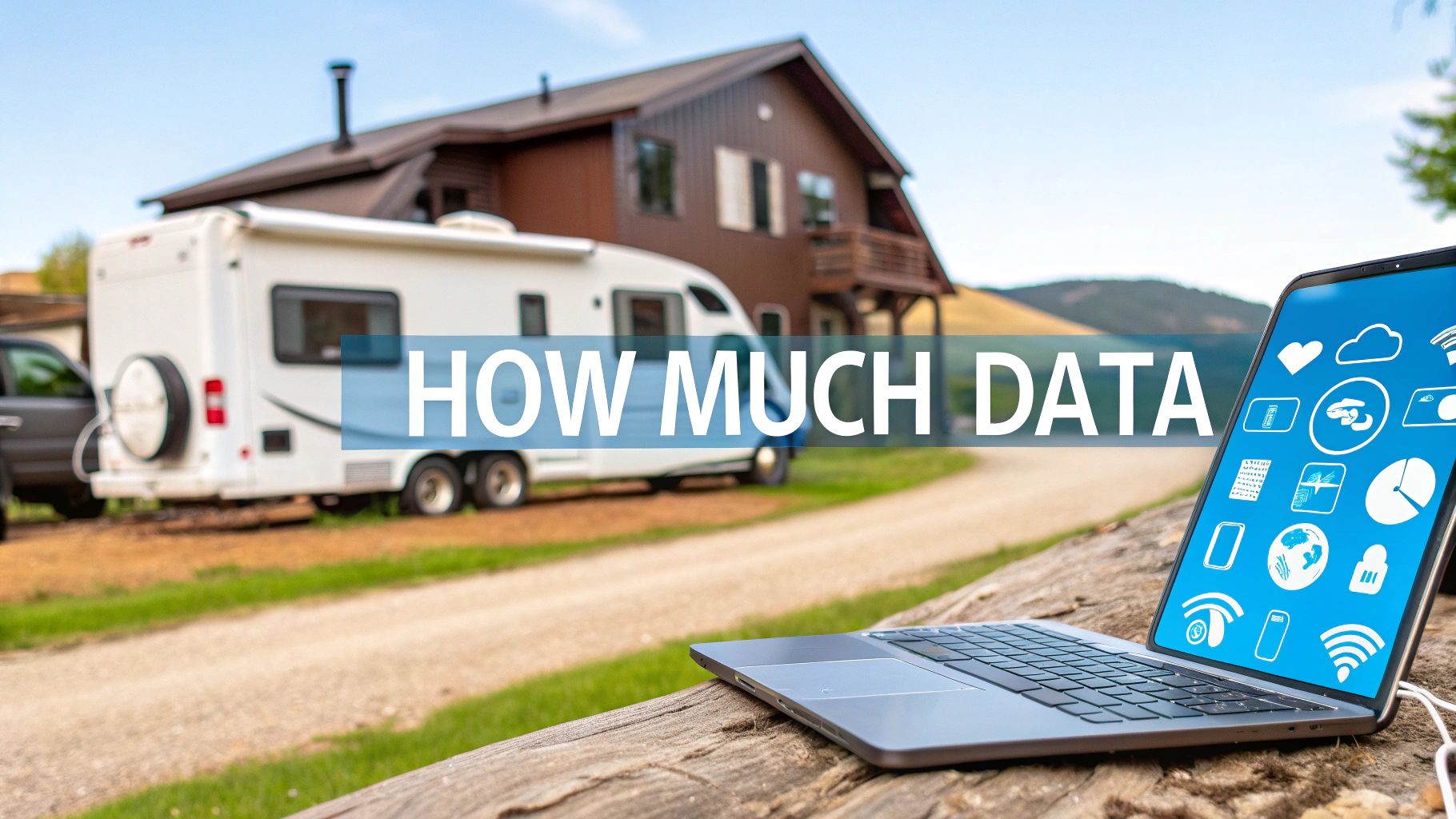
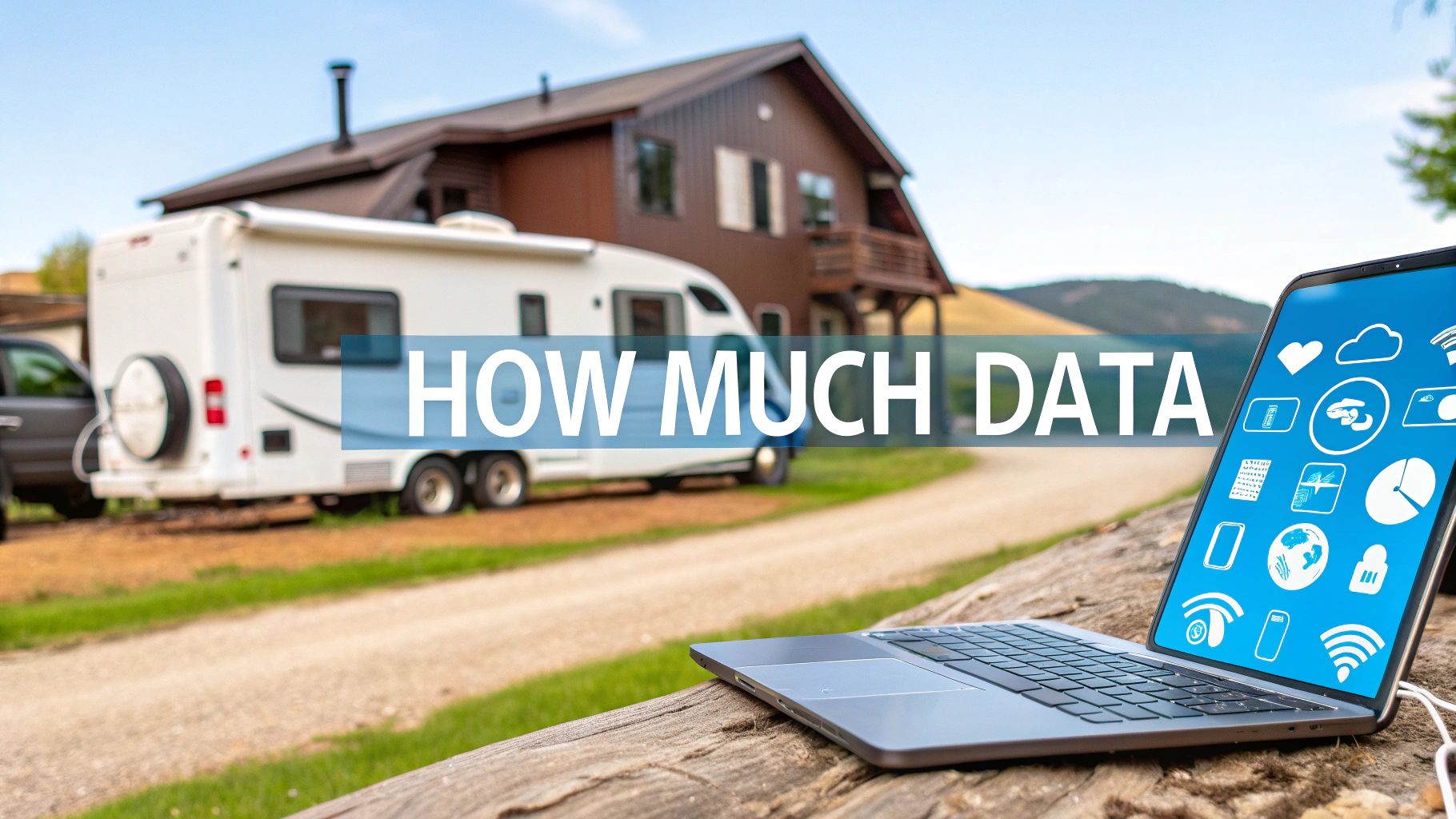
· By James
How Much Data Do I Need? Expert Tips for RV & Rural Homes
Trying to figure out exactly how much data you’ll need on the road can feel like a total guessing game. This is especially true when you're living the RV life or setting up in a rural area where typical internet advice just doesn't apply.
To give you a ballpark idea, a light user might get by with 10-30 GB a month. A moderate user usually falls in the 50-100 GB range, while a heavy user or full-time remote worker can easily chew through 200-500 GB or even more.
Finding Your Data Usage Sweet Spot

When you're mobile or far from city infrastructure, that "how much data do I need?" question gets complicated. It’s less about one magic number and more about your day-to-day life. Are you a weekend warrior, a seasonal snowbird, or a full-time professional working from your rig?
The answer changes dramatically for each. A weekender might just need enough data for GPS and checking emails. But a full-timer who streams movies and jumps on video calls has a completely different set of needs. Forget the one-size-fits-all plans; your data plan has to match your lifestyle.
Identify Your User Profile
The quickest way to get a realistic estimate is to figure out which user profile sounds most like you. This gives you a solid baseline before you dive into the nitty-gritty of your actual usage.
Key Takeaway: Your user profile isn't just about how much Netflix you watch. It's a mix of your work, communication, and leisure habits. A remote worker who streams TV every night is in a totally different league than one who mainly uses data for work tasks and email.
This first step is crucial. It gives you a strong foundation to build a more personalized data budget, helping you pick the right kind of plan from the get-go. This way, you avoid overpaying for data you don't use or, even worse, running out of internet halfway through the month.
For more specific help choosing a plan, check out our complete guide to internet for RV living.
Data Usage Estimates by User Profile
To give you a clearer picture, we've put together a quick reference table. See which profile fits you best to get an idea of your potential monthly data consumption.
| User Profile | Typical Monthly Data Usage | Common Activities |
|---|---|---|
| The Light User | 10 - 30 GB | Basic web browsing, email, social media, GPS navigation, and occasional music streaming. |
| The Moderate User | 50 - 100 GB | All light user activities, plus regular SD/HD video streaming, frequent music streaming, and some video calls. |
| The Heavy User | 200 - 500+ GB | All moderate user activities, plus extensive 4K video streaming, online gaming, remote work with large file transfers, and multiple connected devices. |
Using this table as your starting point makes it much easier to narrow down your options and find a data plan that truly supports your life on the road or in the country.
Translating Your Daily Habits into Gigabytes
 It’s one thing to see a number like "100 GB" on a data plan, but it's something else entirely to figure out what that actually means for your life on the road. The real key to answering "how much data do I need?" is to connect those abstract gigabytes to what you actually do every day.
It’s one thing to see a number like "100 GB" on a data plan, but it's something else entirely to figure out what that actually means for your life on the road. The real key to answering "how much data do I need?" is to connect those abstract gigabytes to what you actually do every day.
Think of your data plan like the fuel tank in your rig. Some activities are like cruising down a flat highway, barely sipping fuel. Others are like flooring it up a steep mountain pass, draining the tank in a hurry. Simple web browsing and sending emails? Those are your fuel-sippers. But firing up a 4K movie… that’s a data-guzzling beast.
Streaming Video and Its Impact
For most RVers and rural users I talk to, video streaming is almost always the biggest data hog. The quality setting you choose makes a massive difference in how fast you’ll burn through your monthly allowance. It's the #1 thing to watch.
Here’s a practical look at what one hour of streaming on a service like Netflix or Hulu typically "costs" in data:
- Standard Definition (SD): This uses about 1 GB per hour. It’s perfect for watching on smaller screens like a tablet or when you know you need to make your data last.
- High Definition (HD): This is the sweet spot for most people, using roughly 3 GB per hour. It offers a great picture without completely demolishing your data plan.
- Ultra High Definition (4K): Brace yourself. This one chews through a massive 7-8 GB per hour. Just a couple of 4K movies could wipe out an entire month's data for a light user.
Knowing this gives you control. If you see you’re getting close to your data cap for the month, simply switching your streaming settings from HD down to SD can stretch your remaining gigabytes much, much further.
Remote Work and Video Calls
For anyone working from their RV, video calls and cloud-based apps are non-negotiable. A single one-hour video call on Zoom or Microsoft Teams in HD can easily use between 800 MB to 1.5 GB. If you’re in back-to-back meetings all day, you can see how this adds up fast.
Your daily activities create an ever-expanding digital footprint. The total amount of data created globally is expected to more than double from 2024 to 2028, a trend accelerated by the rise of remote work and digital entertainment. You can explore more about these global data trends on Statista.
Everyday Browsing and Social Media
So what about the small stuff, like scrolling through Facebook or checking the news? These activities are definitely less intense, but they can still surprise you.
Just an hour of scrolling through Instagram or Facebook—platforms full of auto-playing videos and high-resolution photos—can use between 100 MB and 200 MB. That might not sound like much, but it accumulates. Ten hours of social media over a month could easily add up to 2 GB.
Once you start visualizing your day—a morning video meeting, a few hours of web research for your next stop, and an evening movie to unwind—you can really see how the gigabytes stack up. This mental checklist is the best tool you have for estimating your real-world data needs and picking a plan that won’t leave you stranded and disconnected.
And if you're looking to build a setup that can handle all of this, we've outlined some easy and reliable solutions for getting internet in your RV.
How to Calculate Your Personal Data Budget
Forget those generic online data calculators. They just don't get the dynamic lifestyle of an RVer or someone living in a rural area. The best way to figure out how much data you really need is to create your own personal data budget. This puts you back in the driver's seat, translating your day-to-day habits into a solid number you can use when picking an internet plan.
Let’s walk through how to build your budget from the ground up. Don't worry, this isn't complicated math. It's really just a simple way to turn your weekly online activities into a monthly gigabyte total.
Estimate Your Weekly Activities
First things first, think about what a typical week looks like for you. How many hours are you spending on the activities that really eat up data? Be honest with yourself here—the goal is accuracy, not just wishful thinking.
Grab a notepad or pull up a blank document and jot down your estimated hours per week for each of these common culprits:
- Video Streaming (HD): This is your Netflix, YouTube, Hulu, etc. HD streaming is a data hog, using about 3 GB per hour.
- Video Calls (Work/Personal): Think about all those Zoom, FaceTime, or Microsoft Teams meetings. A standard video call will burn through roughly 1 GB per hour.
- Online Gaming: This one can vary a lot, but a safe baseline is 100-300 MB per hour. If you're someone who downloads big game updates often, you'll want to lean toward the higher end of that estimate.
- General Browsing & Social Media: This covers everything from checking emails and reading the news to scrolling through Instagram. A good ballpark figure is 150 MB per hour.
Thinking in terms of hours spent, rather than trying to magically guess gigabytes, gives you a much more accurate picture of your actual data consumption.
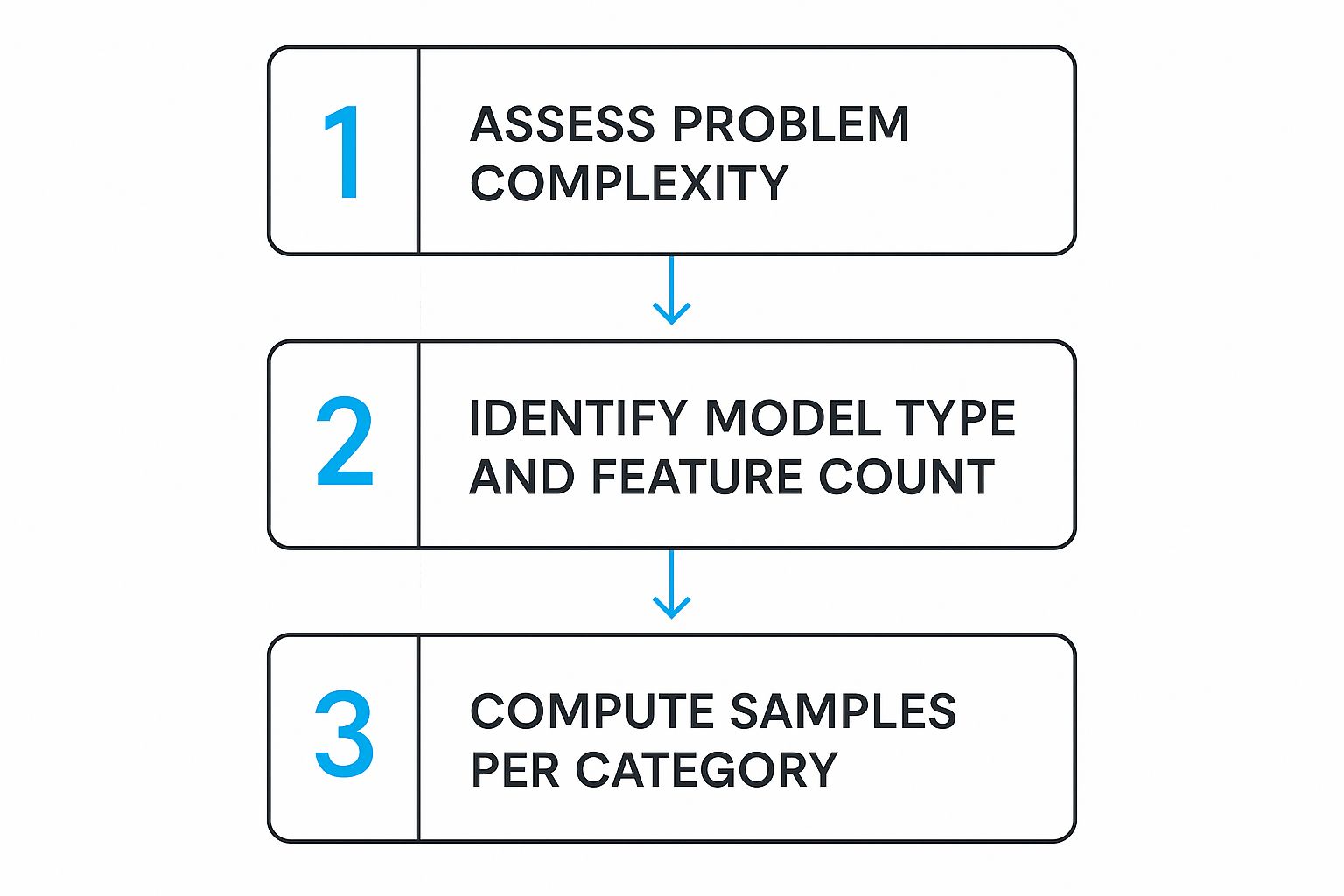
Breaking down your usage like this is the key to building a realistic final estimate you can actually trust.
Calculate and Add a Buffer
Now it's time to turn those weekly hours into a monthly data budget. You’ll take the hours for each activity, multiply it by its data usage per hour, and then multiply that number by four to get a rough monthly total.
Let's run through an example for a pretty moderate user:
- HD Streaming: 10 hours/week x 3 GB/hour x 4 weeks = 120 GB
- Video Calls: 5 hours/week x 1 GB/hour x 4 weeks = 20 GB
- General Browsing: 15 hours/week x 0.15 GB/hour x 4 weeks = 9 GB
Adding that all up, this user’s base monthly need comes out to 149 GB. But hold on, we're not quite finished.
Pro Tip: I always recommend adding a 20% buffer to your final number. Life on the road is unpredictable. An unexpected software update, a friend visiting and hopping on your Wi-Fi, or even just a rainy week that leads to a movie marathon can chew through your data plan faster than you'd think.
For our example user, that 20% buffer on 149 GB adds about 30 GB. This brings their ideal monthly data budget to a much safer 179 GB. This is the number you should aim for. It's not a random guess—it's a real-world estimate tailored to your lifestyle, giving you the confidence to pick the right plan.
The Hidden Data Usage of Modern Mobile Living

If you're only tallying up data from movie nights and web browsing, you're missing a huge piece of the puzzle. It's a classic mistake. So much of our monthly data gets quietly siphoned off by background processes we never even think about.
Ignoring these silent data drains is like planning a long road trip without budgeting for the gas your generator will use. You'll run dry when you least expect it.
For anyone who has embraced the RV life to work remotely or who manages a rural property, these background tasks are just a fact of life. Cloud-syncing services like Google Drive, Dropbox, or OneDrive are a perfect example. They’re fantastic for keeping your files backed up and accessible everywhere, but every single change or addition means another data transfer happens behind the scenes.
It's easy to forget that convenience comes at a cost. That 1 GB project file you're working on? Once it syncs across your laptop, tablet, and phone, you’ve just burned through 3 GB of your data plan without even opening a browser.
The Constant Hum of Connected Devices
It doesn’t stop with file syncing. The "always-on" reality of a connected RV lifestyle means there's a constant, low-level chatter happening over your network. Your VPN, which is non-negotiable for secure remote work, adds a small but steady data overhead to literally everything you do online. It's the cost of keeping your connection private.
And then there’s the growing family of smart gadgets and IoT devices we bring on the road. Each one is another quiet conversation your network has to handle.
- Smart Security Cameras: Those Ring or Arlo cameras are constantly "pinging" the network to stay connected. When one detects motion and uploads a clip to the cloud, you can kiss 100-400 MB of data goodbye for that single event.
- GPS Trackers and Pet Monitors: These lifesavers send out frequent, tiny data packets to update their location. It doesn't seem like much, but it really adds up over a month.
- Smart Home Hubs & Thermostats: Individually, their data use is tiny. But collectively, all the devices managing your RV’s climate, lights, and other systems create a steady stream of background usage you have to account for.
Understanding and Managing the Invisible Load
This forces a critical question: "How much data do I really need for all this hidden stuff?" It's a problem of estimation. You have to account for the load you can't see.
The best approach is to build a buffer right into your data budget specifically for these background processes. I’ve found that adding an extra 10-15 GB per month is a safe starting point for a moderately connected rig. This gives you peace of mind, knowing you won't get hit with overage fees because your security camera was a little too active one week.
If you're a real tech enthusiast and want to see exactly where every megabyte is going, you can dive into professional-grade network performance monitoring tools. They give you a granular look at your data flow.
By simply acknowledging these silent data consumers, you’ll paint a much more realistic picture of your true internet needs on the road.
Smart Strategies to Lower Your Data Consumption
Knowing your personal data number is the first step, but actively managing it is where you gain real control over your internet bill. Conserving data doesn’t mean you have to disconnect from the world. It just means being smarter about how and when you use it.
By making a few small, consistent tweaks to your daily habits, you can see some massive savings and make your data plan last much longer. These road-tested strategies are especially vital for anyone on a capped plan or traveling through areas where a good signal is a rare find. They help you make every single gigabyte count.
Make Streaming Work for You
Video streaming is almost always the biggest data hog in any household, mobile or otherwise. The easiest win here is simply to adjust your streaming quality. Watching Netflix or YouTube in High Definition (HD) uses around 3 GB per hour. If you're streaming in 4K, that number can balloon to over 7 GB.
Just by switching down to Standard Definition (SD), you can drop that consumption to about 1 GB per hour. Honestly, when you're watching on a laptop or tablet screen, the difference in picture quality is often barely noticeable, but the data savings are huge.
A key part of managing your data is taking advantage of offline features. Before hitting the road, download movies from Netflix, playlists from Spotify, and maps from Google Maps while you're on a robust Wi-Fi network. This simple habit can save you dozens of gigabytes each month.
Tame Your Devices and Apps
Believe it or not, your phone and laptop are likely using data in the background without you even realizing it. Disabling auto-play videos in social media apps like Facebook and Instagram is another quick, high-impact change you can make. Each one of those videos that plays automatically chips away at your data allowance.
Most modern devices also have built-in data saver modes. It's a lifesaver. Here’s how to turn them on:
-
On Android: Go to
Settings > Network & internet > Data Saver. -
On iPhone: Navigate to
Settings > Cellular > Cellular Data Options > Low Data Mode. -
On Windows: Find it under
Settings > Network & Internet > select your connection > Data usage.
Flipping these switches tells your device to restrict background data usage for many apps, stopping them from syncing and updating until you actually open them. This is especially useful for bridging the digital divide when you’re in a rural area with limited bandwidth. You can learn more about connectivity challenges and solutions in our guide to rural high-speed internet.
This proactive approach becomes even more important when you look at the bigger picture. The global volume of data being consumed is absolutely exploding—projections show it could hit 200 zettabytes by 2025. That’s 200 trillion gigabytes. This growth, fueled by our ever-growing collection of connected devices, makes personal data management more critical than ever. You can dig into more of these staggering data storage statistics if you're curious.
By mastering these simple tricks, you can stay ahead of the curve and keep your data usage firmly under your control.
Common Questions About RV and Rural Data
As you start dialing in your ideal data number, a few questions always seem to surface. Let's be honest, the mobile internet world can be a confusing place. It often feels like the marketing terms are designed to obscure the simple answer to the question, "How much data do I actually need?"
Let's cut through that noise. I want to give you clear, straightforward answers to the questions we hear most often from fellow RVers and rural users. No tech jargon, just the stuff you need to know to choose a plan with confidence and avoid nasty surprises down the road.
Do I Really Need an 'Unlimited' Plan?
"Unlimited" has to be one of the most misleading words in the mobile data industry. Truly unlimited, high-speed data is incredibly rare and usually comes with some serious fine print. The reality is that most "unlimited" plans have a soft cap on how much high-speed data you get.
For instance, a plan might be advertised as unlimited, but after you use 50 GB or 100 GB in a month, your speeds are throttled to a crawl. This is technically called deprioritization. Once you hit that invisible wall, your connection is put at the back of the line behind other users on the network, making it painfully slow during busy times.
A much better strategy is to focus on plans with large, clearly defined data buckets, like 300 GB or 500 GB a month. These plans often give you way more usable high-speed data than a throttled "unlimited" plan and are far more predictable if you're a heavy user.
What's the Difference Between Hotspot and Phone Data?
This is a big one, and it trips up a lot of new travelers. The data plan for your smartphone is almost always separate from the data you can use for a mobile hotspot. Your phone plan might boast about its unlimited on-device data, but the moment you turn on the hotspot to connect your laptop or smart TV, you're dipping into a much smaller, separate pool of data.
- On-Device Data: This is the data you use right on your smartphone—browsing, using apps, and streaming.
- Mobile Hotspot Data: This is a specific, and often tiny, allowance of data (think 15-30 GB) that you can share with other gadgets. Once it's gone, your hotspot might shut off completely or slow down to the point of being useless.
If you're planning to work from the road or connect more than just your phone, relying on your phone's hotspot just isn't a sustainable solution. You'll want a dedicated data plan and a device built for the job.
How Do I Manage Data with Multiple Users?
When you’ve got more than one person—and their collection of devices—all sharing a single connection, your data usage can skyrocket. It’s simple math: two people streaming HD video at the same time will chew through 6 GB per hour, not just three.
The key here is communication and smart management. Have a chat and agree on some data-saving habits, like switching streams to SD quality or downloading shows ahead of time for offline viewing. This team approach makes sure one person's movie marathon doesn't leave everyone else stranded offline for the rest of the month. It’s all about making sure everyone has the data they need, when they need it.
Finding the right internet solution for your life on the road shouldn't be a struggle. At SwiftNet Wifi, we specialize in providing reliable, high-speed 5G internet that’s actually designed for the unique challenges of RV travel and rural living. Check out our no-nonsense data plans and see how we can keep you connected.