
How to Reduce Buffering and Stream Smoothly
Posted by James on
Ah, the dreaded spinning circle. We’ve all been there. It’s your stream’s way of screaming that it just can't download data fast enough to keep up. When you see it, your first instinct should be to try a few quick fixes: shut down any background applications, switch to a wired Ethernet connection if you can, or manually knock the video quality down from 4K to 1080p.
Why Your Video Keeps Buffering and How to Fix It Fast
Before you start unplugging routers or calling your provider, it helps to know why buffering happens in the first place. Think of it like a video assembly line. Your internet connection delivers little chunks of the video, called a buffer, right before you watch them. If that delivery gets sluggish or stops, the player runs out of pieces. The result? A frustrating pause and that all-too-familiar loading icon.
This slowdown can happen for a ton of reasons, and many have nothing to do with the internet speed you pay for. It could be anything from a congested home Wi-Fi network to a hiccup with the streaming service's servers. Sometimes, the problem is more technical, buried deep within your network gear.
One common but often-missed culprit is bufferbloat, a tricky issue where your router or modem gets bogged down by excessive data queues. For anyone who likes to get into the nitty-gritty, understanding bufferbloat offers a great deep dive into this pesky problem.
Start With a Quick Diagnosis
Before you do anything else, you need to play detective. A quick speed test is the easiest way to see if your internet connection itself is the immediate problem.
This infographic lays out a simple process to check your connection and figure out what to do next.
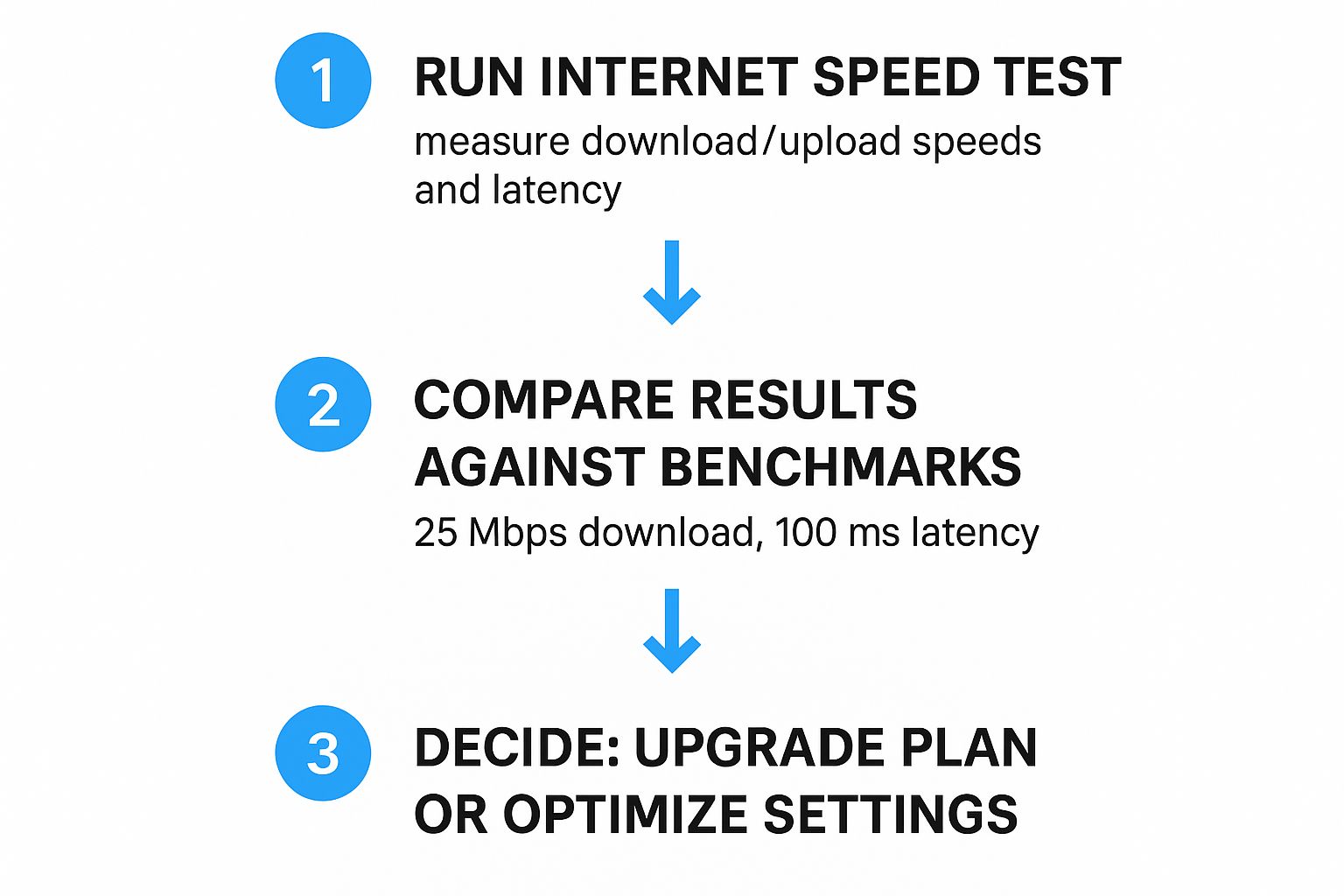
As you can see, comparing your speed test results to recommended streaming benchmarks is the key. It tells you whether you should focus on optimizing your current setup or start thinking about a plan upgrade.
Having a stable, fast connection is the foundation of smooth streaming. As of May 2025, the global median download speed for fixed broadband has climbed past 102.48 Mbps—a jump of nearly 10% in just one year. It's a clear sign that high-quality streaming is becoming more accessible for everyone, no matter where you are.
When you're hit with that buffering wheel mid-stream, you want relief, and you want it now. Here are a few things you can try immediately to get your video playing again.
Immediate Buffering Fixes to Try Now
| Quick Fix | Why It Works | Best For |
|---|---|---|
| Lower Video Quality | Reduces the amount of data your device needs to download per second. Going from 4K to 1080p can cut data usage by over 50%. | Slow or unstable connections, especially cellular or satellite internet. |
| Pause and Wait | Allows the video player to build up a larger buffer (a bigger "cushion" of pre-loaded video) before you resume playing. | Intermittent connection drops or when multiple people are using the same network. |
| Close Other Apps/Tabs | Frees up bandwidth and device resources that other programs might be hogging in the background. | Situations where you're multitasking, like downloading files or running updates while streaming. |
| Restart Your Device | Clears the device's temporary memory (cache) and can resolve minor software glitches that might be slowing things down. | When buffering seems random and isn't tied to a specific app or time of day. |
These simple actions can often resolve buffering without needing to get too technical. They address the most common culprits right away, helping you get back to your show.
Optimize Your Home Network for Flawless Streaming
Even if you’re paying for a fast internet plan, your home network setup can be the secret bottleneck causing that dreaded, constant buffering. I’ve found that making a few physical tweaks to your gear is often the most effective way to solve the problem for good. These foundational fixes are especially critical for rural and RV internet users, where you need to squeeze every last bit of performance out of your connection.
Let’s start with your router's location. Is it tucked away in a cabinet or hidden behind the TV? Walls, furniture, and even something as random as a fish tank can seriously interfere with Wi-Fi signals. For the best possible coverage, place your router in a central, elevated spot, right out in the open. This simple change helps the signal travel more freely and can be all it takes to kill off those frustrating Wi-Fi "dead zones" in your home or RV.
Go Wired for Key Devices
While Wi-Fi is super convenient, it’s not always the most reliable horse to bet on for high-bandwidth activities like streaming 4K movies. For stationary devices—think your smart TV, gaming console, or desktop computer—an Ethernet connection is an absolute game-changer. It creates a direct, stable pipeline to the internet, completely bypassing any Wi-Fi interference.
Key Takeaway: A wired connection is almost always faster and more stable than Wi-Fi. Prioritize it for your most important streaming devices to significantly reduce buffering and enjoy a much smoother experience.
This is what a standard Ethernet cable looks like. You’ve probably got a few of them lying around.

Plugging one of these directly from your router into your TV is one of the most reliable ways I know to fix buffering issues on the spot.
Update Your Router's Firmware
Finally, don't neglect your router's internal software, which is known as firmware. Manufacturers regularly release updates to improve performance, patch security holes, and fix bugs that might be causing your connection drops.
Most modern routers are set to update automatically, but it’s always wise to check manually every now and then. The process is usually pretty straightforward:
- First, you’ll need to access your router's admin panel using a web browser.
- From there, look for a section called "Firmware Update" or "Router Update."
- Just follow the on-screen instructions to download and install the latest version.
Keeping your firmware current ensures your router is running as efficiently and securely as it can, which gives you a solid foundation for all your streaming.
Take Control of Your Software and App Settings

Sometimes the most frustrating buffering issues have nothing to do with your internet plan or how you’ve placed your router. The real problem is often hiding in plain sight—right inside the settings of the apps you’re using. By taking a more hands-on approach, you can often fix stubborn buffering in just a few clicks.
A great place to start is by manually adjusting the video quality. Most streaming apps like Netflix and YouTube default to an "Auto" setting, which tries to give you the highest resolution possible. But on a shaky rural or RV connection, that’s a recipe for disaster. Try manually switching the quality from 4K or 1080p down to 720p. This simple change can slash the required bandwidth and stop buffering in its tracks.
Streaming Quality vs Recommended Speeds
Knowing how much speed each video quality level needs can help you make smarter choices. When your connection is struggling, dropping the resolution is the quickest way to get a smooth stream.
| Video Quality | Recommended Minimum Speed (Mbps) | Best Use Case |
|---|---|---|
| 4K (UHD) | 25 | Fast, stable connections for the best picture |
| 1080p (HD) | 5 | Good for most home internet and HD TVs |
| 720p (HD) | 3 | A great balance for mobile or unstable connections |
| 480p (SD) | 1.5 | Best for slow connections or saving mobile data |
Picking the right quality for your current speed makes a huge difference. For rural and RV internet, 720p is often the sweet spot between a clear picture and a buffer-free experience.
Hunt Down Those Bandwidth Hogs
Your movie isn't the only thing chewing through your data. Hidden background processes are notorious bandwidth hogs, silently eating up your connection and leaving your video to stutter and freeze. Finding and pausing these data-hungry culprits is key.
Pro Tip: Before you settle in for a movie, do a quick audit of your devices. A single phone downloading a system update or a laptop running a cloud backup can bring your whole network to a crawl. Pausing these activities is one of the easiest and most effective ways to free up bandwidth.
Start by closing any apps you aren't using on your streaming device. Then, take a look at other gadgets on the same network. Is someone else on a video call? Are automatic backups running on another computer?
- Pause Automatic Updates: Go into the settings on your computers, phones, and gaming consoles and temporarily disable automatic software updates.
- Limit Connected Devices: If you can, disconnect devices that aren't essential while you're trying to stream.
- Check for Background Downloads: Make sure no large game or system files are downloading in the background on any connected device.
If you’ve tried these software tweaks and are still hitting a wall, it might be time for some more in-depth slow internet troubleshooting.
Advanced Buffering Solutions for Rural and RV Internet

When you're parked somewhere beautiful but off the grid, the usual advice for fixing a choppy video stream just doesn't apply. Buffering in an RV or a rural home isn't just about resetting a router; it's a battle against geography. To win, you have to think beyond basic tweaks and get serious about strengthening your connection right at the source.
For those of us relying on cellular data, a cellular signal booster or an external directional antenna can be an absolute game-changer. I’ve seen these devices turn a single, flickering bar of service into a stable connection that’s perfect for streaming. They work by grabbing that faint signal from a distant tower and amplifying it before it gets to your hotspot or router.
Of course, hardware is only part of the puzzle. You need to pair it with a solid mobile hotspot and a data plan that can actually keep up.
Dial-In Your Specific Connection
The right fix for buffering depends entirely on how you're getting online in the first place. Every type of connection has its own personality and its own set of challenges.
- Cellular Internet: Your top priority is signal strength. This means using boosters and not being afraid to reposition your rig or antenna to get the clearest possible line of sight to the nearest cell tower. Sometimes moving just a few feet makes all the difference.
- Satellite Internet: The biggest enemy here is network congestion, which almost always spikes in the evenings when everyone logs on. Weather is also a factor—heavy rain or a snowstorm can easily disrupt the signal. My advice? Schedule those big downloads for clear days and off-peak hours.
- Fixed Wireless: This is a lot like cellular, where your antenna's placement is everything. You have to make sure no new obstacles, like tree growth, have popped up between your antenna and your provider's tower.
The key is to shift your mindset from passively putting up with a weak signal to actively managing and improving it. For more detailed strategies, check out our guide on how to fix buffering problems.
The Coming Wave of 5G for Mobile Streaming
The rollout of 5G networks is rapidly changing what’s possible for mobile and rural internet. It’s a huge piece of this puzzle. By 2025, experts predict that 5G will handle a staggering 80% of all global mobile traffic.
What's so great about it? It’s not just about speed. The incredibly low latency—often under 10 milliseconds—makes a massive difference for video streams and real-time applications. In some areas, this is already allowing people to burn through over 50 GB of data a month without those frustrating interruptions. You can dive deeper into these transformative mobile data statistics to see where things are headed.
When You Should Contact Your Internet Provider
So, you’ve tried all the tricks in the book and that dreaded spinning circle still haunts your movie nights. If you've done everything on your end, it’s a good sign the problem might be outside your control. When persistent buffering becomes the new normal, it’s time to get your Internet Service Provider (ISP) on the line.
Going into that call prepared can be the difference between a quick fix and a seriously frustrating dead end. Before you even think about dialing, you need to arm yourself with some real data. Simply saying "my internet is slow" just won't cut it.
Get Your Ducks in a Row Before the Call
To make your case and get past the standard "have you tried turning it off and on again?" script, you need to bring some evidence to the table.
- Document Your Speeds: Run several speed tests at different times of the day. Make sure to do this when you notice the buffering is at its worst. Jot down the download speed, upload speed, and ping for each test.
- Note Specific Examples: Keep a simple log. When does the buffering happen? Is it like clockwork every night around 8 PM? Does it only happen when you're streaming from a particular app like Netflix or Hulu?
- List Your Troubleshooting Steps: Let them know you've already put in the work. Tell them you've restarted the router, tried a direct Ethernet connection, and even lowered the streaming quality.
This prep work shows the support agent you’re serious and helps them zero in on whether it’s a widespread outage, a problem with the line to your specific location, or something else entirely.
When you speak with your provider, be direct and clear. Try something like this: "I'm consistently getting speeds of only X Mbps, but my plan is for Y Mbps. The connection is especially bad between 7 PM and 10 PM." This is way more effective than a generic complaint.
If the issues continue even after their troubleshooting, it might be time to talk about upgrading your plan. For those of us in more remote spots, it's also worth looking into your options for internet access for rural areas to see what else is out there. If your current provider can't deliver the speeds you're paying for, don't hesitate to find one who can.
You’ve tried all the main fixes, but that spinning circle of doom might still pop up. It’s frustrating. Some of these issues can feel a bit backward, like why a connection that seems fast still buffers, or whether that old TV in the guest room is secretly the bad guy.
Let's dive into some of these common, and often confusing, scenarios. Getting to the bottom of them will help you finally smooth out your streaming experience.
Does a VPN Cause Buffering?
This is a classic "it depends" situation. Using a Virtual Private Network (VPN) can be a double-edged sword when it comes to streaming. A VPN encrypts your internet traffic and sends it through another server first, which adds a few extra steps to the process. That extra distance and processing almost always introduces a bit of a speed bump, which can lead to buffering.
But here’s the flip side: a VPN can sometimes be your best friend. If you have a hunch your Internet Service Provider (ISP) is throttling your connection—meaning they’re deliberately slowing down video streams during busy hours—a VPN can be a lifesaver. By hiding the fact that you're streaming, it can help you sneak past those targeted slowdowns and actually get a smoother stream.
Could My Old TV Be the Problem?
Yes, it absolutely could be. It's so easy to blame the internet, but aging hardware is a sneaky and surprisingly common culprit. If your smart TV is more than five or six years old, it likely has an underpowered processor, not enough memory (RAM), and an outdated Wi-Fi chip.
Even with a lightning-fast internet connection, the TV itself might just not have the muscle to process all that high-quality video data quickly enough.
Key Insight: Here's the dead giveaway: if you experience buffering on your old smart TV but things run perfectly on a newer laptop or phone using the same Wi-Fi, the TV's hardware is almost certainly the bottleneck.
A fantastic—and cheap—fix is to just bypass the TV's built-in "smart" features. Grab a modern streaming stick like a Roku, Apple TV, or Amazon Fire Stick. Plugging one of these in gives your old screen a brand-new brain with all the modern processing power it needs.
Why Does My Fast Internet Still Buffer?
This is easily one of the most maddening problems out there. You pay for high-speed internet, your speed tests look great, but the video still stutters and stops. It’s because raw speed isn't the only thing that matters for a stable stream.
A few other culprits could be at play:
- Server-Side Issues: Sometimes, the problem has nothing to do with you. The streaming service's servers (think Netflix or Hulu) can get totally swamped, especially when a hit show drops or a big live event is on.
- High Latency: Your connection might have high latency, or "ping." This means the data is taking too long to travel between your device and the server, even if the download speed is high. Most speed tests don't do a great job of highlighting this.
- ISP Throttling: Like we mentioned earlier, your provider might be selectively slowing down video traffic, especially in the evenings when everyone in the neighborhood is online.
If you’ve already optimized everything in your RV or home, one of these less obvious issues is often the final piece of the buffering puzzle.


















































