
A Guide to WiFi for RV Living and Staying Connected
Posted by James on
Obtaining reliable wifi for rv living is no longer a luxury—it’s an essential utility for modern travel. For today's RVer, consistent internet is the lifeline that supports remote work, online learning, and staying connected with loved ones from anywhere on the map.
The Modern RVer's Challenge of Reliable Internet

The image of the RVer completely unplugged from the world is fading fast. More people are embracing the digital nomad lifestyle, transforming their rigs into fully functional mobile offices, classrooms, and entertainment centers.
This shift means a spotty connection isn't just an inconvenience; it can disrupt a video conference, halt a business transaction, or ruin a planned movie night. The core challenge is clear: how do you get stable, fast internet while constantly on the move?
Why A Strong Connection Matters More Than Ever
The demand for robust solutions has exploded alongside the lifestyle itself. The global RV market was valued at $56.7 billion and is forecast to grow steadily through 2034. Surveys consistently show reliable Wi-Fi is a top priority, with many travelers choosing campsites based on internet quality. You can explore more data on the economic impact of Wi-Fi in this detailed report.
For the modern RVer, internet access is as fundamental as electricity and water. It’s the invisible thread connecting a life of freedom with the demands of work, family, and modern society.
Navigating the world of mobile internet can feel overwhelming, with countless gadgets and plans promising perfect connectivity. But a dependable setup is built on just a few core technologies that work in harmony to keep you online.
This guide provides a clear roadmap. We will help you understand your options, choose the right equipment, and build a system tailored to your travel style and budget, ensuring you can confidently work and stream from anywhere.
The Three Pillars Of RV Connectivity
Your entire strategy for wifi for RV living will revolve around three foundational pillars. Understanding the unique role each one plays is the first step toward building a versatile and truly reliable system:
- Cellular Internet: Uses the same networks as your smartphone, offering excellent coverage and high speeds in and around populated areas.
- Satellite Internet: Beams internet directly from space, making it the ultimate solution for reaching remote, off-grid locations where cell signals fail.
- Campground WiFi: This involves using the internet provided by an RV park or public hotspot, a convenient but often slow and unreliable option.
Understanding Your Core RV WiFi Options
Figuring out internet for your RV can feel like a maze, but it really just boils down to three main technologies. I like to think of them as different tools in your connectivity toolbox—each one has its job, and each one has its limits. Getting a handle on these fundamentals is the first real step to building a solid setup that keeps you online, no matter where the road takes you.
Your main choices are Cellular Data, Satellite Internet, and good old Campground WiFi. Honestly, the best and most reliable setups almost always blend two, or even all three, of these to make sure you're covered in any situation.
At-a-Glance Comparison of RV WiFi Solutions
Before we dive deep into each option, this table gives you a quick snapshot of how they stack up. It's a handy way to see the pros and cons side-by-side.
| Connectivity Type | Best For | Typical Cost | Pros | Cons |
|---|---|---|---|---|
| Cellular Data | Most travelers, digital nomads, and families staying near populated areas. | $50 - $150/month plus hardware ($200 - $800+) | Fast speeds, relatively low latency, widespread coverage near towns and highways. | Requires cell tower signal; service drops in remote areas. Data caps can be an issue. |
| Satellite Internet | Boondockers, off-grid explorers, and anyone needing a connection in remote locations. | $150+/month plus hardware ($599 - $2,500+) | Works almost anywhere with a clear view of the sky. High speeds are now common. | High upfront cost. Requires clear line-of-sight; can be obstructed by trees or bad weather. Higher power consumption. |
| Campground WiFi | Casual users needing basic internet for short periods in established RV parks. | Often Free or a small daily/weekly fee. | Convenient and simple to use. No extra hardware or data plan needed. | Unpredictable speeds, often slow and unreliable. Less secure than a private network. |
This table is just the starting point. Let's break down what these options actually feel like to use on the road.
Cellular Data: The Go-To for Most Travelers
For the vast majority of RVers, cellular is the heart and soul of their internet system. It’s the same network your smartphone uses, essentially turning your rig into one big, powerful mobile hotspot. You're tapping into the massive infrastructure built out by carriers like Verizon, AT&T, and T-Mobile to get fast, dependable internet.
Think of it as a supercharged version of your phone's hotspot, but beefy enough to handle the whole family's devices. It’s perfect for streaming movies after a long day of driving, jumping on video calls for work, or just browsing online. If you're anywhere near towns, cities, or major travel corridors, this is the connection that delivers the speed and flexibility modern life on the road demands.
But cellular data isn't bulletproof. Its biggest kryptonite is distance from a cell tower. The moment you venture deep into a national park, a remote forest, or out into the desert, that signal will fade—or vanish completely. That's when you're left looking for another tool in your toolbox.
Satellite Internet: Reaching the Unreachable
When you're miles beyond the last cell tower, satellite internet becomes your lifeline. Picture a personal data beam shooting down from space, straight to a dish you set up at your campsite. This tech completely bypasses all the ground-based towers and cables, giving you a connection in places where cellular is just a distant memory.
This is what makes satellite the ultimate solution for serious boondockers and off-grid adventurers. Companies like Starlink have completely changed the game, making high-speed internet a reality in some of the most beautiful and remote corners of the country.
The ability to get a fast, low-latency connection in the middle of nowhere is a true game-changer for RVers. It unlocks the freedom to work and connect from virtually any location with a clear view of the sky.
Of course, that incredible reach comes with a few trade-offs, namely cost and complexity. The upfront price for the equipment is way higher than any cellular gear. You also need a completely clear, unobstructed view of the sky. Trees, mountains, and even thick storm clouds can get in the way and knock out your signal.
Campground WiFi: The Convenient (But Unreliable) Backup
Your third option is the public WiFi you find at most RV parks and campgrounds. It’s the simplest of the bunch—you just find the network name, type in the password, and you’re connected, just like at a coffee shop.
I think of it as borrowing a connection from a temporary neighbor. It's super convenient for quick tasks like checking emails or looking up tomorrow's route right after you pull into a new spot. But that’s where the convenience often ends, because its performance is notoriously unpredictable.
These shared networks are often painfully slow, especially in the evening when everyone in the park is trying to stream Netflix. They can also be less secure, which makes them a poor choice for anything sensitive like online banking. Most veteran RVers treat campground WiFi as a handy backup, but never as their primary way to get online. To navigate the unique challenges of mobile internet, it's essential to understand specialized outdoor Wi-Fi solutions that cater to various camping scenarios.
Building Your Ultimate RV Connectivity Kit
Moving from theory to hardware is where your RV’s reliable internet comes alive. Picking gear might feel overwhelming, but it’s really about matching components to your on-road needs.
Think of it as assembling a toolkit: start with a device to manage your connection, then layer on extras that boost strength and stability.
The infographic below maps out three pillars of RV internet: Cellular, Satellite, and Campground WiFi.
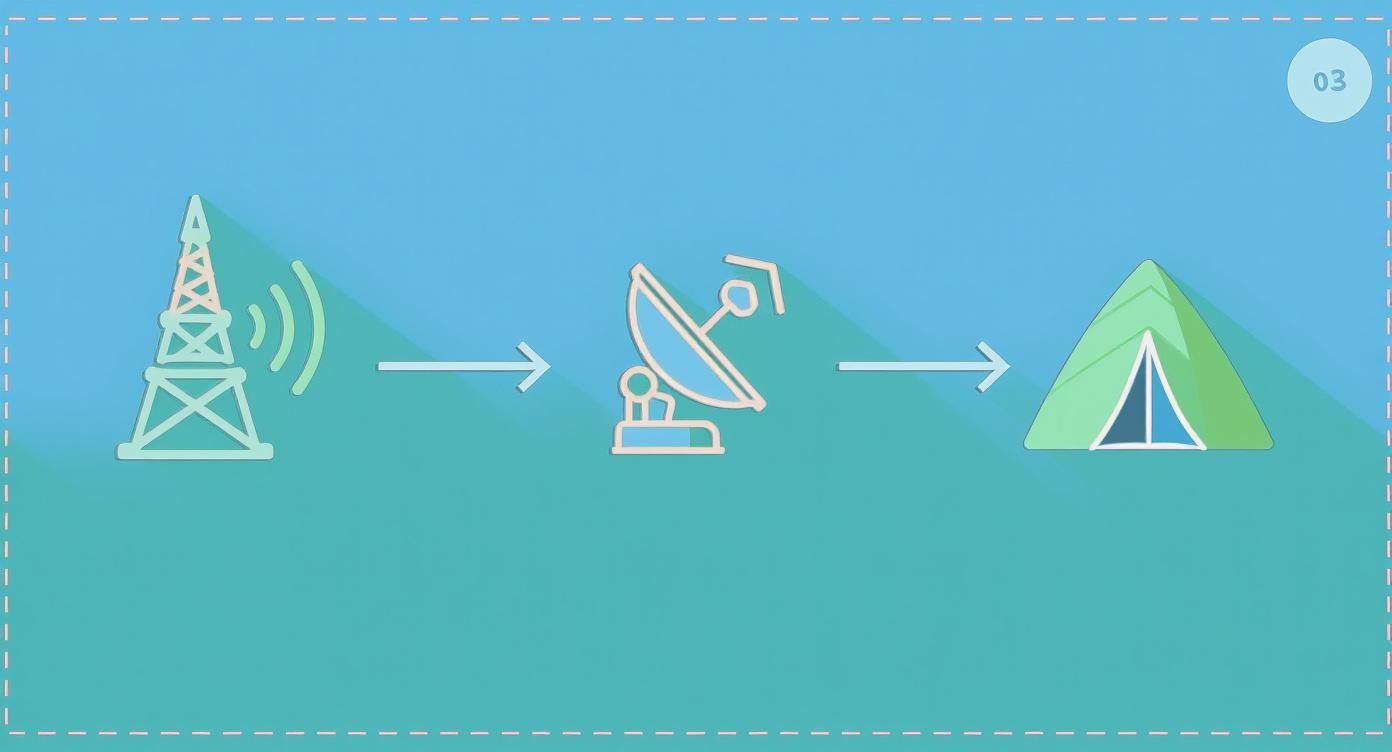
Each segment traces back to a different source—a cell tower, a satellite, or a local network—showing why mixing these methods often delivers the most consistent service.
Choosing Your System's Brain: Cellular Hotspots Vs Mobile Routers
At the core of any cellular setup, you need a hub that grabs the signal and turns it into a WiFi network. You have two paths: a cellular hotspot or a dedicated mobile router.
A hotspot—picture a battery-powered Jetpack from Verizon—is designed for portability. It’s ideal if you need a quick, plug-and-play solution for a handful of devices. The trade-off? Smaller antennas and fewer network controls.
By contrast, a mobile router from brands like Pepwave installs permanently in your RV and taps directly into its power system. You get dual-SIM slots for switching carriers and ports for external antennas. If you can’t tolerate downtime, this is the choice.
Amplifying Your Signal: Antennas and Boosters
Connecting is one thing; staying connected is another. That’s where high-gain antennas and cellular signal boosters come into play.
- A high-gain antenna acts like a satellite dish for cell signals, hauling in faint transmissions from miles away.
- A cellular signal booster, such as the weBoost Drive Reach, takes that weak signal, amplifies it, and rebroadcasts a stronger WiFi network inside your RV.
Even a whisper of signal can turn into a rock-solid connection with the right antenna–booster combo, extending your reach beyond the usual limits.
Actionable Blueprints For Your RV WiFi Kit
Your travel style dictates your setup. Use these three templates to guide your build:
-
Basic Kit (Casual User):
A standalone hotspot (Verizon/T-Mobile) for email and light browsing. -
Intermediate Kit (Consistent Traveler):
Dedicated mobile router + omnidirectional roof antenna for streaming on the go. -
Advanced Kit (Remote Professional):
Dual-SIM router, high-gain directional antenna, and booster; add Starlink for full redundancy.
For a deep dive into building a power-packed mobile setup, check out our guide to portable wifi for RV.
Picking gear that fits your journey means reliable internet, no matter where your adventures take you.
Choosing the Best Cellular and Satellite Plans
Your RV’s connectivity hardware is only part of the story; the service plan you pick is what really powers your roaming network. Choosing between cellular and satellite plans will shape your coverage, speeds, and monthly bill. It boils down to matching a provider with the places you love to visit and how you use the internet.
Think of it like selecting tires for your rig. Highway tires keep you glued to smooth interstates, but they’ll betray you on rocky back roads. In the same way, a city-focused cellular plan can leave you offline in a dense forest—where a satellite link would hum along.
Decoding Cellular Plans for Life On The Move
For most RVers, cellular data is the daily workhorse. In the U.S., the “big three” carriers—Verizon, AT&T, and T-Mobile—set the baseline for mobile service outside city limits.
- Verizon: Known for the widest rural footprint, making it a go-to when you head off the beaten path. Premium plans cost more, but the signal rarely lets you down.
- AT&T: Strikes a good balance between coverage and speed. It often shines in areas where Verizon networks get bogged down.
- T-Mobile: Takes the lead in 5G speed, especially around towns and suburbs. Its rural LTE and 5G reach is growing fast, though still behind the others in truly remote spots.
Look past glossy ads and dive into user-generated coverage maps from independent sources. These real-world snapshots give you a clearer sense of what you’ll actually experience. For a head-to-toe breakdown of today’s offerings, check our guide on the 8 best RV wifi plans for uninterrupted connectivity in 2025.
Evaluating Satellite Internet for Ultimate Freedom
When you plan to venture beyond cell-tower range, satellite internet becomes your lifeline. Starlink has rewritten the rules here, delivering speeds and latency once thought impossible in the boonies. But with that freedom come a few non-negotiables.
The standard Starlink Roam plan performs impressively, yet it demands:
- Unobstructed View: Your dish must “see” the sky—trees, canyons, or buildings will block the signal.
- Power Consumption: Expect roughly 50-75 watts of continuous draw, a big factor if you’re living off battery and solar.
- High Upfront Cost: The hardware sticker shock is real, even if monthly fees stay competitive.
Starlink isn’t just an internet plan; it’s an investment in location independence. It unlocks the ability to work, stream, and connect from places that were previously digital dead zones.
The Strategy Of Redundancy Using Multiple Carriers
Top-tier RV internet setups rarely rely on a single provider. What works flawlessly at one campground might disappear the next day. Having at least two carriers in your toolkit is a simple way to hedge your bets.
Pairing a Verizon plan with either AT&T or T-Mobile is a popular combo. A dual-SIM mobile router lets you flip between networks based on who has the strongest signal where you park. This multi-carrier approach boosts your uptime and keeps stress levels low—vital for anyone who depends on a steady connection.
As RVers demand more reliable outdoor internet, the market is responding. The outdoor Wi-Fi sector is projected to expand at 10–15% CAGR through 2033, driven by remote work and nomadic lifestyles. Discover more insights about this growing market. Ultimately, a layered, flexible plan is your best bet for staying connected on the road.
Optimizing and Troubleshooting Your RV Connection

Even with the best gear and a solid data plan, your RV internet is going to need some fine-tuning out on the road. Signal strength can be a moving target with every new campsite, and those frustrating slowdowns always seem to pop up at the worst possible moment. This is just a normal part of mobile life, but don't worry—you have a lot more control over your connection's performance than you might think.
Think of your RV internet setup like a high-performance engine. It needs a few checks and adjustments now and then to run at its peak. By learning a few simple optimization tricks and knowing the basic troubleshooting steps, you can sidestep most common issues and keep your wifi for rv living running smooth.
Your Performance Optimization Checklist
Before you jump to blaming your provider for a weak signal, it's always worth running through a quick optimization checklist. You'd be surprised how much of a difference these small adjustments can make in your speed and stability. A little proactive effort can solve a problem before it even starts.
Here are the key things to check to squeeze every last drop of performance out of your signal:
-
Elevate Your Antenna: When it comes to antennas, higher is almost always better. Mounting your external antenna as high as you can on your RV roof helps it see over nearby obstacles like other rigs or trees. This gives it a much clearer line of sight to distant cell towers.
-
Know Your Tower Location: Stop guessing where the signal is coming from. Use an app like CellMapper or OpenSignal to pinpoint the exact direction of the nearest cell tower for your provider. If you've got a directional antenna, you can aim it with precision for the strongest possible connection.
-
Minimize Interior Interference: Believe it or not, your RV itself can block signals. Metal walls, foil-backed insulation, and even certain types of window tint can weaken both cellular and Wi-Fi waves. Try to place your mobile router or hotspot near a window and keep it away from big metal appliances like the fridge or microwave.
Tackling Common Connection Problems
Sooner or later, you're going to hit a snag. Slow speeds, frequent disconnects, or burning through data faster than expected—it happens to all of us. It’s easy to get frustrated, but taking a methodical approach is way more effective. Always start with the simplest fix and work your way up.
The real key to troubleshooting on the road is patience and process. By isolating one variable at a time—from a simple router reboot to checking for network congestion—you can diagnose and solve 90% of common connectivity problems without having to call tech support.
When your connection starts acting up, walk through these diagnostic steps to figure out what’s going on and get it fixed.
Troubleshooting Slow Speeds
Slow internet has to be one of the most common complaints among RVers. Before you point the finger at your provider, let's investigate a few other potential culprits first.
-
Run a Speed Test: First thing's first, you need a baseline. Use a service like Speedtest.net to measure your current download and upload speeds. This will tell you if the problem is real or if it just feels slow.
-
Check for Network Congestion: If you're packed into a crowded RV park, the local cell tower might be overloaded, especially in the evenings when everyone is streaming. Try running another speed test late at night or early in the morning. If your speeds shoot up, congestion is the likely culprit.
-
Inspect Your Equipment: Have you tried turning it off and on again? Power cycle everything. Unplug your router, booster, and any other network gear for a full 60 seconds before plugging it back in. This simple reboot fixes a surprising number of glitches. While you're at it, make sure all the cable connections to your antenna are snug and secure.
Addressing Frequent Disconnects
A connection that drops all the time is a nightmare, especially if you're on a work call or in the middle of a movie. This usually points to a signal quality issue rather than a speed problem.
-
Signal Strength vs. Signal Quality: Your phone might be showing full bars, which indicates good strength, but your connection can still be unstable. If the signal quality (often measured as SINR) is poor due to interference, you'll get constant drops. A cellular booster can often help "clean up" a noisy signal.
-
Look for Physical Obstructions: Did you happen to park right next to a big metal building or under a dense canopy of trees? Things like that can wreck your signal. Sometimes, just repositioning your RV by a few feet can make a world of difference.
-
Internal Network Issues: Occasionally, the problem is inside your rig. Too many devices trying to connect at once can overwhelm an older router. You should also be aware of Wi-Fi "dead zones" inside your RV, which can cause devices to lose their connection. Our guide on top Wi-Fi dead zone solutions for better connectivity has some great tips for improving your internal network coverage.
How Much Data Do I Really Need for RV Living?
This is the big one. Figuring out your monthly data appetite is probably the most critical part of picking a plan for wifi for RV living. If you aim too low, you'll be staring down throttled speeds or nasty overage fees. Aim too high, and you're just throwing money away. The right number really boils down to how you live and work on the road.
The easiest way to get a handle on it is to figure out what kind of user you are. Someone on a weekend getaway has completely different needs than a full-time remote worker.
-
The Light User (50-100 GB/month): You're the traveler who's mostly online for the basics—checking email, browsing websites, scrolling social media, and firing up the GPS. Streaming is an occasional treat, maybe a few hours a week in standard definition.
-
The Steady Streamer (100-200 GB/month): You regularly kick back with HD movies on Netflix or have music playing all day. You might do some light work from the road, but your days aren't packed with video calls.
-
The Remote Worker (200-400 GB/month): If your RV doubles as your office, this is you. Daily video meetings, uploading and downloading big files, and being logged in for 8+ hours a day chews through data surprisingly fast.
-
The Power Family (400 GB - 1 TB+/month): Got a family with multiple people streaming, gaming, and hopping on online classes? You can blow past 400 GB without even trying. A couple of devices streaming 4K video at the same time will send your usage into the terabytes.
Here's some perspective: just one hour of streaming a 4K movie on Netflix can burn through 7 GB of data. If a family does that every night for a month, you're looking at over 200 GB from movie night alone.
A pro tip for managing data is to download shows and movies whenever you land on a free public WiFi network. You can also go into your streaming app settings and dial the quality back from 4K to HD or even SD to make your data last longer.
Can I Use My Satellite Internet While Driving?
This question comes up all the time, and it's a crucial one. For almost everyone using a standard portable dish like Starlink Roam, the answer is a hard no. These systems are only meant to be used when you're parked.
You have to set the dish up at your campsite with a wide-open view of the sky, and it needs to stay perfectly still to find and lock onto the satellites. Trying to use it on the move simply won't work, and you risk damaging the gear.
Now, there are specialized in-motion satellite systems out there. You'll see them as large, dome-covered units bolted to the roofs of big Class A motorhomes or commercial trucks. They have sophisticated guts that let them track satellites while the vehicle is moving.
But before you get too excited, you have to know the trade-offs:
- Cost: They are incredibly expensive, often running several thousand dollars more than a standard portable dish.
- Power Draw: They are serious power hogs, which can put a major strain on your RV’s battery bank.
- Performance: The connection is often slower and less reliable than what you get from a stationary dish.
Honestly, for virtually every RVer, the standard, park-it-and-use-it satellite dish gives you the best mix of performance, price, and practicality.
Is It Better to Have Multiple Cellular Plans?
If you depend on the internet for your job or anything else important, the answer is a resounding yes. Putting all your faith in one cellular provider is a recipe for frustration. A carrier can have a blazing fast, five-bar 5G signal in one spot and be a total dead zone 20 miles down the highway.
This is where building network redundancy becomes your secret weapon. By having service from at least two different carriers (like Verizon and T-Mobile), you massively boost your odds of always finding a signal you can actually use.
I like to think of it like having both a spare tire and a patch kit. If one fix doesn't work, you've got an immediate backup so you're never left stranded on the side of the road without a connection.
The slickest way to pull this off is with a dual-SIM mobile router. These routers can hold SIM cards from two different providers. If your main network (say, Verizon) is congested or weak, you just flip over to your backup (like AT&T) and find a better connection. That one piece of gear is the key to a truly bulletproof mobile internet setup.
How Do I Keep My RV WiFi Network Secure?
Being on the move means you'll be tempted to connect to all sorts of public networks—campground WiFi, coffee shops, libraries. That makes good security less of a "nice-to-have" and more of an absolute necessity. Your first and best line of defense is making sure your own personal RV network is locked down tight.
Just run through this simple security checklist to keep your data safe:
- Change Default Credentials: The moment you unbox a new router or hotspot, change the default admin password and the network name (SSID).
- Enable Strong Encryption: Always, always use WPA3 encryption if your router has it. If not, WPA2 is the bare minimum.
- Hide Your Network Name: Set your router to not broadcast its SSID. This makes your network invisible to anyone casually scanning for WiFi.
- Use a Trusted VPN: A Virtual Private Network (VPN) is non-negotiable for life on the road. It encrypts everything you do online, scrambling your data so it's useless to snoopers, especially when you have no choice but to use an unsecured public network.
For a truly seamless and powerful connection on the road, trust SwiftNet Wifi to deliver high-speed 5G internet designed for rural and mobile living. Explore our plans and get connected anywhere your journey takes you. Learn more at https://swiftnetwifi.com.
#rv #rvlife #rvliving #rvlifestyle #rvrenovation #rvremodel
#rvtravel #rvcamping #rvadventures #ruralwifi #5gwifi
#5ginternet

















































