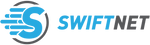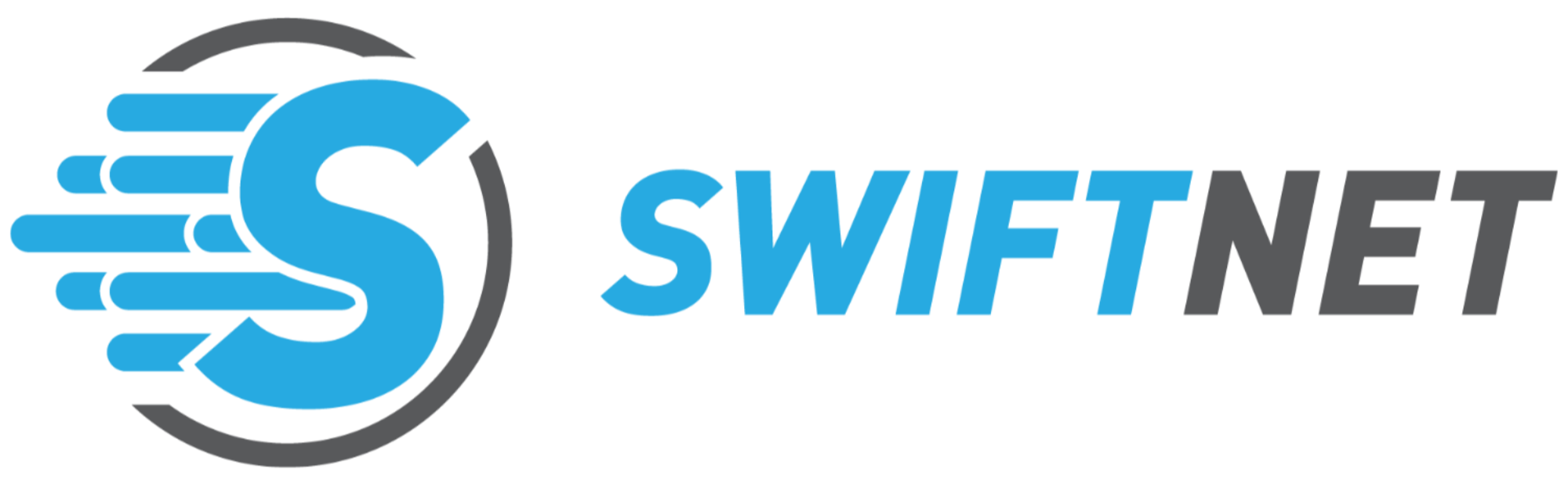· Por James
How Do You Get WiFi in an RV? Expert Tips & Solutions
Getting reliable WiFi in your RV is way easier than you might think.It really boils down to three main paths you can take.
The most popular route, by far, is using a cellular data plan paired with a mobile hotspot or a dedicated router. For those of us who love chasing horizons far from cell towers, satellite internet is a powerful, albeit pricier, alternative. And, of course, there's the classic campground WiFi—a welcome amenity, though its performance can be a real coin toss.
Your Quick Guide to RV WiFi Solutions
Trying to figure out RV internet can feel like a chore, but once you get the lay of the land, it all starts to click. The best choice for you really hinges on your travel habits, whether you need to work from the road, and just how far off the grid you plan to wander. Honestly, it’s less about finding a single magic bullet and more about building a flexible system that works for you.
For the vast majority of RVers—from weekend adventurers to full-time families—a setup built around cellular is going to hit that sweet spot of cost, speed, and ease of use. This system takes a regular cell signal, the same one your phone uses, and turns it into your own private, secure WiFi network right inside your rig. It's the bedrock of modern RV connectivity.
But what happens when you’re deep in a national park or tucked away in the backcountry where cell service is just a distant memory? That’s where satellite internet, especially options like Starlink, has completely changed the game. It can pull down a high-speed connection from pretty much anywhere you can get a clear view of the sky.
Comparing Your Main Options
So, what are the real-world trade-offs? This quick breakdown gives you a good sense of the average costs and speeds for the most common solutions.
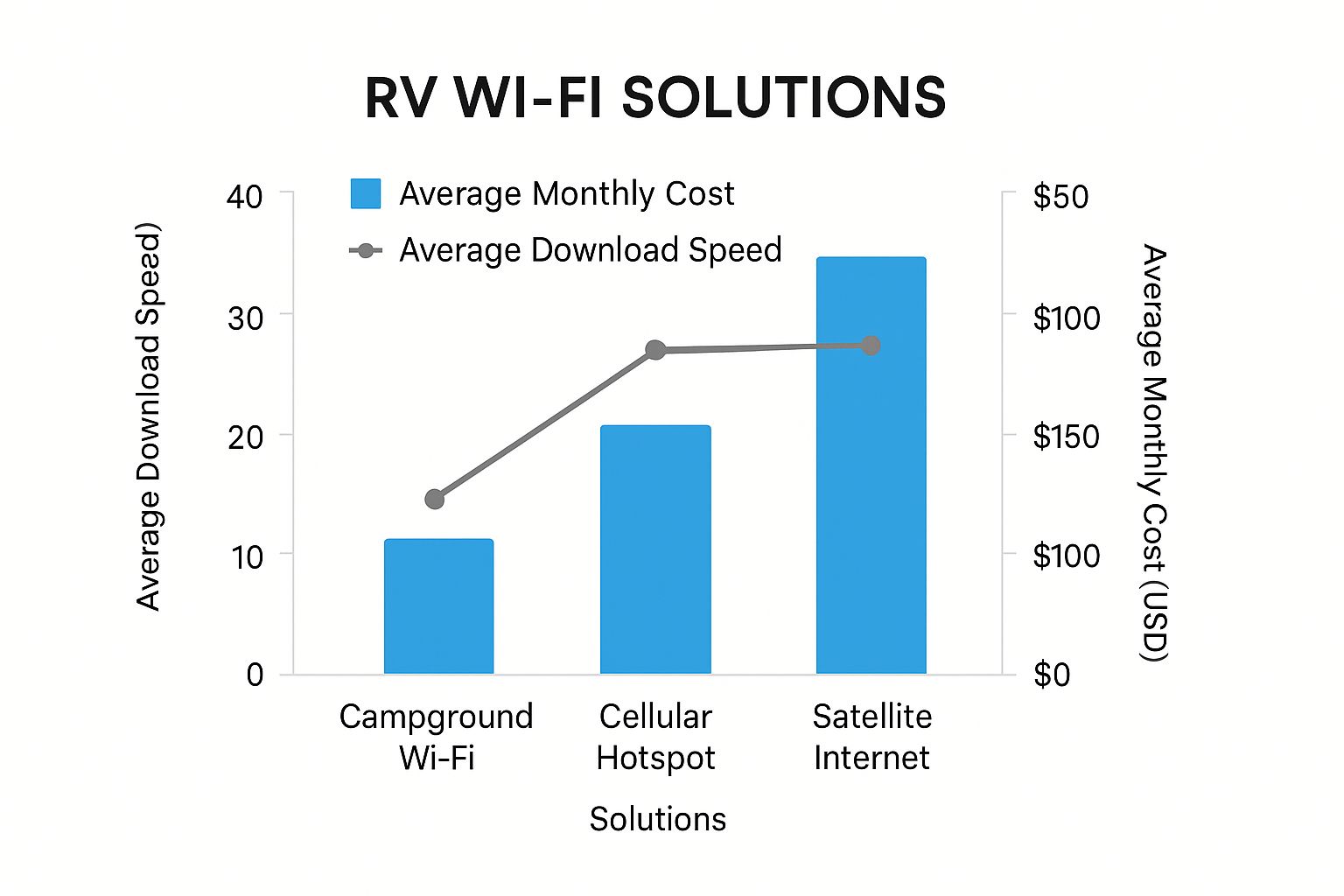
As you can see, there’s a clear pattern: you get what you pay for. Satellite delivers the fastest speeds but comes with the highest monthly bill. Campground WiFi is the cheapest (or free) but is the least dependable. Cellular hotspots land right in that happy medium, offering a fantastic blend of value and real-world performance.
Before we dive deeper, let's pull all this together into a simple comparison. This table should help you quickly see which option might be the best fit for your travel style.
RV WiFi Options at a Glance
| Method | Best For | Pros | Cons |
|---|---|---|---|
| Cellular Hotspot/Router | Most RVers, remote workers, and families traveling in areas with cell service. | Great balance of cost and performance; flexible plans; works while in motion. | Requires cell signal; data caps can be an issue on cheaper plans. |
| Satellite Internet | Full-timers, off-grid adventurers, and anyone needing a connection in remote locations. | Works almost anywhere with a clear sky view; high speeds. | High upfront and monthly costs; requires setup at each stop; can be blocked by trees. |
| Campground/Public WiFi | Casual users, budget travelers staying in well-equipped parks. | Often free or low-cost; easy to connect to. | Unreliable speeds; not secure; can be slow due to network congestion. |
Seeing the options side-by-side makes it clear that there's a solution for every type of RVer. Your "best" choice is the one that aligns with your specific needs.
Pro Tip: From my own experience, the most bulletproof strategy is a hybrid one. Many seasoned RVers, myself included, use a primary cellular setup, fall back on campground WiFi when it's good, and keep a satellite option in our back pocket for those truly remote adventures.
This layered approach means you’re always covered, whether you're just checking the weather, navigating to the next boondocking spot, or need a rock-solid connection for a work video call. Choosing how you get WiFi in an RV isn't about picking one device; it's about creating a system that fits your life on the road.
Think about what kind of user you are:
- The Casual Cruiser: Just need to check email and post on Instagram? Your phone's hotspot or a decent campground WiFi might be all you need.
- The Remote Professional: If video calls and big file uploads are part of your workday, a dedicated cellular router with a solid data plan is non-negotiable.
- The Backcountry Explorer: If you live for spots where there’s no one else around, satellite internet is going to be your most faithful companion.
Getting clear on this is the first and most important step. Now, let’s get into the nitty-gritty of building out that perfect cellular system and squeezing every last drop of performance out of it.
Building Your Cellular Internet Setup

When it comes to staying connected on the road, cellular data is the undisputed champion. It offers a powerful blend of speed, coverage, and flexibility that other solutions just can't match. Sure, your smartphone’s hotspot can get you out of a jam, but if you’re serious about reliable internet, it’s time to build a dedicated system.
Let's walk through the components you need for a truly robust cellular setup. Once you move past relying on your phone, you're looking at two main hardware paths: a simple mobile hotspot or a more powerful cellular router. Each has its place, and the right one for you depends entirely on how you travel.
Mobile Hotspots: The Simple, Portable Choice
A mobile hotspot—you might hear it called a Jetpack or MiFi—is a small, battery-powered gadget that takes a cellular signal and turns it into your own private Wi-Fi network. Think of it as a major step up from your phone. It has its own data plan and SIM card, a stronger internal antenna, and a dedicated battery, so you won’t be frantically searching for a charger for your phone mid-afternoon.
These little devices are brilliant for part-time RVers or anyone with fairly moderate internet demands. The setup is a breeze: just power it on, connect your laptop or tablet, and you're good to go.
- Best For: Weekend adventurers and vacationers who just need solid internet for streaming a movie or looking up directions, without the fuss of a permanent installation.
- Key Advantage: Simplicity and portability are its biggest draws. You can toss it in a backpack for a hike or bring it to the campground's community fire pit.
- Keep in Mind: While they beat a phone, their small internal antennas can still struggle in fringe signal areas unless you pair them with an external antenna.
Cellular Routers: The Gold Standard for Connectivity
For the digital nomads, full-time families, and anyone whose livelihood depends on a stable connection, a cellular router is the ultimate tool. These devices are purpose-built for the rigors of mobile life, designed to run 24/7 and create a rock-solid network inside your RV.
The real game-changer here is that cellular routers are designed to work with roof-mounted external antennas. This lets you capture signals that a hotspot tucked inside a metal box (your RV) could never hope to find. Many also come with pro-level features like dual-SIM slots. This means you can have SIM cards from two different carriers, like AT&T and Verizon, and switch to whichever has a better signal at your current spot.
A dedicated cellular router is an investment in reliability. When a critical work meeting is on the line, the ability to seamlessly switch to a backup carrier or leverage a powerful roof antenna provides peace of mind that a simple hotspot just can't match.
These advanced cellular systems are a cornerstone of how you get WiFi in an RV. Their reliability has skyrocketed with the expansion of 5G, and providers like SwiftNet Wifi have honed in on this, offering plans specifically for RVers in rural and remote areas. This empowers you to handle data-hungry tasks like video calls with confidence. Just remember, even 5G has its limits in the most secluded backcountry.
Choosing the Right Data Plan
Fantastic hardware is useless without a good data plan to power it. Navigating the world of data plans can feel a bit overwhelming, but it really boils down to two main options: getting a plan directly from a major carrier or going through a reseller.
- Major Carriers (AT&T, Verizon, T-Mobile): Going direct gets you on the most established networks. The catch? Their hotspot plans often come with frustratingly low data caps before they "throttle" your speeds down to a crawl. They’re a fine choice if your usage is light and predictable.
- Data Resellers: Companies like SwiftNet Wifi operate by buying data in bulk from the major carriers and repackaging it into plans that make more sense for RVers. This often means higher data caps or even truly unlimited options, making them a lifeline for heavy users.
When picking a plan, look beyond the gigabytes. Coverage is king. No single carrier is the best everywhere. That's why many seasoned full-timers carry plans from two different carriers. This dual-carrier strategy, especially when paired with a dual-SIM router, is the real secret to staying connected just about anywhere you roam.
For a deeper dive, you can check out our detailed guide on easy and reliable solutions for getting internet in your RV.
Amplifying Your Signal for Better Connectivity

Having a great data plan and a beast of a router is only half the battle. If your gear can't actually "hear" the cell tower, you’ve got nothing. This is where signal amplification hardware earns its keep, turning a weak, unusable connection into a stable network you can rely on for work and streaming.
It’s a classic RVer frustration: your phone shows one flickering bar, and your hotspot is struggling to even load a simple webpage. Your rig’s metal and fiberglass shell, as it turns out, is surprisingly good at blocking the very signals you need to get inside. The solution is almost always to get an antenna outside that box.
We’ll focus on the two main tools for this job: cellular boosters and dedicated antennas. While they sound similar, they serve very different purposes. Knowing which one to grab—and when—is the secret to building a truly reliable mobile internet system.
Understanding Antennas and Cellular Boosters
Let's clear up the confusion between these two pieces of hardware. They both attack the problem of weak signals, but they work in fundamentally different ways and solve different problems.
A cellular antenna is what we call a passive device. It doesn’t use any power to “amplify” anything. Instead, its sole job is to efficiently capture an existing cell signal and deliver it directly to one device—your cellular router or hotspot—through a cable. Think of it like a highly specialized satellite dish, but for cellular frequencies.
On the other hand, a cellular booster (or amplifier) is an active system. It takes a faint signal from an exterior antenna, uses power to amplify it, and then rebroadcasts that beefed-up signal inside your RV using a second, interior antenna. This creates a small bubble of improved service that benefits every cellular device nearby, from your dedicated hotspot to your and your partner's smartphones.
Key Takeaway: An antenna feeds a stronger signal to a single router, prioritizing data speed. A booster strengthens the signal for all cellular devices in your RV, improving both data speeds and voice call quality.
So, which is right for you? If your number one goal is getting the fastest possible data speeds on your dedicated router, a high-quality antenna is almost always the best first step. But if you're also plagued by dropped calls and spotty phone service inside the rig, a full booster system is the more comprehensive fix.
Choosing the Right Antenna Type
Once you start shopping for antennas, you'll run into two main categories: omnidirectional and directional. Neither one is inherently better; they're just designed for different scenarios you'll encounter on the road.
- Omnidirectional Antennas: These are the ultimate "set it and forget it" solution. They pull in signals from all directions (360 degrees) at once. This makes them perfect for RVers who are always on the move or just want a simple setup that works without any fuss, even while driving.
- Directional Antennas: Think of these like a telescope for cell signals. They have a much tighter field of view but offer significantly more "gain" (raw signal-capturing power) than their omni-directional cousins. The catch? You have to aim them precisely at a cell tower. This makes them ideal for stationary RVers parked in a remote spot where you know the general direction of the nearest tower.
Picture this: you're boondocking in a fringe service area. An omnidirectional antenna on your roof might pull in a weak but usable signal from a tower five miles away. A directional antenna, once you aim it correctly at that same tower, could deliver a much stronger, faster, and more stable connection simply by focusing all its power in that one direction and ignoring interference from everywhere else.
Real-World Scenarios for Signal Boosting
Let's put all this into a practical context you'll actually face.
Scenario 1: Grabbing a Distant Cell Signal
You've found the most incredible boondocking spot, but your hotspot stubbornly reads "No Service." You fire up a cell tower mapping app and find a single tower eight miles away, tucked behind a ridge. This is a job for a directional antenna. You mount it on a telescoping pole, point it toward the tower's location, and suddenly your router has two solid bars of 4G LTE. You’ve just turned an internet dead zone into your office for the week.
Scenario 2: Improving Weak Campground WiFi
Sometimes the problem isn't your cell signal, but the notoriously weak campground WiFi. Many parks offer it, but the signal is so faint it barely reaches your site. In this case, a WiFi booster or a router with a WiFi-as-WAN feature is the tool you need. An external antenna grabs that feeble public WiFi signal and pipes it directly into your router, which then blasts out a strong, private, and secure network just for you inside your rig.
This simple setup lets you connect all your devices—laptops, tablets, smart TVs—to your personal network without having to fumble with the campground's password on every single one. It’s a game-changing upgrade for your connectivity toolkit.
Comparing Satellite and Campground WiFi

While a solid cellular plan is the heart of most RV internet setups these days, it’s far from the only game in town. A truly bulletproof connectivity strategy means knowing your alternatives—namely, satellite internet and the often-dreaded campground WiFi. Understanding what each does best (and where they fall flat) helps you fill in the gaps where cell signals just can't reach. It's how you ensure you have an answer for getting online, no matter where you unhitch.
Each of these has a very different job. Satellite is your ultimate get-out-of-jail-free card for off-grid adventures, while campground WiFi is more of a convenient, if sometimes flaky, bonus. Let’s get real about what it's like using both.
The World of Satellite Internet for RVs
For those of us who chase solitude into the country's most remote pockets, satellite internet has been a total game-changer. What used to be a clunky, slow, and absurdly expensive option is now a real possibility for many RVers, thanks in large part to services like Starlink Roam.
The magic of satellite is its sheer reach. If you can see the sky, you can get online with blazing-fast speeds. This is a massive deal for boondockers who love setting up camp miles from the nearest cell tower. All of a sudden, working a demanding remote job from a quiet patch of desert BLM land isn't just a dream; it's a reality.
But satellite isn’t a perfect solution, and it comes with some serious trade-offs.
- Obstructions Are a Deal-Breaker: The system needs a wide, clear view of the sky to work. Pull into a heavily forested campsite, and your expensive dish might as well be a frisbee. Even a couple of tall trees can cause constant, maddening dropouts during an important video call.
- It's a Power Hog: The dish and its router are thirsty, continuously pulling 50-75 watts of power. If you’re living off your batteries and solar, that's a major drain on your system. You’ll need a pretty robust power bank to keep it running without worry.
- Steep Upfront Cost: The initial price tag for the hardware is significant, typically running several hundred dollars. It's a much bigger investment than just buying a mobile hotspot.
For many, it boils down to travel style. If you’re constantly pushing beyond the edge of cell coverage and have the power system to back it up, satellite is an incredible tool for staying connected.
Ultimately, satellite is a specialist’s tool for a specific kind of RVer. It’s brilliant in wide-open, remote spots but can be a real headache if you prefer wooded campgrounds or move around every day. For a deeper dive, check out our guide on the top satellite internet for RV options in 2025, where we break down the current players.
Navigating the Reality of Campground WiFi
On the complete opposite end of the spectrum is the humble campground WiFi. It’s almost always listed as an amenity, but experienced RVers know to treat that claim with a healthy dose of skepticism. The connection can swing from surprisingly fast to dial-up slow, often in the same park.
The single biggest problem is network congestion. When a campground fills up, you have hundreds of people all trying to share a single, often residential-grade, internet connection. That’s why the WiFi might seem great on a Tuesday afternoon but grinds to a halt on a packed holiday weekend. Speeds are a total crapshoot, and the networks are almost never secure—a big risk if you're handling sensitive work or financial information.
So, when can you actually count on it? Campground WiFi is best for low-stakes tasks.
- Light web browsing
- Checking email
- Mindless social media scrolling
For anything more intense, like streaming a movie or joining a video conference, you’re almost always better off firing up your own cellular hotspot.
That said, you can make it better. A lot of RVers use a router with a WiFi-as-WAN feature. This nifty trick lets your router grab that weak public WiFi signal from the camp office and then create your own strong, secure, and private network right inside your rig. It won't make a slow connection any faster, but it will make a weak signal much more stable and secure for all your devices.
Why Dependable RV Internet Is Now Essential
It wasn't that long ago when hitting the road in an RV meant leaving the world behind and truly disconnecting. That picture has completely changed. For a huge—and still growing—community of travelers, a reliable internet connection isn't a "nice-to-have" anymore. It's become as fundamental as having power and running water.
This massive shift isn't just about streaming a movie on a rainy evening. It’s about a deep change in how we live, work, and explore. The explosion of remote work has freed millions from the chains of a physical office, turning the dream of working from anywhere into a real, achievable lifestyle.
This new freedom is what's fueling the digital nomad movement and breathing fresh life into the entire RV world. A solid internet connection is the very lifeline that holds this lifestyle together.
The New Face of RVing
Today’s RVer is often younger and more plugged-in than ever before. We're talking about freelancers, entrepreneurs, and full-time remote employees who count on a stable connection for video meetings, sending large files, and staying synced with their teams. For this crowd, a spotty or dead signal isn't just an annoyance—it's a direct hit to their paycheck.
And it goes beyond just work. Families hitting the road full-time need internet for their kids' online schooling, staying in touch with relatives back home, and handling all the little details of life. It’s the tool you use for everything from scoping out the next perfect boondocking spot to pulling up a recipe for dinner. Learning how you get wifi in an rv has quickly become a core skill for this new generation of traveler.
This surge in demand lines up perfectly with the growth of the RV industry itself. The U.S. RV market is still the largest in the world, with wholesale shipments in 2024 hitting around 333,700 units—a 7% increase from the previous year. Forecasts for 2025 are pointing to another jump to about 350,000 units, which shows just how much people are still fired up about the RV lifestyle. This steady growth, driven by a love for the outdoors and a new wave of connected buyers, really highlights why dependable mobile internet is such a crucial piece of the modern RV puzzle.
More Than Just a Connection
At the end of the day, investing in a solid internet setup is about enabling a certain kind of life. It's the freedom to accept that dream job without having to live in a specific city. It’s giving your kids the chance to see the country while keeping up with their education.
A reliable internet connection transforms your RV from just a vehicle into a fully functional home, office, and classroom on wheels. It’s the key that unlocks the full potential of life on the road.
Understanding this is so important. It frames the entire conversation we're about to have about choosing the right gear, from simple hotspots to powerful antennas. This isn't just some optional add-on; for a lot of us, it's the foundation our entire adventure is built on. For a deeper dive, check out our complete guide on finding the best internet for RV living.
Your Top RV WiFi Questions, Answered
Even with a solid plan, you're bound to have questions once you start plugging things in and hitting the road. We get it. This section cuts through the noise to give you clear, straightforward answers to the most common questions we hear from fellow RVers.
Think of this as your go-to guide for those nagging little problems. Getting these details right is what turns a trip full of connectivity headaches into one where you can just relax and enjoy the view.
Can't I Just Use My Phone's Hotspot?
You sure can, but you'll want to know its limits before you rely on it. For quick, simple tasks—checking emails, looking up a campground, or scrolling through social media for a few minutes—your phone's hotspot is perfect. It's the easy button for a momentary connection.
But for most full-time or even part-time travelers, it's not a long-term solution. The biggest hang-up is the data cap. Most phone plans give you a tiny bucket of dedicated hotspot data, often just 15-50GB a month. Once you blow past that, your provider throttles you down to speeds so slow they're practically useless. Forget about working or streaming.
Relying solely on your phone's hotspot is like using a spare tire to drive cross-country. It’ll get you out of a jam, but it’s not meant for the whole journey. A dedicated hotspot or router with its own data-heavy plan is the only way to go for consistent, reliable internet.
If you work from your RV or just want to unwind with a movie, you can burn through that 50GB surprisingly fast. A dedicated device with a plan built for real-world usage is the best way to dodge the frustration of being throttled.
What's the Best Single Upgrade I Can Make?
If you've got a limited budget and can only spring for one piece of gear, make it a quality, roof-mounted cellular antenna. Hands down, it's the most effective investment you can make to improve your signal strength and stability.
Here’s why: Your router or hotspot can only work with the signal it can get. Your RV’s construction—metal, fiberglass, insulation—is fantastic at blocking cell signals. An external antenna bypasses all that interference, grabbing weaker signals from outside that would never make it to your devices inside.
This one piece of equipment immediately translates to faster downloads, clearer video calls, and a much more stable connection, especially when you find yourself parked on the edge of service. It tackles the root of the problem directly.
Is Starlink the Right Choice for Every RVer?
Starlink is incredible technology, but it’s not the magic bullet for everyone. It's truly a game-changer for a very specific kind of RVer: the die-hard boondocker who consistently camps far from any hint of cell service. For those folks, it's often the only way to get a fast, usable connection.
For everyone else, though, it comes with some serious trade-offs that might make it impractical:
- High Upfront Cost: The hardware isn't cheap. It's a significant initial investment compared to a cellular setup.
- Power Hungry: The dish uses a lot of power, which is a real problem if you're managing a limited battery bank or relying on solar.
- Needs a Clear View: It requires a wide-open, unobstructed view of the sky. If you love camping in tree-covered national forests or state parks, you’ll be fighting constant signal drops. It can be maddening.
- Constant Setup/Tear-down: Unlike a "set it and forget it" cellular system, you have to deploy and stow the dish at every single campsite.
For the vast majority of RVers who stick to more common routes and stay in places with at least some cell coverage, a powerful cellular setup is still the more practical, flexible, and cost-effective option.
If I Have an Antenna, Do I Still Need a Booster?
Not always. It's a common point of confusion, but they solve slightly different problems. Figuring out which one you actually need will save you money and headaches.
An antenna is a passive piece of gear. Its job is to capture an existing cellular signal and feed it directly into a single device—usually your router. The goal is to maximize data speed and reliability for your internet connection.
A cellular booster is an active system. It uses an outside antenna to grab a signal, an amplifier to make it stronger, and an inside antenna to rebroadcast that boosted signal throughout your rig. This helps all cellular devices inside, including your phones, which means it improves voice call quality in addition to data.
Honestly, a high-quality router paired with a good external antenna often works so well for data that a separate booster is overkill. You should really only consider a booster if your main problem is dropped calls or poor voice quality on your phones.
Ready to stop worrying about your connection and start exploring with confidence? The team at SwiftNet Wifi specializes in high-speed 5G internet solutions designed specifically for RV travelers and rural residents. Get the reliable service you need to work, stream, and stay connected from anywhere. Find your perfect plan today.