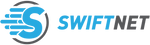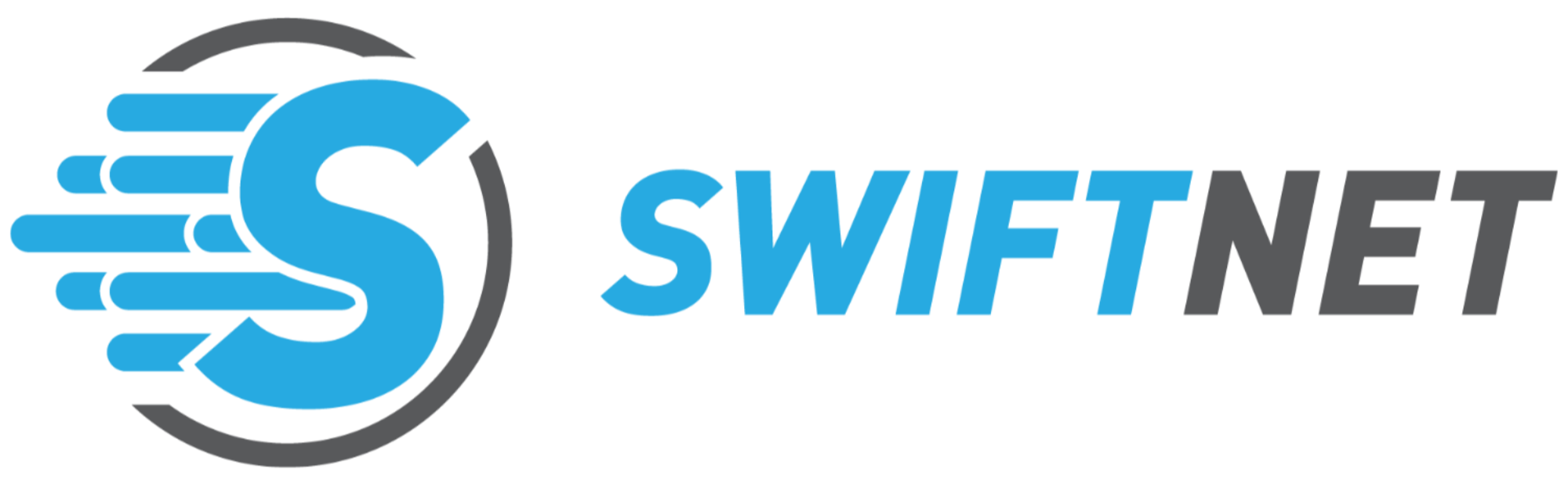· Por James
Best Internet Providers for RV Life On the Go
Finding the right internet setup for your RV really boils down to your travel style and what you need to do online. I’ve found that the best solution usually isn't just one single product. Instead, it’s a smart mix of cellular, satellite, and campground Wi-Fi that gives you the best balance of coverage, cost, and reliability, no matter where you park.
Choosing Your On-the-Road Internet Connection
Let’s be honest: picking the best internet for RV life is a personal journey. There's no magic bullet or a single "best" option that works for everyone. The perfect choice for you has to line up with your specific needs. A remote worker who lives on video calls needs rock-solid uptime, which is a world away from the weekend warrior who just wants to check emails and post a few photos.
Your decision will circle around three main types of service, and each one has its own set of pros and cons. Your job is to figure out which one—or, more likely, which combination—will best support your life on the road.
The Three Pillars of RV Internet
The world of RV connectivity is built on three core technologies. Getting a handle on how they work is the first step to building a setup you can actually depend on.
-
Cellular Internet: This is the workhorse for most RVers. It taps into mobile networks from carriers like Verizon, AT&T, and T-Mobile using your phone's hotspot or a dedicated device like a Jetpack or cellular router. It’s flexible and often blazingly fast, but it all hinges on having a decent signal.
-
Satellite Internet: Once a clunky, last-ditch option, systems like Starlink have made satellite a game-changer for off-grid freedom. It gives you a connection almost anywhere you have a clear view of the sky, but you'll face higher upfront costs and the classic RVer's nemesis: trees blocking your signal.
-
Campground Wi-Fi: This is the easiest and often cheapest (or free) option, but it's notoriously unreliable. It’s fine for some casual browsing or maybe downloading a big file overnight if you get lucky, but I’d never count on it for anything important, especially remote work.
For true peace of mind, seasoned RVers never put all their eggs in one basket. They build a resilient system by combining two or even all three of these options. A smart router can even automatically switch to the strongest signal, so you stay connected without a second thought.
To help you decide where to start, here is a quick breakdown of the main internet options available to RVers.
Quick Comparison of RV Internet Solutions
| Internet Type | Best For | Typical Cost | Key Limitation |
|---|---|---|---|
| Cellular | All-around use, remote work in populated areas | Moderate | Requires cell signal; can be congested |
| Satellite | Boondocking, remote locations, off-grid travel | High (upfront) | Needs a clear view of the sky; higher power draw |
| Campground Wi-Fi | Casual browsing, non-critical tasks | Free to Low | Very unreliable and often slow |
This table gives you a starting point, but remember that many travelers mix and match these solutions to create a setup that covers all their bases.
The chart below shows just how essential a good connection has become for modern RV travel, covering everything from work to entertainment.
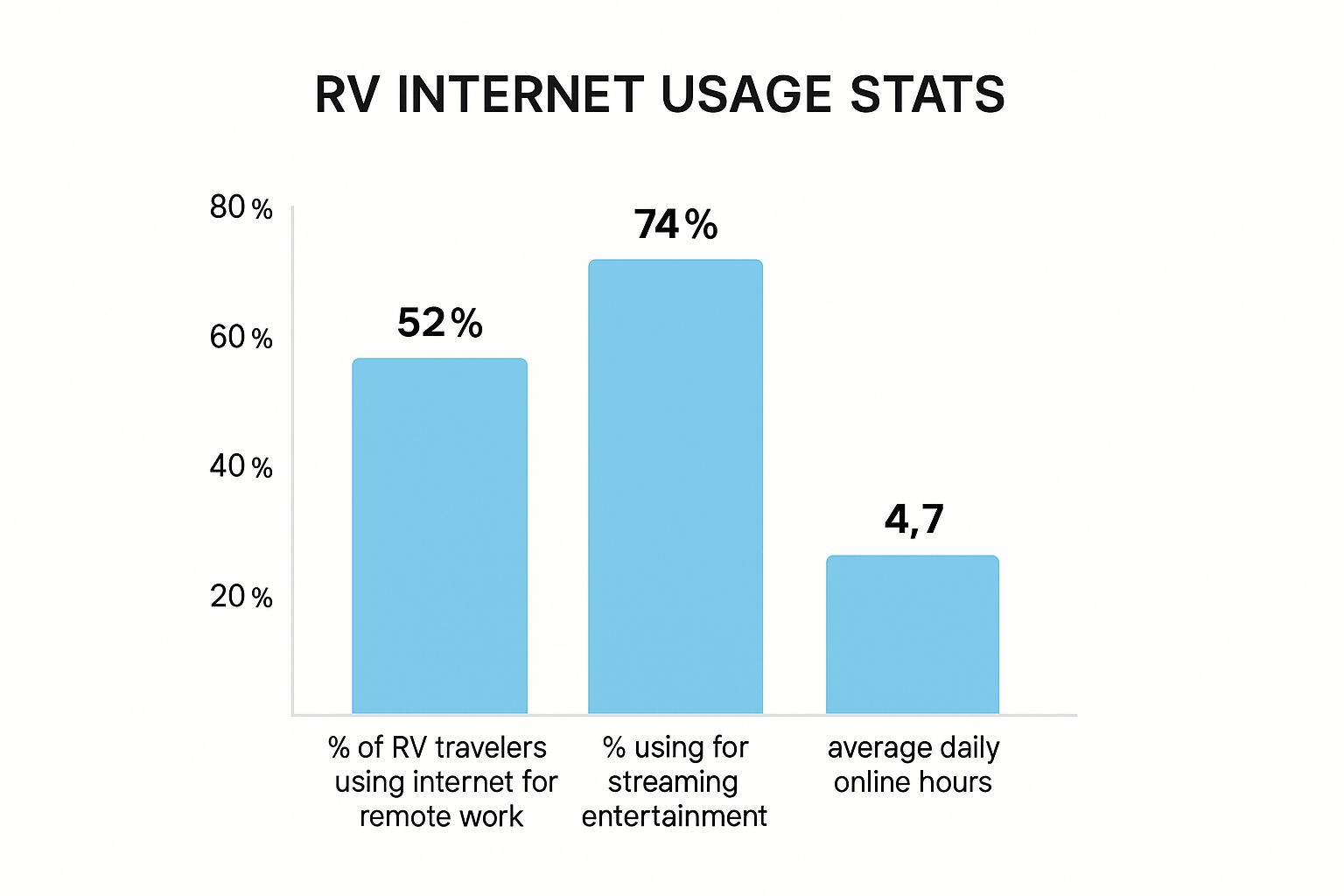
As you can see, a huge number of us rely on our internet for our jobs, and pretty much everyone uses it for entertainment. This simple fact highlights why having a robust and versatile connection is no longer a luxury—it's a necessity. This demand is what pushes internet providers to keep offering more powerful and flexible plans for travelers.
Navigating Cellular Internet Providers and Plans

For most of us traveling in an RV, cellular data is the lifeblood of our internet connection. It’s hands-down the most common and practical way to stay online, but picking the right provider and plan means you have to look past the flashy TV commercials and marketing hype.
The real key is understanding how these services actually perform out in the wild, where you’ll be parking your home on wheels.
The big three cellular providers—Verizon, AT&T, and T-Mobile—all wave around impressive nationwide coverage maps. But here's the catch: those maps often lump in roaming or partner coverage, which doesn't give you the same high-speed data you get on their native network. An area that looks like a solid block of color on a map might have a signal that's weak, hopelessly congested, or just plain unusable for anything more than sending a text.
Beyond the Marketing Maps
To get a true sense of what you can expect, you have to dig deeper. Don't take the provider's official map as gospel. Instead, turn to third-party resources that offer a much more realistic view of signal strength and, more importantly, user-reported dead zones.
It's also crucial to understand the difference between using your smartphone as a hotspot and using a dedicated mobile hotspot device (often called a Jetpack or MiFi). Sure, tethering to your phone is convenient for a quick email, but it has its limits. Phone plans typically come with much smaller high-speed data allowances for hotspot use and can get deprioritized on the network much faster than dedicated device plans.
A dedicated hotspot device is almost always the smarter investment for serious RVers. These gadgets are built for one purpose: delivering a stable Wi-Fi signal. Plus, they often support external antennas, which can be an absolute game-changer in those fringe signal areas.
Understanding Data Caps and Throttling
When you start comparing plans, you'll see two terms over and over: "unlimited data" and "throttling." These are central to making the right choice.
Let's be clear: truly unlimited data is a unicorn. Most plans give you a set amount of "premium" or high-speed data. Once you burn through that, your speeds are drastically reduced, or "throttled." This can take your connection from blazing-fast to dial-up slow in an instant.
- Premium Data: This is how much data you can use at full-blown 4G/5G speeds. If you're a full-time RVer, you should be looking for a plan with at least 100GB of premium data as a starting point.
- Throttling: When you go over your premium data limit, the provider slams on the brakes. Your connection might still be good enough for email, but forget about streaming video or hopping on a Zoom call.
- Deprioritization: This is what happens when a cell tower gets crowded. Even if you haven't hit your data cap, the network might slow you down to prioritize other users. Plans for dedicated hotspots are usually less prone to this than phone hotspot plans.
Creating a Fail-Proof Connection
Here's a pro tip from seasoned travelers: don't put all your eggs in one basket. Many of us build redundancy into our setups by using plans from multiple carriers.
For example, you might have a primary plan with Verizon for its broad coverage and a secondary, less expensive plan with T-Mobile for its speed in urban areas. A smart router can even automatically switch between them, ensuring you're always using the best signal available.
This multi-carrier strategy is the best way to combat the inevitable coverage gaps you'll find with any single provider. We dive much deeper into this and other strategies in our comprehensive guide to internet for RV living.
By combining the right providers with the right hardware, you build a resilient system that keeps you connected, no matter where the road takes you.
Is Satellite Internet the Ultimate Off-Grid Solution?

For RVers who dream of parking in the most remote, beautiful corners of the country, satellite internet has long been the holy grail. What was once a slow, clunky, and expensive last resort has been completely upended by options like Starlink, which now deliver high-speed connections far from any cell tower. This alone makes it one of the most exciting internet providers for RV travelers today.
But is it truly the perfect fit for every RVer? While the promise of total location freedom is incredibly alluring, the day-to-day reality involves some very practical trade-offs. Deciding to invest in a satellite system really comes down to weighing its remarkable capabilities against the unique demands it will place on your travel style and your wallet. This isn't just about getting online; it's about a fundamental shift in how and where you can travel.
The Practical Realities of Satellite on the Road
The biggest selling point for satellite is obvious: it works where nothing else does. For serious boondockers and off-grid adventurers, this is a massive win. Period. However, that freedom comes with a few key considerations that you won't find on a spec sheet.
First, you've got the hardware. Systems like Starlink require a physical dish that needs a wide, clear view of the sky. This means that perfectly shaded campsite under a beautiful canopy of pines? It's now your internet's worst enemy. You'll quickly become an expert at spotting potential signal obstructions before you even unhitch.
Then there's the weather. Heavy rain, snow, or even just dense cloud cover can temporarily slow down or completely interrupt your service. It's usually brief, but it's something to be aware of if you have a can't-miss work meeting scheduled right in the middle of a thunderstorm.
A Note on Power: Satellite systems are thirsty. A standard Starlink dish can pull between 50-75 watts continuously. That might not sound like a lot, but for boondockers running on a finite battery bank, that constant draw can be a major challenge if you don't have a robust solar and battery setup to keep up.
Mobile Plans vs. Standard Service
When you start shopping for a satellite plan, you'll run into two main types, and for an RVer, the difference is critical.
- Mobile/Roam Plans: These are built specifically for travelers. They let you pause and un-pause your service month-to-month, which is fantastic for part-time RVers. You only pay for what you use, but this flexibility almost always comes at a higher monthly price.
- Standard/Residential Plans: These are cheaper each month but are meant to stay in one place. While some can be used portably, they might have data limitations or get deprioritized on the network when you're away from your registered home address.
The upfront hardware cost is also a significant hurdle, often running several hundred dollars or more. You aren't just signing up for a service; you're making a serious equipment investment. For a more detailed look at how satellite stacks up against other options, our guide on how to get internet for an RV offers more comparisons to help you decide.
This investment is part of a market that's exploding. The global satellite internet sector was valued at USD 6.88 billion in 2024 and is projected to skyrocket to USD 25.67 billion by 2032. This growth is being driven by new low Earth orbit (LEO) systems delivering faster speeds and better coverage to remote users—a group that definitely includes the RV community. You can dig into the numbers in this satellite internet market report.
Building Your Resilient RV Connectivity Kit
Picking your internet provider is just the starting point. The real-world performance you get on the road often has less to do with your data plan and more to do with the gear you're using. If you want a truly resilient connection, you need to think beyond the plan and invest in the hardware that strengthens, stabilizes, and manages your signal.
Think of it this way: your service plan is the water main, but your hardware is the plumbing in your rig. You can have fantastic water pressure at the street, but if you have leaky, narrow pipes, you'll only get a frustrating trickle at the faucet. Your internet is no different. That powerful cell signal outside doesn't do you much good if the tiny, weak antenna inside your router can't make sense of it. This is where specialized hardware becomes a total game-changer.
Key Hardware for a Rock-Solid Connection
Don't worry, you don't need a degree in network engineering to assemble a great kit. A few key pieces of equipment can turn a frustrating, one-bar signal into a connection solid enough for work calls or streaming your favorite show.
Here are the foundational components I recommend to fellow RVers:
-
Cellular Boosters: A device like the weBoost Drive Reach RV is a lifesaver. It grabs that faint cell signal from outside, gives it a massive power-up, and then rebroadcasts it inside your rig. This can literally be the difference between having one bar of unusable LTE and three bars of stable, speedy internet.
-
External Antennas: These mount right on the roof of your RV and plug directly into your hotspot or router. Unlike the small internal antennas in your devices, these are powerful and can be aimed to pull in signals from towers miles away, dramatically improving your speeds and reliability.
-
Smart Routers: This is the brain of your mobile internet setup. A quality RV router acts like a traffic cop for your connections. It can manage multiple internet sources—like your cellular plan, a satellite dish, and the local campground Wi-Fi—and automatically switch to whatever is strongest. It creates a seamless, fail-safe system so you don't even have to think about it.
The name of the game is redundancy. Having a good cellular plan is great. But having that plan paired with a booster and a smart router that can also tap into campground Wi-Fi? That's a professional-grade solution that prepares you for nearly any connectivity challenge you'll face.
The market for this kind of gear is booming. In just four years, the global internet service market has expanded by 17.2%, a trend that's especially visible in North America. This growth means we, as RVers, have access to incredible technology built on a mature network infrastructure, making an investment in quality hardware more impactful than ever. You can dig into the numbers on this expanding internet service sector on cognitivemarketresearch.com.
By carefully choosing your gear, you’re not just buying gadgets. You’re building a system that delivers peace of mind and keeps you connected, no matter where the road takes you.
Optimizing Your Connection and Managing Data Usage
Getting your internet up and running is one thing, but keeping it fast and preventing it from draining your data wallet is a whole different ballgame. It's a common story: you've got a great plan from a top provider, but it still feels sluggish or you burn through your high-speed data way too fast.
Don't worry, this is a solvable problem. With a few simple tweaks to your habits and your setup, you can make that precious data last a lot longer and keep your connection stable.
Let's talk about the biggest data hog for almost every RVer: video streaming. Kicking back with a movie is one of the best parts of this lifestyle, but it comes at a cost. Switching your streaming quality on Netflix or YouTube from High Definition (HD) down to Standard Definition (SD) can slash your data consumption by up to 70%. Seriously. That one change can save you dozens of gigabytes a month, and on a smaller RV TV, you might barely notice the difference in quality.
Another sneaky culprit is all the background activity on your devices. Your phone, tablet, and laptop are always chattering away—syncing apps, downloading updates, and refreshing content when you're not even looking. Turning off automatic app updates and background refresh for apps you don't need instant notifications from is an easy win.
Smart Data Management Strategies
To stay out of data jail—where your speeds get throttled to a crawl—you need to be proactive. It all starts with knowing where your data is actually going. Pop open the settings on your phone or hotspot; most have a built-in monitor that will show you exactly which apps are the hungriest.
Here are a few things I do all the time to keep my data usage in check:
- Be Strategic with Big Downloads: Need to download a new game for the kids or a huge software update? Don't use your high-speed cellular data. Take advantage of free (even if it's slow) campground Wi-Fi. Just let it run overnight while you sleep.
- Use Data-Saver Modes: Your web browser and a lot of popular apps have a "lite" or "data saver" mode. Flip that switch. It works by compressing images and blocking some data-heavy content, which not only saves data but can make pages load faster on a weak signal.
- Keep an Eye on Your Usage: Make it a weekly ritual to check your data meter. This simple habit helps you spot any surprise data drains early and adjust your behavior before you hit your premium data cap.
Your gear's physical location can make a night-and-day difference. For a cellular hotspot or router, just moving it to a window on the side of your rig facing the nearest town can dramatically improve your signal. For satellite, a clear, wide-open view of the sky isn't just a suggestion—it's a requirement.
Positioning for Peak Performance
I've seen a weak, unusable signal become perfectly fine just by moving my equipment around. It's not magic, it's physics.
If you have an external antenna, getting it up higher can make a huge difference. Even a few extra feet can get it above the roof of a neighboring RV or some low-hanging branches, letting it grab a much cleaner signal.
For a much deeper dive into taming your data consumption, check out our complete guide on how to reduce data usage. By pairing these smart habits with the best placement for your hardware, you'll get a connection that's not just fast, but one that lasts.
Answering Your Top RV Internet Questions

Even after you've done all the research, some lingering questions always seem to pop up right when you're about to pull the trigger on a new internet setup. That’s perfectly normal. We've been there.
To help you out, we’ve put together some of the most common questions we hear from fellow travelers. These answers come straight from our real-world experience on the road, designed to cut through the noise so you can build a system you can actually depend on.
Can I Just Use My Home Internet Plan in My RV?
This is probably one of the biggest points of confusion for new RVers. The short answer? Almost certainly no. Your home internet, whether it's cable or fiber, is physically wired to your sticks-and-bricks house. You can't just unplug your router and expect it to work in a campground two states away.
The services that keep you connected on the move—cellular, satellite, and campground Wi-Fi—are a completely different beast. You'll need to sign up for a new plan specifically designed for mobile use from one of the many internet providers for RV life.
How Much Data Do I Really Need for Full-Time RVing?
This one varies a ton from person to person, but if you're living on the road full-time, working remotely, and enjoy streaming shows, a solid starting point is a plan with at least 100GB of high-speed data per month. Think of this as your baseline.
Your own usage will really determine the right number:
- Light Users: Just checking email, browsing some websites, and scrolling social media? You might get by just fine on a 50GB plan.
- Moderate Users: If you're doing some remote work and streaming a movie a few nights a week, that 100-200GB range is your sweet spot.
- Heavy Users: For the serious remote worker with daily video calls, online gamers, or a family streaming on several devices at once, you’ll want to look at plans with 200GB or more. A truly unlimited option is even better.
To put it in perspective, a 100GB plan gives you about 30-40 hours of HD video streaming. If you watch more than an hour of Netflix a day, you'll chew through that data pretty quickly.
Our advice? It’s always better to overestimate your data needs at first. Having leftover gigabytes at the end of the month is a much better problem than getting throttled to dial-up speeds a week before your plan renews.
What's the Best Setup for Working Remotely?
If your paycheck depends on a stable connection, you can't afford to mess around. Redundancy isn't just a nice-to-have; it's non-negotiable. Relying on a single internet source is a recipe for disaster.
The most bulletproof setup for remote work involves blending multiple internet sources, all managed by a good quality router that can switch between them automatically.
A tried-and-true configuration usually looks something like this:
- A primary cellular plan from a major carrier like Verizon or AT&T, running through a dedicated hotspot or router.
- A secondary cellular plan from a different carrier. This is your backup for when your main provider has no service.
- A satellite system like Starlink for those truly off-grid spots where no cell signal can reach.
- A quality cell booster and external antenna to grab and strengthen weak signals.
This kind of layered approach means you can almost always get a stable connection, which is crucial for hitting deadlines and looking professional on those video calls.
Is It Really Worth Having Multiple Internet Sources?
One hundred percent, yes. We can't stress this enough. If you rely on just one provider, even the best one, you're setting yourself up for frustration. You will, inevitably, pull into a gorgeous campsite only to discover it’s a total dead zone for your carrier.
Having at least two different options—like a cellular plan and a satellite dish, or even just two cellular plans from competing carriers—gives you incredible peace of mind. It turns your internet from a constant source of stress into a reliable tool that makes this lifestyle possible.
Ready to build a reliable, high-speed connection for your travels? SwiftNet Wifi offers powerful 5G internet solutions designed specifically for RVers and rural residents. Get the speed you need, wherever the road takes you. Explore our plans today!