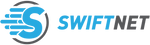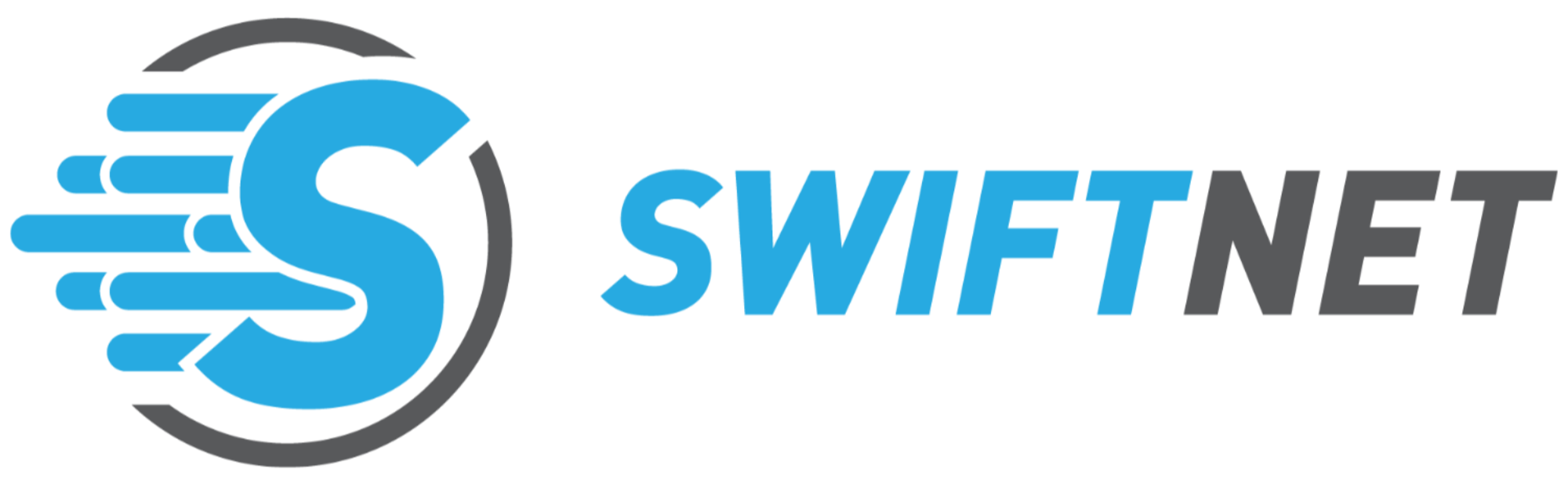· Por James
Finding the Best Internet Service for RV Life
Welcome to the wild world of RV life, where your backyard changes as often as you like. But in this day and age, true freedom on the open road often hinges on one crucial thing: a reliable internet connection. If you're like most modern nomads, you've probably realized that finding the best internet service for RV travel is a huge challenge, and there's definitely no magic "one-size-fits-all" solution.
Your Guide to Staying Connected on the Road

The right setup really comes down to your personal travel style. Are you a weekend warrior, or are you working a full-time remote job from your rig? This guide is your roadmap to building a connectivity system that keeps you online when it counts—whether you're closing a deal or just streaming a movie under the stars.
The Rise of the Connected Nomad
If you’re trying to figure this all out, you’re in good company. The RV lifestyle is absolutely booming, and with it, the demand for better ways to stay connected on the move. Back in 2021, a staggering 11.2 million American households owned an RV. That's a 62% jump from 2001!
This massive shift means more people than ever are juggling the freedom of the road with the need to be online. The secret to success isn't finding one perfect service, but really understanding the different tools at your disposal and how to use them together.
Think of it this way: Building your RV internet system is like packing for a trip with unpredictable weather. You wouldn't bring just a raincoat or only sunscreen; you bring layers. The same logic applies to your internet.
What to Expect in This Guide
We're going to break down the three main technologies in simple terms, helping you create that layered approach for rock-solid internet, no matter where you park.
- Satellite Internet: This is your ticket to getting online in the most remote, off-grid spots where cell service is just a distant memory.
- Cellular (5G/4G): The high-speed workhorse for most situations. It's perfect when you're in or near towns, cities, and along major travel corridors with cell towers.
- Wi-Fi Boosting: A super useful tool for grabbing and strengthening those sometimes-weak Wi-Fi signals at campgrounds, coffee shops, and other public places.
We'll dig into how to combine these options for a setup that rarely lets you down. For more great advice on living the mobile life, from setting up your space to other practicalities, check out these tips for full-time RVers and van dwellers. You might also want to take a look at our detailed breakdown of https://swiftnetwifi.com/blogs/news/internet-for-rv-travel.
Comparing Your Main RV Internet Options
Picking your internet source is the single most important decision you'll make for staying connected on the road. It’s the very foundation of your mobile office or entertainment center. Get this choice right, and you're golden. Get it wrong, and you're in for a world of frustration.
Think of it like choosing a vehicle for a road trip. A sports car is great for the highway, but useless in the backcountry. A 4x4 can go anywhere but might be overkill for city driving. The best option depends entirely on where you plan to go.
The three main technologies you'll be looking at are Satellite, Cellular, and Wi-Fi Extenders. Let's dig into what each one is really like in the wild.
Satellite Internet: Your All-Terrain Off-Roader
Satellite internet, especially with systems like Starlink, is your go-anywhere, do-anything 4x4. It's built for the places other services can't touch, giving you a solid connection deep in a national forest or a secluded desert canyon miles from the nearest town. If your dream campsite has no cell bars, satellite is your new best friend.
How does it work? Simple. A dish on your RV talks directly to a constellation of satellites orbiting the Earth. This setup completely bypasses the need for cell towers, which means you have a shot at getting online almost anywhere with a view of the sky. But just like any specialized rig, it has its quirks. The biggest one is that it needs a wide-open, clear view of the sky. Trees, deep canyons, and even tall buildings can block the signal cold.
Key Insight: Satellite gives you unparalleled freedom of location. It's the only game in town for high-speed internet in true off-grid spots, making it a must-have for serious boondockers who refuse to let cell tower maps dictate their adventures.
Cellular Hotspots: Your High-Speed Sports Car
Cellular internet—the 5G or 4G LTE kind from hotspots and routers—is the zippy sports car of RV connectivity. In and around cities, towns, and along major highways, it is unbelievably fast, reliable, and just plain easy. This is the internet service for RV life that most people know, since it runs on the same networks our smartphones use.
For a huge number of RVers, particularly those who stick to established campgrounds and populated areas, a good cellular setup is all they'll ever need. The performance can be stellar, easily handling Zoom calls, 4K streaming, and online gaming. But here’s the catch: just like a Ferrari is useless on a muddy trail, cellular service vanishes the second you drive too far from a tower.
This image shows how different internet options can be physically wired into an RV.
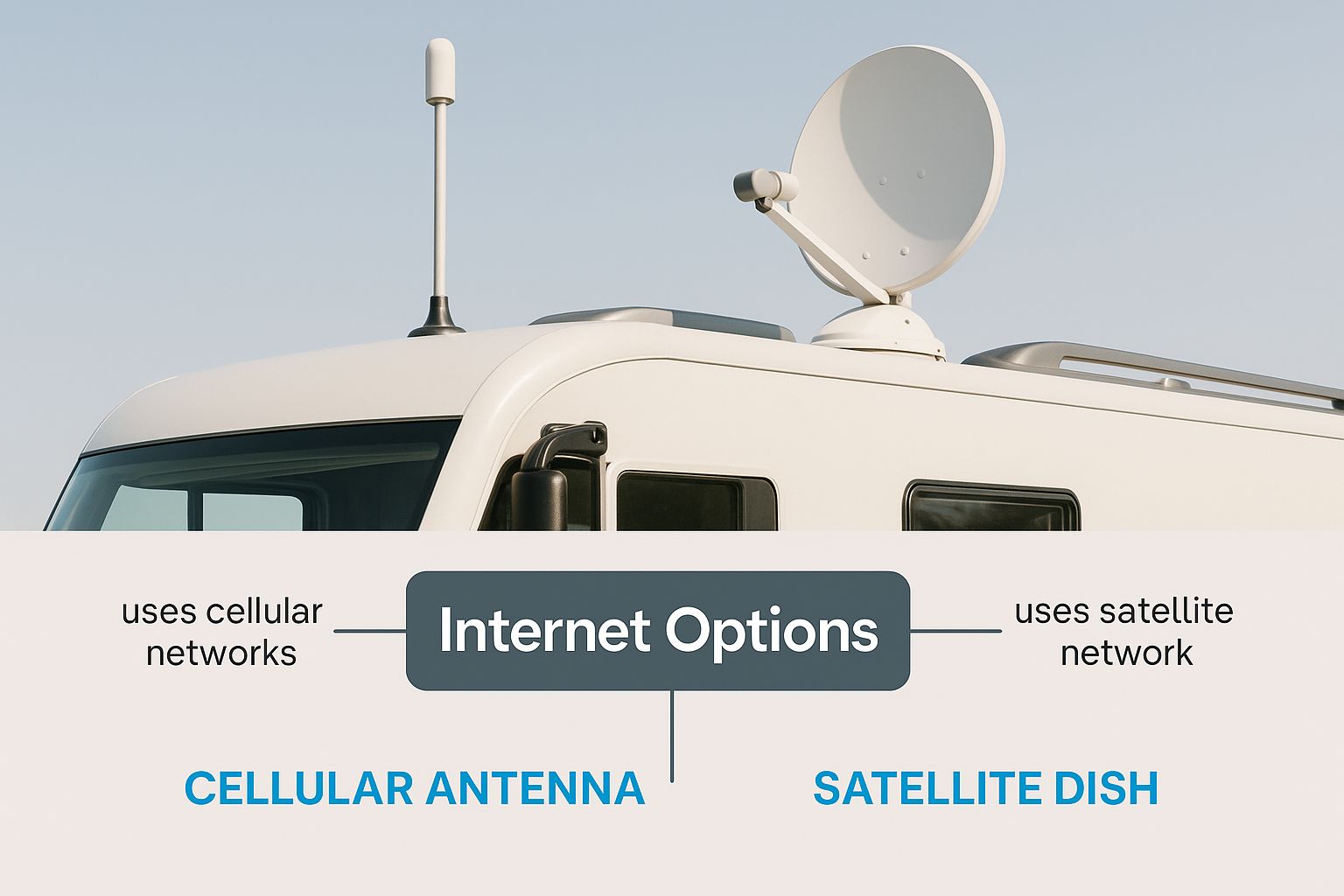
It really drives home the point that a bulletproof system often means blending technologies—like cellular and satellite—to make sure you're covered no matter where you park.
Wi-Fi Extenders: Your Local Scooter
Finally, we have Wi-Fi extenders and boosters. Think of these as your trusty little scooter. They can’t create an internet connection out of thin air, but they are fantastic at grabbing a weak, distant Wi-Fi signal—like the one from the campground office or a nearby Starbucks—and pulling it into your RV so it's strong and usable.
A Wi-Fi extender isn't a standalone solution. It's a tool, an accessory. It helps you make the most of internet that someone else is providing. This makes it a great, low-cost piece of gear to have in your toolkit, but you can’t count on it as your primary connection. Its usefulness is 100% dependent on the quality of public Wi-Fi where you happen to be.
RV Internet Technologies at a Glance
To really get a feel for which path is right for you, it helps to see these options laid out side-by-side. Each one has its moment to shine, and understanding the trade-offs is everything.
This table breaks down the core differences.
| Technology Type | Best For | Typical Speeds | Pros | Cons |
|---|---|---|---|---|
| Satellite (e.g., Starlink) | Remote, off-grid boondocking and anywhere without cell signal. | 50-200 Mbps | Works almost anywhere; high speeds for remote areas. | High initial cost; requires a clear view of the sky; power-hungry. |
| Cellular (5G/4G Hotspot) | Areas with cell coverage; near towns and major roads. | 25-150+ Mbps | Very high speeds in good signal areas; works while in motion. | Useless without a cell signal; data caps can be an issue. |
| Wi-Fi Extender | Campgrounds and urban areas with existing Wi-Fi networks. | Varies greatly | Low cost; saves your cellular data; easy to use. | Dependent on external Wi-Fi; often slow and insecure networks. |
At the end of the day, the best internet service for RV travel isn't about crowning one winner. For many full-timers and remote workers, the smartest setup is a combination. You use fast, cheap cellular whenever you can, and fire up the satellite as your powerhouse backup when the pavement ends and the cell signal dies. This layered strategy builds a resilient system that keeps you online, no matter where the road takes you.
The Game Changer: Satellite Internet for RVs
For years, getting reliable internet in truly remote places was a pipe dream. If you wanted to set up camp deep in a national forest or find a secluded spot by a desert canyon, you just had to accept being totally off-grid. Satellite internet has turned that dream into a reality, completely changing what’s possible for RV travel.
But this isn't the satellite internet of yesterday, the kind that was known for being painfully slow and flaky. Modern systems, especially Starlink, have completely rewritten the rulebook. The difference is like comparing an old dial-up modem to a fiber-optic line; it’s that dramatic. This leap forward opens up a new frontier for digital nomads, remote workers, and anyone who refuses to let cell tower maps dictate their adventures.
At the core of this revolution are low-Earth orbit (LEO) satellites. Unlike the old-school systems that used a few satellites parked way out in space, LEO networks rely on thousands of satellites flying much closer to Earth. This proximity is the secret sauce—it drastically cuts down on latency, which is that annoying lag you feel during real-time activities.
Key Takeaway: Low latency is what makes modern satellite internet feel snappy and responsive. It’s the reason you can now do things like video calls, online gaming, and live streaming—activities that were simply impossible on older satellite systems with their crippling signal delays.
Unboxing the Practicalities of Satellite
So, what does it actually take to get this space-age internet for your RV? The initial investment is for the hardware. With a provider like Starlink, this usually means the satellite dish (which many of us affectionately call "Dishy"), a tripod mount, a router, and all the cables you'll need to connect everything.
The real magic for RVers, though, is in the mobile-friendly service plans. These are built specifically for life on the move, which is a huge difference from residential plans that are locked to a single address. One of the best features is the ability to pause and unpause your service month-to-month. This gives you incredible flexibility, letting you pay for service only when you’re actually traveling and saving you a bunch of money during the off-season.
Starlink, for instance, has become a dominant force in the internet service for RV market by tailoring its offerings perfectly to the mobile lifestyle. It delivers impressive download speeds, often clocking in between 100 Mbps and 200 Mbps, with that all-important low latency of around 25 milliseconds in many areas. Their ROAM plan gives you unlimited data across your home continent, even while your rig is in motion.
Setting Realistic Expectations
As powerful as satellite is, it's not a silver bullet. To get that great connection, your dish needs a wide-open, unobstructed view of the sky. This is what we in the community often call the "clear sky" challenge.
- Obstructions are the Enemy: A few tree branches, the wall of a deep canyon, or even a tall building nearby can block the signal and cause frustrating dropouts.
- Positioning is Key: A lot of RVers get creative here, using flagpole mounts or telescoping poles to lift their dish above any ground-level obstructions for a clearer line of sight.
- Power Consumption: The dish and router will constantly draw power. If you’re a boondocker, this is a big deal. You'll need a solid battery bank and likely a good solar setup to keep it all running without killing your power reserves.
Understanding these limitations is the key to having a good experience. It takes a bit more effort than just flipping a switch, but the reward is having high-speed internet in places where you couldn't even send a text before. For a deeper dive into the different providers out there, you might want to check out our guide on the top satellite internet for RV options in 2025.
Mastering Cellular and 5G for RV Connectivity
https://www.youtube.com/embed/Awj12ZMuppM
For a huge number of RVers, cellular internet is the absolute backbone of their connectivity strategy. It’s fast, generally available along most travel routes, and it’s built on the tech we already carry around in our pockets.
When you’ve got a solid signal, a 5G or 4G LTE connection can absolutely chew through demanding tasks. We’re talking smooth video conferences, binge-watching movies, and even online gaming. It's a game-changer.
But here’s a rookie mistake I see all the time: relying only on your phone’s built-in hotspot. It’s fine in a pinch, sure. But phone hotspots were never built for sustained, heavy use. They overheat, suck your phone battery dry, and worst of all, carriers often hit you with strict data caps or speed throttling specifically on phone hotspot usage. That can bring your entire digital life to a screeching halt right when you need it most.
This is exactly where dedicated cellular hardware enters the picture. Making the jump to a purpose-built device is one of the single biggest steps you can take toward stable, powerful internet service for rv travel.
Why Dedicated Hardware is a Must
Think of your phone's hotspot like the donut spare tire in your car—it’ll get you to the next town, but you wouldn't want to drive across the country on it. A dedicated mobile hotspot or a more advanced cellular router is like upgrading to a full set of premium, all-terrain tires. These devices are engineered to do one job and do it well: deliver a strong, consistent internet connection to all your gadgets.
- Dedicated Mobile Hotspots: These are the little portable pucks, like a Verizon Jetpack. They’re battery-powered, dead simple to use, and a massive improvement over a phone hotspot. They can handle more connected devices and give you access to much better data plans.
- Cellular Routers: For anyone serious about connectivity, a cellular router from a company like Peplink or MOFI is the ultimate upgrade. These are robust pieces of kit, often with external antenna ports, dual SIM slots for switching between carriers, and powerful software to manage every aspect of your connection.
The real magic of a dedicated cellular router is its ability to grab a much weaker signal and manage it more effectively than any hotspot ever could. It’s the difference between a casual setup and a professional-grade mobile office.
Demystifying Cellular Data Plans
Your hardware is only half the battle; your data plan is the other, equally important half. And honestly, this is where most new RVers get tripped up. You can't just use your regular phone plan and expect endless, high-speed data for your entire rig. It just doesn't work that way.
Navigating the world of data plans requires a bit of homework. The big carriers—Verizon, AT&T, and T-Mobile—all offer specific hotspot or data-only plans. These are totally separate from your phone's plan and are designed for use in dedicated devices. They usually offer much larger buckets of high-speed data, with prices often falling between $50 to over $100 per month, depending on how much data you get.
You'll also find a whole market of third-party resellers. They sometimes offer plans with very high or even "unlimited" data caps by reselling business-class data lines. These can be incredible deals, but you have to vet the provider carefully to make sure they're reputable. The absolute key is to read the fine print, looking for any "fair use" policies or deprioritization thresholds—that's the point where your speeds can get slowed down after you use a certain amount of data.
The Real Pro-Tip: Signal Boosting
So, what happens when you pull into that picture-perfect campsite, only to see one lonely, flickering bar of service? This is where signal boosting becomes your best friend. You can't create a signal where there is absolutely none, but you can dramatically improve a weak, barely-usable one.
There are two main ways to pull this off:
- Cellular Boosters: A device like a weBoost Drive Reach RV is designed for this exact scenario. It uses an outside antenna to grab that faint signal, an amplifier to juice it up, and an inside antenna to rebroadcast it throughout your RV. This can easily turn one bar of useless LTE into three or four bars of fast, stable internet. It’s like magic.
- External Antennas: If you invested in a cellular router with antenna ports, you can connect a high-gain directional or omni-directional antenna directly to it. A directional antenna (like a Yagi) needs to be pointed right at the nearest cell tower, but it can pull in signals from miles away. An omni-directional antenna is less powerful but grabs signals from every direction, making it a fantastic "set it and forget it" choice.
By truly mastering your cellular setup—pairing a dedicated router with a powerful antenna or booster—you'll stay connected in so many more places than you ever thought possible. This is how you transform cellular from a simple convenience into a reliable, foundational pillar of your RV internet system.
Building a Fail-Proof Internet System with Redundancy

If there's one golden rule for staying connected on the road, it’s this: never, ever rely on a single internet source. It's a lesson most of us learn the hard way. That beautiful campsite with five bars of 5G can get knocked offline by a sudden tower outage. Likewise, your powerful satellite dish is pretty much useless if you’re parked under a thick, beautiful canopy of trees.
This is where the pro-level concept of redundancy becomes an RVer's best friend. Think of it as having a Plan B and a Plan C ready to roll at a moment's notice. For anyone who works from their rig or simply can't stand being disconnected, building a system with multiple internet options isn't a luxury—it's an absolute necessity.
The Ultimate Combination: Satellite and Cellular
The most robust and common redundant setup you'll see out there combines the unique strengths of both satellite and cellular internet. When you pair them up, you create a nearly invincible system that gives you the best of both worlds.
- Satellite (like Starlink): This is your go-anywhere foundation. It delivers high-speed internet in the most remote spots where cell signals are just a memory. It’s your ticket to true off-grid freedom without sacrificing your connection to the world.
- Cellular (5G/4G Hotspot or Router): This is your high-speed, low-cost workhorse. Whenever you have a decent signal, cellular is often faster, more convenient, and sips power compared to a satellite dish.
With both at your disposal, you can handle just about any situation. You pull into a new spot, check for a strong cell signal, and make that your main connection. If the signal is weak or you're deep in the backcountry, you just fire up the satellite. Simple.
The Brain of the Operation: The Multi-WAN Router
So, how do you manage two different internet sources without constantly swapping cables? The magic lies in a piece of hardware called a multi-WAN router. This little box acts as the central brain for your entire RV network.
Think of a multi-WAN router as a smart traffic cop for your internet. You plug both your Starlink dish and your cellular router into it. From there, the router lets you set rules to automatically manage which connection gets used and when.
Key Insight: A multi-WAN router can be set up for automatic failover. This means if your primary connection (let’s say cellular) suddenly drops, the router instantly and automatically switches all your devices over to your backup (satellite). You probably won't even notice the switch.
This automated backup is the heart of a truly fail-proof internet service for RV life. It delivers the peace of mind that comes from knowing a single point of failure won't torpedo your workday or movie night. For most full-timers, this is the gold standard for reliability.
The growth of this connected lifestyle is also fueling the expansion of supporting services. The global market for RV parks and campgrounds was valued at USD 7.33 billion in 2025 and is projected to hit USD 11.17 billion in the next five years, partly because more campgrounds are adding the modern amenities we depend on.
Building Your Redundant Tech Stack
Putting this system together is more straightforward than it might sound. Here’s what a typical tech stack looks like:
- Primary Connection: A high-performance cellular router with a solid data plan from a major carrier.
- Secondary Connection: A mobile-friendly satellite system like Starlink Roam.
- The Core: A multi-WAN router to manage both connections and handle the automatic failover.
- Power Source: To keep your internet gear running off-grid and make your system truly fail-proof, you need a reliable power source. Consider a portable power station designed for camping and RV use.
This layered approach ensures you're always online, no matter where you decide to unhitch. Juggling two services does mean you need to keep an eye on data use, especially on your cell plan. For some great strategies on this, check out our guide on how to reduce data usage and make your plans last longer.
Of course. Here is the rewritten section, crafted to sound like an experienced human expert and match the provided examples.
Answering Your Top RV Internet Questions
Let's be honest, figuring out mobile internet can feel like a tangled mess of cords and conflicting advice. I get it. So, let's cut through the noise and tackle the questions I hear most often from fellow RVers. We'll cover everything from plans to prices to help you build your setup with confidence.
Do I Really Need a Special Internet Plan for My RV?
Yes, you absolutely do. This is one of those non-negotiable parts of RV life. Your internet plan from home is tethered to a physical address, plain and simple. It won't work once you hit the road. To get reliable internet service for RV travel, you have to get a plan built for a life in motion.
For satellite, that means getting a mobile-friendly plan like Starlink Roam, which is designed to be used pretty much anywhere you can get a clear view of the sky. With cellular, dedicated hotspot or data-only plans are the only way to go. Your standard phone plan might give you a little bit of hotspot data, but it's usually throttled or capped so low that it's useless for anything beyond a quick email check. Mobile-first plans are what you need—they're designed to connect you from coast to coast, which is exactly what the RV lifestyle demands.
What Is a Realistic Budget for Reliable RV Internet?
This really comes down to one question: How critical is your connection? You can get online for a fairly modest amount, or you can go all-in on a high-end system for rock-solid uptime.
A basic setup, which for most people is a cellular-only approach, looks something like this:
- Device Cost: A solid mobile hotspot will set you back $200-$400 upfront.
- Monthly Service: For a data plan that’s actually useful, plan on spending $50-$100 a month.
If you want the go-anywhere power of satellite with a system like Starlink, the investment is a bit steeper.
- Hardware Cost: The dish and router kit runs about $600 to get started.
- Monthly Service: The mobile plan will cost you around $150 each month.
For a truly bulletproof, "I-can-work-from-anywhere" system that blends both satellite and a high-performance cellular router for backup, you're looking at over $1,500 in hardware, plus the two separate monthly service bills.
Can I Use My Internet While Driving the RV?
You bet, but only with the right gear. Cellular hotspots and routers work perfectly fine while you’re rolling down the highway, as long as you're in an area with a cell signal. This is fantastic for passengers who need to work or for keeping the kids entertained with streaming on long travel days.
Satellite is a whole different beast. Standard dishes, including the regular Starlink Roam dish, have to be completely stationary to lock onto a signal. If you want internet from space while in motion, you have to spring for specific, in-motion-rated hardware and a pricier service plan built for that exact purpose. And it probably goes without saying, but campground Wi-Fi extenders won't do you any good while you're driving, either.
The Single Most Important Factor for Good RV Internet: The secret sauce is matching your gear to how you travel. If you dream of boondocking in the middle of nowhere, satellite is your golden ticket. If you tend to stick close to towns and established campgrounds, a powerful cellular setup with a booster might be all you ever need. But for anyone working from the road, the key is redundancy—having both satellite and cellular so you're never caught offline.
Ready to stop worrying about your connection and start exploring? At SwiftNet Wifi, we specialize in providing high-speed, reliable 5G internet that keeps RV travelers and rural residents connected. Check out our plans and see how easy it can be to get great internet on the go. Learn more at SwiftNet Wifi.