
Best Motorhome WiFi Router for Reliable Internet
Posted by James on
A good motorhome WiFi router does more than just get you online; it's the heart of your rig’s entire network. It takes a weak, barely-there cell signal and transforms it into a strong, stable private network for all your devices. Think of it as your mobile command center for connectivity, solving all the classic frustrations of spotty campground WiFi and unreliable phone hotspots.
Why Your Motorhome Needs a Dedicated WiFi Router
Life on the road is all about freedom, but let's be honest, that freedom often hits a wall when you need a decent internet connection. We’ve all been there: relying on painfully slow campground WiFi or tethering to a phone, only to watch its battery drain while your video call drops for the tenth time. It’s frustrating, and it’s where a dedicated motorhome WiFi router completely changes the game.
Unlike your smartphone's hotspot, which is really just a quick fix for personal use, a specialized router is built from the ground up for the demands of RV life. It acts as a powerful hub, connecting multiple devices at once—your laptops, a smart TV, tablets, and even security cameras—all to one secure, private network. This means everyone and everything stays connected without a fight for bandwidth.
The Problem with Traditional Options
Most RVers start their journey using the tools they already have, but they quickly discover the limitations. If these pain points sound familiar, you know why a dedicated system is the logical next step.
- Campground WiFi: It’s a shared resource, and it’s often slow, unsecured, and hopelessly congested. Trying to stream a movie when everyone else in the park is doing the same is a recipe for endless buffering.
- Phone Hotspots: They absolutely cook your phone's battery and can cause it to overheat. Plus, most phone plans get stingy with hotspot data, throttling your speed to a crawl after you hit a certain limit.
- Signal Strength: Your phone has a tiny internal antenna. A motorhome router, on the other hand, is designed to work with powerful external antennas that can grab cellular signals far too weak for your phone to even see. That means getting a connection where your phone shows "No Service."
The infographic below really brings this to life, showing how a dedicated router becomes the digital heart of your motorhome, pulling in a signal and distributing it reliably.
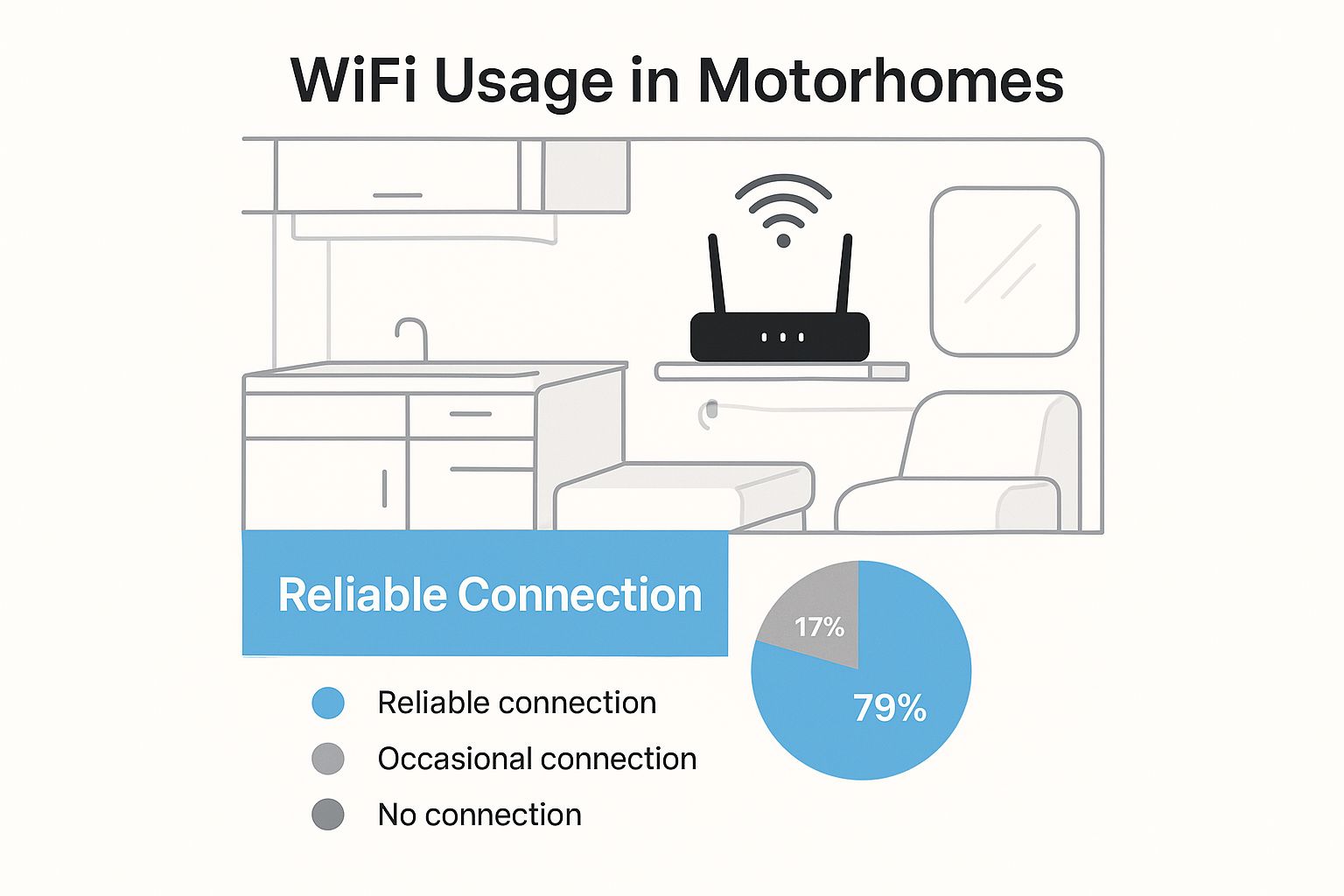
This setup isn't just a fancy accessory; it's a core component for a modern, connected life on the road.
More Than Just Internet Access
Ultimately, a motorhome WiFi router is about enabling the lifestyle you want. It's what makes it possible to work remotely from the edge of a national park. It's what keeps the kids happy with their favorite shows on a rainy day. It provides the reliable navigation you depend on in unfamiliar territory and the peace of mind that comes from staying connected to family back home.
A dedicated router isn’t just about getting online; it’s about taking control of your connection. It empowers you to work, stream, and explore with the confidence that your internet will be there when you need it most.
By investing in a proper system, you’re really future-proofing your travels. In today's world, reliable internet is no longer a luxury on the road—for many of us, it’s an absolute necessity. A dedicated router is the foundation for making that a reality, trip after trip.
How Motorhome WiFi Routers Actually Work

It’s easy to get bogged down in the technical details, but the concept behind a motorhome WiFi router is surprisingly simple. Think of it as a specialized translator sitting in your rig. Its job is to grab one type of signal—the cellular data from carriers like Verizon or T-Mobile—and convert it into a different one: the local WiFi signal all your devices know and love.
This simple act of translation is what sets you free. You’re no longer at the mercy of painfully slow campground WiFi or constantly draining your phone’s battery to use its hotspot. A dedicated router is built from the ground up to do this one job exceptionally well, giving you a stable connection you can actually depend on.
The Core Components and How They Work Together
Your mobile internet setup really comes down to three key players working in harmony. Once you understand their roles, you’ll have a solid grasp of how you’re getting online from anywhere.
-
The Router: This is the brains of the whole operation. It’s a small box that houses a modem for talking to distant cell towers and the hardware needed to create your own private, password-protected WiFi network right inside your motorhome.
-
The SIM Card: Just like your phone, a cellular router needs a SIM card with an active data plan. This tiny chip is your ticket to the internet, telling the cell tower which network you belong to and giving you access.
-
External Antennas: This is where the magic really happens, and it’s the biggest advantage over using your phone. Powerful antennas, usually mounted on the roof, act like giant ears. They can pick up on faint 4G and 5G signals that your phone’s tiny internal antenna would never even notice.
It all works in a clean, logical sequence. The rooftop antenna pulls in the strongest cell signal it can find, sends it down to the router, and the router uses your SIM card’s data plan to broadcast a strong, reliable WiFi network for all your laptops, tablets, and smart TVs.
Why This is Different Than Your Phone's Hotspot
Sure, a phone hotspot works in a pinch, but putting it up against a dedicated motorhome WiFi router is like comparing a pocket knife to a multi-tool. They aren’t even in the same league. For anyone who needs a truly stable connection, the difference is night and day.
When you're comparing your options, it's easy to see why so many full-timers and remote workers have made the switch. The global market for these smart RV Wi-Fi routers has ballooned to roughly USD 1.12 billion, and that growth is all thanks to people needing serious, reliable internet on the road. You can dive deeper into the growing market for RV connectivity solutions to see just how big this trend has become.
Let's look at the three main ways RVers get online and see how they stack up.
Motorhome Router vs Phone Hotspot vs Campground WiFi
| Feature | Motorhome WiFi Router | Phone Hotspot | Campground WiFi |
|---|---|---|---|
| Signal Strength | Excellent, thanks to powerful external antennas that capture weak signals. | Poor to Fair. Limited by the phone's small internal antenna. | Highly variable. Often weak and unreliable the farther you are from the office. |
| Reliability | Very high. Designed for constant, stable connection. | Low. Prone to overheating, drops, and interruptions from calls/texts. | Very low. Often slow, congested, and drops connection frequently. |
| Device Connections | High. Easily supports 10+ devices (laptops, TVs, phones) at once. | Low. Struggles with more than 2-3 devices, slowing down significantly. | Varies, but performance degrades quickly with more users on the network. |
| Security | High. Private, password-protected network with firewall. | Moderate. Password protected, but security features are minimal. | Very Low. Public, unsecured networks are a major security risk. |
| Best For | Remote workers, families, streamers, and anyone needing a reliable connection. | Quick, temporary access for one person in an area with strong cell service. | Basic email checking when no other option is available. |
As the table shows, a dedicated router is built for a completely different purpose.
Your phone’s hotspot is a temporary bridge for one or two devices. A motorhome router is a permanent, high-performance network hub designed to support an entire household of connected technology, no matter where you park.
The real advantage is in the hardware. A router’s processor is designed specifically for managing network traffic, not juggling apps and phone calls. Its antennas are exponentially more powerful, and its software gives you security features you’ll never find on a phone.
Key Advantages of a Dedicated Router
Let's get right to it. A dedicated system isn’t just a small step up—it completely transforms what you can do from your motorhome.
- Superior Signal Strength: This is the big one. With external antennas, your router can lock onto a usable signal in remote spots where your phone is a useless brick showing "No Service." For anyone who loves boondocking, this is a game-changer.
- Multi-Device Support: Routers are built to handle a crowd. You can have two people on Zoom calls while a smart TV is streaming Netflix and someone else is browsing on a tablet, all without bringing the network to its knees.
- Enhanced Security: A motorhome WiFi router creates your own secure bubble. It’s a private, password-protected network with a built-in firewall, which is infinitely safer than logging onto questionable public WiFi at a campground.
- Network Stability: Your phone is a jack-of-all-trades, constantly managing calls, texts, notifications, and background apps. A router is a specialist. Its only job is to provide a rock-solid internet connection, which means fewer frustrating drops and more consistent speeds.
Choosing the Right WiFi Router for Your Travel Style
Picking the right motorhome WiFi router feels a lot like choosing tires for your rig. You wouldn't slap highway tires on a rig built for serious boondocking, right? The same logic applies to your internet hardware. Routers aren't a one-size-fits-all deal, and the perfect one for you really boils down to your travel style and what you need to do online.
Putting a little thought into the right system now saves you from overpaying for features you’ll never touch. Even worse, it prevents you from buying a cheap router that chokes the moment you need a stable connection. When you match the hardware to your habits, you know every dollar you spend is going toward a better, more reliable connection on the road.
Match the Router to the RVer
Are you a weekend warrior hitting the local state parks, a part-time explorer who disappears for months at a time, or a full-time digital nomad? Each of these lifestyles has totally different demands for internet performance. Let's break down what actually matters for each one.
-
The Weekend Adventurer: If you mostly stick to established campgrounds on weekends and holidays, your needs are pretty straightforward. A solid 4G LTE router is more than enough to handle streaming movies, checking email, and keeping in touch. You don't need insane speed, but you definitely need something more reliable than sketchy campground WiFi.
-
The Part-Time Explorer: For folks who spend weeks or months on the road and love venturing to more remote spots, flexibility is everything. This is where a router with dual SIM slots becomes a game-changer. It lets you pop in SIM cards from two different carriers, so you can just switch to whichever one has a stronger signal where you’re parked.
-
The Full-Time Digital Nomad: If your paycheck depends on a rock-solid connection for video calls, uploading huge files, and just being always on, then your router is mission-critical. A 5G-capable router is a smart investment here. The speed and low latency are incredible, especially when you're near a town or city. You'll also want to look for enterprise-grade features and top-notch security—this is your mobile office, after all.
Essential Features You Cannot Ignore
No matter how you travel, there are a couple of hardware features that are absolute must-haves for any serious motorhome WiFi router. Think of these as the foundation of a great mobile internet setup.
The single most important feature on any router destined for an RV is its external antenna ports. A router without them is severely limited, as it cannot connect to the powerful rooftop antennas needed to capture weak cellular signals in remote areas.
This one feature is what truly separates a real motorhome router from a standard home router you'd grab off the shelf at Best Buy. You'll also want a router that can handle both 4G LTE and 5G signals to get the best of both worlds—LTE for its massive coverage footprint and 5G for its blazing speed where you can find it. For a deeper dive into the different types of mobile routers out there, check out our guide on portable wireless routers for travel.
RV LTE routers have become a huge part of motorhome WiFi setups, and the market shows it. It has ballooned to about USD 1.18 billion and is projected to grow by nearly 9.6% every year through 2033. This just goes to show how essential these devices have become for travelers who need to get online in places like remote campgrounds where traditional broadband is just a dream.
4G LTE Versus 5G: Which Is Right for You?
The whole 4G vs. 5G debate really comes down to a classic trade-off: coverage versus speed.
5G is the flashy newcomer, offering speeds that can honestly rival home fiber internet. But—and it's a big but—its network is still being built out. You'll find it most reliably in and around cities and populated corridors.
On the other hand, 4G LTE is the trusty workhorse. It has a massive footprint that provides dependable coverage in many of the rural and remote places we RVers love to explore. For most travelers today, a high-quality 4G router is a powerful and budget-friendly solution that gets the job done. A 5G router is a great way to future-proof your setup, but only if your travels frequently take you into areas with strong 5G service.
When you're outfitting your motorhome, it helps to step back and think about the big picture, like understanding the differences between OEM and aftermarket solutions. Just like with car parts, choosing a specialized, high-performance router designed for mobile life over a basic, pre-installed option can make a world of difference in your experience on the road.
A Step-by-Step Guide to Installing Your New Router

So, you've just unboxed your new motorhome wifi router. It's an exciting moment, but the thought of drilling into your rig can be a little daunting. Don't sweat it. Getting a clean, professional-quality installation is completely achievable for any RVer with a bit of patience and a solid plan.
This guide will walk you through the whole process, from picking the perfect spot for your gear to firing it up for the first time. The goal here is to make this process as straightforward as possible, helping you sidestep common mistakes that can kill your performance or, worse, damage your motorhome.
Phase One: Finding the Best Locations
Before you even think about picking up a drill, the single most important step is planning where everything will go. Location is absolutely everything when it comes to signal strength and simple convenience. Taking ten minutes to map this out will save you hours of frustration later.
-
Router Placement (Inside): The router itself needs to be in a central spot inside your motorhome to give you solid Wi-Fi coverage everywhere. Think about an overhead cabinet or a shelf, but keep it away from big metal objects like the refrigerator, which can block the signal. Good airflow is also key to prevent it from overheating.
-
Antenna Placement (Outside): Your external antenna needs a clear, unobstructed line of sight to the sky. The roof is the best place for it, ideally as far as you can get from other gear like A/C units or satellite dishes. This is critical for grabbing the strongest possible cell signal from faraway towers.
Once you’ve scouted out the perfect spots, it’s time to get your hands dirty.
Phase Two: Mounting and Cable Routing
This is where you start physically installing the hardware. The key here is to take your time, measure twice, and focus on creating clean, weatherproof seals. A rushed job can lead to lousy performance and water leaks down the road.
Mounting the External Antenna
Think of the antenna as your system’s lifeline to the outside world. Start by cleaning the spot on the roof where you plan to mount it. Secure the antenna base following the manufacturer's instructions, and make sure to use a high-quality, weatherproof sealant like Dicor Lap Sealant around every screw hole and where the cable enters the roof.
A proper seal isn’t just a suggestion—it's non-negotiable. Even a tiny gap can let water seep into your roof, leading to expensive and hard-to-fix damage. Be generous with the sealant to create a tough, watertight barrier.
Routing the Cables
Next up, you’ll need to run the antenna cables from the roof down to where your router is living inside. Many RVs already have entry points you can use, like a refrigerator vent. If you have to drill a new hole, use a proper cable entry gland or plate made for RVs.
These little devices create a professional and completely waterproof seal. Route the cables neatly along interior walls or inside cabinets, and use cable clips to keep them tidy and out of the way.
Phase Three: Powering Up and Configuration
With all the hardware mounted and cables run, you’re in the home stretch. The last few steps are all about connecting the router to your RV's power system and getting it set up.
-
Connecting to Power: Your router needs a stable 12V DC power source. The easiest and safest way is to tap into an existing 12V circuit, like the one for your overhead lights or a nearby 12V outlet. Always make sure you connect the router to a fused circuit to protect it from power surges.
-
Inserting the SIM Card: Before turning the router on, pop your activated data SIM card into its slot. You should feel it click securely into place.
-
Initial Configuration: Now, power on the router and give it a minute to boot up. Use your laptop or phone to connect to its Wi-Fi network with the default password (you can usually find this on a sticker on the router). Follow the quick-start guide to log into the admin panel, where you’ll want to change the network name (SSID) and set a new, strong password.
The setup is designed to be user-friendly, and following these steps will get your motorhome wifi router dialed in for the best performance right from the start. For a deeper dive, our complete guide on how to install a router for wireless internet offers even more insights to help you nail your setup.
How to Optimize Your Signal for Maximum Performance
Getting your router installed is a fantastic milestone, but it’s really just the starting line. Now comes the fun part: actively managing and fine-tuning your motorhome wifi router to squeeze every last drop of performance out of your connection. This is where you go from just using the internet to actively managing it, making sure you get the strongest, most stable signal no matter where you park for the night.
Think of your router like a high-performance engine; a little bit of tuning can make a world of difference. Simple tweaks to where you park, how you aim your antennas, and which settings you use can be the difference between a buffer-fest and seamless 4K streaming.
Combine Your Router with a Cellular Signal Booster
One of the most powerful moves you can make, especially in fringe service areas, is pairing your router with a cellular signal booster. While your router’s external antennas are already great at grabbing weak signals, a booster grabs that same weak signal and amplifies it before it even reaches your router.
This one-two punch is an absolute game-changer for boondockers and anyone who loves to travel far off the beaten path. A booster can turn a nearly useless one-bar signal into something strong enough for your router to deliver reliable internet for work calls and movie nights. For anyone who depends on connectivity, this setup provides a critical layer of redundancy. To see how these devices can supercharge your setup, check out our guide on the best RV wifi booster.
Strategically Position Your RV at the Campsite
It might sound too simple to be true, but how you park your motorhome can have a real impact on your signal strength. Before you even think about putting down the leveling jacks, take a minute to look around.
- Avoid Obstructions: Big trees, neighboring RVs, and campground buildings can all block or mess with cellular signals. Try to find a spot with the clearest possible line of sight in the general direction of the nearest town or civilization.
- Elevation is Your Friend: Seriously, even a few feet of elevation can matter. If a campsite has some hills or varied terrain, picking a slightly higher spot can help your antenna get a cleaner shot over any nearby interference.
- Know Where the Towers Are: A quick glance at the signal bars on your phone can often tell you which side of your RV is getting a better signal. Try to position your rig so your external antenna has the best possible angle on that stronger signal.
This proactive approach just takes a few minutes but can pay off big time in connection quality. It's a simple, free optimization that too many RVers forget to do.
Use Apps to Pinpoint Cell Towers
Instead of just guessing which direction the best signal is coming from, you can use technology to get it right every time. There are several smartphone apps designed to help you locate nearby cell towers with surprising accuracy.
Using a cell tower locator app is like having a treasure map for a good internet connection. It removes all the guesswork and allows you to aim directional antennas with precision, ensuring you’re pulling in the strongest possible signal.
Apps like "CellMapper" or "OpenSignal" can show you exactly where towers for different carriers are located relative to you. This information is pure gold, especially if you have a directional antenna that needs to be pointed just right to do its job.
Fine-Tune Your Router’s Internal Settings
Beyond physical placement, your motorhome wifi router has some powerful software settings that let you take the reins. One of the most useful features is Quality of Service (QoS), which lets you tell your router which internet traffic is most important.
For instance, you can set up QoS to give your work laptop priority over the smart TV. This means that even if someone in the RV starts streaming a 4K movie, your crucial Zoom call won't start stuttering or drop out completely. This level of control is absolutely essential for remote workers sharing their connection with family. It's this growing demand for reliable, managed connectivity that is pushing the global market for wireless vehicle routers toward a projected USD 2.5 billion by 2025. This explosion is driven by the need for solid in-vehicle internet for everything from work to entertainment.
Your Gateway to Uninterrupted RV Adventures
So, where do we go from here? We’ve covered a lot of ground—from the core tech and picking the right hardware to installing it with confidence and fine-tuning its performance. But finding the perfect motorhome wifi router isn't just about plugging in a box. It’s about unlocking a whole new level of freedom and capability for your life on the road.
This process is what turns your RV from just a vehicle into a fully connected home base. That router isn’t another gadget to manage; it's the central nervous system for your digital life. It’s what lets you take a work call from a mountainside viewpoint, keeps the kids busy with online classes on a rainy afternoon, or streams a movie after a long day of hiking.
Taking Control of Your Connection
You're now armed with the knowledge to make smart choices. You know why powerful external antennas are a non-negotiable for pulling in weak signals and why a dedicated router blows a simple phone hotspot out of the water. Most importantly, you know how to piece together a system that actually fits your travel style.
Think of your motorhome WiFi router as the ultimate travel partner. It makes sure your adventures are defined by incredible views and new experiences—not by the frustrating, endless search for a usable signal.
By taking control of your mobile internet, you’re getting rid of one of the biggest unknowns in RV travel. No more crossing your fingers, hoping you can make that important video call or check the weather for tomorrow’s drive. Instead, you can hit the road feeling confident that your connection will be there when you need it.
This investment in a solid motorhome wifi router pays you back on every single trip. It gives you the stability you need for work and the bandwidth you want for relaxing, creating a truly modern and connected home on wheels. You’re ready. It’s time to get out there and explore, without ever having to leave your digital world behind.
Your Top Questions About Motorhome WiFi, Answered
Jumping into the world of mobile internet definitely brings up a lot of questions. As you get ready to outfit your rig with a solid motorhome wifi router, it's totally normal to wonder about the nitty-gritty details—data plans, using it on the move, and whether you should spring for the latest tech.
We get these questions all the time. So, let's clear up some of the most common points of confusion so you can build a system that actually works for your travel style and budget.
Do I Need a Special Data Plan for a Motorhome WiFi Router?
Yes, you almost always do. You can't just pop a regular phone SIM card into a router and expect it to work. Phone plans are designed for phones, and carriers have strict rules that often forbid using them in a dedicated router. Try it, and you’ll likely see your speeds throttled to a crawl after just a tiny bit of hotspot usage.
For a setup that won't leave you frustrated, you need to look for plans specifically designed for routers or mobile hotspots. The good ones offer big buckets of data—think 100GB or more—or are truly unlimited for router devices. You'll also find third-party resellers who specialize in high-data plans that are perfect for RVers and rural users. Just be sure to read the fine print on any plan to understand the real data caps or throttling policies before you commit.
Can I Use a Motorhome WiFi Router While Driving?
Absolutely! This is one of the biggest perks of having a cellular-based router in your motorhome. It’s designed to provide a steady, continuous internet connection while you’re rolling down the highway.
It's a game-changer for passengers who need to work, for keeping the kids entertained with streaming services, or for running your navigation on a big tablet. The router automatically and seamlessly hands off the connection from one cell tower to the next as you travel, keeping you online with the most stable signal possible. For the best performance on travel days, we highly recommend pairing your router with an omni-directional external antenna—it pulls in signals from all directions at once, so you never have to aim it.
Is a 5G Router Worth the Extra Cost for My Motorhome?
This really comes down to where you travel and what you need the internet for. If your trips often take you through or near cities and suburbs where 5G coverage is solid, a 5G router can be a huge upgrade. The download and upload speeds can be mind-blowingly fast, often feeling just like your internet back at home.
A 5G router is a future-proof investment that is fully backward-compatible with 4G LTE. While a high-quality 4G router remains a capable and cost-effective choice for most RVers today, a 5G model ensures you're ready for the expanding network.
But let's be realistic. If your adventures are mostly about getting off the grid in remote, rural areas, you'll find that 4G LTE is still the king of coverage out there. In that case, a 5G router won't give you much of an advantage. Think of it as a worthwhile upgrade if it fits your budget and your travel map, but don't feel like you're missing out if a solid 4G router makes more sense for you right now.
Ready to stop searching for a signal and start enjoying seamless internet on the road? SwiftNet Wifi provides high-speed 5G internet designed for RV travelers and rural residents. Explore our solutions and find the perfect plan for your adventures at https://swiftnetwifi.com.
#rv #rvlife #rvliving #rvlifestyle #rvrenovation #rvremodel
#rvtravel #rvcamping #rvadventures #ruralwifi #5gwifi
#5ginternet

















































