
Reliable Satellite Internet for Rural Areas | Fast & Affordable
Posted by James on
For anyone tired of staring at a loading bar in the countryside, satellite internet is the most reliable high-speed solution you can get where cables just can't reach. It completely bypasses the need for physical wires, beaming a powerful connection directly from space to your home. This makes it a real game-changer for remote work, streaming movies, and online learning in rural areas.
The End of the Road for Slow Rural Internet

Living outside the city shouldn't mean being left in the digital dark. For years, the biggest hurdle to fast internet has been the physical infrastructure. It’s often just too expensive for providers to justify running fiber-optic or cable lines out to communities where houses are miles apart.
This is exactly where satellite internet for rural areas shines. Laying traditional cables can cost thousands of dollars per household in remote locations. Satellite completely sidesteps that problem by beaming connectivity down from orbit, offering a lifeline where other options are just not practical.
How Satellite Solves the Connectivity Puzzle
So, how does it work? Instead of relying on a physical line running for miles to your house, satellite internet operates a bit like satellite TV, but with a crucial difference: it sends data both ways. A small dish installed on your property talks to satellites orbiting the Earth, pulling down the internet and sending your requests back up.
This direct-to-home model unlocks modern digital life for people who were previously left behind. The advantages are pretty clear:
- Universal Availability: If your dish can see the sky, you can get a connection. It’s that simple.
- High Speeds: Today's services are fast enough for streaming 4K video, hopping on video calls, and even online gaming.
- Independence from Ground Infrastructure: Your connection isn't at the mercy of the local cable or phone company's network.
This technology is a huge step in closing the digital divide. If you want to explore this topic more, check out our guide on how rural high-speed internet is bridging the digital divide.
A Practical Solution for Modern Needs
Let's be honest, the frustration of a slow, spotty connection is more than just an inconvenience—it's a barrier to opportunity. In a world where work, school, and even doctor's appointments are moving online, a stable internet connection has become a basic necessity.
Satellite internet isn't just a backup plan anymore. For millions, it's the primary gateway to the digital world, enabling everything from running a small business from a farmhouse to attending virtual classes from a remote cabin.
By providing a robust and increasingly affordable option, satellite internet for rural areas ensures that your zip code no longer dictates your access to information and opportunity. It levels the playing field, making modern connectivity a reality for everyone, everywhere.
How Your Internet Signal Travels Through Space
Ever wonder what actually happens when you click a link using satellite internet? It feels like magic, but your data is actually taking an incredible trip. Think of it as a high-speed relay race through space, with your data zipping thousands of miles in the blink of an eye. This journey has three main players: the satellite fleet, the ground stations, and the dish at your home.
When you make a request—say, searching for a recipe—it shoots from your computer to your router, then to the dish outside. That dish beams the request as a radio signal up to a satellite orbiting Earth. That’s the first leg of the race.
The satellite, acting like the first runner in the relay, instantly catches your signal and forwards it down to a ground station. These stations are the critical link, physically connected to the global fiber internet backbone, bridging the gap between space and the rest of the web.
The Ground-Based Connection
Once your request hits the ground station, it’s officially on the internet. The station grabs the information you asked for—the webpage, the video stream—and sends it right back up to the satellite. From there, the satellite beams it down to your dish, which passes it to your router and, finally, to your screen. This entire round trip happens in less than a second.
It’s this sophisticated, three-part system that makes satellite internet for rural areas such a powerful solution, completely bypassing the need for physical cables.
This simple infographic shows the basic steps a new user takes to get connected with this technology.
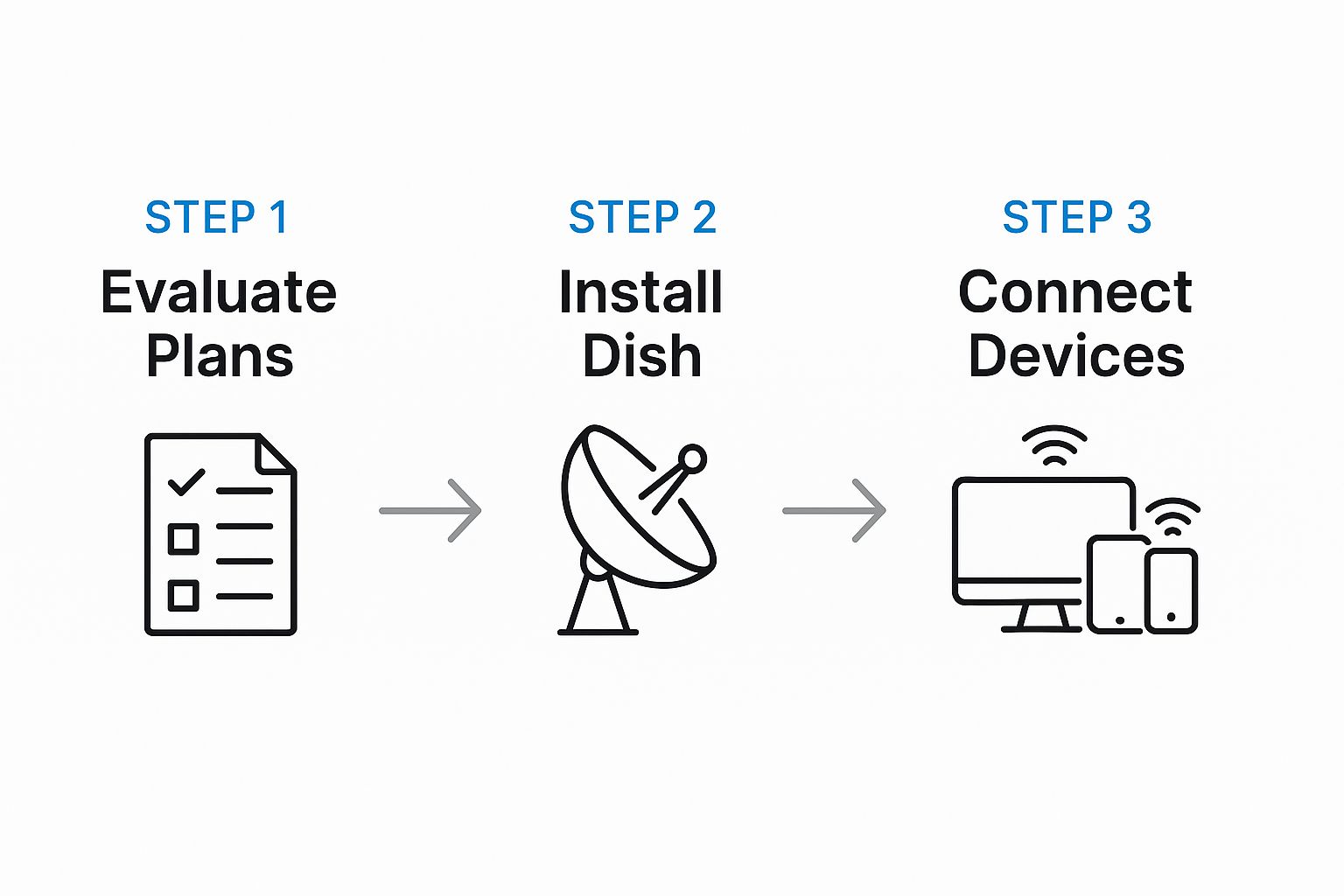
As you can see, the path for a new user is pretty straightforward: you evaluate your options, handle the physical setup, and then connect your devices.
Low Earth Orbit vs. Geostationary Satellites
Not all satellite internet is the same, and the biggest difference comes down to how high the satellites are orbiting. This distance has a massive impact on your connection's performance, especially its responsiveness, or what we call latency.
For years, satellite services relied on huge geostationary (GEO) satellites. These things orbit at a dizzying altitude of about 22,236 miles above the equator. From that high up, a single satellite can cover a huge chunk of the Earth.
But that massive distance creates a big problem. The time it takes a signal to travel all the way up to a GEO satellite and back down again results in very high latency, often over 600 milliseconds (ms). That’s a noticeable delay that can make video calls feel stilted and online gaming downright impossible.
Modern providers like Starlink have completely changed the game by launching thousands of smaller low-earth orbit (LEO) satellites. These orbit much, much closer to us, typically between 300 and 1,200 miles up.
By drastically shortening the signal's travel distance, LEO constellations slash latency to just 20 to 40 milliseconds. That's right on par with ground-based internet like cable or fiber.
This leap forward is what makes today’s satellite internet feel so snappy and responsive. The difference between GEO and LEO technology is why activities that need real-time data now work seamlessly for rural users.
Here’s a quick look at how the two technologies stack up for everyday tasks:
- Video Calls: With LEO’s low latency, conversations feel natural, without those awkward pauses where you end up talking over each other. GEO connections can make calls feel choppy and delayed.
- Online Gaming: LEO is fast enough for competitive online gaming where every millisecond counts. High-latency GEO service makes this a frustrating, lag-filled experience.
- Streaming: While both can stream video, LEO services handle HD and 4K streaming more reliably, avoiding the long buffering times you might see with GEO.
This fundamental shift from a few distant satellites to a massive, low-flying fleet is what’s powering the new era of high-speed satellite internet for rural areas. It’s not just about getting a signal anymore; it's about getting a quality connection that can handle everything modern life throws at it.
Choosing Your Satellite Internet Provider
https://www.youtube.com/embed/su9MtcYkzgw
So you've landed on satellite internet as the solution for your rural home—that's a huge step. Now comes the real decision: picking the right provider. This isn't just about grabbing the cheapest deal you see. It's about finding a service that actually fits how your household uses the internet.
The big names in the game—Starlink, Viasat, and HughesNet—all have their own unique pros and cons. Choosing the right one means digging deeper than just the advertised price tag. You need to get a feel for four key things that will shape your day-to-day online life: download speed, upload speed, latency, and their data rules. Nail this, and you'll have a connection that feels right, not one that leaves you frustrated.
Speed and Latency: What Really Matters?
Most people fixate on download speed. It's the metric that dictates how quickly websites pop up or how smoothly Netflix streams. Then there's upload speed, which controls how fast you can send information out. This is a big deal for things like video calls, backing up photos, or online gaming.
But here’s the often-overlooked secret ingredient: latency. You might hear it called "ping," but it's basically the delay it takes for a signal to zip from your computer to a server and back again. High latency is what causes that awkward lag on video calls or makes fast-paced online games totally unplayable.
The biggest difference between providers boils down to the technology they use. Starlink operates a huge network of low-Earth orbit (LEO) satellites. This results in incredibly low latency—think 20-40 ms—that feels just like a zippy cable or fiber connection. In contrast, Viasat and HughesNet rely on traditional geostationary (GEO) satellites, which orbit much farther from Earth, leading to a much higher latency of over 600 ms.
This single difference can be a total game-changer. If you have remote workers, online students, or gamers in your house, a low-latency LEO service is almost essential. But if you're mostly just browsing websites and sending emails, a higher-latency GEO service might work just fine and be a bit kinder to your wallet.
Understanding Data Policies and Costs
After speed, data policies are the next hurdle. You have to understand what "unlimited" truly means in the world of satellite internet. Many plans give you a set amount of "priority" or "premium" data. Once you burn through that, your internet speeds can be throttled way down for the rest of the month.
- Starlink: Currently a big winner here, offering genuinely unlimited standard data for its residential plans. This is a huge perk for families who stream, game, and work from home.
- Viasat: Offers pretty generous high-speed data buckets, often up to 500 GB, before your connection gets deprioritized.
- HughesNet: Tends to have plans with smaller data caps, making it a better fit for lighter internet users who stick to browsing and email.
Of course, satellite is just one piece of the rural internet puzzle. For a broader look at your options, take a look at our guide on how to get internet in rural areas with 5 easy tips.
Satellite Internet Provider Feature Comparison
Choosing the best satellite internet for rural areas is much easier when you can see the options side-by-side. Here’s a straightforward table breaking down how the top providers compare on the features that really impact your daily use.
| Provider | Technology Type (LEO/GEO) | Typical Download Speed | Typical Latency | Data Caps |
|---|---|---|---|---|
| Starlink | LEO | 25 – 220 Mbps | 20-40 ms | Unlimited Standard Data |
| Viasat | GEO | Up to 150 Mbps | 600+ ms | Generous, but speeds slow after high-speed allowance is used |
| HughesNet | GEO | 50 – 100 Mbps | 600+ ms | Smaller allowances, best for light use |
This table gives you a snapshot, but it’s clear that Starlink's LEO technology gives it a massive advantage in speed and latency, making it the top choice for demanding users. Viasat and HughesNet are solid GEO alternatives, especially if your internet needs are more modest.
The market for this technology is absolutely exploding. By early 2025, the LEO satellite internet sector alone was serving over 5 million users around the globe. This boom is largely driven by companies like SpaceX, which has launched more than 8,000 Starlink satellites since 2019 to connect people in over 125 countries. The whole industry hit a revenue of about USD 13.12 billion in 2024 and is expected to keep climbing. All this growth and competition is fantastic news for consumers, as it means more options and better service are on the horizon.
Breaking Down the Real Costs Involved

When you start looking into satellite internet for rural areas, it's easy to focus on the monthly subscription price. But that's only part of the story. To get a true picture of what you'll spend, you need to think about the total cost, which includes the one-time hit for hardware and maybe even getting it installed. Knowing these upfront costs from the get-go will save you from sticker shock later on.
The biggest chunk of your initial investment is almost always the hardware kit. This box of goodies typically has the satellite dish (also called a "terminal"), a modem, a Wi-Fi router, and all the cables to hook everything together. The price tag on this kit can swing wildly, anywhere from a couple hundred bucks to over $500, depending on which provider you choose and what kind of deal they're running. Some companies will let you rent the gear, which is easier on the wallet upfront but adds a small monthly fee to your bill.
Equipment and Installation Fees
Okay, so you've got the hardware. Now you have to get it set up. If you're reasonably tech-savvy and don't mind a little DIY, you can probably install it yourself and save some cash. Providers have gotten pretty good at making this user-friendly, with detailed guides and even smartphone apps that help you point the dish just right to get a clear view of the sky.
But let's be real, not everyone is excited about climbing a ladder or scrambling around on their roof. If your installation is tricky—say, you need a special mount for a metal roof or a pole to get the dish high enough to clear some trees—hiring a pro is a smart move. Professional installation can add an extra $200 to $500 to your startup costs, but it gives you peace of mind that it’s done correctly.
Your total upfront cost is a simple equation: the hardware price plus any installation fees. Budget for both right from the start, and you'll be fully prepared for the investment needed to finally get online.
Decoding Your Monthly Bill and Data Plans
Once you're up and running, your main ongoing expense will be that monthly service plan. The price of these plans is all about two things: speed and how much data you get. It’s absolutely critical to understand the difference between what providers call "priority" data and "standard" data, because it has a huge impact on your daily internet experience.
- Priority Data: Think of this as your VIP pass to the fast lane. All your online activities, from streaming your favorite show to joining a video call, will be snappy and smooth as long as you're using this data. Plans with a bigger bucket of priority data will cost you more.
- Standard or Unlimited Data: After you burn through your priority data, things change. Many providers will either throttle your speeds way down or bump you to a lower-priority connection. You can still check email and browse simple websites, but you'll feel the slowdown on anything that needs more bandwidth.
Choosing the right plan is a balancing act. A family with kids doing online school, parents working from home, and everyone streaming in the evening needs a lot more priority data than a single person who just needs to check email and read the news. Take a hard look at how your household actually uses the internet to pick a plan that won’t leave you stuck in the digital slow lane, or force you to buy expensive extra data halfway through the month. A little planning here is the best way to manage your ongoing costs for satellite internet for rural areas.
Your Guide to a DIY Satellite Setup
Let's be honest, the thought of setting up your own satellite internet might sound intimidating. But these days, providers have made the process surprisingly straightforward. You really don't need to be a tech wizard to get yourself online. This guide will walk you through a typical DIY install, so you can go from unboxing to browsing without breaking a sweat.
The whole thing really comes down to four main steps: picking the perfect spot for your dish, mounting it securely, getting the cable inside, and hooking up the hardware. With a little patience and the right tools, you can absolutely nail this and get that sweet, sweet satellite internet for rural areas all on your own.
Finding the Perfect Dish Location
This is the single most important part of the entire process, so it’s worth taking your time. Your dish needs a completely clear, wide-open view of the sky. Think of it like a conversation between your dish and a satellite way up in space—anything that gets in the way, like trees, buildings, or even your chimney, will kill the signal. Dead stop.
Thankfully, most providers have a slick smartphone app to help you out. You just open the app, point your phone's camera toward the sky, and it will literally show you the satellite's flight path. The app paints a picture on your screen, highlighting any pesky branches or rooflines that could block your connection.
Here are a few tips from the field for finding that perfect spot:
- Look Up, Way Up: Scan your property for the biggest patch of open sky you can find. The exact direction your dish needs to point depends on your provider and where you live (for example, Starlink users in most of the U.S. will be looking northward).
- Think About the Future: See that little sapling over there? It might not be a problem today, but in a few years, it could grow into a signal-blocking monster. Try to plan for the long haul.
- Scout Multiple Spots: Don't just settle on the first place that looks okay. Take a walk around. The roof is a popular choice, but a pole in the yard or even the side of the house might offer an even better, more stable line of sight.
A strong, stable signal starts with a perfect line of sight. Taking an extra ten minutes to find the best possible location for your dish is the most important part of the entire setup process.
Mounting the Dish and Running the Cable
Once you've zeroed in on the ideal location, it's time to get your hands dirty with the physical installation. Your kit will come with a basic mount, but you might need something more specialized depending on where you're putting it. Things like pole mounts or non-penetrating roof mounts (the kind that use weights instead of screws) are common add-ons.
The actual process usually looks something like this:
- Secure the Mount: Follow the included instructions to bolt the mount to your chosen surface. Make sure it's perfectly level and rock-solid—it needs to withstand wind and weather without wobbling. A shaky mount means a shaky connection.
- Seat the Dish: Pop the dish onto the mount. Most modern dishes are designed to click securely into place. They even orient themselves automatically, so you just need to make sure it's properly seated.
- Run the Cable Indoors: This can be the trickiest part of the job. You have to get the long cable from the dish outside to wherever you plan to put the modem and router inside. This might mean drilling a small hole (be sure to seal it against weather!) or carefully routing the cable through a vent or along a window frame.
- Connect and Power Up: Plug the big cable from the dish into your modem or router, then plug the power cord into a wall outlet. The whole system will whir to life and begin its startup dance, with the dish automatically tilting and turning to lock onto the satellites. Give it some time—this can take anywhere from a few minutes to half an hour.
Once everything is connected, the system will find its signal. All that's left is to open the provider's app, connect your phone, laptop, and other devices to your brand-new Wi-Fi network, and you're officially online. A successful DIY setup is totally achievable for most folks.
The Future of Global and Rural Connectivity

When you choose satellite internet for your home, you're doing more than just fixing your own spotty connection—you're plugging into a massive global movement. This isn't just about getting a better signal; it's about being part of a worldwide push to finally close the digital divide and bring reliable, high-speed access to the most remote corners of the planet.
The ripple effects of this expansion are huge. For rural communities, dependable internet is completely changing the game. We're talking about everything from telehealth appointments that save a long drive to town, to kids finally getting access to the same online educational tools as their city-dwelling peers. It's also a powerful engine for economic growth in places that have been left behind for far too long.
The Economic Engine of Connectivity
Take modern agriculture, for instance. Farmers are now using satellite connections to do things that seemed like science fiction just a few years ago. They’re monitoring crop health with drones, managing smart irrigation systems from a tablet, and getting real-time market data to sell at the best prices. It’s a leap in efficiency and profitability. On top of that, small rural businesses can now tap into global markets, reaching customers well beyond their local community.
By delivering dependable, high-speed internet, satellite technology is becoming a cornerstone of modern rural infrastructure. It’s not just about streaming movies; it’s about creating resilient, self-sufficient communities with access to the same opportunities as their urban counterparts.
This boom isn’t just anecdotal; the numbers back it up. The global rural internet system market was valued at around USD 18 billion in 2023 and is on track to explode to USD 32 billion by 2032. This incredible growth is a direct result of private innovation mixing with major government programs all aimed at making sure no one gets left on the wrong side of the digital divide.
Government and Private Sector Collaboration
Major government initiatives are really putting the pedal to the metal. In the U.S., the FCC’s Rural Digital Opportunity Fund is pumping over $20 billion into connecting millions of rural homes and businesses. Canada is doing something similar with its Universal Broadband Fund, working to bolster connectivity across the country.
When you combine these public funds with the billions being invested by private companies launching their own next-gen satellite constellations, you get a powerful, synergistic push forward. The result is a web of connectivity that's expanding faster than ever, promising a much more equitable digital future for everyone.
As you consider your own setup, it's worth checking out our list of the top options for unlimited internet in rural areas in 2025. This tech revolution isn't slowing down—it's just getting started.
Of course. Here is the rewritten section, crafted to sound like an experienced human expert and match the provided examples.
Answering Your Satellite Internet Questions
Alright, so we've dug into the tech, the costs, and what it takes to get set up. But you probably still have a few of those nagging, real-world questions bouncing around in your head. That's completely normal. Choosing your internet service, especially when you're out in the country, is a big decision, and you want to get it right.
Let's tackle some of the most common questions we hear from folks who are on the fence about satellite internet for rural areas. My goal here is to give you straight, simple answers to clear up any lingering doubts so you can feel confident in your choice.
Can Weather Affect My Satellite Signal?
This is easily one of the top questions people ask, and the short answer is yes—but probably not as much as you fear. Think of it this way: your dish is having a long-distance conversation with a satellite in space. Really heavy rain, thick "pea soup" fog, or a blizzard can get in the way of that conversation.
It's a phenomenon called "rain fade," where water in the atmosphere essentially muffles the signal. But modern satellite systems are built tough. The engineers know weather is a thing, so they use some pretty clever tech to power through it. For most run-of-the-mill storms, you won't even notice a blip. An outage is far more likely to come from a tree branch taking down a power line than from the rain itself.
Is Satellite Internet Good for Gaming and Video Calls?
This one's a classic "it depends" situation, and it all boils down to one word: latency. That's just the technical term for the time it takes the signal to travel from your computer, up to space, and back again.
-
LEO Satellites (Low-Earth Orbit): If you're looking at a service like Starlink, you're in luck. Their satellites are much closer to Earth, resulting in super-low latency (around 20-40 ms). That's right on par with cable or fiber, making it fantastic for fast-paced online gaming and crystal-clear, no-lag video calls on Zoom or FaceTime.
-
GEO Satellites (Geostationary): Traditional providers like Viasat and HughesNet are a different story. Their satellites are way, way further out in space, which means latency is much higher (think 600+ ms). Can you technically game or video call? Sure. Will it be a good experience? Honestly, no. You'll deal with frustrating delays that make real-time action almost impossible.
The bottom line is simple: If your work or fun depends on real-time speed, a low-latency LEO service is really the only way to go. If you just need to browse, email, and stream shows, a GEO service will get the job done.
Will My Connection Work if I'm Surrounded by Trees?
For satellite internet, a clear view of the sky isn't just a suggestion—it's a must-have. Trees, tall buildings, and even hills are the natural enemies of a good signal. If your property looks more like a forest than a field, finding a good spot for the dish can be a bit of a treasure hunt.
But it's not always a dealbreaker. You or a professional installer will need to find a spot with an unobstructed line of sight to the satellite. That might mean mounting the dish on your roof, on a pole in a clearing, or even on a barn. The good news is that most providers have handy smartphone apps now. You can use your phone's camera to scan the sky and see exactly where the satellite's path is, spotting any pesky branches before you drill a single hole.
How Does Satellite Compare to 5G Home Internet?
5G home internet has become another great wireless option for rural folks, but its biggest hurdle is availability. It needs a solid signal from a nearby cell tower. If you're in a "dead zone" or just too far from the tower, it's simply not an option.
Here’s how they stack up side-by-side:
| Feature | Satellite Internet | 5G Home Internet |
|---|---|---|
| Availability | Works just about anywhere with a clear sky view. | Only available in areas with strong 5G tower coverage. |
| Installation | Needs a dish professionally installed or DIY-mounted. | Usually just a plug-and-play router you set up yourself. |
| Performance | Can be affected by extreme weather. LEO has great low latency. | More stable in bad weather. Also has low latency. |
| Best For | The go-to for truly remote spots where nothing else reaches. | Homes in rural or suburban areas that happen to be in a 5G zone. |
Ultimately, the choice between them often comes down to what's actually available at your address. If you're lucky enough to get a strong 5G signal, it’s a fantastic, simple solution. If not, satellite internet for rural areas is a powerful lifeline that ensures you're not left in the digital dark, no matter how far out you live.
Ready to finally leave slow, unreliable internet behind? SwiftNet Wifi offers high-speed 5G internet solutions perfect for rural homes and RV travelers, ensuring you stay connected wherever you are. Explore our plans and see if you're covered!


















































