
Best Internet Antenna for Rural Areas | Boost Your Signal
Posted by James on
If you're stuck with slow, unreliable internet out in the country, you're definitely not alone. Often, the best fix isn't some complex satellite dish or waiting for cable that might never come—it's an internet antenna for rural areas. These antennas are designed to grab distant 4G and 5G signals and pipe a strong, stable connection right into your home.
Think of it like a powerful telescope for radio waves. It zeros in on a signal that's too weak for your phone to use, pulls it in, and makes it powerful enough for your whole house. It’s the perfect way to bridge the connectivity gap where traditional broadband just can't reach.
How Rural Internet Antennas Solve the Connectivity Gap
Living in a rural or remote spot often means you're an afterthought for the big internet service providers. It’s no secret why: running fiber or coaxial cable across miles of countryside for just a handful of customers is incredibly expensive. So, they just don't. This leaves a massive "digital divide," separating those with fast, reliable internet from those without. We dive deeper into this very issue in our guide on bridging the rural high-speed internet divide.
This is where an internet antenna becomes a game-changer. It sidesteps the need for underground cables entirely. Instead, it taps into the very same cellular networks your phone uses, but on a much more capable scale. By mounting an antenna on your roof or another high point, you create a direct, solid link to the nearest cell tower, even if it's miles away.
This technology is called Fixed Wireless Access (FWA), and it's a lifeline for rural communities. It effectively takes a faint, unusable outdoor signal and turns it into the dependable internet backbone for your entire home. For anyone trying to work remotely, attend online classes, or just stream a movie without endless buffering, it's a truly essential solution.
A Growing Demand for a Real Solution
It's no surprise that the demand for these antennas is exploding. The global outdoor antenna market—which is the backbone of this type of internet access—was valued at around USD 4.67 billion in 2025. Experts project it will nearly double to USD 9.52 billion by 2032.
Here in North America, where solid connectivity is a top priority for so many, the market is growing even faster. This boom really underscores how vital these antennas have become for pulling in a better signal and getting reliable internet to places that have been left behind. If you're a numbers person, you can get more details on the outdoor antenna market's expansion on Coherent Market Insights.
The Core Principle: An internet antenna for rural areas doesn't magically create a signal from nothing. It finds existing, weak cellular signals that your phone might not even pick up, then amplifies them into a strong, stable internet connection for your home.
To help you figure out what you might need, let's break down the main technologies you'll come across.
Quick Guide to Rural Internet Antenna Technologies
Here’s a quick rundown of the primary antenna types and what they're best used for when you're setting up internet in a rural area.
| Technology Type | Primary Use Case | Key Benefit |
|---|---|---|
| Directional Antenna | Pointing directly at a single, known cell tower from a fixed location. | Maximizes signal strength and speed by focusing all its power in one direction. |
| Omnidirectional Antenna | Capturing signals from multiple towers in different directions or on moving vehicles. | Offers flexibility and easier setup, as precise aiming is not required. |
| Cellular Router/Modem | The indoor hub that receives the signal from the antenna and creates your Wi-Fi network. | Translates the captured radio waves into a standard internet connection for all your devices. |
This table gives you a starting point. The right choice really comes down to your specific location and how you plan to use your connection.
How an Antenna Turns Air into Internet

Pulling a fast, usable internet connection out of what seems like thin air can feel like a magic trick. But it's not magic—it's just smart science, capturing invisible signals and turning them into the Wi-Fi you use every day.
Think of it like trying to catch rainwater. Using a small cup will only get you a few drops. A massive funnel, on the other hand, can collect a whole lot more.
An internet antenna for rural areas is that powerful funnel. It’s built for one specific job: to grab weak radio waves from distant cell towers. While your smartphone has a tiny antenna inside, it just doesn't have the muscle to reliably pull in those faint signals. A bigger, external antenna is designed to do that job exceptionally well.
From Radio Waves to Wi-Fi
So, how does that signal get from a cell tower miles away to your laptop? It’s a bit like a relay race, where the signal gets passed from one piece of equipment to the next, getting stronger and more useful with each handoff.
-
Signal Capture: It starts with the outdoor antenna, mounted high up on your roof or a pole. It captures 4G or 5G radio waves that are too weak for your phone to even register. Its size and design are key here.
-
Signal Transmission: That captured signal then travels down a specialized coaxial cable into your home. This isn't just any old wire; it's heavily shielded to make sure the signal doesn't lose strength on its way inside.
-
Signal Translation: The cable plugs into an indoor cellular router or modem. This device is the brains of the operation. It takes the raw radio signal from the antenna and translates it into a standard digital internet connection that your devices can understand.
-
Wi-Fi Distribution: Finally, the router broadcasts this internet connection as a local Wi-Fi signal, just like the one you'd get from any typical home router. All your devices—laptops, smart TVs, phones—can then connect and get online.
This entire setup has a name: Fixed Wireless Access (FWA). It's a proven way to deliver a stable, high-speed connection to a "fixed" spot (your home) using "wireless" cellular technology.
Why Your Phone Is Not Enough
You might be wondering, "Why not just use my phone's hotspot?" And that's a fair question. Mobile hotspots are great in a pinch, but they aren’t built for providing reliable internet to an entire home in a rural area.
The tiny antenna inside a phone is already at a disadvantage. Worse, it has to work from inside your house, fighting through walls, wiring, and even appliances that block and weaken an already faint signal.
Key Takeaway: An external antenna completely bypasses these obstacles. By placing it outdoors and up high, it gets a clear, unobstructed "view" of the cell tower. This leads to a dramatically faster and more reliable internet experience. It's the difference between trying to have a conversation through a closed door and speaking face-to-face.
This kind of setup is far better for the consistent, heavy use that things like remote work, online school, or streaming demand. If you're exploring ways to get connected out in the country, our guide on how to get internet in rural areas with 5 easy tips is a great next step. Understanding how these pieces work together shows why the right antenna isn't just an accessory—it's the very heart of a dependable rural internet system.
Directional vs. Omnidirectional Antennas
When you're picking out an internet antenna for rural areas, the first big decision you'll face is whether to go with a directional or an omnidirectional model. This choice is critical—it will directly shape the speed and reliability of your connection. The right answer really comes down to your specific property and the signal conditions you're working with.
I like to use a simple analogy. Think of a directional antenna as a laser pointer. It takes all of its energy and focuses it into one tight, powerful beam. This allows it to hit a very specific, distant target with incredible strength. If you know exactly where the best cell tower is for your home, a directional antenna is built to lock onto it, pull in the strongest signal possible, and tune out all the other noise.
On the flip side, an omnidirectional antenna is more like a lantern. It casts its net wide, gathering signals in a full 360-degree circle. It doesn't have that laser-focused, long-range punch of a directional model, but its real advantage is versatility. You don't have to aim it precisely, which makes installation a whole lot simpler.
The Focused Power of Directional Antennas
Directional antennas, like the common Yagi or LPDA (Log-Periodic Dipole Array) models, are the specialists in the antenna world. Their design is a perfect match for rural homes that are a good ways off from a single, primary cell tower. By pointing it squarely at that tower, you're essentially creating a high-performance, point-to-point link.
This focused approach comes with some serious perks:
- Higher Gain: By concentrating all its power, a directional antenna achieves higher gain (measured in dBi). In plain English, that means a stronger signal and faster data speeds for you.
- Noise Reduction: It’s only “listening” in one direction, so it naturally filters out signal noise and interference from other towers or electronics. The result is a much more stable, clean connection.
- Long-Range Performance: This is, hands down, the best tool for reaching cell towers many miles away. It can often establish a solid connection in places where you thought it was impossible.
The biggest hurdle, however, is the installation. You have to know exactly where that tower is and aim the antenna with precision. If you’re even a few degrees off, you'll see a significant drop in performance.
The Versatile Reach of Omnidirectional Antennas
Omnidirectional antennas are the generalists—the jack-of-all-trades. They really shine in situations where precise aiming is a pain or when you need to pull in signals from multiple towers at once. For RVers who are always on the move, an omni antenna is practically the default choice because you don't have to get on the roof and re-aim it at every new spot.
When to Go Omni: If your home is tucked behind hills that block a direct line of sight to any one tower, an omnidirectional antenna might be able to catch signals that are bouncing off the surrounding terrain. It's also a smart choice if you're lucky enough to be relatively close to several towers and want your modem to automatically switch to the least crowded one.
The main trade-off? Lower gain. Because the antenna is spreading its reception capability across a full circle, the signal it pulls from any single direction is weaker than what a directional antenna could manage. This makes them less effective for those extreme long-range setups.
To help you choose the right antenna for your rural property, it's helpful to see a side-by-side comparison of their strengths and weaknesses.
Comparison of Directional and Omnidirectional Antennas
| Feature | Directional Antenna (e.g., Yagi) | Omnidirectional Antenna |
|---|---|---|
| Best For | Fixed locations with a clear line of sight to a distant tower. | Mobile setups (RVs), obstructed views, or areas with multiple nearby towers. |
| Performance | High gain, superior range, and excellent noise rejection. | Lower gain, shorter range, but good for capturing signals from any direction. |
| Installation | Requires precise aiming toward a specific cell tower. | Easy "plug-and-play" installation; no aiming needed. |
| Use Case | Maximizing speed and reliability from a single, known signal source. | Flexibility and ease of use in changing or challenging signal environments. |
Ultimately, the best antenna is the one that fits your environment. A high-gain directional antenna is useless if you can't aim it properly, and an omni antenna might not have the power you need if you're miles from the nearest signal.
This infographic gives a great visual breakdown of how different antenna types compare in terms of power and performance.
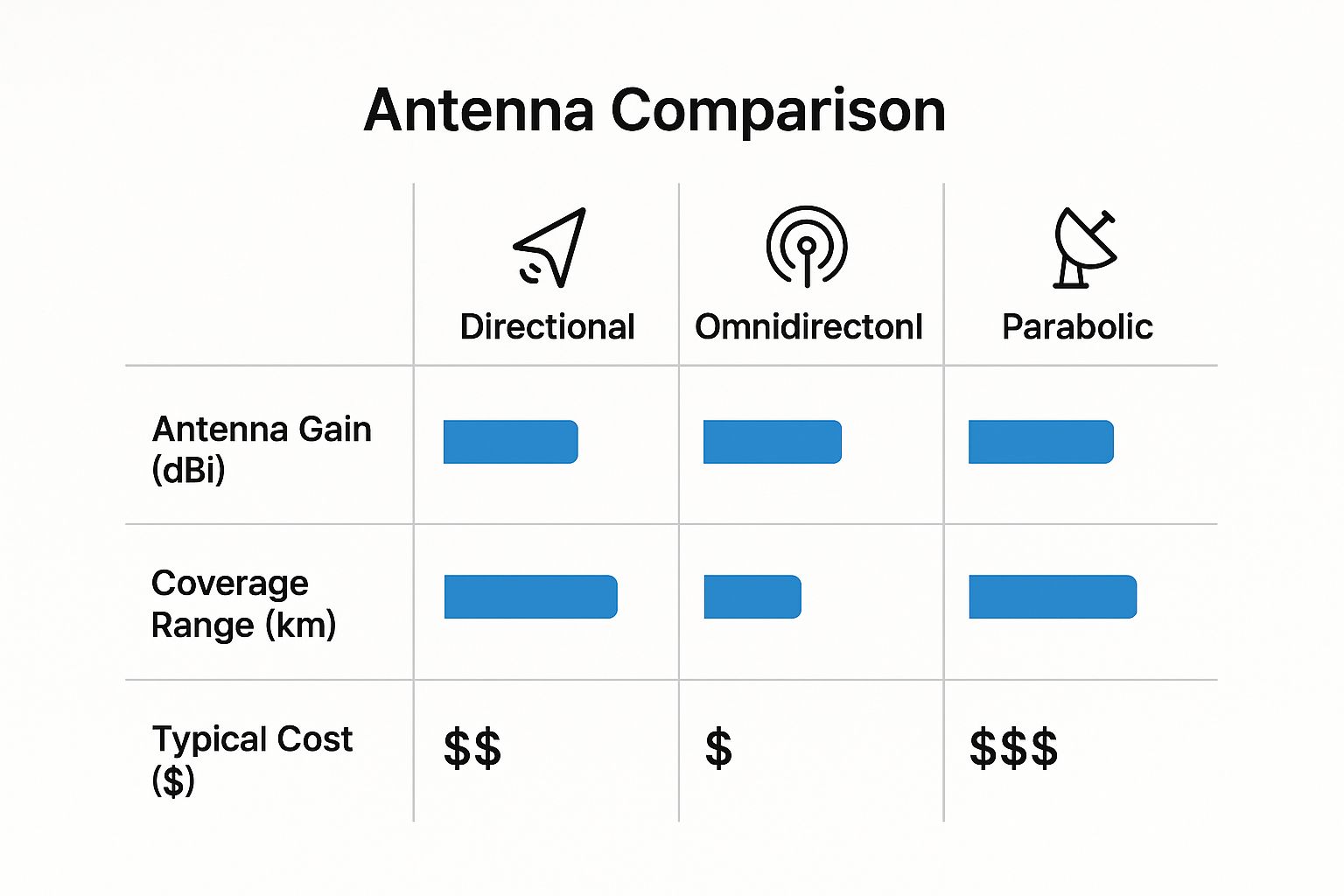
As you can see, parabolic and directional antennas deliver top-tier gain and range but come with more complexity. Omnidirectional models offer that wide-open coverage with a bit less punch.
Making the Right Choice for Your Property
So, how do you decide? It really just takes a quick assessment of your surroundings.
Choose a directional antenna if:
- You have a clear, unobstructed line of sight to a specific cell tower.
- You are located more than 5 miles from the nearest tower.
- Your number one goal is wringing every last drop of speed and stability out of your connection.
- You don't mind spending some time on the roof aiming the antenna for peak performance.
Choose an omnidirectional antenna if:
- You’re setting up internet in a mobile environment, like an RV or boat.
- Your view of the towers is blocked by hills, dense trees, or other buildings.
- You are situated between multiple cell towers and want to grab whichever signal is strongest at the moment.
- You value a simple, straightforward installation more than achieving the absolute maximum performance.
Understanding Key Antenna Specifications

Trying to read the product page for an internet antenna for rural areas can feel like you're trying to decipher a secret code. You’ll see terms like Gain, dBi, and Frequency Bands thrown around, but what do they actually mean for your internet speed?
Let's cut through the jargon. Once you get a handle on a few key specs, you can read a product sheet with confidence and pick an antenna with the muscle to actually perform at your specific location.
Antenna Gain: The Power to Reach Out
The single most important spec you’ll come across is Gain, which is measured in decibels isotropic (dBi). Gain isn't about creating a signal out of thin air; it's all about focusing the existing signal you have.
Think of it like the nozzle on a garden hose. A low-gain antenna is like the wide, gentle spray setting—it covers a big area but doesn't reach very far. A high-gain antenna, on the other hand, is like twisting that nozzle to a powerful, narrow jet stream. It concentrates all the signal's power in one direction, letting it travel a much greater distance.
Key Analogy: High gain is the "jet stream" setting for your signal. It creates a narrow, powerful beam that can reach distant cell towers, making it essential for rural properties far from a signal source.
When you're dealing with rural internet, higher dBi is almost always better, especially if you're using a directional antenna. It’s the difference between hearing a faint whisper from across a field and hearing a clear, distinct voice.
Matching Frequency Bands Is Non-Negotiable
An antenna is only useful if it can "speak the same language" as your cellular provider. That language is Frequency Bands. Every cell carrier—think Verizon, AT&T, and T-Mobile—broadcasts its 4G LTE and 5G signals on specific, licensed frequencies.
Your antenna must be designed to receive the exact frequency bands your carrier uses in your neck of the woods. An antenna that doesn’t support your provider's primary bands is basically a fancy paperweight, no matter how high its gain is.
This is why you have to check two things before you buy:
- Carrier Frequencies: Find out which 4G and 5G bands your carrier operates on nearby.
- Antenna Specs: Make sure the antenna you're looking at explicitly lists support for those bands.
The rollout of 5G makes this even more critical. The 5G antenna market, valued at around USD 23.34 billion in 2024, is expected to jump to USD 45.40 billion by 2029. This boom is all about creating advanced antennas that can handle the specific, high-speed frequencies of 5G networks—which are becoming the key to getting fast internet out to rural areas.
The Myth of Antenna Range
You'll see a lot of manufacturers list a "range" for their antennas, like "up to 70 miles." You should treat this number as a best-case scenario achieved in a perfect, flat, obstacle-free lab. In the real world, an antenna's effective range is a fluid number, not a fixed guarantee.
Several real-world factors have a huge impact on how far your antenna can realistically pull in a signal:
- Terrain: Hills, valleys, and mountains are the biggest signal killers out there.
- Obstructions: Dense forests, large buildings, and even heavy leaf cover on trees can weaken or completely block a signal.
- Antenna Gain: As we just covered, higher gain (dBi) directly translates to a longer effective range.
- Mounting Height: Simply getting your antenna higher up gives it a clearer line of sight, which can dramatically improve its reach.
While we're focused on internet here, the basic principles of how antennas work are pretty universal. For example, learning how to pick a CB antenna can teach you a lot about gain, frequency, and line-of-sight. The core concepts apply across all kinds of radio tech. By understanding these key specs, you can look past the marketing hype and choose an antenna based on what actually matters for your rural home.
Installing Your Antenna for Maximum Signal Strength
So you’ve got a top-of-the-line internet antenna for rural areas. That’s great, but even the best antenna will give you mediocre results if it’s installed poorly. Honestly, getting the installation right is every bit as important as picking the right gear in the first place.
Let's walk through the essential steps to make sure you’re pulling in the strongest, most stable signal possible right from day one.
The single biggest factor for your antenna's performance is where you mount it. Every foot of height you can get makes a real difference. Just think of the signal from a cell tower like a beam of light—the higher you are, the clearer your "view" of that light becomes, with fewer things like trees, hills, and buildings getting in the way.
Your main goal is to get a clear, unobstructed line-of-sight to the signal source. For maximizing your speed and reliability, this is totally non-negotiable.
Pinpointing and Aiming Your Antenna
When you're working with a directional antenna, aiming it precisely is everything. You can't just eyeball it and hope for the best; being off by just a few degrees can seriously slash your performance. The good news? You don't need a bunch of complex, professional tools to nail it. Your smartphone is all you need.
Apps like 'CellMapper' or 'OpenSignal' are absolute lifesavers for this. They use your phone's GPS to map out nearby cell towers, showing you which one you're connected to and its general direction from your location.
Here’s a simple process to get your antenna aimed perfectly:
- Find the Tower: Fire up an app to locate the best tower for your carrier and take note of its direction from your home.
- Rough Aim: Loosely mount your antenna on a pole or on your roof, pointing it in the general direction of the tower you just found.
- Fine-Tune It: Now, connect the antenna to your cellular router and run a speed test. Make very small, slow adjustments to the antenna’s direction—a tiny nudge to the left, then one to the right. Run a fresh speed test after each little tweak.
- Lock It In: Once you find the sweet spot that gives you the best speeds, go ahead and tighten down the mounting bolts securely. This back-and-forth process ensures you’ve locked onto the absolute strongest part of the signal.
Pro Tip: Don't get fixated on the signal strength bars (RSSI). The metric that really matters is signal quality (SINR). An app that can show you live signal quality data is your best friend for fine-tuning your antenna's position for rock-solid performance.
Choosing the Right Cable and Grounding Your System
The signal’s journey isn’t over once it hits the antenna. It still has to travel down a cable into your house, and the cable you pick is critical. If you use cheap, standard coaxial cable, you can end up with significant signal loss, which basically undoes all the hard work your powerful antenna just did.
Always invest in high-quality, low-loss coaxial cable, something like LMR-400 or an equivalent. It costs a bit more, sure, but it’s designed to preserve the signal strength all the way from the antenna to your router. This is especially vital for longer cable runs from a high rooftop mount.
Finally, let's talk safety. Grounding your antenna installation is not an optional step—it's essential. It protects your expensive equipment, and your home, from electrical surges caused by lightning. A proper grounding setup involves running a copper ground wire from the antenna mount straight to a grounding rod driven into the earth. This gives any dangerous electrical surge a safe path to the ground, steering it away from your router and other electronics.
Connecting an Antenna to Your Home Wi-Fi System
Getting an internet antenna for rural areas successfully installed is a huge win, but bringing that powerful signal to your property is just the first half of the battle. Now, you’ve got to turn that raw signal into a fast, reliable Wi-Fi network that blankets your entire home. This is where you bridge the final gap between the antenna on your roof and the devices in your hands.
The physical connection itself is refreshingly simple. The low-loss coaxial cable from your outdoor antenna runs inside your house and plugs directly into a cellular modem or a specialized cellular router. This device is the heart of your new internet setup—it takes the 4G or 5G signal captured by your antenna and translates it into a standard internet connection your devices can actually use.
With the modem or router online, it becomes the new source for your home network. From here, you have to decide how to spread that internet goodness throughout your house. It can be helpful to compare wireless versus wired network solutions to figure out the best approach for your specific layout and needs.
Creating a Seamless Home Wi-Fi Network
A single router often struggles to cover a larger rural home, which typically has thicker walls and a more spread-out floor plan. This is where a modern mesh Wi-Fi system—like those from SwiftNet, Eero, or Orbi—becomes an absolute game-changer for killing dead spots for good.
Connecting your mesh system is a breeze:
- Plug an Ethernet cable into a LAN port on your cellular router.
- Connect the other end of that cable to the WAN port on your main mesh Wi-Fi node.
- Fire up the mesh system’s mobile app to walk through the rest of the setup.
This main node now acts as the primary broadcaster for your powerful new internet connection. From there, you can place additional satellite nodes strategically around your home to push that seamless coverage into every last room, the basement, and even out onto the porch.
Optimizing Your Wi-Fi Node Placement
Where you put your main Wi-Fi node is critical for getting the best possible coverage. While it has to stay tethered to the cellular router with a cable, you still have some flexibility. The goal is to get it into a central spot in your home, ideally on the main floor.
Key Insight: Fight the urge to tuck your main Wi-Fi node away in a basement corner or a cluttered office. Placing it centrally and out in the open lets its signal travel more freely, giving the rest of your mesh network a much stronger foundation to build upon.
By pairing a high-performance outdoor internet antenna with a robust indoor mesh Wi-Fi system, you create a complete, end-to-end solution. This setup guarantees that the strong signal you worked so hard to capture actually reaches every phone, laptop, and smart TV you own.
If you're still weighing your options, our guide on the top choices for unlimited internet in rural areas can give you more insight into what plans pair best with this kind of powerful hardware.
Got Questions About Rural Internet Antennas? We've Got Answers.
 Even after digging into the tech, you probably have a few more things you're wondering about. I get it. Deciding to put an internet antenna up at your rural home is a big step toward finally fixing those frustrating connection drops, and you want to be sure you're making the right move.
Even after digging into the tech, you probably have a few more things you're wondering about. I get it. Deciding to put an internet antenna up at your rural home is a big step toward finally fixing those frustrating connection drops, and you want to be sure you're making the right move.
Let’s run through some of the most common questions we hear from people in your exact situation. The goal here is to clear up any last-minute confusion so you can feel totally confident.
Will an Antenna Guarantee High-Speed Internet?
This is the big one, and the honest answer is: it depends. Think of an antenna as a powerful tool, not a magic wand. It can't pull a cellular signal out of thin air if there's absolutely nothing to work with.
What it does do is grab onto an existing signal and make it much stronger and more stable. If you can find even a faint 4G or 5G signal somewhere on your property—maybe one bar that flickers on your phone outdoors—an antenna can work wonders. But if you're in a true dead zone with zero service from any carrier, an antenna won't have a signal to boost.
Do I Need a Special Cellular Plan?
Yes, an active cellular data plan is a must. The antenna is just one part of the system; it captures the signal and sends it to a modem or cellular router inside, which needs a SIM card to actually connect to the internet.
You don’t necessarily need a "special" plan, but you do need one with enough data for how you use the internet. If you're streaming movies or working from home, you'll want a plan with a high data cap or an unlimited option designed for home internet. It's always a good idea to double-check with your carrier that the plan you pick can be used in a router.
This technology is becoming a huge deal. The global market for rural internet systems, including these antennas, was worth about USD 18 billion in 2023 and is expected to soar to USD 32 billion by 2032. That growth is largely thanks to government programs focused on getting rural homes connected. You can discover more insights about the global rural internet market on Dataintelo.
Important Takeaway: Think of the antenna as the key and the data plan as the fuel. You absolutely need both for the engine to run. Your antenna provides the physical connection to the tower, and your data plan authorizes access to the internet through that connection.
How Do I Find the Nearest Cell Tower?
Aiming a directional antenna correctly is the secret to getting incredible speeds, and thankfully, you don't have to guess. There are some fantastic, easy-to-use tools that will show you exactly where the towers are.
- Mobile Apps: Apps like CellMapper and OpenSignal are your best friends here. They use your phone’s GPS to map out nearby cell towers from all the major carriers, often with surprisingly detailed signal info.
- Websites: You can also find tower maps online. Just search for "cell tower map" and your town or zip code, and you'll get several websites that can help you find the best tower to point your antenna toward.
Using these tools takes all the guesswork out of the setup. You can pinpoint the closest tower for your carrier and use a compass app on your phone to get the alignment just right, ensuring you lock onto the strongest signal possible.
Ready to stop fighting with slow, unreliable internet? SwiftNet Wifi provides high-speed 5G internet solutions specifically designed for rural homes and RV travelers. Get the powerful connection you deserve, no matter where you are. Explore our plans today.


















































