
How to Get Portable WiFi and Stay Connected Anywhere
Posted by James on
So, you need Wi-Fi on the go. The good news is, getting it is pretty straightforward. Your main options boil down to three choices: using your smartphone’s built-in hotspot, grabbing a dedicated mobile hotspot device (often called a MiFi), or going all-in with a more powerful cellular router.
Each one does the same basic job: it grabs a cellular signal, like 4G or 5G, and transforms it into a private WiFi network you can use just about anywhere you can get a cell signal.
Your Guide to Internet on the Move
In a world that’s always connected, a solid internet connection isn't just a luxury—it's essential. Whether you're a full-time digital nomad, a frequent traveler, or just someone who needs a reliable backup for your home internet, the sheer number of portable WiFi options can feel like a lot to sort through.
Let's cut through the noise. This guide breaks down your choices into clear, simple terms so you can find what actually works for you.
At its core, every portable internet solution works the same way. A device takes a cellular signal from carriers like Verizon, AT&T, or T-Mobile and broadcasts it as a WiFi network that your laptop, tablet, or other gadgets can hop onto. If you want to dive deeper into the tech behind it, check out our guide on how portable WiFi works.
Understanding Your Core Options
The "best" option really depends on what you're doing. Someone needing to answer a few emails from a coffee shop has totally different needs than a family trying to stream movies and work from their RV. It's all about finding the right balance of convenience, performance, and cost for your situation.
Let’s take a quick look at the main ways you can get connected.
Quick Guide to Portable WiFi Options
To help you see the differences at a glance, here’s a breakdown of the three main methods for getting WiFi on the road, what they're best for, and their pros and cons.
| WiFi Method | Best For | Key Advantage | Main Drawback |
|---|---|---|---|
| Smartphone Tethering | Quick, occasional internet access for one or two devices, like a laptop. | Extreme convenience—you already have it in your pocket. | Drains your phone's battery and uses its data plan. |
| Dedicated Mobile Hotspot | Regular travelers, remote workers, or families needing a reliable connection. | Better performance, supports more devices, has its own battery. | Requires a separate device and its own data plan. |
| Cellular Router | Full-time RVers, rural residents, or anyone needing a robust, always-on connection. | Maximum performance, stability, and advanced features. | More expensive and less portable than other options. |
This table should give you a starting point. Think about how often you'll need a connection, how many devices you need to support, and how critical that connection is.
Now, let's explore these options in a bit more detail.
-
Smartphone Tethering: This is your go-to for convenience. You're just using your phone's existing data plan to create a small, temporary WiFi network. It's perfect when you need to quickly get your laptop online for an hour or two.
-
Dedicated Mobile Hotspots: Think of these as a step up. They're small, standalone gadgets with their own battery and data plan. They deliver much better performance, can handle more devices at once, and won’t kill your phone’s battery in the middle of a workday.
-
Cellular Routers: These are the heavy-hitters. Designed for the most demanding users—like people living full-time in an RV or in a rural spot with spotty internet—these devices are built for a stable, always-on connection. They often come with advanced features like external antenna ports for better signal reception.
The right portable WiFi solution is the one that fits seamlessly into your life. A casual traveler has very different needs from a remote worker who depends on a constant, fast connection for video calls and big file transfers.
We'll dig into how to figure out which one is the right fit for you.
Comparing Your Portable WiFi Options

Before you can figure out the best way to get WiFi on the go, you have to understand the tech you're dealing with. The right choice really comes down to a balancing act between convenience, performance, and what you actually need to do online.
Let's break down the most common options with some real-world situations to see where each one really shines—and where they just don't cut it.
Your three main contenders are smartphone tethering, a dedicated mobile hotspot, and a cellular router. They all do the same basic thing—turn a cellular signal into a personal WiFi network—but they're built for completely different levels of demand.
The Ultimate Convenience: Smartphone Tethering
Tethering from your smartphone is, without a doubt, the quickest and easiest way to get a laptop or tablet online. You've already got the device in your pocket, and turning on the hotspot feature is usually just a couple of taps away. It's the perfect fix for quick, low-stakes tasks.
Think about it: you're a freelancer working from a park for a change of scenery. All you need to do is shoot off a few important emails and sync a document to the cloud. Firing up your phone's hotspot for 30 minutes is the ideal solution. No extra gear, no fuss.
But—and this is a big but—that convenience comes with some serious downsides. This is not a setup you want to rely on for heavy or long-term use.
- Major Battery Drain: Tethering absolutely demolishes your phone's battery. You can literally watch the percentage points drop, leaving you with a dead phone right when you need it most.
- Performance Issues: Your phone is a jack-of-all-trades, master of none. Its internal antennas are designed for calls and its own data use, not for broadcasting a strong, stable WiFi signal to other devices. This often translates to laggy speeds and frustratingly dropped connections.
- Data Consumption: It pulls data directly from your phone's primary plan. This can burn through your monthly high-speed allowance in a hurry, especially if you have other apps syncing in the background.
At the end of the day, think of tethering as your emergency toolkit. It's great to have when you're in a pinch, but it's not the tool you want for your day-to-day job.
The Dedicated Solution: Mobile Hotspots
For anyone who truly needs reliable internet on the move, a dedicated mobile hotspot (often called a MiFi device) is a huge step up. These are small, standalone gadgets designed to do one thing and do it extremely well: provide excellent portable internet.
Picture a family on a cross-country RV trip. The kids want to stream cartoons on their tablets in the back, while one of the parents needs to jump on a crucial video conference for work. This kind of scenario would bring a smartphone's hotspot to its knees, but it's exactly what a mobile hotspot is built for.
A dedicated mobile hotspot is a game-changer for anyone who depends on a consistent connection for work or entertainment. They provide the performance and reliability that smartphone tethering simply cannot match for demanding tasks.
These devices have a few key advantages. First, they have their own powerful batteries built to last for hours of continuous use without touching your phone's charge. More importantly, their internal antennas are far superior to a phone's, allowing them to grab a stronger cellular signal from the tower and broadcast a much more stable WiFi network.
The result? Faster speeds and the ability to handle 5 to 15 connected devices at once without grinding to a halt. This makes them the obvious choice for remote workers, frequent travelers, and families who need to get multiple gadgets online at the same time.
Choosing the Right Device and Data Plan
This is where the rubber meets the road. Picking the right hardware and data plan is probably the most important decision you'll make. It directly impacts your connection's performance, how reliable it is, and most importantly, what you'll be paying every month. The whole game is about matching a device's features and a plan's data allowance to your real-world online habits.
Let’s start with the hardware. It's easy to think all mobile hotspots are pretty much the same, but that's not the case. An entry-level 4G model could be totally fine if you're just checking emails or browsing the web. But if your day is packed with video calls or you plan on streaming movies after work, stepping up to a 5G-capable device is a smart move. The difference in speed and responsiveness is something you'll notice immediately.
Key Device Features to Consider
Beyond the whole 4G vs. 5G thing, there are a few other specs that will make or break how well a device actually fits into your life. When you’re looking at different models, zero in on these three things:
- Battery Life: How long do you really need to be away from a charger? Some of the smaller, pocket-friendly models might give you 6-8 hours. The bigger, beefier units, though, can go for up to 24 hours on a single charge.
- Connected Devices: Pay attention to the maximum number of gadgets you can connect at once. A basic hotspot might only support five, but some of the more advanced ones can handle 15 or more. That's a must-have for families or small work teams on the go.
- Unlocked vs. Locked: A "locked" hotspot is stuck with one specific carrier. An "unlocked" one gives you the freedom to pop in SIM cards from different providers. This is a huge win for anyone who travels internationally or just likes to hunt for the best data deals.
If you want to go deeper into comparing different types of devices, we've got a full guide on portable wireless routers that breaks it all down.
Decoding Data Plans and Avoiding Overages
Okay, you've got a device in mind. Now for the data plan. This is where you have to be careful, because costs can spiral if you're not paying attention. The single biggest mistake I see people make is underestimating how much data they actually burn through in a month.
A huge pain point is something called "throttling." That’s when a carrier slows your internet to a frustrating crawl after you hit a certain data limit, even on a so-called "unlimited" plan. You absolutely have to read the fine print.
Don't just ask if a plan is unlimited; ask what the high-speed data cap is. A plan with 100GB of premium data is often better than a cheaper "unlimited" plan that throttles you after just 30GB.
To get a handle on your own usage, it helps to know what different activities consume.
Data Usage Estimator for Common Activities
Here’s a quick table to help you ballpark how much data you might need each month. It shows the approximate data chewed up per hour for some everyday online tasks.
| Activity | Estimated Data Usage (per hour) | Notes |
|---|---|---|
| Email & Web Browsing | 100-200 MB | Text-heavy sites use less; image-rich sites use more. |
| Social Media (Scrolling) | 200-500 MB | Videos on autoplay are the biggest data hogs here. |
| Music Streaming | 100-150 MB | Based on high-quality audio (e.g., Spotify at 320 kbps). |
| Video Conferencing (Zoom) | 800 MB - 1.5 GB | Standard definition vs. HD group calls makes a big difference. |
| Video Streaming (SD) | ~1 GB | Standard Definition (480p) on platforms like Netflix or YouTube. |
| Video Streaming (HD) | ~3 GB | High Definition (1080p) will use significantly more data. |
| Online Gaming | 50-250 MB | Varies widely by game; downloading games is the real data killer. |
Remember, these are just estimates. Your actual usage will vary, but this should give you a much better starting point than just guessing.
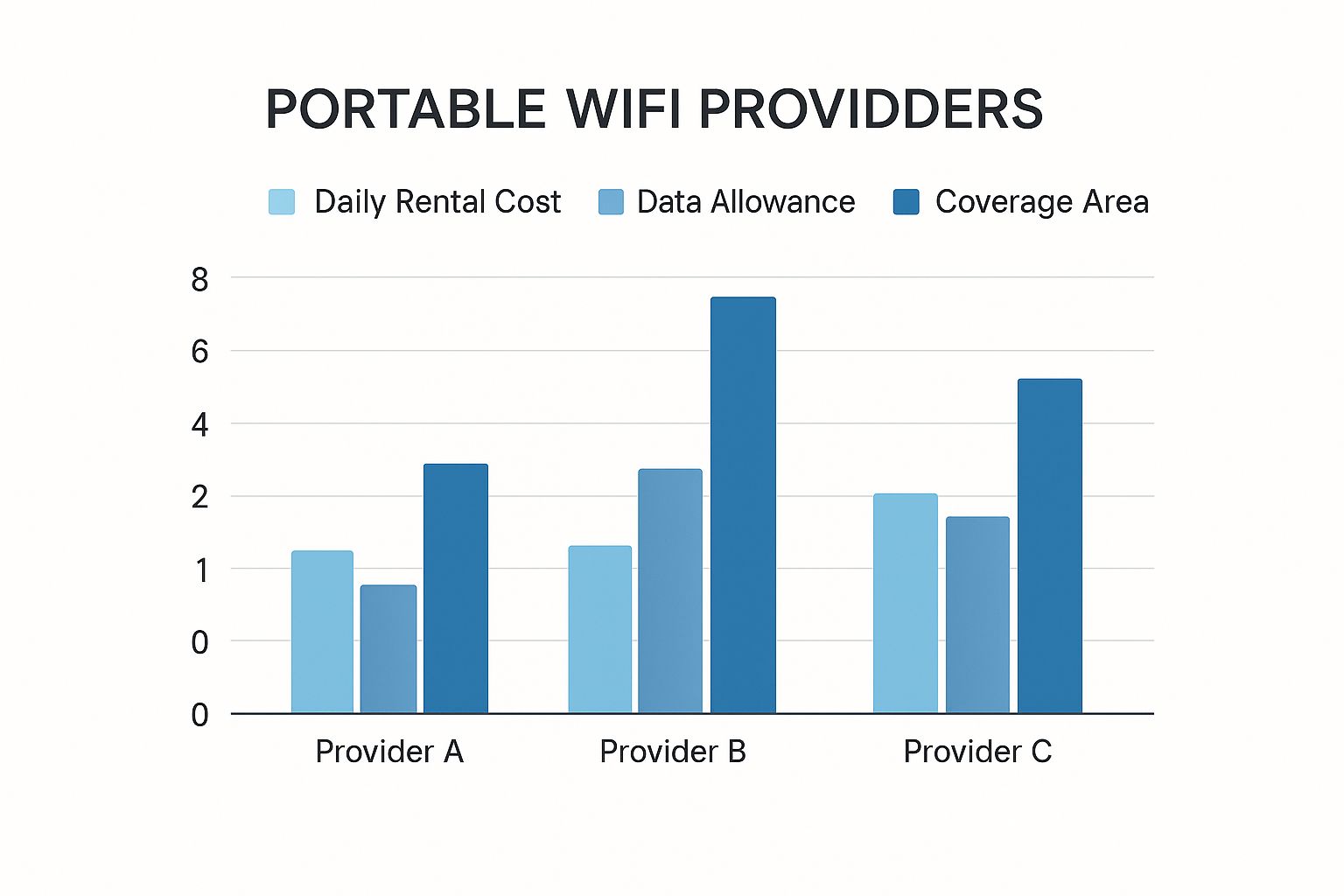
As you can see from the chart, there's always a trade-off. Some options might look cheaper upfront, but they often come with tight data caps or less reliable coverage.
To avoid getting hit with a surprise bill, it’s worth comparing plans from the big guys like Verizon and AT&T with deals from Mobile Virtual Network Operators (MVNOs) like Google Fi or Visible. MVNOs often have better pricing because they lease network space from the major carriers. Just be sure to double-check that whichever carrier you choose has solid coverage where you'll actually be using your hotspot.
Getting It All Hooked Up
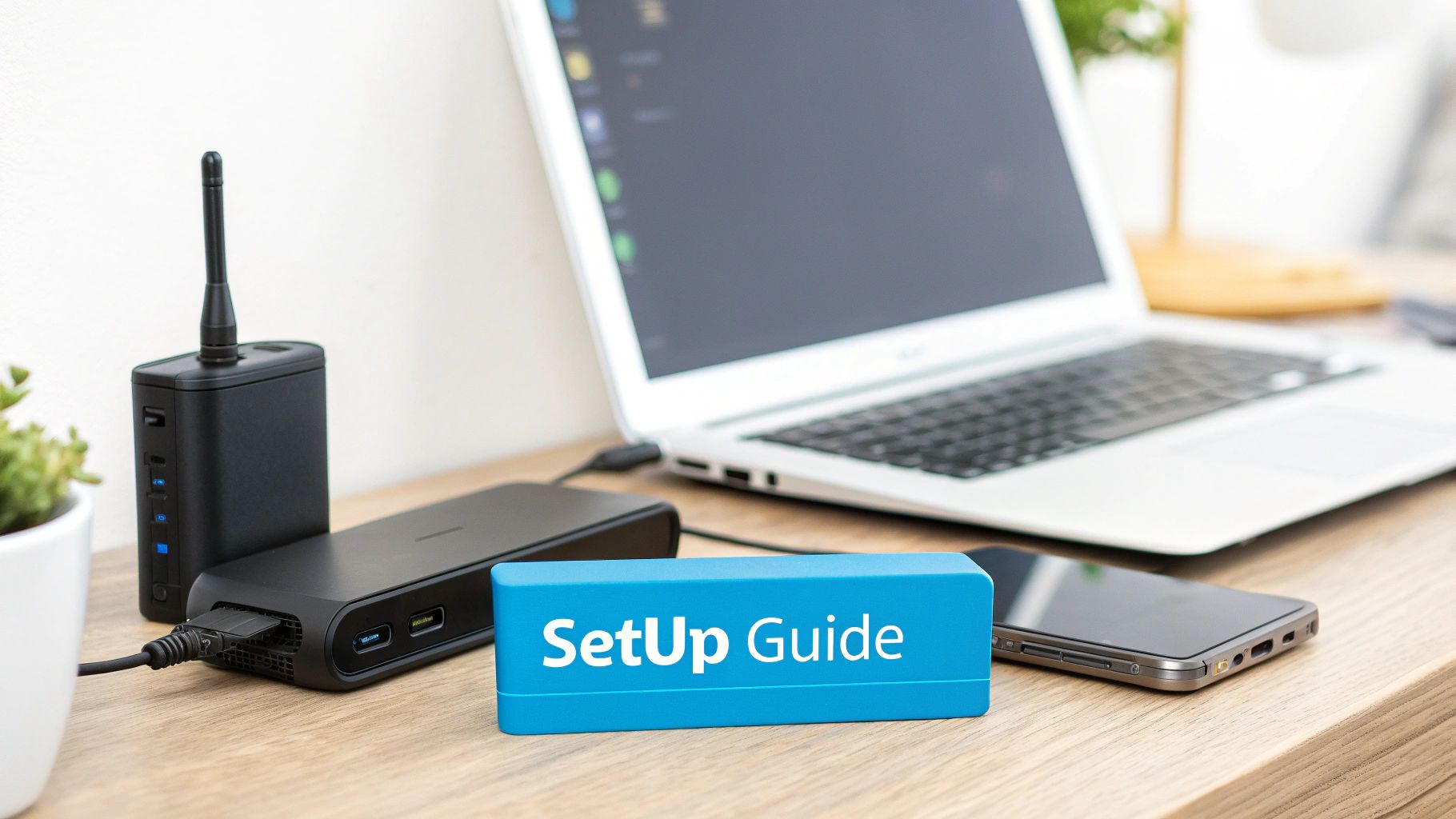
You’ve done the hard part—you’ve weighed the options and picked out the perfect device and data plan. Now for the fun part: getting your new portable Wi-Fi up and running. This final step is usually pretty quick, and it all starts with where you actually buy the thing.
Your two main options are buying straight from a mobile carrier like AT&T or Verizon, or heading to a third-party retailer like Amazon or Best Buy.
Going direct to a carrier can definitely make things simple. They often bundle the device and data plan together, sometimes with a nice little discount, and make sure the SIM card is activated before you even leave the store. The tradeoff? That device is almost always "locked" to their network, meaning you can't just pop in a competitor's SIM card later.
On the other hand, buying from a retailer opens up a lot more flexibility. You’re much more likely to find unlocked devices, which is a massive plus if you travel internationally or just want the freedom to chase the best data deals from different carriers down the line.
Taking Your New Hotspot Online
Once you've got the box in your hands, the setup process is typically a breeze. While the exact steps can vary a bit from one model to the next, the core process is nearly identical for most hotspots and is designed to get you connected in just a few minutes.
First things first, you'll need to find the SIM card slot. On some devices, it's tucked away behind the battery cover. On others, it’s in a little side tray, much like the one on your smartphone.
- Slide in the SIM Card: With the device powered completely off, carefully insert the SIM card your carrier provided. You should feel a little click as it locks into place.
- Power It On: Pop the battery and cover back on, then press and hold the power button. The device will take a minute or two to boot up and register itself on the cellular network.
- Find Your Wi-Fi Info: Once it’s ready, the hotspot's screen will light up and show you the default Wi-Fi network name (also known as the SSID) and the password. That's what you'll use to connect your laptop, tablet, or phone.
Don't Skip This Crucial Security Step
At this point, your hotspot is broadcasting a Wi-Fi signal, but you've got one more critical task to do. For your own security, you should never stick with the default network name and password that came printed on the device. They're often generic and can make your network an easy target for anyone snooping around.
Changing your default SSID and password is the single most important thing you can do to secure your portable Wi-Fi network. It's a simple step that adds a significant layer of protection against unwanted access.
To change them, you'll need to connect a device (like your laptop) to the hotspot's new Wi-Fi network. From there, you'll access its admin settings, usually by typing a specific address into your web browser. Don't worry, the manual will walk you through exactly how to do this. Pick a network name that's unique to you and, more importantly, a strong password that’s hard to guess but easy for you to remember.
With your network now secured, it's a good idea to run a quick speed test to make sure you're getting the performance you paid for. Also, glance at the signal strength indicator on your hotspot's display. A strong signal means a faster, more stable connection—and that you're officially ready to hit the road.
Tips for a Strong and Stable Connection
Getting your hands on a portable Wi-Fi device is just the first step. The real trick is getting a fast, reliable connection when and where you actually need it. Once you're all set up, a few simple adjustments can make a world of difference in your daily online experience, turning a frustratingly spotty signal into a smooth, stable one.
The number one rule of cellular signals? They hate obstacles. Walls, trees, hills, and even other vehicles can seriously weaken the signal trying to reach your device. Honestly, the simplest and most effective trick in the book is often just moving your hotspot to a better spot.
Optimizing Your Hotspot Placement
Think of your mobile hotspot as a radio receiver—because that's exactly what it is. To get the best reception, you have to give it the best possible chance to "hear" the signal coming from the nearest cell tower.
A great place to start is right by a window. This immediately cuts down on the number of obstructions the signal has to punch through, which can give you a noticeable speed boost. If you're in an RV or a building with multiple windows, try a few different spots to see which side of the structure is getting the strongest signal.
It's amazing what a small change in location can do. Simply moving a hotspot from the middle of a room to a window can boost your signal strength by 10-20% or more. That's often the difference between a video that buffers endlessly and one that streams perfectly.
For those of us who love traveling to remote or rural areas where a strong signal is a luxury, just finding the right window might not cut it. If you find yourself constantly staring at just one or two bars of service, it's probably time to bring in some reinforcements. You can learn more about how to choose the perfect cellular amplifier in our detailed guide—these things can be game-changers for boosting an otherwise weak signal.
Managing Your Connected Devices
Your portable Wi-Fi connection is a shared resource, like the last piece of pizza. Every single device you connect—laptops, tablets, phones, smart TVs—is taking a slice of the available bandwidth. The moment someone starts streaming a 4K movie, everyone else on the network might feel their connection slow to a crawl.
To keep things running smoothly for everyone, it helps to be mindful of what each device is doing.
- Prioritize What's Important: If someone has a crucial video call for work, it’s probably not the best time for anyone else to be downloading massive game updates.
- Adjust Your Streaming Quality: Services like Netflix and YouTube let you manually lower the video quality from High Definition (HD) to Standard Definition (SD). This one tweak can slash your data consumption by up to 70%, freeing up a ton of bandwidth for other devices.
- Limit Background Data Hogs: Many apps on your phone and computer are constantly using data in the background. Temporarily turning off automatic updates and cloud backups can stop these processes from secretly hogging your connection.
Quick Troubleshooting for Common Issues
Even with the best setup in the world, you're going to run into a problem eventually. Before you resign yourself to a long call with tech support, a few simple steps can solve most of the common hiccups.
The next time your internet suddenly drops or slows to a snail's pace, run through this quick checklist:
- Reboot Everything: It’s a classic for a reason. Turn your hotspot off, give it about 30 seconds, and turn it back on. Do the same thing with whatever device you're using, whether it's your laptop or phone.
- Check Your Signal Strength: Glance at the display on your hotspot. If the signal bars are looking low, try moving the device to a different spot, like we talked about earlier.
- Verify Your Data Plan: It happens to the best of us. Log in to your carrier's website and check your account. You might have hit your high-speed data limit for the month and been throttled down to slower speeds.
- Reconnect to the Network: On your computer or phone, go into your Wi-Fi settings, "forget" the network, and then connect to it again by re-entering the password. This can fix a lot of simple authentication glitches.
Honestly, these four steps will fix a surprising number of connectivity issues, getting you back online quickly without any extra hassle.
Common Questions About Portable WiFi
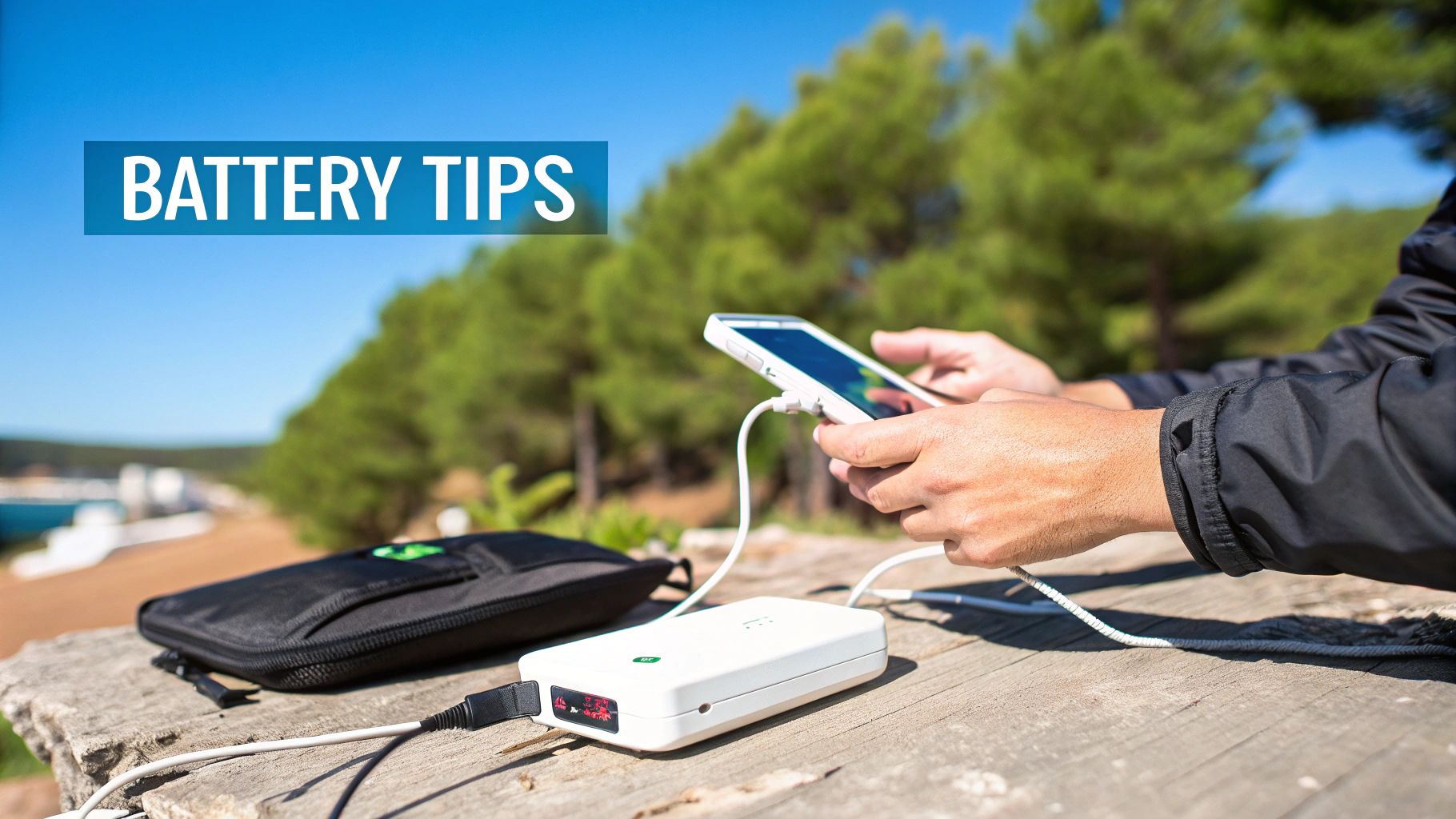
Even after walking through the setup process, a few key questions always seem to come up. This is where we tackle the common "what ifs" and "should Is," clearing up any confusion so you can get online with total confidence.
Let's dive into the details that can make a real difference in your day-to-day experience with portable internet.
Phone Hotspot vs Dedicated Device
"Why can't I just use my phone's hotspot?" This is hands-down the most common question I get. The answer really boils down to three things: performance, battery life, and convenience.
Your phone's hotspot is perfect for a quick connection here and there. But try running it for a few hours, and you'll notice it absolutely torches your phone's battery and can even cause it to overheat.
A dedicated mobile hotspot or MiFi device is purpose-built for one job. It has its own beefy battery designed for hours of work, better antennas for a stronger and more stable signal, and it won't slow down your phone or drain its power. It can also handle multiple users without breaking a sweat.
For anyone who relies on portable internet for work, travels with family, or needs a connection for more than an hour or two at a time, a dedicated device is almost always the smarter choice.
Using Portable WiFi for International Travel
So, can you take your portable hotspot on an international trip? Yes, absolutely—but you have to be smart about it to avoid getting hit with insane roaming charges. Most hotspots you get from your carrier are "locked," meaning they're hardwired to only work with that carrier's SIM card.
The key is to buy an unlocked device. This gives you the freedom to pop in a local prepaid SIM card as soon as you land in a new country. This strategy is almost always dramatically cheaper than paying for your home carrier's international data rates.
One pro tip: Before you leave, do a quick search on your device's supported frequency bands to make sure it's compatible with the cellular networks at your destination.
Estimating Your Data Needs
"How much data do I actually need?" This is the million-dollar question, and it depends entirely on how you use the internet. If you're just checking emails, scrolling social media, and doing some light web browsing, a plan with 10-20GB per month is probably plenty.
But if you're streaming HD movies, hopping on video calls all day, or downloading chunky files, your data usage is going to skyrocket. For that kind of activity, you'll want to look for plans with at least 50-100GB of high-speed data, or maybe even a truly unlimited option.
Just be careful with plans advertised as "unlimited." Many have a hidden cap where the carrier throttles your speeds way down after you hit a certain threshold. Always read the fine print to know what you're actually paying for.
Ready to enjoy reliable, high-speed internet wherever your adventures take you? For RV travelers and rural residents, SwiftNet Wifi offers powerful 5G internet solutions designed for life on the move. Explore our plans and find your perfect connection today at https://swiftnetwifi.com.
#rv #rvlife #rvliving #rvlifestyle #rvrenovation #rvremodel
#rvtravel #rvcamping #rvadventures #ruralwifi #5gwifi
#5ginternet

















































